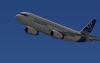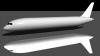-
Posts
234 -
Joined
-
Last visited
-
Days Won
3
Content Type
Profiles
Forums
Latest X-Plane & Community News
Events
Downloads
Store
Everything posted by WombatBoy
-
Great to hear that it runs better than the SSJ and ERJ on your computer there Joe as it's the same exact one I have (I think). This is some fantastic work here - really looking forward to this model
-

Lack of Corporate Aviation in X-Plane
WombatBoy replied to flyinhawaiian's topic in General Discussion
As promised here are some Jetstar cockpit pictures Most of the ones on the outside are of stuff nobody really cares about, landing gear linkages, up close on the nav lights, gear wells, pitot tubes Keep in mind, getting these picture is rather interesting. There's about a 4 inch gap between the top of the plexiglass shield and the roof of the cabin/cockpit, and a sign outside that says you can only have 2 people in the plane at any time. Luckily the weather in Memphis is just okay right now and there weren't a lot of people there, plus not that many people come to Graceland to look at Elvis' planes' cockpit - although the blue leather interior is rather interesting in and of itself So I probably went through like 6 or 7 times although people got a kick out of seeing me with my arm up to the shoulder in the roof of the cabin and my face plastered to the plexiglass attempting to take pictures of the overhead I got lucky I didn't drop the camera, I got close a few times Anyway, here's a few pictures -

Lack of Corporate Aviation in X-Plane
WombatBoy replied to flyinhawaiian's topic in General Discussion
We have another project lined up at the moment. It still kind of fits into this category However the Jetstar is something under serious consideration what with the 200 some pictures I took of it yesterday. Stupid glass in front of the cockpit prevented some parts from getting photographed well but there are other parts that I got great pictures of. When I get the chance a bit later I'll post up a few that I took -
Some pictures from the flight I flew yesterday including one of the untextured cockpit The wings are clearly unfinished as they have no winglets. Those will come, the wings that are there right now are just there because I modeled them with the wing fairing. I'll be putting in control surfaces, gear doors and textures here in the near future. Some new cockpit work has been doing on albeit not a whole lot. Expect to see much more in the cockpit in not too long. Work is picking up on the CRJ again after a lull while I worked solely on the A320.
-
Taken by Pilotman22 after his 172 flight today and edited by me to reduce noise
-
Very nice video there Oliver ;D
-
Wow! Great job with the metal there at the bottom, that's something I have yet to do well. Nice work
-
I'd be happy to contribute some buildings or something of that sort It sounds like a great idea in my opinion.
-
-
Looks fantastic! NWA Airlink is the one I was really hoping for. Do you by any chance still have the spinners reversed? I see the red of the fuselage on the outside of the spinner.
-
-
I would love to see a good P-51 at some point. With your epic 3D and texturing skills....mmm, I'm drooling at the thought of it already. The normal maps on the Mentor are so amazing, picturing them on a P-51 has got me excited.
-
-
Great work there Airbus! Is that the EMB? As for me...I got bored and built a 787 to see if I could make the windows.
-
-
@ Pain and Virtue Basically what I did is used two of my old iPods and propped up the back two corners of my MBP to increase ventilation, air flow etc. Haven't had the problem since. Basically what you need to do is make sure the back, middle, of your MBP is clear such that it can do it's thing correctly. I've also heard of propping it up on textbooks and putting a little fan underneath it. Whatever you do to ventilate it should be good. Good luck with it...it's annoying eh
-
-
-
Well, I just got the black flashy screen again. It's definitely a video driver failure as a result of heat, that I'm sure of now. The question now is, how do I fix that.
-
Yeah Kieran that exactly what you have to do. You click "Higher Performance" as opposed to "Better Battery Life" and it prompts you to log out and then log back in. And I must say, I noticed an immediate change with everything. Opening times were faster, things inside Ps were faster. Best of all though, was the fact that X-Plane was faster. After the switch my frame rates doubled! Earlier I was getting between 19 and 21, now it's up in the mid 40's!
-
Hmm, well I downloaded the fan control thing and I'm up flying out of KLAS as I tried to do 5 times earlier today. Who knows...will let you know more on this as things progress, like next time I try to open up X-Plane As for the two video cards, I'm not sure. When I open up my System Profiler and go into Graphics/Displays I get two things under the video cards option there. One is labeled as PCI and one as PCIe, I have no idea what this means, but, there are two listed there, thats why I wrote two down
-
Posted this at the .org as well. Figured the help was just as good if not better over here as well. Wasn't quite sure where to put it here either, but I know we don't worry about wrong topic placement so much here anyway Ok, so I've got quite the little issue here. And I have no idea whats going on and it's starting to get really aggravating. Basically, 5 times today, and many times here in the past while I have been loading something in X-Plane, just flying around, or loading X-Plane, my computer has frozen and then gone back to the blue screen and come back on. You know the blue screen that you get on startup after the screen with the Apple, that's the screen. Also, other times, X-Plane and everything else will freeze and i will get this black that seems to emanate from the bottom of the screen and then flash upwards towards the top at varying heights. Like a bar graph, and the bottom of the bar is at the bottom of my screen and the bar gets taller and then shorter, but multiple times a second. I'm thinking this is some sort of video driver failure, but I'm not sure, nor do I have any clue how to fix it. Here I just shut down the computer and all is well again when I start up. It appears to be due to the computer getting too hot, but I'm not sure because it has happened at times where that would be the case as well as at time where it wouldn't be the case. And the stuff I know you'll need: Mac OSX 10.6.4 NVIDIA GeForce 9400M and NVIDIA GeForce 9600M GT X-Plane version 9.60rc2 Log.txt is attached. The log.txt is from the last time the computer did the blue screen thing. Hope we can fix this, I have tried 5 times to fly today and gotten nowhere Log.txt