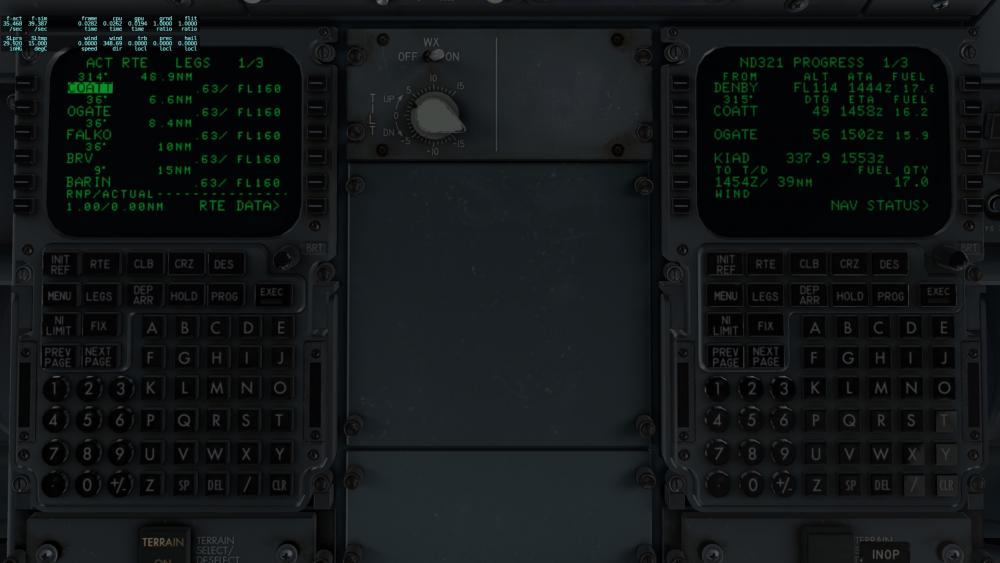-
Posts
32 -
Joined
-
Last visited
-
Days Won
2
Content Type
Profiles
Forums
Latest X-Plane & Community News
Events
Downloads
Store
Everything posted by OT2
-
Great work guys and thanks for your listening to and supporting your customers! I run nVidia, so I wasn't bothered by this one, but it's good to see your attention to your fans! John
-
I used the beta version and everything seems fine. Windows 10 pro with all updates applied. John
-

Take Command! IXEG 737 Classic v1.3 Update Released!
OT2 replied to Cameron's topic in General Discussion
Thanks guys! You have outdone yourselves! John -

X-Plane Vulkan Beta 11.50 Released
OT2 commented on Cameron's X-Plane flight sim news in General Information
Cameron, Thanks to you and your team for the Vulkan update/s to SkyMaxx Pro. You guys have always been positively responsive to my requests/observations and I just want to thank you for your timely updates to SkyMaxx Pro. The latest download is, I think, perfect. Thanks again, John -
My manuals folder includes manuals titled X-Plane 10 although the download page says X-Plene 11 only. Any differences? John
-
Use X-Camera with TrackIR. Works great and you can sit anywhere you like... John
-

Take Command! IXEG 737 Classic v1.21 Update Released!
OT2 replied to Cameron's topic in General Discussion
Tyler, Of course.... now it will not reproduce - all is good. I did use XP11.11 this time. In case you want to play with it, the route is from KORF runway 05 - course setting 49 to KIAD runway 01C - NAV 111.30 course setting 11. Short route which I fly often (at FL160) with a flight time of about 35 minutes. The route is: KORF (No SID or TRANS) LUFSY PLUMO DENBY COATT OGATE FALCO BRV BARIN LUSIE PEPRR CARRY SKINS RW01C (INTC) FDC The arrival at KIAD uses SID - COATT4 and no trans with LUSIE and PEPRR added to provide a long glide slope. Sorry in a way that it will not reproduce, but happy that it now seems to be working - for no explainable reason. As I had stated - sometimes it does - sometimes it doesn't, but until today, I had not tried it with 11.20VR3. I do not use VR by the way. Thanks for the attention as I have always received from X-Aviation. John -

Take Command! IXEG 737 Classic v1.21 Update Released!
OT2 replied to Cameron's topic in General Discussion
Lately, I have seen these extra lines on the PFD display. It doesn't affect the flight, but I have not been able to figure out where they are coming from. Any ideas? This is 11.20VR3, but it is the same in 11.11. The next flight may or may not show this. No log.txt errors shown. John -

Take Command! IXEG 737 Classic v1.21 Update Released!
OT2 replied to Cameron's topic in General Discussion
I experience this on Windows 10 Pro, so it seems not to be limited to MAC. John -

Take Command! IXEG 737 Classic v1.21 Update Released!
OT2 replied to Cameron's topic in General Discussion
I'm flying now on Windows 10 Pro with no problems. Could this be calling for the marker.1 removal? John -

Has current major Win 10 update broken IXEG 734?
OT2 replied to SUAS14's topic in General Discussion
This last Windows 10 update has been a real mess. It removed my key for X-Plane, which must have been on the C drive somewhere. It also screwed with Gizmo and that only required the removal of the "marker.1" line. It also reorganized my USB ports which required some re-assigning of controllers. It always removes things such as MS Office 2007, which seems counter-intuitive as it is a Microsoft program. I probably haven't found all the problems yet. John -
As a flightsimmer for many (some say too many - ProLogic days) years, I would only say that if it were possible to go to your computer and order an aircraft (any aircraft - not just IXEG) and it would suddenly download at your local airport (the real aircraft), the criticism would start to materialize within an hour of the time the purchaser entered the aircraft. I think the work of this team and many others goes above and beyond. Yes, there are some who have produced and sold junk - we have all bought some of that - but, most of the vendors have given us value and that certainly applies to Cameron and team. Thanks guys. I, for one, appreciate your headaches and will enjoy whatever you give us ... whenever that happens ... and until then, am thoroughly enjoying the current version. John
-
In Ben’s blog re b5, he mentions the updating of flight characteristics by opening aircraft in Plane Maker, saving, and thus getting the latest. I have done this with several aircraft, including the IXEG 737, and it seems to help - certainly hasn’t hurt. This apparently will be the procedure for updating flight characteristics of aircraft now if I understand him correctly. John
-
Thanks Cameron. It looks and flies great. I am seeing a few more framerates with the same settings at the same locations and that is really good! John
-

Take Command! IXEG 737 Classic v1.2 Update Released!
OT2 replied to Cameron's topic in General Discussion
Beautiful. Thanks guys! John -
I just want to let you guys know that you have at least one customer who is happy that you are actively working to bring your excellent product up to date. I am enjoying your work and look forward to whatever you can bring to the platform - after all, we bought an XP-10 aircraft and you are working to make it work across another completely different program just because you care about your customers. Thanks, John
-
Personally, having just purchased this beautiful aircraft, I think you guys have done a wonderful job and my purchase was after having read that you were going to make it an XP-11 bird. I have XP-10, but I rarely find myself going back and yes, I do see the difference in your aircraft's performance between the two platforms. Your pictures look great and I look forward to flying with the modifications, but please don't loose any more time by answering my, or anyone else's, comments. John
-
Even in XP-10. Minor problem, but ..... John
-
I put the ILS frequency into N1 and N2 and the runway heading into the CRS windows (both) on the Glareshield panel. As you line up with the runway, press the VOR LOC button and then press the APP button. When you intercept the Glideslope, press the second CMD button and watch your SPD window and begin dialing it down when the speed shows up. At 30 degrees of flap you should be at 140 MPH (Selected in your approach setup in the FMC). You should have gear down, auto brakes set, and spreedbrakes armed as you approach. John
-
Small "c" in "coroutes" was my problem... Duh! Not "Coroutes". John
-
It's five o'clock somewhere... At least that's what Jimmy Buffett said! EDIT: Just checked and it is not April 1..... John
-
Standing by for my email! John
-
No longer will the guys from the other sims be able to criticize X-Plane or Sky Maxx Pro! I hope the framerates don't take a hit. Thanks for the dedication Cameron and fellow programmers. Your efforts are greatly appreciated! John
-
If you look at the Garmin website, it appears that neither of these have terrain IRL. They do have other models that show terrain and even the 430/530 might with upgrades, etc. I believe that 10.40 might offer some updates, but I'm not sure. Seems that I read it somewhere. I use igmaphd (https://itunes.apple.com/us/app/fswidgets-igmaphd/id392590060?mt=8) with mine and it works great - giving sectionals, terrain, road maps, etc. John
-
Try just taking the panel off the side of your computer for a test run. You might even place a fan somewhere that would blow cool air into the case for this trial. While the driver roll back and settings seem to help with "stutters", the FRs tend to stay up. Also, I have never really seen much difference with the "performance" setting, although I have always used the high performance setting. Your symptoms sound like something is going down during your flight and, in my experience, heat might be the culprit. If it is, install more chassis fans, and if there is no space for that, I have actually cut a hole in the side panel and installed a fan there which would blow directly on the card. Any additional fans can create additional dust - depending on your surroundings. You might find, when you open your case, that a can of air is in order (another potential)! Good luck with your search. John