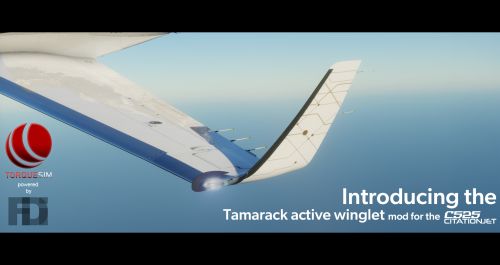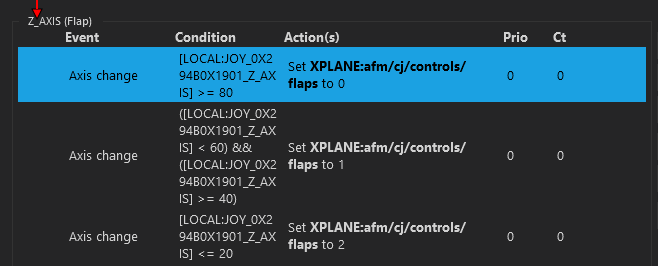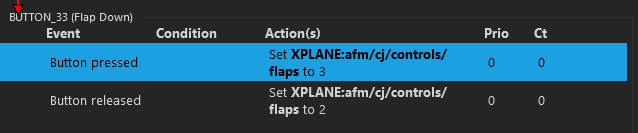Matchstick
Members-
Posts
109 -
Joined
-
Last visited
-
Days Won
2
Content Type
Profiles
Forums
Latest X-Plane & Community News
Events
Downloads
Store
Everything posted by Matchstick
-
The Reality XP GNS 530 can ONLY be updated with official data for the GNS units supplied by Garmin. If you don't have access to that you are stuck with the default data supplied with the Garmin GNS trainer which hasn't been updated in almost a decade.
-
Sundowner 2.5 Panel Lights Very Dim!
Matchstick replied to lawson-stone's topic in Beechcraft Sundowner C23 v2
The 12.2.0 beta is available now and worth testing if only to provide feedback to plane devs an LR on how well the built-in cockpit lighting fixes are working for you. -
"just" is doing quite a bit of heavy lifting in that sentence
-
DFC90 without RSG (Honeycomb or multi-touch screen)
Matchstick replied to EthanB's topic in Entegra SR22 Series
You shouldn't need custom datarefs when you just want to check if a button is being held down when another is pressed - instead you can add a condition on the second button to check if LOCAL/Devices/Bravo Throttle Quadrant/<first button> is 1 I use this on jets to allow me to shut down the engines by moving the throttle lever into the detent position but only if I'm holding down a separate button at the same time to avoid accidents. -- Edit -- Looking at it, that might not even be necessary - instead you can create separate Pressed and Released events for the buttons which will allow you to hold the button down and have the sim handle the processing for multiple button presses itself. For Button Pressed set the event parameter to a static value of 1 and for Button Released set the event parameter to 2 -
It's not really what you're going to want to hear but I REALLY strongly recommend you look at getting a tool like Axis and Oh or Spad.next to handle complex control setups, not just for this plane but for any plane in pretty much any civilian sim.| They cost money yes but, for me at least, I genuinely would not want to fly a sim without support from them. But in this specific case, I do have a Fly With Lua script here which maps the flaps specific to buttons, you can probably use Joy to Key or Joystick Gremlin to map axis positions to buttons and trigger them, or alternatively use that as a base for controlling directly from an Axis setting. CJ525_Custom_Commands.lua
-
Fuel being reset to 0 when loading plane ?
Matchstick replied to Matchstick's topic in CitationJet 525
Cheers, for the confirmation. I'll have a play with the new version installed and see if I still see a problem. -
Last few flights I've noticed that the CJ525 is always loading with 0 fuel in tanks (it's possible this coincided to the latest 12.1.4 release) Has anyone else seem the same thing ?
-
BN-2T Islander mit G500 crasht x-plane12
Matchstick replied to stevebiker's topic in BN-2B Piston Islander
It's a long shot but you don't have the OrbX True Earth GB scenery installed do you ? -
CTD when new TDS GTNXi plug-in is installed
Matchstick replied to Matchstick's topic in Beechcraft Sundowner C23 v2
The TDS team have identified the issue and there'll be a fix in the first update. -
CTD when new TDS GTNXi plug-in is installed
Matchstick replied to Matchstick's topic in Beechcraft Sundowner C23 v2
I'm actively working with the TDS folks at the moment to identify the issue. Hopefully they'll have it nailed down soon. -
CTD when new TDS GTNXi plug-in is installed
Matchstick posted a topic in Beechcraft Sundowner C23 v2
Just as a heads-up I've just been trying out several planes with the newly released TDS GTNXi gps plug-in and it appears this isn't playing nicely with the LES C23 v2 and is causing a CTD when loading a flight using the plane. I have no idea exactly what the conflict could be but if there's any additional logging I can provide please let me know. Log.txt -
Version 0.0.1-beta.6
20 downloads
About This File About N1 Calculator This is a simple Fly With LUA script to read the N1 Alt/Temp data for the Torquesim CJ525 from .csv files and display the current max N1 value in a window for the current conditions and flight mode. It also reads and displays the recommended Climb Speeds for either Standard or Cruise climb when Climb in mode. Additionally there are options to display the N1 value on the Memo display and the Climb speed using the ASI bug for a more natural in-cockpit experience. The latest version of the code will always be available from it's Github Repository under "Releases" Prerequisites FlyWithLua plugin must be installed and working correctly - plugin was developed using FWL v2.8.10 on Windows 11. (The plugin should be be compatible with the Mac and Linux versions of the CJ525 and FWL but I'm unable to test and confirm that myself.) Installing N1 Calculator Extract the contents of the Zip file into the \plugins\FlyWithLua\Scripts folder including the CJ525_data folder (these are the .csv data files read by the plugin) Using N1 Calculator The plugin window should be automatically displayed when you start a flight in the CJ525. You can Change the Flight mode between Take-Off, Climb, Cruise and Go-Around using the List Box at the top and use the checkboxes to specify if engine Anti-Ice is on or off and whether to send the data to the In-cockpit Memo. When in Climb mode the window also shows the recommended Climb speed for the Altitude as well as a checkboxes to specify whether to send the Climb Speed to the ASI bug and select Cruise Climb. Note - when the Set Memo Display is set this prevents manual setting of the Memo fields so the checkbox should be disabled if the Memo are to be used for anything else. Similarly when the Set ASI Bug is set and the calculator is in climb mode the ASI Bug cannot be manually set. (it can be manually set in other modes even if the checkbox was set during Climb mode) -
CJ525 N1 Calculator View File About This File About N1 Calculator This is a simple Fly With LUA script to read the N1 Alt/Temp data for the Torquesim CJ525 from .csv files and display the current max N1 value in a window for the current conditions and flight mode. It also reads and displays the recommended Climb Speeds for either Standard or Cruise climb when Climb in mode. Additionally there are options to display the N1 value on the Memo display and the Climb speed using the ASI bug for a more natural in-cockpit experience. The latest version of the code will always be available from it's Github Repository under "Releases" Prerequisites FlyWithLua plugin must be installed and working correctly - plugin was developed using FWL v2.8.10 on Windows 11. (The plugin should be be compatible with the Mac and Linux versions of the CJ525 and FWL but I'm unable to test and confirm that myself.) Installing N1 Calculator Extract the contents of the Zip file into the \plugins\FlyWithLua\Scripts folder including the CJ525_data folder (these are the .csv data files read by the plugin) Using N1 Calculator The plugin window should be automatically displayed when you start a flight in the CJ525. You can Change the Flight mode between Take-Off, Climb, Cruise and Go-Around using the List Box at the top and use the checkboxes to specify if engine Anti-Ice is on or off and whether to send the data to the In-cockpit Memo. When in Climb mode the window also shows the recommended Climb speed for the Altitude as well as a checkboxes to specify whether to send the Climb Speed to the ASI bug and select Cruise Climb. Note - when the Set Memo Display is set this prevents manual setting of the Memo fields so the checkbox should be disabled if the Memo are to be used for anything else. Similarly when the Set ASI Bug is set and the calculator is in climb mode the ASI Bug cannot be manually set. (it can be manually set in other modes even if the checkbox was set during Climb mode) Submitter Matchstick Submitted 02/10/2025 Category Plugins and Utilities
-
- 1
-

-
Tamarack Active Winglet mod for the TorqueSim CitationJet 525
Matchstick commented on PilotFidi's file in Business Aviation
- 14 comments
-
- citationjet
- torquesim
-
(and 1 more)
Tagged with:
-
Tamarack Active Winglet mod for the TorqueSim CitationJet 525
Matchstick commented on PilotFidi's file in Business Aviation
- 14 comments
-
- citationjet
- torquesim
-
(and 1 more)
Tagged with:
-
If you have a tool like Spad.Next or Axis and Ohs you can configure it fairly easily but those tools cost money. For myself I have flaps on the HC Bravo working pretty well using Spad.next - split the throttle axis into three zones corresponding - 0, Approach and Landing Flaps with the switch at the bottom of the axis triggering 60deg flaps when enabled. A similar thing is probably quite doable with a FlyWithLua script as well - one that reads the axis position and when it changes sends the corresponding value to the afm/cj/controls/flaps dataref - but it's not something I've done myself
-
G500 compatibility with TrueEarth Orbx
Matchstick replied to SYSCD7000's topic in General Discussion
The issue is with the OpenGPWS plug-in used by the G500 and there's a fixed version of the plugin that you can install in an aircraft as a workaround in this post -
I've spotted a possible issue with the Nav radios in the 525 not picking up nav aids that are defined in the \Custom Data\user_nav.dat file It seems to be happening with NDB, VOR, DME and ILS created in the file but I've created a example file that just adds an NDB at Bodmin Airfield (EGLA) on 395KHz If I load a plane on Runway 13 I can see the NDB station just to the right of the runway and planes like the default C172 correctly pick up and display the beacon on their ADF displays. However the CJ525 doesn't seem to pick up the beacon. I've believe I've created the user_nav.dat according to the NavXP1200 spec - XP is certainly happy enough that it's showing the beacon within the sim and some planes can pick it up - but if there's something I've missed out to make it compatible with the CJ525 or the spec I'm using is out of date I'd very much like to know how to fix the data. user_nav.dat
-
Cheers - I'll give that a try
-
I don't even really want a year, I'd just like an open discussion of what the current state of the model is, which milestones have been hit, which haven't and what the roadmap is. But the devs seem extremely resistant to providing that.
-
Mu-2B Crashes X-Plane 12 when G500 Plugin is installed.
Matchstick replied to Cyber Copter's topic in G500 Avionics Suite
It looks like you're using the Orbx True Earth GB scenery, if that is the case there's a bug in the version of OpenGPWS that the G500 uses that is triggered by this scenery and causes X-Plane to crash when the G500 tries to read the scenery files. There's a post on this problem here https://forums.x-pilot.com/forums/topic/29253-opengpws-fix-for-orbx-true-earth-gb-north-with-x-plane-12/ which includes a link to an updated version of the plugin that should resolve the problem along with instructions on where it needs to go.- 5 replies
-
- mu-2b
- x-plane 12
-
(and 3 more)
Tagged with:
-
MU-2 correct engine shutdown procedure
Matchstick replied to cloudfreak1's topic in General Discussion
Is the confusion mainly about step 6 ? -
Beechcraft Sundowner v2.5.0 Update Released!
Matchstick replied to Cameron's topic in Beechcraft Sundowner C23 v2
The lever between Throttle and Mixture is the Carb Heat. It seems a REALLY odd place to put it but for some reason Beechcraft thought it should go there. -
Thanks, that does the trick for NAV radio in the Original version. Unfortunately in the G5 and G500 versions I'm seeing the flip side of the GTN 650 bezel control issues with the Home and Direct To buttons working but not the volume control even with the headphones plugged in but disabling and re-enabling the GTN 650 in the menu is a workaround for NAV.