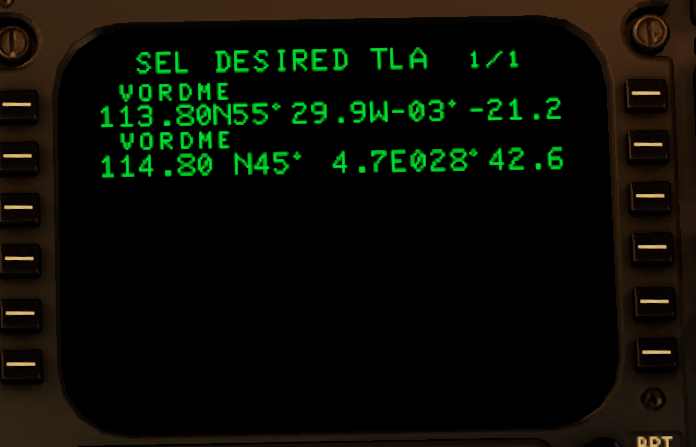-
Posts
2,274 -
Joined
-
Days Won
52
Content Type
Profiles
Forums
Latest X-Plane & Community News
Events
Downloads
Store
Everything posted by Pils
-

[CTD] X-Plane 12 crashes whenever I try to load the IXEG 737
Pils replied to Sluijsens's topic in Bug Reports
Are you using some kind of network-layer ad blocking, e.g. PiHole? -
There is none.
-

Side menu not working after latest update, wing lights not correct.
Pils replied to robbietp1's topic in Bug Reports
Under Gizmo for whatever reason. (Every plane should use a top-level menu bar nowadays IMO.) -

Side menu not working after latest update, wing lights not correct.
Pils replied to robbietp1's topic in Bug Reports
Did you reload the plane after doing so? -
Don’t want to end up with a Gimli Glider scenario.
-
I thought of that but it looked like your fuel gauges were in Lbs. Maybe I saw it wrong in the screenshot, a bit too low quality.
-
That we mostly share, unsurprisingly. I can definitely appreciate that concern. A compromise would be to at least improve the animation of the levers to reflect the existence of the deploy/idle position and the interlock. I missed having that visual feedback in the 3D cockpit. Thanks.
-
Recently found this web page! https://developer.x-plane.com/x-plane-bug-database/?issue=XPD-14421
-
They could apply different rules to aircraft than scenery. Not trying to make excuses here, I'm sure Jan/Tom will look into it.
-
Wouldn't surprise me if LR changed something to optimise VRAM, etc.
-
Hi Tom/Jan, I had originally planned to post this as a bug report, but on second thoughts it occurred to me that the current behaviour may be a deliberate choice as a "sim-ism"/affordance to limited hardware/whatever. On the other hand this might be a regression in V1.5, it's been too long since I was using V1.3, as previously mentioned. Feel free to file this as you see fit. I'll happily be corrected by y'all on any of this, but from what I've been told I believe this is roughly how the reverse thrust levers work irl: 1. The reverse thrust levers are mechanically "locked out" from being moved while the forward thrust levers are above idle; 2. When the reverse thrust lever is pulled up to the deploy/idle position, the reverser "door" is unlocked and starts translating (not sure the exact lever angle this happens); 3. There's an interlock at around 1/3rd of the reverse thrust lever travel that prevents the lever from being pulled any further (above idle) until the door is translated (I read somewhere that the interlock disengages at 60% translation, but that could well be wrong, I'm sure it's in some technical manual y'all have access to); I did some testing on V1.5 with the basic "toggle reverse" command, which by default is assigned to Shift+/, and from what I can see (without going into datarefs), the current behaviour is as follows: 1. If forward thrust levers are not at idle and reverse is toggled as above, the forward levers quickly move to idle, and it seems the reverse thrust levers move to a position that corresponds to the same relative position in the range of the reverse thrust levers as the forward thrust levers were at the time of activation. For example, if forward thrust levers are at 50% of their range and reverse is toggled then the reverse thrust levers move to 50% of their animation range (ignoring the fact that the lower third or so of their range is "below" the interlock). 2. If reverse is toggled while the forward thrust levers are at idle, the doors translate and the unlocked lights illuminate amber, however the reverse thrust levers do not move. 3. While the doors are still translating, reverse thrust can be increased above idle (for example by moving the throttle axes I have on my hardware throttle), with the corresponding relative movement of the reverse thrust levers in the 3D cockpit. Having said all that (sorry it's a long post!), my suggestion is to enhance the simulation of the reverse thrust system as follows: 1. Inhibit reverse thrust activation, hence movement of reverse thrust levers above "stowed" position, unless forward thrust levers are at idle; 2. Limit reverse thrust to idle, hence movement of reverse thrust levers past the interlock, until doors are sufficiently translated; 3. Animate the reverse thrust levers in the 3D cockpit to reflect the state of the system. Having worked with Toto on the Challenger's throttle behaviour I understand the way X-Plane handles reverse thrust can be a bit wacky under the hood (and there's like at least 4 different ways for the user to control it). And I'm not sure how much of the current behaviour is Laminar default, etc. So I appreciate it might not be the easiest thing to override from an add-on. Thanks a lot for your consideration. -Pils
-
Hi @tkyler, Thanks for adding the "show_settings_window" command so I can disable the mouse-over popup (yay for user choice!). It would be great if this command also let me close the window when it's open. Alternatively a new "toggle settings window" command would work too. TIA!
-
Probably one for @Litjan... When doing a selected/assumed temperature derate I see the N1 limit display shows R-TO (and I assume it would also show R-CLB), but I was wondering how come the fixed derate selections (e.g. 18.5K TO-1) aren't reflected on the display? I guess these weren't used often? Also, was there a manual way to set the N1% limit from the FMS? Cheers.
-
I gotcha. Sorry if I wasn’t clear. Was trying to say my personal MVP for a P2F variant would be windows plugged, cargo door added, and seats removed. Makes sense to me. There’s a lot of work there, no time to waste.
-
Plugged windows, cargo door, and removal of all the interior (seats, etc.) would work as a “package freighter”. ¯\_(ツ)_/¯
-
FWIW, we see this a lot with crash reports from Challenger users, it’s always been nothing but a coincidence/red herring. Weather updates happen regularly, so you’ll see this is basically everyone’s log.
-

Engines and APU starts way to fast and XP12 crashes.
Pils replied to yukonpete's topic in Bug Reports
This is also a known issue, thanks! -
Appreciate that but please keep everything to a single thread per issue, thanks. I think it was also made clear that the belief of the developers that this is a sim problem and should be reported to Laminar Research. https://www.x-plane.com/x-plane-bug-report-form/
-

Engines and APU starts way to fast and XP12 crashes.
Pils replied to yukonpete's topic in Bug Reports
Please post Log.txt to this existing thread -
Try downloading the installer again. (This has to be done every update, and sometimes multiple times if there’s fixes.)
-

737 Classic plus 1.5.1 No fuel window so no GW no ZFW in the pop up
Pils replied to drh's topic in Bug Reports
The manual is outdated. You use the default weight and balance interface for now. -
No, it won’t. It’ll be announced loudly if/when that happens.
-
When putting nav aid TLA (in Scotland) into FIX INFO page the disambiguation page shows negative values for the "West" part of the Lat/Lon, which doesn't seem right. See attached.
- 1 reply
-
- 1
-

-
sim/flight_controls/rudder_trim_left & _right


_svg.png.5cb3bdf06cd666599edf50d1ee7b3a52.png)