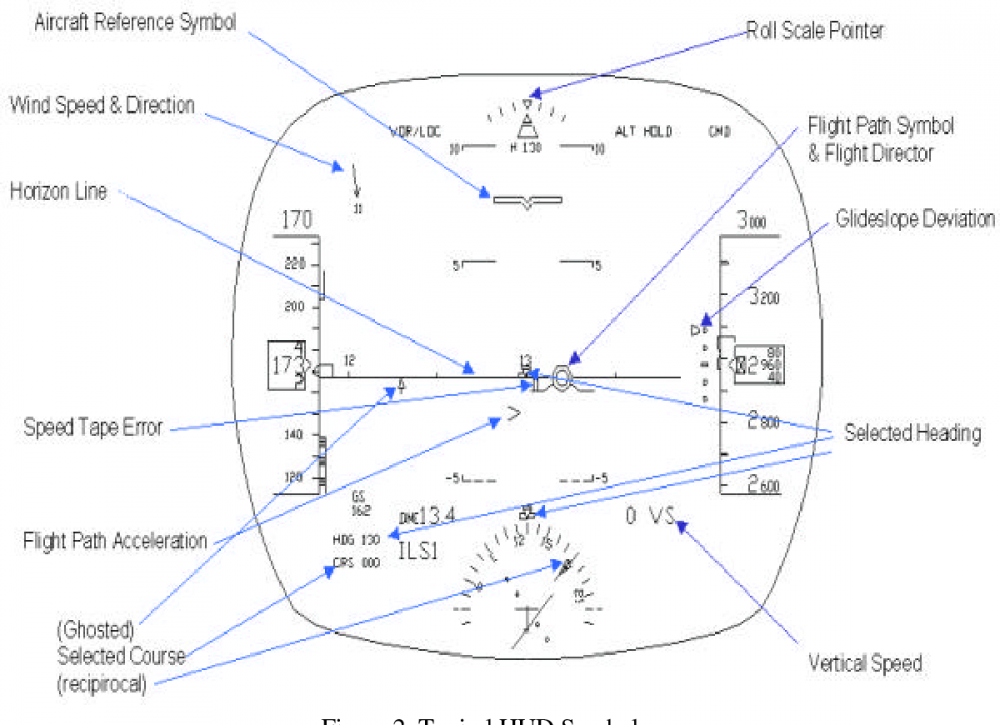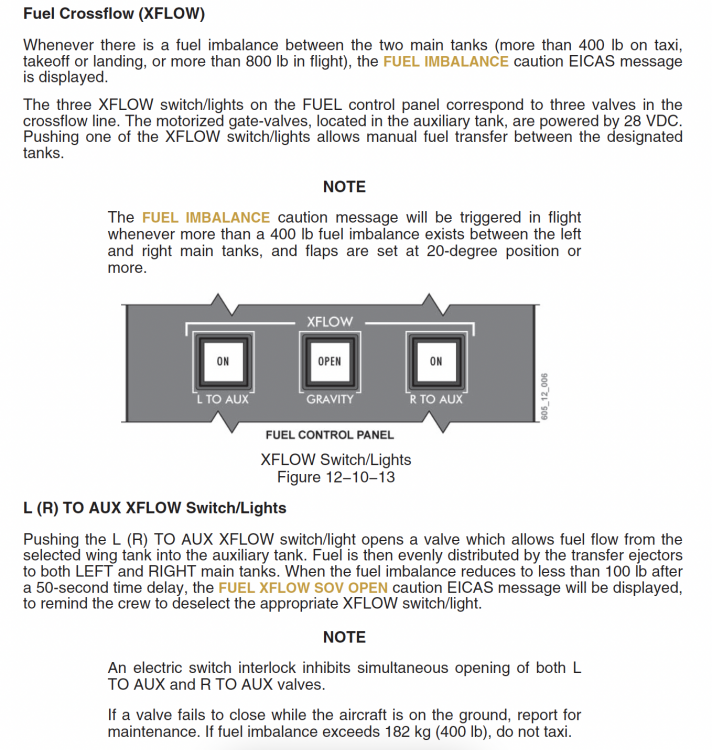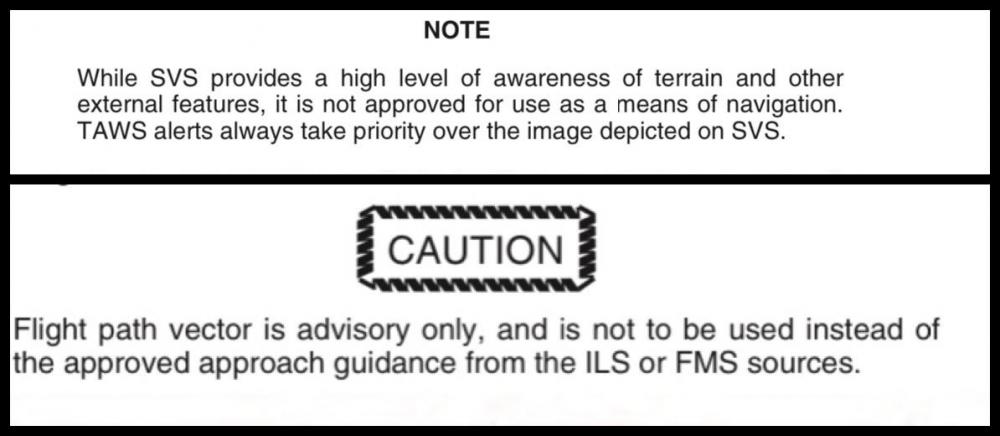rjb4000
Members-
Posts
123 -
Joined
-
Last visited
-
Days Won
2
Content Type
Profiles
Forums
Latest X-Plane & Community News
Events
Downloads
Store
Everything posted by rjb4000
-
Can you press the master caution reset switch in? It should make an audible clicking sound and you should be able to see it move in then out. Otherwise, I’d suggest it’s stuck in for some reason. If you’re looking to make it go off, just leave a L or R to AUX fuel tank switch on after the tanks are balanced and you’ll get a caution.
-
Check to make sure no hardware is holding down your master warning/caution reset switch!
-
The large circle is your flight path vector and the small circle is the flight director commanded FPV. If you align the large circle over the top of the small one, you’ll fly what the FD is commanding.
-
You need to have an N1 target for ATS to operate. Select PERF on the FMC to select an N1 target mode.
-
Could you post a screenshot of your PFD/MFD when the failure is occurring?
-
Run the fuel down to 0, save a state in the airframe manager, then load that state when you start!
-
Posting as requested! The discrepancy seems to occur any time a lower flight level is selected as cruise altitude. I descended from FL380 to FL300 and the time to destination jumped up by about 60 minutes. Every leg shows a longer time value than the TTG value on the PFD (and reality matches the TTG value). Full flight plan: OEJN MIGDA L677 DARAX/N0465F360 L677 CVO L617 NOZ/N0453F380 L617 TANSA UL613 AMAXI TRL UM601 RUTOM/N0455F300 M601 QUENN Q123 USEPI/N0459F290 Z924 SUPUX/N0468F310 UZ924 RIPAL UM603 GERVU/N0364F130 R59 ALT LEMI The first screenshot is between DORAS and RONAB along M601 at FL300. Winds ~280/71 at the time of the image. The second screenshot shows the difference in ETA between FL300 and FL310 selected.
-
How’s your engine oil quantity? If you’ve been flying the same Challenger airframe a lot, but not replenishing engine oil it’s likely the reservoir is low. You can access the engine oil replenishment system window through the ground services menu. Instructions for how to use it are in this video:
-
Could you post a screenshot of your overhead panel right before you engage the starter?
-
Could you turn on the X-Plane data output for weather and take a screenshot showing zero wind? It sure looks to me like there's a crosswind happening there!
-
What process did you use to fill the fuel tanks? Did you request fueling from the FBO, use the ground services fuel panel to pump fuel, or did you set a fuel amount using the X-Plane fuel menu?
-
Presently, ATS FAIL displays when reverse thrust is engaged. You can clear the message by pressing ATS Disconnect Switch once.
-
I believe that’s just the external lighting from where you’re parked - the same light that’s illuminating the outside of the aircraft bleeding into the inside. Hopefully resolved by X-Plane 12!
-
Here’s an overview of the oil servicing system: You should not be adding oil to the airplane in its “cold” state. Time limits as shown on the placard are between 15 and 120 minutes after engine shutdown. I also believe you can add up to 2qts to each engine before dry-motoring is required.
-
Check out the door panel on the galley display opposite the main entrance door (click it to wake) (requires AC/DC Utility Bus power). It'll show open doors in yellow, and if you click the button on that page, it'll list each door. Sorry I'm not in the sim to pull up a screenshot for you.
-
Hello - just a suggestion for a modification to the reduce external sounds user setting. I find myself checking the box when the engines are running and deselecting it once they’re shutdown for walking around with the APU sound. It would be handy to have an option to only reduce external sounds with engines running!
-
They should engage at any speed as long as the engines are running. Things to check are that your 14th stage bleed air switches are on (overhead panel) and also that the thrust reverser switches (left of the power levers) are set to arm.
-
I saw a big difference in the Flightpath vector readings on HUD and MFD
rjb4000 replied to Bulat's topic in Systems and Tech
I love how philosophical your points have become. Actually, in real life, the length of landing gear is not a single fixed value, and will vary based on aircraft weight, tire pressure, age of the tire, atmospheric conditions, and so on. Of course the operating manuals don’t discuss this because it doesn’t matter to the crew. I do agree with you when you say that your argument is a subjective opinion and you may be wrong, so I’ll leave it at that. -
I saw a big difference in the Flightpath vector readings on HUD and MFD
rjb4000 replied to Bulat's topic in Systems and Tech
Operating manuals are written for the purpose of describing how to operate the airplane safely, not describing instrument tolerances. The references posted from the manual are all that’s needed for the crew to understand that the FPV and SVS are not navigational tools. -
I saw a big difference in the Flightpath vector readings on HUD and MFD
rjb4000 replied to Bulat's topic in Systems and Tech
You should not be using the FPV or SVS depictions as your primary means of navigation. Reference: Flight Crew Operations Manual Vol 2. It should not be surprising that there are minor differences in the depictions of both systems, this is realistic. If you can see the runway, use your eyeballs to land on it. If you can’t, use the approach guidance for navigation, not SVS. -
The reason the displayed temperature is increasing rapidly right before takeoff is that the probe heat was turned on while on the ground. The probe that measures SAT is heated; until you start flying, the temperature is shown artificially high as a result of a hot probe. I’m guessing if you had an issue getting airborne in Duluth, MN it may have been related to ice built up on the wing surfaces overnight.
-
Edit: if you’re reading this thread for the first time, you should skip my incorrect assumption of what was going on and read below for some great in-depth analysis. — The reason for this is because when the nose is pulled up initially, the airplane is on glide path so the FD has nothing to command. It’s essentially saying “whatever you’re doing, keep doing it”. Until the airplane actually gets off glide path, all the FD pitch command is going to do is “stay the course” which could mean adjusting the airplane’s pitch several degrees, for example, during a flap configuration change. Let’s say you’re on glide path and you add flaps and lower the nose to maintain descent rate. You wouldn’t want the FD to stay at the original pitch command, you’d want the FD to follow the nose.
-
Why are you comparing the Collins Proline 21 SVS to a Garmin product? The Hot Start implementation looks exactly like the real one.
-
First off, this may be how the real thing operates of course, apologies if so. When I cycle the IND LTS switch from bright to dim and back, the two FCC status indicator lamps on the ATS switch do one of three things before remaining in the "dim" setting: 1) Nothing 2) Cycle to a bright setting then immediately back to dim 3) Turn off (very) briefly then illuminate again at the dim setting