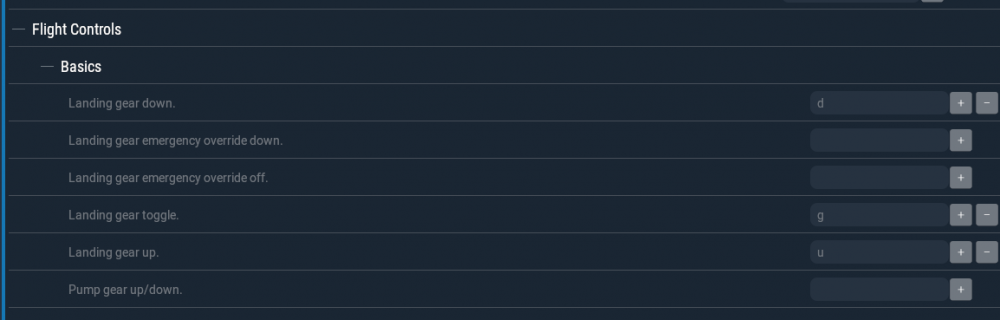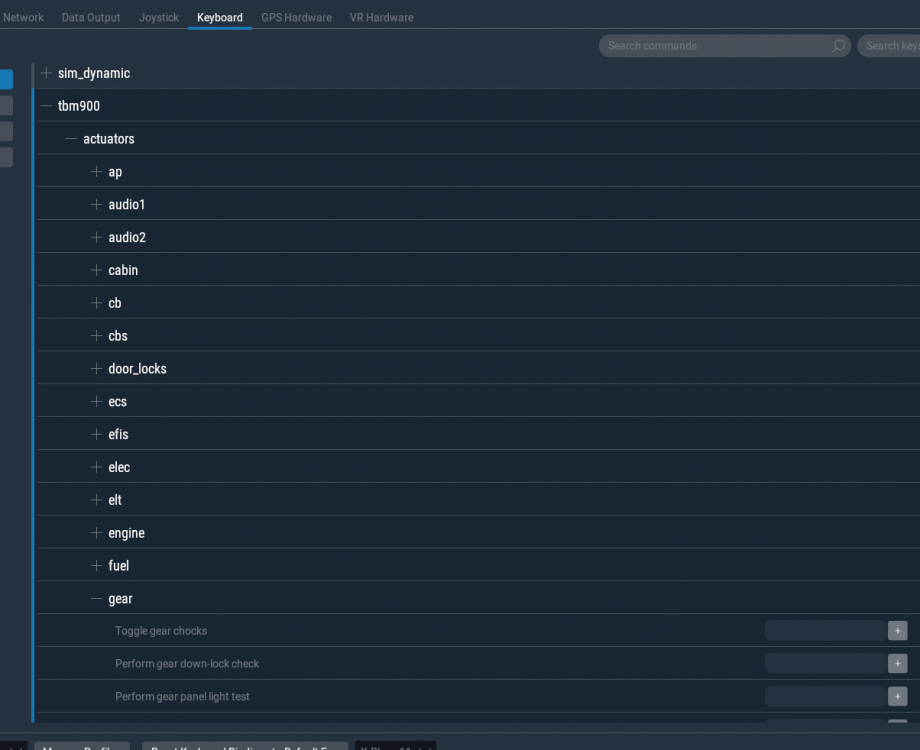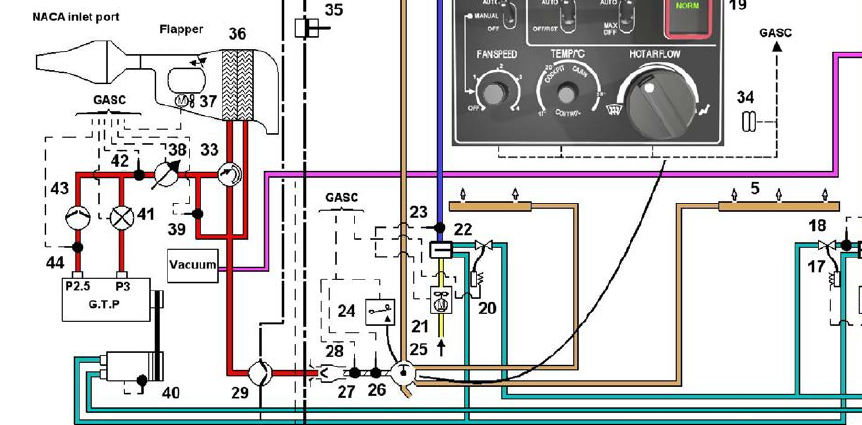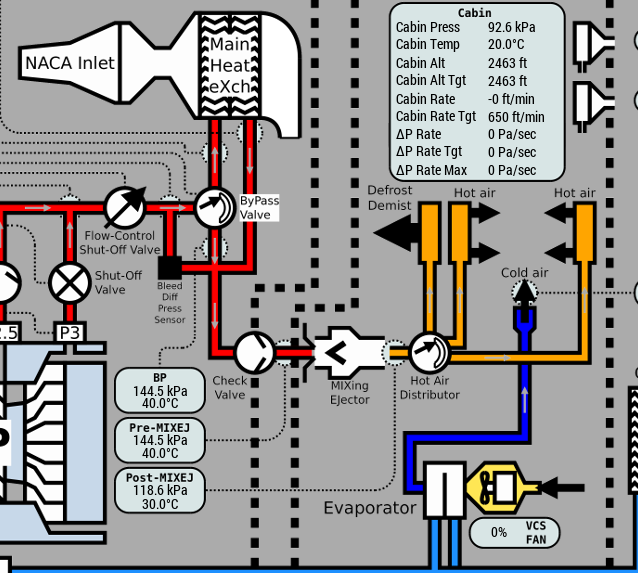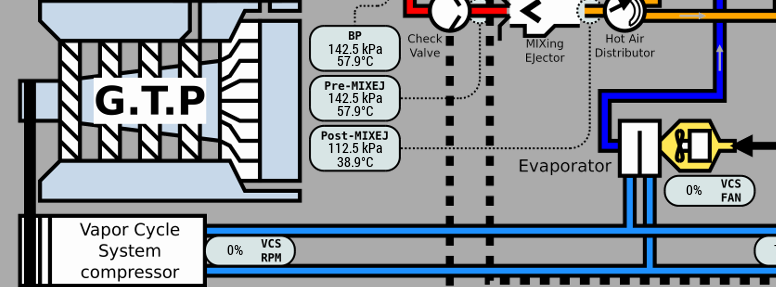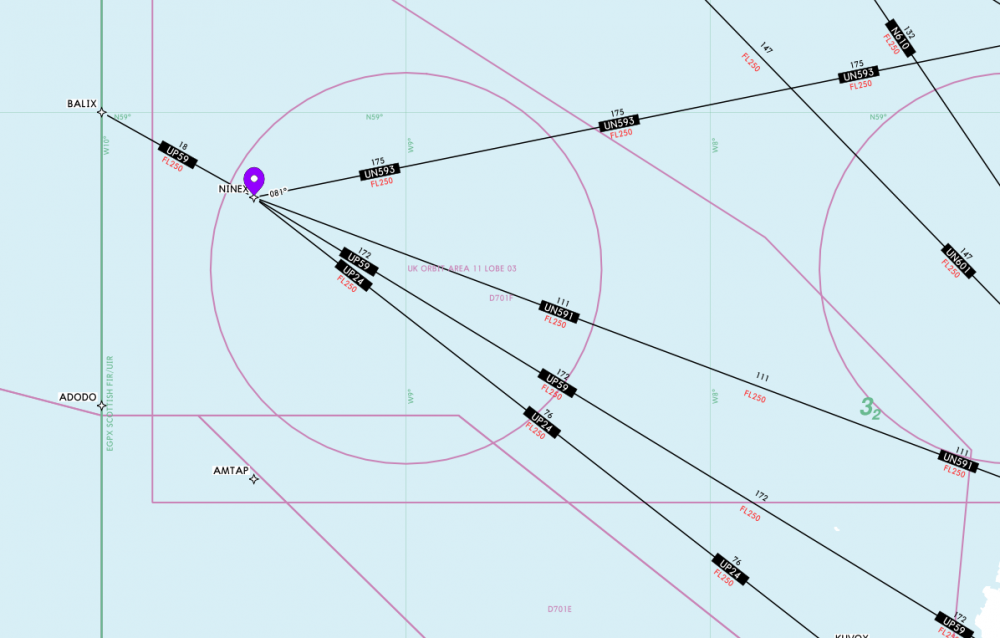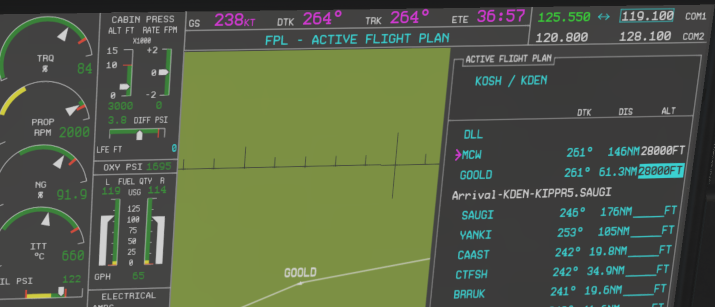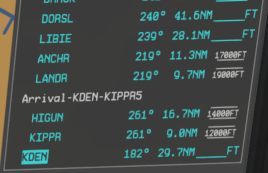Martin_1970
Members-
Posts
33 -
Joined
-
Last visited
Recent Profile Visitors
The recent visitors block is disabled and is not being shown to other users.
Martin_1970's Achievements
Newbie (1/14)
4
Reputation
-
-
Hi, did you try in: to assign one of these commands to a key? I didn´t test it, but it looks if this could be you are serching for.
-
Dear Santa Claus... I wish .. :D :D A PC-12 NG with this level of detail and simulation depth. But i´m realistic. The NG has a honeywell Primus APEX avionic suite what would be really much work in re-engineering/programming. So i don´t expect this from HotStart as they invested so much work in the addon functionality of the LR G1000 with Synthetic vision , Weather Radar, TAWS. Maybe a Cessna Grand Caravan-EX as a "workhorse" ?
-
Hi, in the WPT - Airport information it is not always KLAY displayed. Normally it´s your destination airport. E.g. this "flightplan" shows that airport info: and: If you press the FMS button, and go with the cursor for example to a frequency, press enter, then the frequency is (pre) selected in the COM: It is more than "nothing". But yes, for the fully (100%) functionality of a G1000 we have to wait until LR upgrades the implementation
-
-
just some additional informations: I had a look in the POH, section 7.9 of the real aircraft. Compared to the model , the implementation of the FAN, just adding more fresh (and maybe cold) air, is correct. But the real aircraft has a control for the evaporator (parts 20, 22), which is not implemented in the model: So, finally: If you don´t want to freeze, stay on automatic mode
-
me again i think i found the "room for improvement": In flight, -36°C OAT, IAT setpoint 21°C. AC = AUTO: just switching AC = MANUAL: Vapor system active with full cooling power in manual mode. So my first assumption should be corrected. We don't reach the temperature due to missing heat power, it seems we heat and cool at the same time, instead of just heating at this temperatures. But i think, this is now a task for the developers Anyway, i´m still excited from the aircraft. Such a complex air conditioning system. Many other designer implement just slow ramp to setpoint temperature I would have done more testing, but a CTD again killed my flight
-
Hi, i have seen some similar: In Mode AUTO -> everything is fine. In Mode Manual: - Teste at ground with engine in idle With further testing i saw, this behaviour is depending on the outside temperature. So we might don´t have a "cooling", we just might have not enough heat power. This seems to be the reason for the temperature drop on higher fan levels. In this diagram: AirCond was off @ 8:00: set temperature to 20°C, FAN = 4 @ 7:30: FAN = 2 (here the AC holds temperature) @ 5:25: FAN = 4 (drop to missing heat power)?? @3:50: increase of outside temperature from 13°C to 21°C So, maybe only FAN-4 is a little bit too strong? But i wonder, even with increasing engine power to 90% torque, i get not more heat power?? In the weekend i will do some more testing in the air.
-
Hi, i could verify this crash is also on 11.26, even in a clean x-plane installation. I have no solution, only a workaround that helped me with my crashes: http://forums.x-pilot.com/forums/topic/15091-possible-ctd-workaround/ Problem of this CTD is, you don´t get any debug.log / crashlog, tracehistory, so it will be hard for the developers to find the cause. I have somestimes crashes, where even the last line in the log is not present However, i personally think it's gizmo, but i´m not able to make any test with deactivated gizmo plugin, because the engine will be shut down (sure... no license )
-
I agree, i had a close look at the navigraph charts: it might be a reserved airspace ?? Would match from the color of the ring, but not the same position... maype a temporary restriction (i used airac 1811)
-
What i desribed is the "real life" functionality of this sensor. I´m not sure, if the simulation is so detailed, to set a chip detection error only if some other mechanical wear is really high.
-
Hi, is see this too sometimes, but in my case it is a problem of the display in the MFD, changeing the range and the aircraft sits back on the purple line. I see this also in the default G1000 sometimes.
-
Hmm, i don´t remember exactly, but it might be possible that i filled up the oxygen (did some high altitude testing during flight). Ok, but the poor guys doing the maintenance in a cold hangar. I would pay the charge for a heated hangar :D (setting to 20°C)
-
next small issue: After engine shut off, the engine is cooling down a little bit too fast And the temperatures were set to 0.0°C, even if i had +5°C outside
-
Hi, in the flight plan: Go to EDIT mode by pressing the FMS key, then select the line/field with the outer FMS ring, and then you can adjust the altitude with the inner FMS ring. But depending on the flightplan, e.g. if SID/STAR/APPROACHES are added, not every height is adjustable. Additional you can set only in the editable fields an altitude, but not an ABOVE/BELOW/AT restriction like this: