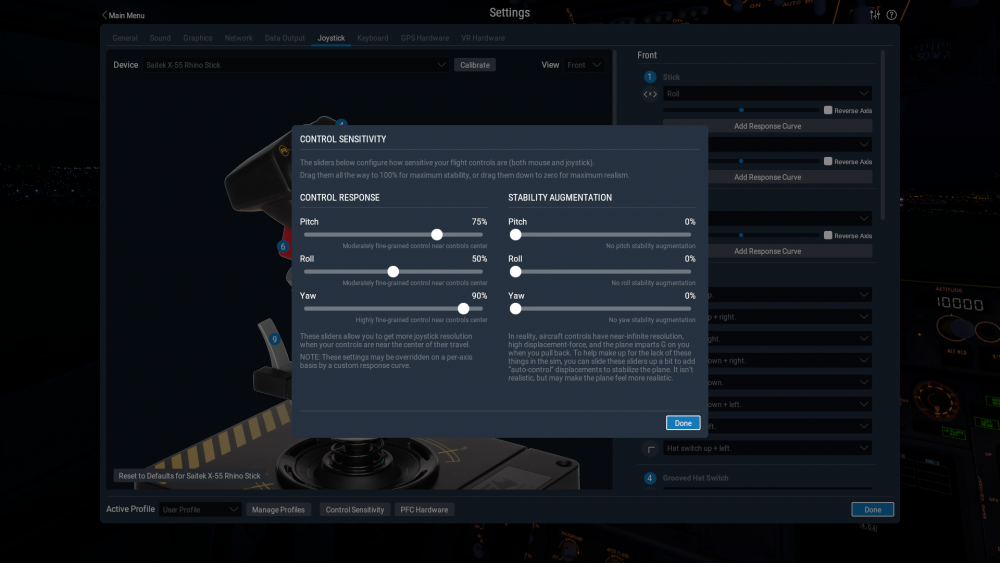NeoPyro
Members-
Posts
46 -
Joined
-
Last visited
Content Type
Profiles
Forums
Latest X-Plane & Community News
Events
Downloads
Store
Everything posted by NeoPyro
-
Apologies, I know this topic is almost a month old, but I thought this might be of interest to those of you who want to know how to do manual holds on the XP G1000.
-
I was doing a little flight tonight from KMCI to KDAY and about midway through my flight I inadvertently switched the synthetic vision off which caused the simulator to immediately CTD. Windows 10 Home Intel Core i9-10900K 32GB DDR4-3200 2TB NVMe SSD Nvidia RTX 3080 (457.30 Game Ready Drivers) Log.txt
-
Hello friends, I just did a quick flight around the Caribbean and I thought I would report some bugs I discovered. Bugs Cockpit lights work with the battery off. You can start the engines with the inlet covers on. (I discovered this by accident.) On the audio panel the green indicator light for "SENS", "COM 1" and "COM 1 MIC" illuminate with the battery off. Stay Safe
-
There is nothing Hot Start can do about this as it is an issue with X-Plane. You see the G1000 in the Hot Start TBM 900 is in essence the default X-Plane 1000 the developer simply customized the X-Plane 1000 to reflect the G1000 found in the real aircraft. You can file a bug report here, but keep in mind Laminar Research are currently busy with the 11.50 beta, so it might be a while before they get around to fixing it (if ever).
-
Greetings Goran, I landed with approximately 119 gallons remaining. Suffice it to say I had more than enough fuel to complete the flight.
-
Hello friends, While I do indeed like the failure system in the TBM I thought it would be nice to have the ability to toggle it on or off. There have been times where I just wanted to fly the TBM without having to worry about something failing like the left main gear strut while taxiing for departure. Not that that's happened to me before.
-
- 1
-

-
Hello friends, I have an odd problem I was hoping one of you could help me with? I'm on X-Plane 11.34r1 and my resolution settings won't save. I want to run X-Plane at my monitors native resolution and refresh rate which is 1920x1080 @ 144Hz, so I select this in the drop down menu and click done. But it reverts back to "Default Monitor Settings" (whatever that is) the next time I boot up XP which causes some of my addons to stop working properly. Now, I know what you're thinking "It's more than likely an issue with UAC." and my counter to that argument is that I have XP installed on a separate hard drive. Anyway, enough of my rambling. Does anyone know how to fix this? It gets old having to change my resolution every time I boot up XP. EDIT: I double checked my settings in Windows 10 and my refresh rate is set at 144Hz.
-
I just saw that 11.33 was officially released today. Is it safe to update X-Plane?
-
What speeds are you getting?
-
Most if not all aircraft manufactures base their top speed off of TAS (true airspeed).
-
I dunno if this is one of those so-called "X-Plane being X-Plane moments" or a bug with the TBM but while cruising at FL300 the tire on the nose gear blew or at least according to X-Plane. The thing is after I landed and shutdown the aircraft I checked the maintenance hanger and couldn't find anything wrong but visually looking at the aircraft the tire on the nose gear does appear to be flat. Also, I must commend the team on the new ground handling physics. The aircraft is an absolute pleasure to fly now. Log.txt
-
Yup, she is VERY stable now. Quite pleasant to hand fly.
-
-
Did you set your altitude with the altitude dial on the autopilot panel before takeoff or press the "ALT" button after you leveled off?
-
I find the takeoff roll is a lot more manageable with the rudder trim in the neutral position. Also, I don't know how to fit this into my post, but here is a screenshot of my sensitivity settings. They work great for me but as I'm sure everyone knows, YMMV.
-
Other version of Ground Steering possible? [Answered]
NeoPyro replied to Rhinozherous's topic in TBM 900
Hopefully, this video will help some of you with the takeoff roll in this aircraft. Skip to right around 24:45. -
-
Yeah, I think it was a simple MFD failure. I flew from EGPK to BIRK using the same route and this time no matter what I did I could not replicate the results of the "incident" flight.
-
No, I do not.
-
I was on a rather long flight tonight from EGPK to BIRK and about midway through my flight between GOMUP and LARUX I zoomed the MFD out to a range of 200 NM. Well, a few minutes after doing this I opted to minimize XP in order to do something else on my computer and when I went to check on my progress 15 minutes later this was waiting for me. As you can see both PFD's have this after-image on the left side and the map portion of the MFD is black and doesn't respond to any key presses. Log.txt
-
Hello everyone, I wanted to see what would happen to the battery if you left everything on ( lights, displays, air conditioning, etc.) with the engine shut down so, after landing, I shut down the engine and waited. As soon as I killed the engine or soon after a yellow warning message popped up on the MFD "BAT AMP" or something to that effect and then a short time later XP crashed. I thought at first it was just a fluke, but no. I've tried several times now, and XP crashes every time within a few minutes. EDIT: I forgot to mention I am on version 1.1.8 and XP 11.32 Log.txt
-
No, it isn't. https://en.wikipedia.org/wiki/Garmin_G3000
-
Please pardon me for my ignorance. Where do you see your trip remaining fuel at?