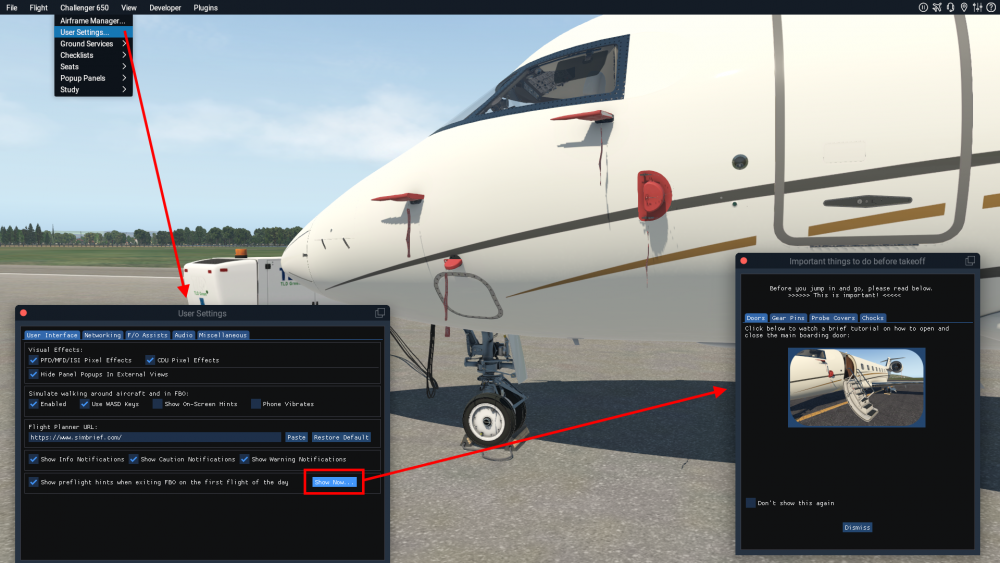-
Posts
427 -
Joined
-
Last visited
-
Days Won
29
Content Type
Profiles
Forums
Latest X-Plane & Community News
Events
Downloads
Store
Everything posted by Graeme_77
-
Yes indeed! Option A: VGP and chill Option B: VS and follow the chart
-

[FIXED v1.2r3] Unable to open cabin door
Graeme_77 replied to timbuktuz's topic in Technical Support
Report 2434 Fixed in v1.2r3, January 24, 2022 -

[FIXED v1.2r3] CTD during climb passing FL350
Graeme_77 replied to viK1ng's topic in Crash To Desktop
Report 2307 Fixed in v1.2r3, January 24, 2022 -
Report 2433 Fixed in v1.2r3, January 24, 2022 The information on the issue says "Leg end course needs to be determined from the leg end point, not start point". There's no further info but it seems like there was a course confusion where on a long great circle track the final course inbound to the end waypoint is substantially different from the course outbound from the first waypoint. I'm guessing here but perhaps the aircraft was using the course outbound and this was causing some navigation confusion at the end of the leg.
-

Engine startup sound different before second leg
Graeme_77 replied to Gábor's topic in Systems and Tech
The sound in the simulation is recorded directly from the real aircraft, and the pilots and ground crew on the testing team verified the sound environment in the product. The "whoomp" effect you initially asked about is dependant on engine temperature, where a hot engine does not make the same sound for the reasons explained. Based on all the information available, there is no "fix" required. -
Yes, you are right it's ambiguous. Speed is what I meant - "low and high" for VS rates. "fast and slow" for speeds. The engine limits are often reached when climbing with too low an airspeed.
-

Engine startup sound different before second leg
Graeme_77 replied to Gábor's topic in Systems and Tech
Yes indeed, that's expected behaviour with a hot engine. The reason is the sound is a resonance caused by combustor & flame aerodynamics. When the combustor is hot, the aerodynamics change ever so slightly that it simply doesn't induce that resonance anymore. -
You'd need to diagnose that inflight. Don't assume it's a bug or sim feature. Quite common to have nav downgrades when flying. Have a look at all the position outputs available in the FMS and try to work out what has happened.
-
I think the issue is the Quick Start Guide for the TBM, a comparatively simple aircraft, is 45 pages. The quick start guide for a Challenger would probably be three or four times the size. I understand what is being asked for, and it's something in an ideal world I'd like to see with the aircraft too. However to produce such a document is a substantial undertaking and would have added a lot of time to the release. Instead, here we are towards the end of January with excellent community knowledge of how to operate the aircraft, with streams and videos out there to help, and lots of forum and discord engagement. Lots of people have been enjoying flying the jet for two weeks using the resources we have available. Ask yourself if you'd really want to wait until April for a pdf document? Yes, finding some of bindings has been problematic, and some parts of the real Challenger operation are not intuitive or obvious, but together everybody is learning the aircraft. To be absolutely 100% clear, I would have liked to see a quick start guide or tutorial flight too. The developers did an awesome job with the TBM Guide - but trying to condense even basic Challenger operation into a few pages is difficult.
-
The aircraft has hints for how to handle the exterior tasks. If you've skipped past that and find yourself getting airborne with probe covers on or gear pins installed, you can get access to it again via the user settings screen.
- 1 reply
-
- 1
-

-

[LOGGED 2446] AC generator not plugged in
Graeme_77 replied to killerbee123's topic in Ground Services
Thanks for the report. I've logged the issue for the developers. -
That's an X-Plane limitation unfortunately. Because the aircraft is an "interior" object and the ground services are "scenery" the aircraft always takes priority. It's really annoying, and the developers did their best to find a way round it, but for now it's not fixable. If you use exterior camera you won't have this - it's only walk mode / interior camera that has this effect.
- 1 reply
-
- 2
-

-
Do you get the "ghost" thrust levers at the bottom right of the screen? When the aircraft levers are not in the same position as your hardware they are disconnected from each other. All you need to do is align the hardware with the aircraft levers and they'll connect together - the ghost lever overlay at the bottom right is there to help with this. If you can't see the overlay, try moving the hardware levers fully forward, then fully back and they should reconnect with the aircraft. Let me know if you still have issue after trying this.
-
No worries. It doesn't need to be there for the aircraft, but when flying a VOR or NDB procedure using the FMS to actually navigate, IRL it's necessary to monitor the radio aid directly, which you do with the needles. The logic behind all this is if the pilot in the left seat is expected to monitor the pilot in the right seat mashing buttons on the FCP to try their best to fly a procedure from the charts using various rules of thumb they've learned - then why not let the both pilots monitor the FMS doing a better job of flying the jet!
-
The flight director behaviour was investigated by the subject matter experts and following some additional info the developers have updated the behaviour of the V-bar flight director. The X-ptr director was found to be satisfactory. It will not be in v1.1r1, but the change has been committed ready for the next release.
-
Looks like there may be a bug there. It seems the system should automatically go from AUTO to MAN mode when the flip-flop / transfer button is pressed. Have logged it for the developers, thanks for the feedback.
-
-
It does not seem like correct behaviour, personally I'd expect the flip flip button to toggle the radio tuning to manual. However with the Challenger avionics it's often a case of unexpected=correct! I'll do a little bit of digging and report back.
-

[LOGGED 2436] Hoppie telex messages (datalink menu)
Graeme_77 replied to marud's topic in Systems and Tech
I've had a look through my records of (IRL) uplink free text messages, and can confirm that any from a human being that need a response, include the sender as part of the message body. I know other addons do show sender, but this is incorrect behaviour. Essentially, the sender needs to specifically tell you their address, the network and aircraft do not know the sender otherwise. Remember ACARS is an ancient protocol. However, as Hoppie users do not seem to be aware of this need to send the sender address in the message, I've submitted a feature request to the developers to automatically include the sender of the message in the body of the freetext. -

[LOGGED 2436] Hoppie telex messages (datalink menu)
Graeme_77 replied to marud's topic in Systems and Tech
It's something that was discussed during development. IIRC there is not a specific sender ID in the real transfer protocol, so the sender ID should be included by the ground station client as part of the message body if required. I'll check the behaviour again though. -

[LOGGED 2435] Engine failure just above V1 - Not enough rudder
Graeme_77 replied to richjb's topic in Technical Support
Just to keep you updated Rich, one of the Challenger 650 pilots has reviewed the flight performance and checked your report, and agrees that some more refinement is possible. I've logged the case for the developers, and this thread will be updated when I've got more information. Thanks again for the detailed report. -

Failed to download Iridium-NEXT NORAD track file
Graeme_77 replied to Christophe's topic in Technical Support
The Challenger will perform this update asynchronously (in the background) while continuing to operate as normal. In this case I feel the sim freeze is not related to the Iridium update, but rather simply coincidental timing. If you have a similar freeze again please post the full log to allow investigation. Thanks.