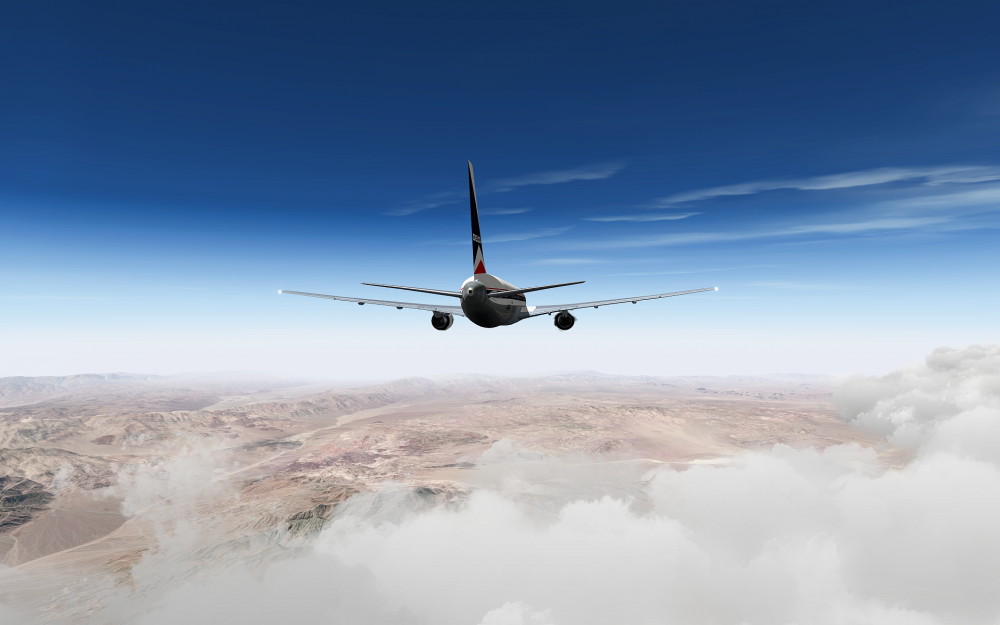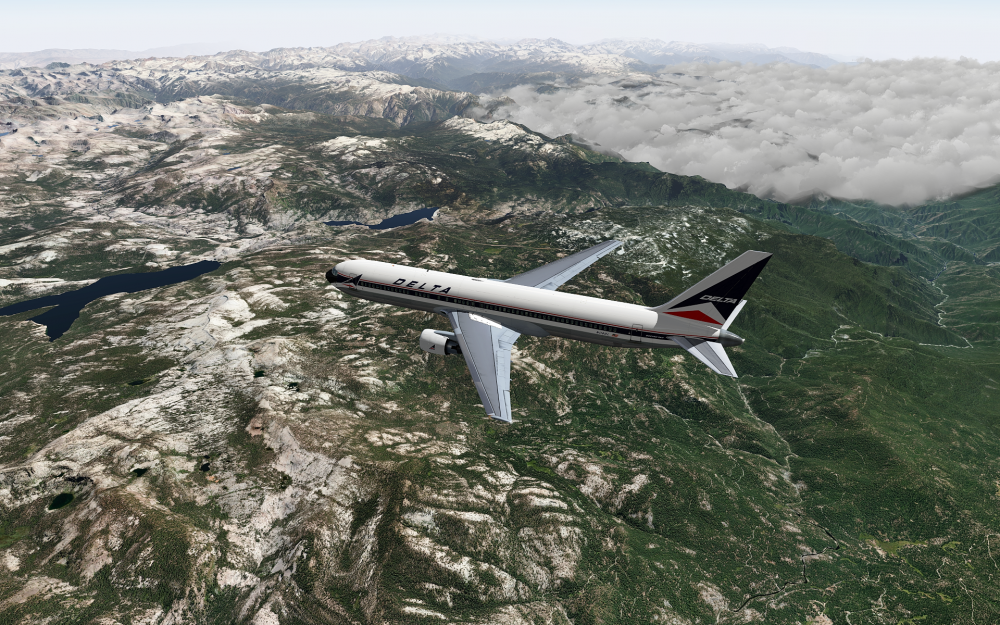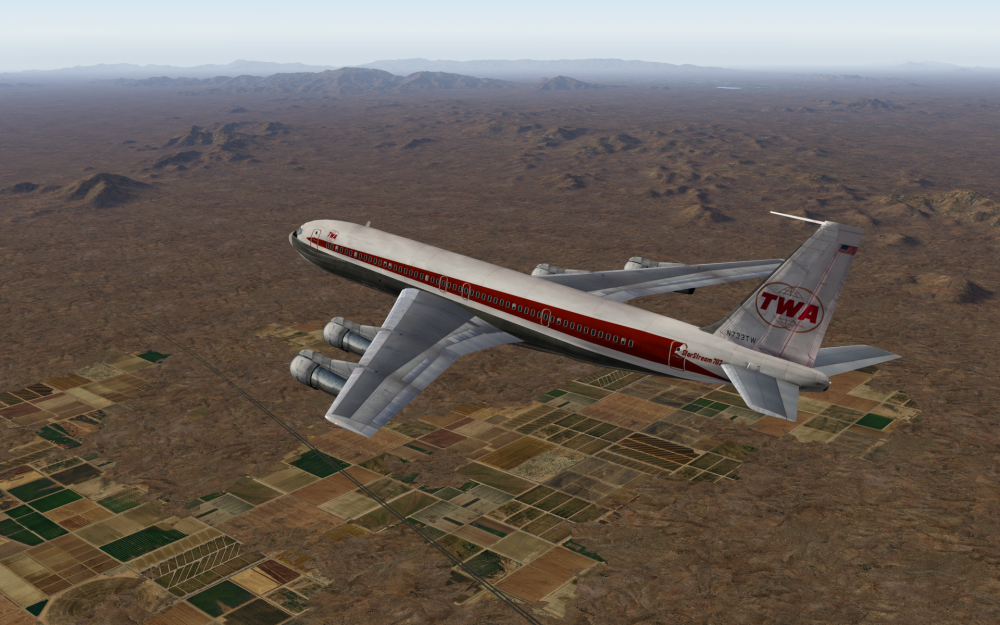mgeiss
Members-
Posts
234 -
Joined
-
Last visited
-
Days Won
8
Content Type
Profiles
Forums
Latest X-Plane & Community News
Events
Downloads
Store
Everything posted by mgeiss
-
Navigraph switches to Jeppesen for Charts and AIRACs
mgeiss replied to mgeiss's topic in General Discussion
Yes, they will cover more (6,784) airports after the switch. However, Argentina as well as NZ are already covered. Here is a list of all AG and NZ airports within the current package: -
Navigraph switches from LIDO to Jeppesen for it's charts and AIRACs. This seems to not only add quite a few airports to the charts DB, but also introduce some new features. http://blog.navigraph.com/post/158703930126/jeppesen-charts-to-the-flight-simulation-community
-
Cut them some slack. Let them do a universal wingflex plugin. The Baron 58 desperately needs wingflex. A lot of it. And the Skyhawk also seems a little stiff to me.
-
Copied :-) But as edited, I figured that ther acutally is an iMac with the 6700K (it was the CPU that made me suspicious).
-
EDIT: disregard, didn't know there was an iMac with the 6700K :-)
-
Isn't that already possible? Or was support for that format dropped? Don't know cause I never export routes form PFPX but just use it for planning and then enter them manually.
-
-
-
SkyMaxx Pro v4 Previews - December 4th, 2016!
mgeiss replied to Cameron's topic in General Discussion
Looking good! I thought about getting xEnviro, but I guess I'll stick with SMP. Been satisfied with v2 and v3, and v4 looks like another step forward. -
3x no for me. I use FLCH or VS 99% of the time. Not because VNAV in most addon planes still needs some refinement, I just don't like to leave everything to the FMC.
-
Played around with Reshade a bit today, as I'm using it already in XP 10. It works just fine with X-Plane 11. Here are some screenshots for comparison, taken at the same moment with just Reshade toggled on and off. I only used Luma Sharpen and Curves to compensate for the FXAA blur and to add contrast. Click on the thumbnails to open the original images. 1. Cockpit view without/with Reshade 2. Scenery view without/with Reshade
-
-
Can LES imagine doing a Helicopter in the future?
mgeiss replied to mgeiss's topic in General Discussion
Go for it! -
Congrats! My wife and me are expecting twins in April 2017, so I probably won't have time for anything else for quite some time then. An A300/310 in X-Plane 10 would be very nice to have. I loved flying the Simcheck A300 in FSX. Take your time!
-
Can LES imagine doing a Helicopter in the future?
mgeiss replied to mgeiss's topic in General Discussion
Thank you Goran! -
Hi guys, i discovered the joys of flying helicopters in X-Plane and DCS some weeks ago. It's highly addictive! So I thought I'd ask if maybe there could be a helicopter with the LES treatment in sometime in the future? Of course the Dreamfoil stuff is great and I also enjoy flying the (now freeware) Mil Mi-2, but I would be very curious to see what you guys could achieve (and I'm sure it would be good!).
-
No problem, I prefer realism over convenience anytime.
-
Given that the GNS430/530 will support SIDs and STARs in XP11, I think there is less need for swappable GPS options. Of course the GTN has much more additional features, a better map display etc., but as it's Windows only I can understand that it's not considered an option. I am more curious about how the new stock G1000 will look like. Maybe that would be an option for a future update?
-
Do you happen to have the Tug Master plugin installed? If so, you should move it's folder out of the plugins directory temporarily to check if it causes the issue. There also seems to be an updated version of the plugin available which might also get rid of the issue.
-
I would try to remove Real Terra Haze temporarily, which you seem to be running.
-
I don't know, but you should probably find an answer in their support forums: http://jardesign.org/forum/index.php
-
Could be an incompatibility issue with Jardesigns Ground Handling plugin (either the standalone or the one that comes with the A330). I had the same problem and removed the Ground Handling plugin completely, although apparently there is an updated version now which fixes the sound issues. But I found that I didn't like it anyway, so I just never installed it again.
-
You could give DSR through nvidia control panel a try. There you can set a higher "virtual" resolution which then gets downsampled to your screens native res. DSR has two options, the multiplier and a smoothness factor. If you set the multiplier to 4x, you can choose a resolution of 3840x2160 in X-Plane (given that you are using a 1920x1080 screen), and X-Plane will render the sim with this resolution, while the driver will do the downsamling to the native screen resolution. Playing with the smoothness factor will give you additional control. I wouldn't recommend a good value here, because it depends on your system (especially the monitor) and your taste. Some set it as low as 0%, others prefer something between 20 and 30%. This can be combined with X-Planes AA, but of course using DSR in combination with X-Planes SSAA will put a high load on the GPU. Also X-Planes menus will be displayed smaller when using DSR.