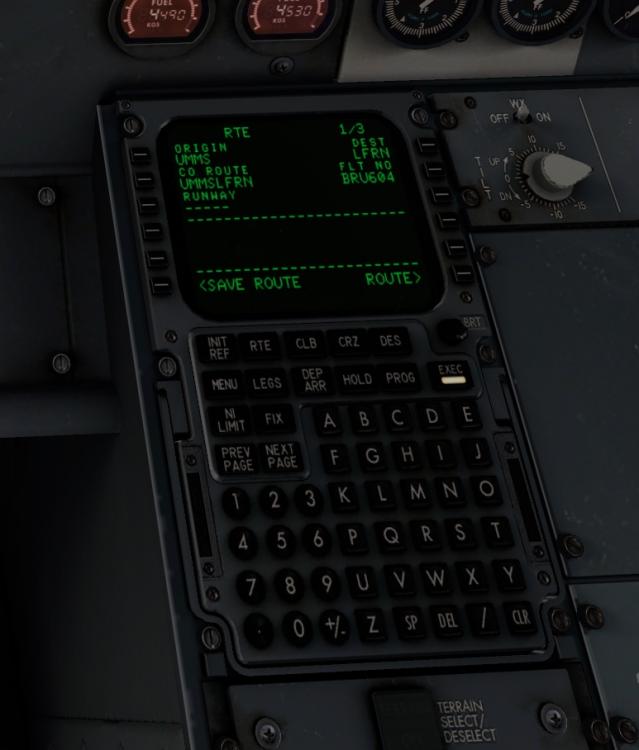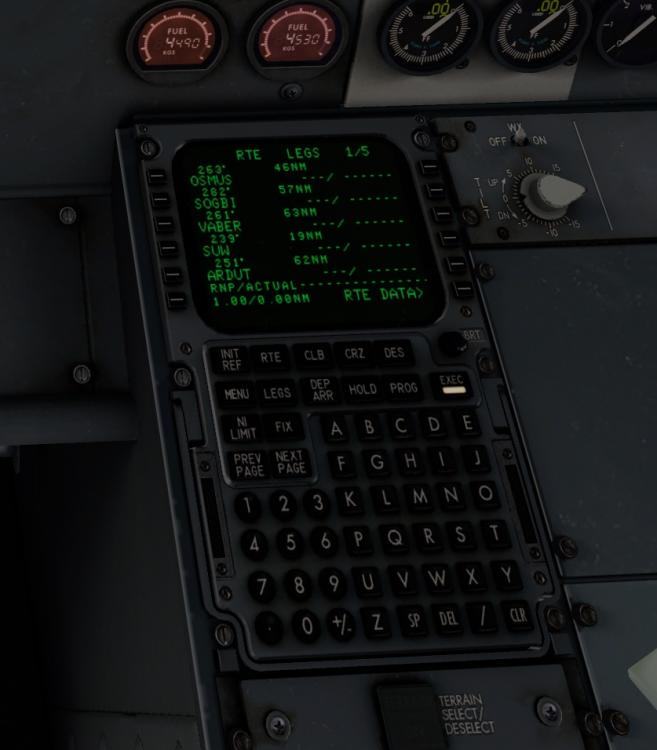Tchou
Members-
Posts
206 -
Joined
-
Last visited
-
Days Won
2
Content Type
Profiles
Forums
Latest X-Plane & Community News
Events
Downloads
Store
Everything posted by Tchou
-
Cannot be fixed by hotfixes, will be in the next update.
-
Hi ! Due to late time I couldn't fly the 1.0.7 version, but I got to sit in the cockpit for about 15 minutes with Trackir on and camera shake on and didn't have the issu anymore, so I guess it's Ok.
-
just updated to 1.0.7 will tell you how it is... but since Camera shake unticked I didn't have the issue anymore.
-
I guess on the 737-300 fitted with winglets (No 737-300 came out of factory with winglets, they were all equipped later) they removed the logo lights switches, if that's the case, maybe IXEG could remove this switch when selecting the winglet version, with the same magic they redesign the panel when selecting steam gauges or "modern" style...
-
I agree with you, but let's just hope in a future x-plane version, Laminar doesn't gets as rigid by not allowing plug-ins and stuff to run from outside the x-plane's dedicated paths, it would be a great mess...
-
When using track IR 5 I did get projected out of the plane while doing nothing for it, a little bit like when you have the sun cominig in in the background, except there is not much sun at the moment, and when bringing up the TrackIR software it shows that these inputs are not from the TrackIR itself. It seems that the camera shake On is the culprit, but I've never had this issue on version before 1.0.6 (I'm a client since 1.0.1) other tha camera shake doesn't work with trackIR. I will continue my flight, and if Disabling camera shakes works, I'll let you know, so if another fellow complains about getting thrown in and out of the plane with TrackIR, you have an idea of what's going on. Best regards Richard
-
When trying to load the Flightplan included in attachment, I don't see the first waypoint in the route page, as you can see it starts directly from the airway to second waypoint. The legs page shows the correct route I'm still in the preparation but I will add the logs if I have a crash or if you need them. Regards and keep up the good work guys !!! UMMSLFRN.FPL
-
log file ? You might have more help on the .org forum regarding X-plane..
-
When you say they are correctly mapped you mean when you move the left throttle, you have the throttle 1 bar moving, and the same with the right throttle and throttle 2 bar ? Maybe you could help us by posting your log.txt file after a session...
-
Use VOR LOC instead of APP...
-
So that's your issue
-
Pardon my french but : Hein ??
- 1 reply
-
- 1
-

-
I'll answer some of these : 2 i'd activate the next waypoint of the approach (select it in the legs page, and copy it from the scratchpad to the first one) 3 On final approach you've already reached the altitude where you catch the glideslope. so you are following and ILS or the plane is on VS mode or your are flying manually so you can select an altitude, it's not taken into account unless you select a LVL CHG, or Go around or a positive VS mode. 5 it should show the distance to your next waypoint, but it's not modeled yet 6 it's the autothrottle that goes to ARM mode, when descending it goes to retard mode (Idle power) then arm itself to reengage when altitude is reached or is rate of speed is too high (it will then take a less steep descent then put enough power to not slow down). 7 I think this page is WIP so some info in it may be a little bit funky 1719.8z is supposed to be a time for example. End of descent might be the altitude where you are supposed to catch your glideslope or the airport altitude CQ1 : terrain radar will take place over weather radar so if WR is on with TR off => WR displayed WR is on with TR ON => TR displayed. CQ2 : I guess as the flaps and others, they could get damaged but is there a specific speed IDK CQ3 : Not modeled yet PB : rounding issue I guess but it could be an X-plane issue, I have to check on other planes.
-
Could you go to rendering settings and look if x-plane recognized it as a GTX970 or just post your log.txt file from x-plane folder.
-
At least this part is pilot error : engage AT when entering the runway 40% N1 everything stable engage TOGA an Push your hotas throttle to full to reject take off, just pull throttle to idle.
-
Yes but I have... And since one of the most powerfull Graphics card (setting aside the 1080 which seems to not bring much more power to x-plane) on the market cannot do it, I guess it could only be worse for people with a less powerfull card.
-
I'd say the memory controler load could be a good indicator for exchange between vram and gpu, and the bus interface load for exchange between cpu and gpu. But a 980ti is capable of more than 300GB/s transfert with vram And 176 GigaTexels/second... Pixel fill rate is at 85 Gpixels/s
-
I might but I do not know what is your computer, And I have only one PC at home for x-plane (and the i7 integrated video is deactivated in the bios). My 4 other computers are macs… here is what I found : Source Normally your intel card will switch to your dedicated amd one if it detects an application that requires huge graphics processing, like a game. Its not possible to turn on the amd card forcefully while the computer is idle, since the intel card will consume less power, but it is possible to force the amd card on for applications you desire to run on it. For that, just go to catalyst control center and select the application(under graphics application settings), then select the amd card (high performance option) for it. If you don't have catalyst control center installed, you need to update your drivers. You can find the drivers list here: Download Drivers Note that, for some applications that do not require the high performance amd card in any circumstances, the catalyst control center will lock it to the power saving intel card. In such a case, you cannot change that option.
-
So if this is correct 21.5" iMacs and Macbook pro Retina (13 and 15" except the 2.5GHz version) are not able to run IXEG 737 ?
-
it means you may be able to fix it by forcing X-plane to use the R7 graphics card instead of the Integrated graphics card in your CPU.
-
- 335 replies
-
- 2
-

-

-
Preparing My flight Tu St Petersburg (ULLI) I noticed that the STAR is not draw right on the PFD, not sure yet how the plane will fly it. As you see I've drawn the 10DME from SPBWith R73 SPB /10 should be on the intersection of the two lines and the CI28R and FI28R should be aligned with the runway center line, it's shifted by 15° the line is on R88 instead of R73 Ixeg 1.0.5 and Navigraph Data Cycle 1606
-
maybe it's to specify that this SID is Exclusive to that Runway…
-
Switch on ground, with correct landing altitude ?
-
I have the same sound, but only when replay is on stop, and I noticed it with other planes so it might not be IXEG related but more X-Plane.