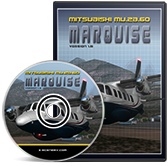X-Pilot
Administrators-
Posts
220 -
Joined
-
Last visited
-
Days Won
4
Content Type
Profiles
Forums
Latest X-Plane & Community News
Events
Downloads
Store
Everything posted by X-Pilot
-
X-Aviation and Maxx-XP have released an update for SkyMaxx Pro, bringing the version number to 1.3! This update includes further enhancements and optimizations in performance, including features like forced cirrus layers for a more realistic environment and higher resolution textures than in previous versions. You can read more about this update here. A list of what has been updated includes: Clouds faded out due to visibility are culled, to further improve performance New cumulus cloud puff textures Clouds should be consistent across multiple displays New config option to always force at least one cirrus layer (on by default). If no cirrus layer comes in from X-Plane's datarefs, we create one at 9000 meters Improved error handling in the event initialization fails Cloud visibility is generally increased Random variation added to cumulonimbus cloud sizes Prevents a source of a potential crash reported by one user Memory leak fixed with latest Gizmo build
-
We will be working on upgrades and running maintenance on the forums over the next 24 hours. During this time some features of the forum will be disabled. We anticipate to have this back up and running in full within this 24 hour window. Happy New Year to all! X-Pilot
-
- 1
-

-
X-Aviation's Black Friday Weekend Sale
X-Pilot posted a X-Plane flight sim news article in Sales & Deals
-
This will serve as formal notice that this topic is now closed. The value of anything good coming from this this late in discussion is next to nothing.
-
Official Saab 340A Promo Video Released!
X-Pilot posted a X-Plane flight sim news article in Aircraft
It's release week for the Saab 340A, and things are still going steady according to the developers! A new video has been posted showcasing some of the features, variants, and liveries of this amazing aircraft, and you can watch it here! In the event you missed the release week announcement, you can read more on that here. -
-
MU-2 is 40% off this weekend only!
X-Pilot posted a X-Plane flight sim news article in Sales & Deals
-
Leading Edge Simulations and X-Aviation have announced the Saab 340A has entered into the beta testing phase! As one of the most anticipated aircraft projects for X-Plane yet, this is great news towards a final release! You can read more about this in the topic here at X-Pilot. Complete with custom simulated systems, this is sure to be an awesome product for the study sim enthusiast!
-
-
This topic is now closed. Any further comments are counter-productive to the topic at heart.
-
New Saab 340A Previews by Leading Edge Simulations
X-Pilot posted a X-Plane flight sim news article in Aircraft
X-Aviation and Leading Edge Simulations have posted new previews of the upcoming Saab 340A! Along with the new previews, an announcement was made that Leen de Jager would be assisting in the development of liveries for this project. You can see the latest previews here! Be sure to also check out all prior previews here, here, here, here, here, here, here, and here! -
Mitsubishi MU-2 v1.5 Released - 64-bit!
X-Pilot posted a X-Plane flight sim news article in Aircraft
X-Aviation and X-Scenery are proud to announce the release of the 64-bit, version 1.5 Mitsubishi MU-2B-60! This long awaited update includes many features, including an all-new cockpit design, a new plug-in for the systems simulation, and much more! See screenshots of the new Mitsubishi MU-2B-60 on the product page at X-Aviation! General changes: New, friendlier activation system X-Plane 10 compatible only 64-bit compatible only On the surface changes: Higher resolution textures on the cockpit panel New 3D clock New artificial horizon with working flight director bars High resolution altimeter with rolling digits and easier to read numbers New altitude selector with rolling digits Yoke is hideable by clicking on the base of the yoke Fuel transfer system/control panel is fully functional Com1/Com2 selector knob functional for VATSIM users New high resolution radio frequencies easier to read Nav1/Nav2/ADF audio switches enable audible nave aid tones New ADF with 3-stack knob for tuning New Garmin GTX330 transponder simulation Co-Pilot HSI coupled to Nav 2 New Co-pilot attitude indicator Stall warning and test mode operative (yoke will vibrate) Overhead panel functional, anti-ice and lighting rheostats work. New custom sounds for FSB and NS "ding" and stall shaker All autopilot modes operative, roll and pitch knobs operative. Small "quality of immersion" animations for some needles and nav flags Under the hood changes: Electrical system refined so that equipment only operates when it is correctly powered. New master caution system -
UPDATE: April 22nd a new beta release has been provided for download! X-Plugins and X-Aviation are pleased to announce the release of a public beta copy of Gizmo for X-Plane 10.2+ 64-Bit! This moves many products that utilize Gizmo towards full 64-Bit compatibility, and we encourage users to assist us in this public beta. More info on the beta, as well as downloads, are accessible in the Gizmo forums here at X-Pilot. Additionally, incase you missed it in the past, Gizmo and SASL products have now been fully compatible since November. More on that can be found here. Thanks to all those who choose to assist us and participate!
-
DreamFoil Creations has released their Eurocopter AS350 B3 Plus helicopter. Along with a highly detailed 3D model, the aircraft has many features and accurately represented flight model for X-Plane. You may purchase it at the X-Plane.org Store for $34.95 USD. Features High quality 3D model for exterior and interior 3D Panel and fully clickable switches/buttons Rotor animations (Starflex / Articulations / Links / Flapping / Coning / Cone drop / Wind) Turbine simulation (Realistic Arriel 2B1 simulation) Accurate Torque, Ng, T4 and NR/Nf values Realistic startup and shutdown procedures (can follow real aircraft checklist) Controls Friction and Lock - Trim System VEMD (Vehicle and Engine Management Display) fully simulated EBCAU (Engine Back-up Control Ancillary Unit) Plugin driven and fully simulated FADEC (Full Authority Digital Engine Control) Plugin driven and fully simulated CWP (Caution and Warning Panel) GTX 327 (Transponder) fully simulated Bendix KR87 (ADF) fully simulated Realistic Autorotations Hydraulics and Accumulator simulation Light circuit simulation Internal lighting Rotor brake with controllable intensity Customizable variants (Police, Medical, Hoist, Transport) Realtime spot light simulation for Search Light (HDR required) Venting system simulation (include audio) Working dynamometer for sling load operations Removable Doors Exhaust Heat Blur (HDR required) FLIR camera Realistic exterior lighting SmartLivery A new way to change your liveries, preview feature allow you to pick the one you really want to, no more guessing with names. SmartMenu Easy access menu, allow quick change of views, Ground Power Unit or SmartLivery. DreamEngine sounds Over 70 custom sounds for realistic simulation - Realistic startup sound with dynamic sounds Doors simulation (Increased noise / Frequencies attenuation / Wind), Switches and buttons sounds, Blade slap sound, Low and High rpm horn HeadPhone Simulation Arcade Mode Exclusive mode allow beginners to get help while training, this feature will auto correct flight attitude, just center your joystick while flying in this mode and helicopter will automatically fly stabilized. It is not limited to beginners, can be also used in other situations like: In forward flight as help to keep flying while you change any instrument like radio frequency or GPS. During hover as PANIC button, to recover from bad situations induced by pilot. For people who don't really want to worry so much about flying, just like an arcade mode from videogames, it allow you to takeoff without big corrections from cyclic, and forward speed is achieved by only moving cyclic forward.
-
Classic Jet Simulations has released an innovative and much needed plug-in for X-Plane which controls AI traffic around your X-Plane world! World Traffic is an application designed to fill the skies and taxiways of your favorite airports with lots of planes. You can even create land and sea traffic. Flight paths are defined through flight plans which are simple to create by specifying the aircraft in the flight and some flight parameters. Arrivals and departures are controlled by World Traffic based on wind and aircraft type info so that aircraft will land and takeoff from suitable runways. More information may be found on the World Traffic product page. General Features Sample flight plans and ground routes are provided for KSEA. These illustrate almost all of the functionality of the application and may be used as examples for your own flights. Several default aircraft are provided with many more to come. Users may create their own aircraft as well. Flight plans can be grouped into zones to enable/disable flights for a specific region or to enable/disable flights for a specific vintage of aircraft. You can organize the flight plan folders however you wish and enable or disable whatever regions you are interested in. Custom sound engine with directional, multi-track aircraft engine sounds with doppler shift. Simple ATC system to allow you to interact with the World Traffic application so that it is aware of your position and can vector you and and assign you arrival/departure runways. Flight information window allows you to quickly find active flights, flight information about that flight, and it lets you view that flight with the track camera. Collision avoidance features for ground traffic so aircraft hold for approaching and departing aircraft, aircraft will overshoot if they are too high or too fast or if there is a plane on the runway, and planes will enter holding patterns if the airport is too busy or their crosswind landing limit is exceeded. Flight Plans User-defined flight plans to specify the flight path of an aircraft or a formation of aircraft. Settable altitudes for each steerpoint in the flight plan where altitude can be in feet above sea level or feet above ground level for terrain following flights. Flight plans can be defined for specific aircraft tail numbers so that a specific aircraft can be defined to follow a multi-leg route. Ground Routes User-defined ground routes to specify specific parking locations for aircraft. Ground routes can be specific to a general type of aircraft, a type of aircraft, or a specific tail number so you can have planes park in the parking spots you want Flight Model Simple, tunable flight model using aerodynamics and ballistics equations from the NASA web site to provide a natural looking flight model accurate enough that you can follow the World-Traffic controlled aircraft. Wind and turbulence affect aircraft so that they will bounce around in turbulence and crab into the wind in flight to maintain desired headings. Afterburner thrust is settable so afterburner-equipped aircraft can accelerate quickly when required, perform vertical departures, and fly supersonic. Aircraft Object Animation and Lighting Custom datarefs are provided to provide your aircraft with full animation of control surfaces, landing gear, canopy, nozzle, engine blades/prop, thrust reverser, lights etc. All types of aircraft lighting is supported and the lights will function correctly depending on the phase of flight and aircraft type. Landing lights will go on and taxi lights will go off when the aircraft taxis onto a runway for takeoff. The strobe lights will turn off when the plane arrives and turns off the runway. Cabin lights will stay and aircraft doors will stay open for a few minutes after an airliner parks until the passengers are all off the plane. Most other lighting turns off when the aircraft engines are shut down. Planned Features Random traffic generation based on an airport definition file specifying traffic type, connecting airports, and traffic volume to allow you to quickly generate air traffic for your favorite areas. Import tools to convert flight plans in other popular formats to work with World Traffic and to get real-world flight plans off of the web. Custom approaches for SID/STAR approaches from the web or your own custom approaches for arrivals and departures into mountainous areas.
-
MLADG have released their Mig-15 (an aircraft originally designed in real life by Artem Mikoyan and Mikhail Gurevich) for X-Plane! The aircraft is available for X-Plane 10 only, and it simulates the advanced Bis version of the Mig-15. You may purchase the aircraft for a little over $15 USD at the simMarket store. General features: detailed 3D interactive cockpit detailed outside model instrumentation based on real counterparts in flight refuel possible JATO can be used for short fields Civil version features: western instrumentation (altitude in feet, speed in knots) equiped with western avionics: VOR/DME removed military equipment english labels available Military version features: metrical instrumentation gun sight available can be loaded with drop tanks, bombs, guns
-
X-Plane scenery designer Butnaru has released his latest creation: Tocumen Intl Airport - Panama. The scenery ships ready for X-Plane 10, but if you're still using X-Plane 9 you may write in and get a copy for that version instead. Features include: Enhanced for X-Plane 10 Static aircraft throughout the airport v10 lighting system ATC layout Panama canal Moving vehicles and people (using ground traffic by Marginal) Detailed terminals and jetways Interior of buildings is modeled New 3D grass effect Insects around lights Ortophotos Airport Charts Option for HDR off
-
Hello, Pilots!, This is a quick note to say that as of today we have surpassed 10,000 registered members here at X-Pilot, and we sincerely appreciate everyone's participation in this community to make it as fun and welcoming as it is! We have watched our viewership and registration counts sharply increase over the last several months and we think this is a sign of great times ahead for X-Plane and all those in the community. Thanks to all of you who keep this place going. We certainly appreciate it!
-
This is a followup to report that this has now been resolved.
-
Hello, Pilots, We are currently working through a redirect loop error taking place when viewing files for download in the File Library. This is due to some coding errors in the latest File Library update. We'll be sure to keep you posted as soon as this is resolved.
-
Laminar Releases X-Plane 10.20 RC-3
X-Pilot posted a X-Plane flight sim news article in General Information
Laminar Research has released version 10.20 RC-3. This patch fixes the hole in the fuselage of the Kingair, and adjusts the taxi light on the Baron. No changes to the code. As there are no code changes, this is really a hot-fix for RC-2. The list of fixes there were: Bug fixes: Airports with invalid runway configurations no longer crash ATC - instead the error is logged so authors can fi the airport data. Lua memory management interface changed for Windows and Linux - if you develop a Lua-based plugin be sure to read this:http://www.xsquawkbox.net/xpsdk/mediawiki/LuaJIT. Fixed crash on GP60 RC plane - airplanes with very, very, very small wings were crashing. Automatic crash reporting improved; in a few cases where X-Plane would have said "please report this to Laminar" it now bring up the automatic crash reporter so we can more easily collect the data. This only happens for cases where something has gone horribly wrong in the sim (typically due to an X-Plane bug, driver bug, running out of memory, or an invalid third party add-on). -
-
X-Aviation and RealScenery are pleased to show off some preview images of the upcoming NORCAL scenery release! Click here to see the images and leave your comments! RealScenery NORCAL has been a longtime coming project and is one of the most anticipated scenery releases over the last year! As the release gets closer more of these previews will appear for you to enjoy.
-
Laminar Releases X-Plane 10.20 Beta 10
X-Pilot posted a X-Plane flight sim news article in General Information
Laminar Research has released X-Plane 10.2 Beta 10. There are a number of small additions and fixes in this build, primarily for developers to check 64-bit plugin issues. This build features a new plugin system DLL: 64-bit Plugins that incorrectly link against common static libraries will generate log warnings. Plugin-induced crashes are listed against a specific plugin; crashes in X-Plane's threads are no longer attributed to plugins. Calling XPLMRemoveMenuItem on the plugin menu works reliably. XPLMGetNthAircraftName works during airplane unload message and airplane plugin unloading. This build includes a few more global terrain textures. Bug fixes: Fix for missing base loads in electrical system. Some keys fixed on German keyboard layouts. Fixed incorrect layout of some autogen blocks. Fixed broken 32-bit QuickTime record. Foreflight output rate changed. Cloud puff bases adjusted again. -
DMax and X-Aviation are pleased to announce the release of the Blackshape Prime! This aircraft is a revolutionary ultralight aircraft developed by the italian BlackShape, featuring a full carbon fiber frame, which makes for an extremely strong and low weight aircraft. Features include: - Accurate Flightmodel - Accurate 3D visual model with normal maps - Full 3D cockpit with manipulators technology, openable canopy - Conceptual EFIS with primary functions, radios, map, etc, plus customizable page - Basic autopilot (heading/altitude holder) - Customizable round instrument - Two liveries plus a white one ready for custom painting - Flight Manual from BlackShape (POH) - Passenger girl - Rain, ice and bird strike on windshield (static textures) - Flaps or wings removal on over parameters - Emergency ballistic chute