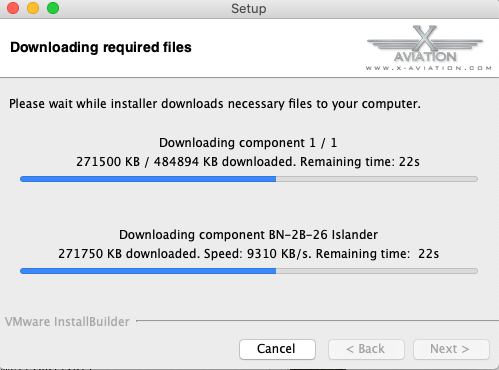Cameron
X-Aviation-
Posts
10,031 -
Joined
-
Days Won
468
Content Type
Profiles
Forums
Latest X-Plane & Community News
Events
Downloads
Store
Everything posted by Cameron
-
That's honestly all I can think of. Endless loop = something blocking it.
-
Looks like SkyMaxx. Can I see your regular Log.txt as well? The lighting on the clouds looks correct.
-
Have some kind of Anti Virus blocking it? Firewall? Bit Defender?
-
Please show a screenshot and upload your Log.txt file
-
@prattpt6 @sar102010 Easiest way to diagnose this is to do a search for Error Code = 126 in your log.txt file. In this instance, please follow the documentation here to resolve: https://torquesim.atlassian.net/servicedesk/customer/portal/1/topic/b6d622a0-61d2-4ce0-9ccb-205f4b5ecbc1/article/128188431
-
@seth, @jamesie, @Evola, @oabdullah Please re-download the SkyMaxx Pro v4 installer and try again.
-
@Dogethepilot, @jamesie, @FubarHornet, @stolowski, @grahamtj01 New installer up. Please re-download and re-install, then report back here.
-
Good enough guys. Don't need more reports. Check back this topic soon!
-
What happens if you restart the sim?
-
Thanks for the info. I am investigating.
-
Can you please post your log.txt file?
-
Move your mouse to the right side of the screen in sim. Click the key icon, then click update. Best Regards, Cameron
-
Can I get a invite for the hot start discord
Cameron replied to mike10's topic in General Discussion
https://discord.gg/j4EZMZ -
That is your connection to the closest speedtest.net server to you. Servers exist all over the world. As I stated, the route for which your ISP is connecting you from your home to the download server is slow. I don't know why.
-
Download and install: http://www.jrollon.com/T34cMentorXp11.7z
-
This has been resolved. Re-download new installer file and run it. Thanks for the report!
-
Hello All, This will serve as a formal forum announcement that we have released the version 4.9.4 update for SkyMaxx Pro. All customers who have purchased SkyMaxx Pro v4 up till now have been sent an e-mail by X-Aviation with complete instructions on how to obtain your update. We have made this a very simple process! For those that purchase SkyMaxx Pro v4 from today forward, your purchased download will already be updated to version 4.9.4 for you. What if I didn't get the update e-mail? If you did not receive your update e-mail don't fret! X-Aviation has updated our system to allow all customers to update with ease, regardless of whether you received an e-mail for the update! Here's what to do: 1. Login to your X-Aviation account here: https://www.x-aviation.com/catalog/account_history.php 2. Find your original SkyMaxx Pro v4 download and re-download the file. It will download as the latest version! This release has experimental support for Vulkan if you are a Windows user. For Mac users, please be aware Metal is not supported. You may still enjoy this v4.9.4 update when running X-Plane in OpenGL mode. You may read why here. The following is a list of additions/fixes included: What's New / Changed: Improved cumulonimbus and towering cumulus cloud models. Check them out! VR improvements in X-Plane 11.50+ Better random selection of thunderstorm clouds Tightly integrated support for ASXP when RWC in use. Set Real Weather Connector option to "FSGRW / ASXP / External Injector". When using Active Sky XP, be sure to configure X-Plane as described in the ASXP documentation. In the ASXP application, under Options / Simulator Depiction options, you should find a “Use SkyMaxx Pro depiction mode” option in recent versions of ASXP. Be sure this is enabled. Weather in X-Plane should be set to “from custom METAR (rwx) file” pointing to the METAR.rwx file, not “match real world conditions,” when using ASXP. You should not use ASXP’s “global static” mode with SkyMaxx Pro. As always, thanks for purchasing from X-Aviation!
-
Your connection timed out. In other words, too slow to complete the job. Sounds like a routing issue to the server. Clogged traffic between your home and the specific server it's connecting to, or something of that nature.
-
It's a general term. That said, if you purchased the wrong add-on, and still feel that way after the fact, it is a sign of your own dissatisfaction. It's not like I haven't seen your comments for the "other" version to be released and how sad you were about it. Last but not least, just take happiness in knowing a great development team is behind the product. I think you'll come to enjoy it...or so I hope!
-
Everyone has their own expectations and demands. At the end of the day, we can only promise to improve and fix bugs. Being upset about any of it doesn't help anyone. Hopefully you enjoy the newly released v1.1.0 a little bit more!
-
Let's start here: If one thing is for certain, TorqueSim does not sit back and relax after releases.
-
This will serve as a formal forum announcement that we have released the version 1.1.0 update for the BN-2 Islander. All customers who have purchased the BN-2 Islander up till now have been sent an e-mail by X-Aviation with complete instructions on how to obtain your update. We have made this a very simple process! For those that purchase the BN-2 Islander from today forward, your purchased download will already be updated to version 1.1.0 for you. This update is a massive revamp of the 3D, textures, sounds, and systems on the Islander! We have integrated customer feedback to perfect the Islander, providing the most realistic X-Plane 11 Islander experience. What if I didn't get the update e-mail? If you did not receive your update e-mail don't fret! X-Aviation has updated our system to allow all customers to update with ease, regardless of whether you received an e-mail for the update! Here's what to do: 1. Login to your X-Aviation account here: https://www.x-aviation.com/catalog/account_history.php 2. Find your original BN-2 Islander download and re-download the file. It will download as the latest version! The following is a list of additions/fixes included: Improvements / New Features: RealityXP GTN 750/GTN 650 Integration Revamped FMOD Sound Pack New engine/prop noises Revamped switch and internal noise Custom “headset” simulation with adjustable noise cancellation [IS-351] - Panel Shake/Vibrations [IS-309] - Mechanical Hobbs meter/tacho in 3D [IS-346] - Placard with flaps speeds [IS-332] - Add ability to open plugin menu from plugins bar at top instead of only side tab [IS-295] - Avitab integration Bug Fixes: [IS-241] - Carb Temperature Gauge animation jumping [IS-264] - Gyro CW/CCW switch motor should play until switch is released [IS-265] - Gyro Slave/Free switch has no sound for 'slave' [IS-282] - Landing light fix [IS-285] - Radio channel selector lights fix [IS-286] - Bose A20 Headset improvements [IS-312] - [AFM-114] VOR and HSI behavior [IS-320] - VOR 2 Glideslope reversed [IS-326] - Mags / Door Interlock [IS-327] - BN-2 VR bugs [IS-329] - Stall alarm not audible when the headset is worn [IS-333] - KFC225 ARM and VS buttons correct order [IS-342] - Exterior lights issues [IS-345] - Autopilot working with avionics off [IS-347] - HDG / NAV flags reversed on HSI [IS-352] - o-540-e4c5.obj reduction [IS-353] - furnishings_2.obj reduction [IS-321] - Brake Lines missing proper normal data [IS-331] - Create .snd file changes for new manipulators [IS-343] - Change annunciator brightness to run from 0-1 rather than 0-2 [IS-350] - Add utility light power commands [IS-354] - animated prop governor control arm [IS-361] - Smoothed datarefs for the sunshades on the overhead panel [IS-291] - Add cockpit utility light (moveable) [IS-294] - Update manual with cruise data, fuel flows, etc [IS-306] - Add brightness switch and test button to annunciator panel [IS-322] - Set flight model CHT min/max [IS-323] - Change cowl flap lock [IS-337] - Add persist to Ammeter knob [IS-338] - Hide-able interior glass to remove reflections [IS-357] - Update GUI [IS-289] - Make custom audio panel datarefs [IS-299] - Optimize 3d vertex counts [IS-300] - Optimize textures [IS-315] - Cabin light can turn on without battery power [IS-316] - Pax notices can turn on without battery power [IS-319] - Utility lights [IS-334] - Add Door Interlock Sound [IS-349] - Make avitab datarefs persist [IS-358] - Switch wording for glass reflections As always, thanks for being a customer with X-Aviation. We appreciate your feedback and support! Enjoy these latest updates, and stay tuned to the forum as we continually announce the latest happenings.
-
You had to have. Or, someone who you gave access to your account did. Either way, FREEZE typing is the only way for this to happen.