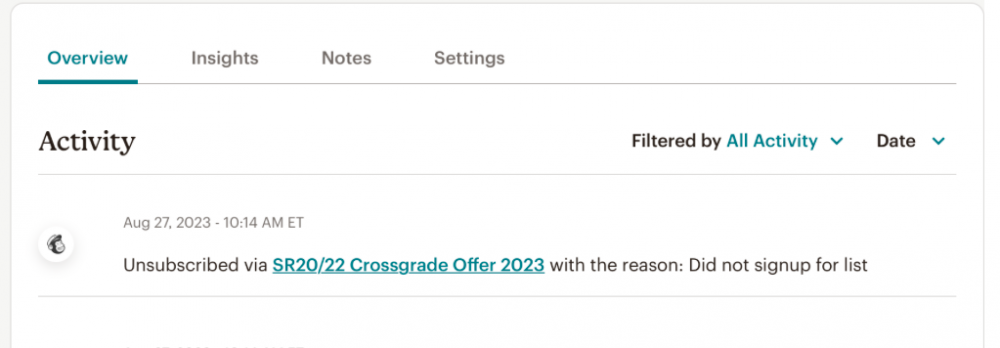Cameron
X-Aviation-
Posts
10,032 -
Joined
-
Days Won
468
Content Type
Profiles
Forums
Latest X-Plane & Community News
Events
Downloads
Store
Everything posted by Cameron
-
This website has nothing to do with the xPilot ATC client. You'll need to find their support page and see what they have to say about it.
-
[CTD] X-Plane 12 crashes whenever I try to load the IXEG 737
Cameron replied to Sluijsens's topic in Bug Reports
Yes, it is of course 64-bit. 32-bit has not been used in ages for X-Plane. -
[CTD] X-Plane 12 crashes whenever I try to load the IXEG 737
Cameron replied to Sluijsens's topic in Bug Reports
Some do, some do not. It varies by the needs of the product. -
[CTD] X-Plane 12 crashes whenever I try to load the IXEG 737
Cameron replied to Sluijsens's topic in Bug Reports
Not for this one. -
[CTD] X-Plane 12 crashes whenever I try to load the IXEG 737
Cameron replied to Sluijsens's topic in Bug Reports
Nothing speaks to me as to insights to provide, unfortunately. I simply see the same things you do in this moment, and ultimately, you three are more likely to have something uniquely common that I would know little about. Given how well this is working for everyone else, it's pretty clear the answer is a unique commonality on these three machines. Probably networking, but outside of that I have nothing to provide. Sorry about that. I'll continue to keep an eye out for other possibilities. -
Axonos has recently released their rendition of Jackson Hole Airport for X-Plane 12, emphasizing its unique location in the Rocky Mountains and its status as the only commercial airport within a National Park in the United States. The airport, originally established in the 1930s and later extended in 1959, has become a crucial hub for accessing nearby ski resorts and sees substantial traffic, accommodating over 450,000 passengers annually. Axonos' depiction of Jackson Hole Airport includes several noteworthy features: - Correction of 500 square kilometers of high-resolution orthophoto for enhanced VFR (Visual Flight Rules) flights. - Detailed apron and buildings featuring PBR (Physically Based Rendering) textures. - Custom ground vehicles tailored specifically for Jackson Hole. - High-resolution and detailed ground textures. - Implementation of full SAM (Scenery Animation Manager) marshallers and seasons. - Compatibility with World Traffic 3 and Just Flight Traffic Global. - Hand-placed trees and houses surrounding the airport area. - Updated textures and signs optimized for X-Plane 12. The airport scenery is available for purchase at Axonos' store for $22.99.
-
This is kind of a pointless argument though. More than half the market uses Windows. We cannot avoid it at any sensical business cost. And I'm happy that works for you! But, you experience helps that along. This is the typical argument we get from Linux users. At the end of the day, when we have tried this, the frustration from users using other flavors still mounts and we get sunk in support time. All this is to say, we have our reasonings and have tried to venture into this path several times over the years. The result is the same each time. Until the market for Linux gets a lot bigger, we cannot justify.
-
[CTD] X-Plane 12 crashes whenever I try to load the IXEG 737
Cameron replied to Sluijsens's topic in Bug Reports
Unfortunately not. There's nothing much for us to go by here with a pool of three. Finding a common factor amongst you three would be a wiser approach, I think. -
The problem is not so much getting it to work (although sometimes it proves to be a challenge with some things code related). More importantly, Linux has proven to be a support problem given all the various OS flavors and the expectations users have had for support, regardless of us announcing support for a very specific flavor.
-
Hi Chris, After careful consideration and analysis, we have decided not to offer Linux support for most of our products, including the SR22's. This decision is based on a straightforward business perspective. The primary factor influencing this decision is the relatively small user base of Linux within our market. When we balance the time, development, and support resources required against the size of the Linux user base in the flight simulation community, it becomes challenging to justify the investment needed to develop and maintain Linux compatibility. We strive to allocate our resources in a way that benefits the largest number of our customers and allows us to focus on delivering high-quality products and support. Unfortunately, at this time, extending support to Linux does not align with this strategy. We appreciate your understanding and are sorry for any inconvenience this may cause. If you have any further questions or if there's anything else we can assist you with, please don't hesitate to reach out. Thank you for your interest in our products, and we hope you find a solution that suits your needs, wherever it may come from.
-
VSkylabs Aerospace Simulations has recently introduced their SR-71 Blackbird for X-Plane 12, marking their latest endeavor in delivering an authentic representation of this iconic aircraft to flight simulation enthusiasts. Development on the SR-71 commenced in January 2023, aligning with VSkylabs’ commitment to detail and accuracy. Known for their specialization in unique and historically significant aircraft, VSkylabs recently showcased their Hungarocopter before focusing on the SR-71. The SR-71 simulation boasts a meticulous recreation of its systems, animations, and mission configurations, with the current flight model at version 1.0 (Early Access) and ongoing enhancements planned for future updates. Key features of the SR-71 Blackbird include precise algorithms controlling Air Inlet spikes, accurate ramjet characteristics, and a detailed propulsion simulation. The throttle settings accurately replicate operational procedures, with the Chemical Ignition System visually depicted during startup. Dynamic afterburner variable exhaust nozzles and the intricate air inlet system with moving spikes and fuel management systems are faithfully simulated. Animated flight control surfaces and simulated air-to-air refueling sequences further enhance the realism. The 3D model of the SR-71 has been meticulously crafted to incorporate extensive details, including the iconic A330 Start Cart and Lockheed’s D-21 reconnaissance drone. FMOD sounds of the Buick Wildcat V8 401 ci engines complement the immersive experience. The fully detailed cockpit is VR-compatible, replicating all aspects of the actual aircraft. Flight simulation enthusiasts can explore the comprehensive feature list and access the free flight manual on the product page to delve deeper into the SR-71 Blackbird simulation. The aircraft is available for purchase directly from VSkylabs’ website or through X-Plane.org for $37.00, aiming to set a new standard for accuracy and realism in SR-71 simulations across all flight simulators.
-
-
Xplane Failures on TorqueSim SR22 don't seem to be working
Cameron replied to MMK's topic in G1000 SR22 Series
I'd like to provide some context for our decision to restrict certain features, such as simulating an engine failure via X-Plane's failure system. Unlike many other products in the market, our aircraft simulation is approved by the FAA and is extensively used in the flight training market. This approval process involves stringent guidelines and requirements, which sometimes necessitate limiting certain functionalities in the standard consumer version of the product (it's also a very expensive undertaking). The restriction of certain features, like engine failure simulation, is in place to align with these guidelines and to ensure that the product is used appropriately within its intended training context. This approach helps maintain the integrity and realism of the simulation for professional training purposes. We understand that this might be disappointing for enthusiasts and hobbyists who are looking for a comprehensive simulation experience. We appreciate your feedback and take it into consideration as we continue to develop and improve our products. Our goal is always to strike a balance between meeting the needs of our diverse customer base and adhering to regulatory requirements. Thank you for your understanding and for bringing your concerns to our attention. If you have any further questions or need additional information, please feel free to reach out. -
TorqueSim is consistent with immediately posting news to their blog when they have it: https://blog.torquesim.com News is typically offered here as well. For now, there's no info the team is prepared to provide.
-
Unfortunately this is going to be the root cause of the issues, especially on the GPU side. There's not much I can help you with here outside of telling you to get some new hardware.
-
It sounds like you're misunderstanding what was said above. He's not seeing what you are with IXEG.
-
Gotta say, this is one of the more bizarre/confusing posts I've ever seen. But, all that aside so others can kind of follow what's going on here:
-
Take Command!: IXEG 737 Classic Plus v1.5.2 Update Released!
Cameron replied to Cameron's topic in General Discussion
As you were shown in a followup reply to your claim about lies being made, evidence was shown to you where you chose to unsubscribe from our e-mail marketing system in August. The e-mail you are showing in your screenshot is (as seen in the image) from April of 2023. There's a reason you didn't get Black Friday and Cyber Monday emails. No lies are being made here. We would have loved to have your money when the chance was there. I have cropped out your name and email from the left pane for privacy reasons, but in the attachment image I sent you in an e-mail reply that info is retained for you to see as proof. -
What are your computer specs?
-
See the reminder here:
-
Have you investigated if an anti-virus is at play? We've had situations in the past where when the FMS is doing NAV database indexing the anti virus can go nuts and cause these kinds of dips. An exception on the X-Plane folder can solve that. Even if it's Windows Defender!
-
IXEG is not usable in apple silicon with latest Gizmo Avionics
Cameron replied to juan267's topic in Gizmo Soft Crashes
-
Hi there! My last post two comments above yours still applies just as true today.
-
Lookin' good, and nice to see you around!
-
IXEG 737 Classic for X-Plane 12 Announcement
Cameron replied to Cameron's topic in General Discussion
You're the only two customers in thousands reporting this, so for now I don't have much of anything to go by other than taking some notes.