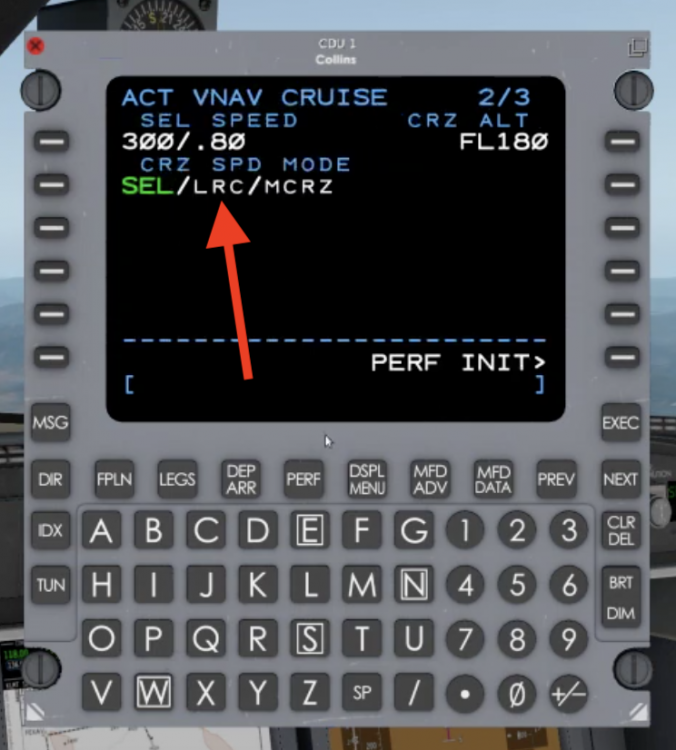Rodeo
Members-
Posts
327 -
Joined
-
Last visited
-
Days Won
3
Content Type
Profiles
Forums
Latest X-Plane & Community News
Events
Downloads
Store
Everything posted by Rodeo
-
Airframe not unloading when switching to another aircraft in X-Plane
Rodeo replied to Rodeo's topic in Technical Support
As a minor side-note: when reaching the modes selector from outside the FBO (i.e. on the initial load of the Challenger, before any airframe is loaded), in both the modes selector and airframe manager screens, the X-Plane menu bar is inhibited (which won't allow you to e.g. quit X-Plane or switch to a different aircraft, without loading a Challenger airframe first). It's not exactly something frequently used (e.g. loading the Challenger without actually intending to use it); but making the menu bar available would be a (minor) usability improvement. I suspect this may be done on purpose to inhibit some menus like the Challenger 650 menu or the native views menu, so maybe there is no easy way to bring it back (the menu bar) when no airframe is actually loaded? Regards, Tim -
For example: launch X-Plane, configure a new flight with the Challenger and load it choose career mode, pick an airframe, enter FBO and confirm, walk to the aircraft change your mind, say you want to fly the C172 for a few circuits around the airport before you fly your paying customers walk back to the FBO realize you actually don't have time to fly enough circuits before your passengers are due to arrive, change your mind again via the X-Plane menu bar, configure a new flight with the Challenger and load it choose career mode Now, you're faced with the following situation: the airframe you had previously loaded shows (#Loaded) next to its registration the > Enter FBO < button is grayed out the > Enter FBO < button is clickable nonetheless, but doing so does nothing The only solution for flying the Challenger at this point is to create a new airframe, then enter the FBO and confirming it; if you want to fly the original airframe then you can bring up the airframe manager via the menu bar and switch to it. Or is it just happening for me only? King of surprised no-one has brought that up yet (or maybe I didn't search properly) Regards, Tim CL650_Log.txt Log.txt
-
This log doesn't even show an attempt to load the Challenger in X-Plane? Only the FlightFactor 757…
-
What do I do if I keep getting DL FPLN REJECTED
Rodeo replied to skiselkov's topic in Technical Support
It doesn't necessarily make financial sense for them to make old cycles available for free though. Also, if they add the cycle matching X-Plane's built-in database, then users will eventually request the old cycle matching every other addon under the sun, it quickly adds up (most advanced addons get to ship with a free navadata cycle often provided by Navigraph themselves in the first place, each usually with a different cycle because they weren't released at the same time)… -
I must admit never trying it myself, sorry. It also depends on whether the aircraft was built to use librain via datarefs vs. linking to the library directly and using its API (in the latter case, you might also need to be able to rebuild -- or at least relink -- whichever plugin is calling librain; which in the case of payware aircraft isn't possible). Which aircraft were you trying to update librain for specifically?
-
Being one of the unfortunate few who cannot afford both a desktop for simulator use and a laptop which I need for many other things, I fly the simulator on my laptop as well. In order to have a pleasant experience I make extensive use of popups, which I painstakingly size and place for maximum usability on my tiny 16" display. The Challenger already saves and restore popup positions which is really nice. I have a script that restores the popup configuration file every time I launch X-Plane, but I may still accidentally resize or especially move a popup during flight. While not indispensable, a way to lock popup displays so they cannot be moved would be useful to avoid this type of mistake. Alternatively, some other X-Plane addons have the popup sizes and positions tied to writable datarefs, but it seems locking them in place might be easier to implement? Either way, whatever is easier for you and doesn't take up too much of your time would be very much appreciated. Regards, Tim
-
What do I do if I keep getting DL FPLN REJECTED
Rodeo replied to skiselkov's topic in Technical Support
X-Plane 11.55 ships with cycle 1802 (year 2018 indeed). SimBrief lets you use the default cycle (2003 from 2020) or any cycles you've purchased via Navigraph and unlocked on SimBrief while said cycle was active (so you'd have needed a Navigraph subscription in early 2018 and unlocked 1802 then). -
What do I do if I keep getting DL FPLN REJECTED
Rodeo replied to skiselkov's topic in Technical Support
Seems possible. One cumbersome but hopefully reliable way to check it might be to try and enter the route manually in the Challenger (or even the default FMS) and see if any waypoints are missing or if there are airway mismatch errors, for example. If there is, then there's no easy way to fix it other than to redispatch with a route that works for both cycles (e.g. replacing any missing fixes, maybe by lat/long coordinates, and replacing airways by directs, that sort of thing). I suppose, generally, always replacing every airway by directs (adding all or some intermediate fixes manually, for example when the airway changes course) is a good idea when your Simbrief and simulator cycles differ. One solution commonly employed is for people to buy one month of Navigraph Ultimate, which lets you update both SimBrief and your aircraft so their cycles match (don't forget to backup your Custom Data folder as well as any folders for aircraft where the navdata is located elsewhere), then cancel their subscription so it doesn't renew. SimBrief will allow you to use your old dataset forever (as of a few years ago), though some people like to repeat the procedure every year so as to keep their navigation database reasonably recent. Regards, Tim -
Doesn't look like there is one yet. Use case: programmatically bind joystick hat switch to trims (seated) or walking mode movements (when walking). Right now I'll probably try to go with a condition where trim is operative vs. not, but the requested dataref would make this easier maybe? Regards, Tim
-
Not sure if they have data for that. Even ForeFlight Performance Plus only has 250/300/0.78 climb/descent…
-
Also, SimBrief has now added MACH 0.74 and 0.72 cruise profiles. Yay!
-
No idea, but it should be. Have you tried looking at the wings on the ground in ice-cold weather?
-
I doesn't look at all like the Challenger was the cause of the issue, but I'm quite curious to get to the bottom of this regardless. Have you tried manually setting stormy weather?
-
[SOLVED FOR NEXT UPDATE] Pitot tube cover clickspot interior view
Rodeo replied to Captain350's topic in Technical Support
Known issue, fixed for next update. -
-
The tooltip asks you to make sure the ATS display shows something. First step would be to look at the ATS display Just this once, I'll try not to be too unhelpful: the ATS display is to the left of the autopilot controls and left of the captain's master caution/warning indicator, above the primary flight display.
-
Worst scenario, buy the aircraft again! (i.e. create a new airframe, I mean )
-
Now that you've edited your post, I can't remember for sure why I misunderstood you, but I seem to recall you used the term accelerate (rather than decelerate) originally
-
[SOLVED] Trouble with park brake keybind on Honeycomb Alpha
Rodeo replied to Goodfixins's topic in Hardware Interfacing
In that event, the park brake handle would still engage (but, as you pointed out, there would be no actual braking effect); his issue is that the handle itself won't engage and/or stay engaged… -
Are you using a weather addon of some kind?
-
[FIXED v1.1r1] (Online) Traffic not Showing on PFD/MFD
Rodeo replied to vCaptain Mike's topic in Technical Support
Arguably you could/should be asked to file your flight plan without TCAS in your equipment code, but disconnecting because you do not support TCAS is not exactly a good solution. Were I you, I would complain to VATSIM about this controller. -
You can make a copy of the log and send it while it flight, yes.
-
Just to clarify: it's not a Vulkan-specific limitation; just that the developer hasn't had time to integrate librain yet.
-
I thought I heard/read the opposite? MACH 0.74 near MTOW and eventually 0.72 when you're light (my assumption being that you slow down because, as you get lighter, you can fly slower -- less thrust, less fuel used -- while retaining a sufficient safety margin vis-à-vis the aircraft's equivalent of "green dot" speed, since it would go down along with the weight). Either way, the FMS can maintain LRC speed for you, so you'd use that, except in oceanic airspace (whichever constant MACH number agreed upon with ATC). It would affect fuel burn though, so maybe indeed the more conservative figure above is more appropriate for oceanic flights
-
It also seems ForeFlight appears to climb the aircraft a bit more aggressively than SimBrief does (given same route and payload, 2000 feet higher more or less around the same waypoints); if you were to use e.g. a 250/250/0.72 climb, I suspect you could use a P2000 altitude offset on SimBrief and still climb quite comfortably (SimBrief plans for 250/300/0.78 in climb).