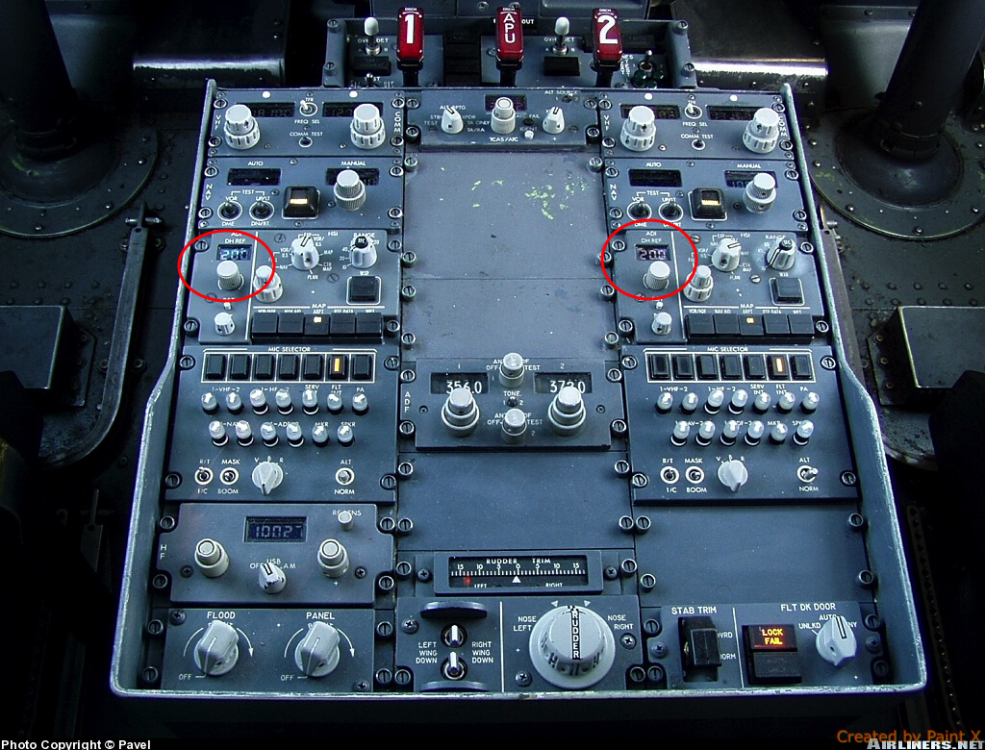mmerelles
Members-
Posts
1,190 -
Joined
-
Last visited
-
Days Won
30
Content Type
Profiles
Forums
Latest X-Plane & Community News
Events
Downloads
Store
Everything posted by mmerelles
-
you are welcome, glad to have helped. Enjoy.
-
you have 2 options 1. Set up both monitors on xplane renderings. What you did, but you are missing to enable 'lateral fractional offset' for monitor 2 (scroll down on monitor 2 settings), and adjust it accordingly so monitor2 image starts were monitor 1 ends. Play with values 0.50 or 1 or 1.50 or whatever until both monitors form a nice width image you like pro: looks perfect because xplane renders both monitors no distortion at all. cons: performance is a bit lower than using option 2. 2. Set up both monitors via NVIDIA or AMD gaphic drivers on windows to form a one big image. Then go to xplane and set the resolution you use on windows. pro: top performance cons: image looks stretched on the ends of monitor 2
-
Your simulator is having 9 fps (frames per second), this means there is no simulation. I think your problem is your hardware is collapsed and the simulation is not happening. See the picture attached, those numbers rounded in red MUST BE always +20fps at least. Please reduce all your renderings to minimum to confirm you always get +20 fps and see if airspeed issue is solved. Then you can start tuning your rendering to the best for your HW. If performance issue does not cure the problem, you may try removing temporarily the plugins that have the potential to interfere the aircraft systems. D:\X-Plane 11/Resources/plugins/HSAIRXPL-Win-64.xpl D:\X-Plane 11/Resources/plugins/XPUIPC D:\X-Plane 11/Resources/plugins/Xsaitekpanels
-
Take Command! IXEG 737 Classic v1.2 Update Released!
mmerelles replied to Cameron's topic in General Discussion
Cockpit door yes, you can go cockpit to cabin and vicebersa. Cargo doors work as well Cabin doors not yet -
I have been flying this aircraft since the very first release, being participating on the forums actively and never seen this. I presume this is something on your side. A few ideas: 1. Can you capture a screen capture and attach here while the problem is going on? to see al the systems and displays status 2. Can you attach your xplane log.txt & gizmolog.txt files found on your xplane root folder after the problem occurs? 3. Have you tried disabling xplane 11 random failures on the flight menu? (Set Mean time before failures checkbox)?
-
Randomly enable the built-in IXEG failures - LUA script
mmerelles replied to Tom Stian's topic in General Discussion
VREF is the computed airspeed by the FMC (derivates from gross weigh & flaps selected) for the final approach speed you should cross over the runway threshold for safety, maneuverability and landing distance. VREF + corrections is what you need for landing under normal conditions. Corrections: -Auto-throttle accuracy +5 knots -Severe icing +5 knots (for avoiding icing formation on non heated parts) -If winds are present (winds present means >5 knots) then +half knots of the head steady winds + full knots gusts (note is HEAD wind component, not any wind speed, head steady wind +50%, 45 degree 35%, 90 full crossed 0%, subsequent angles interpolation) Rules for corrections: 1. Resulting corrections can not be greater than +20 knots in any case or landing flap placard -5 knots, whichever is lower (so maximum is VREF +20 or lower) 2. If you already had to apply > +5 knots due to icing or winds, you ignore +5 knots for auto-throttle accuracy. 3. Gust correction has to be maintained till touchdown! corrections due to auto-throttle or steady winds or icing bleed off from the threshold. 4. Tail wind conditions. Set vref + 5 knots. Check maximum aircraft tail wind allowed (typically 15 knots of max tail wind present conditions) -
Take Command! IXEG 737 Classic v1.2 Update Released!
mmerelles replied to Cameron's topic in General Discussion
very cool, will give it a try, thanks for sharing -
yes, my favorite... it is a dream to hand fly, it actually behaves like an aircraft
-
you are welcome. PMDG is a 737-800 which is a more modern aircraft and boeing moved lot of functions to the front panel so pilots can operate them without looking down which may be distracting under some critical phases of flight. IXEG is a 737-300 which is a much older bird and avionics, the EFIS features are still on the pedestal.
-
seems duplicated
-
-
Issues with "below X, above Y" altitude constraints
mmerelles replied to Eddie's topic in Bug Reports
yes, this is a known limitation of current vnav implementation. anytime you see a waypoint on a SID/STAR having double altitude constrain you need to go to the legs page and adjust the constrain altitude manually. vnav will be reworked entirely as said by the developers- 1 reply
-
- 1
-

-
Take Command! IXEG 737 Classic v1.2 Update Released!
mmerelles replied to Cameron's topic in General Discussion
-
Take Command! IXEG 737 Classic v1.2 Update Released!
mmerelles replied to Cameron's topic in General Discussion
great news, downloading -
Glad to have helped Yes FD's will follow HDG lateral mode on this bird for departure. Once airborne you may continue HDG to a certain heading or hit LNAV and continue over the procedure depending the clearance you received. No, descent wind forecast are not implemented yet. Coming on future updates as long as i understand. If you are anticipating tail winds be prepared to start your descent sooner than T/D via FLCH/VS modes, or be ready to apply tons of speedbrakes because T/D will be computed assuming no winds.
-
On this 737 CL you never engage VNAV or LNAV on the ground (as it happens on birds having modern avionic such us 737-800NG, 777, etc.) Once you are airborne 400ft agl hit LNAV to engage lateral guidance from the magenta. This will switch the FD from HDG to LNAV mode EDIT: i captured a video using my cellphone pointing to the monitor, do you wanna i upload it to youtube for you to see?
-
I was at home, tried to reproduce your flight. No issues here XP11 rc2 Latest navdata from navigraph 1707 rev3 Latest IXEG bird 1.1 Please see below 2 screen captures how my first LEGs page looked before departure + the ND display. question: are you sure you engaged LNAV 400ft agl for the aircraft to start following the magenta? by default it will follow whatever you have set on the HDG.
-
yes, i would agree departing runway 04L/R all SID procedures i am aware off goes initially to the right due to obstacles and safety. -Can you share your detailed flight plan? SID, TRANSITION, ROUTE? -Can you reproduce the problem? -Can you share some screen captures or a video of the problem to see what the systems and displays are telling?
-
[Temporary]IXEG 737 in X-Plane 11 How to get it work
mmerelles replied to partTimePilot's topic in General Discussion
PROG page is not working yet, under development. Do not use it. -
a cargo expansion pack ?
-
how xp10 birds behave on xp11 has also to do how strong you set your reflection slider among other things on xp11. If the developers are open to look into this for a product it is not for xp11 is quite important you share your rendering settings.
-
that was fast
-
i did not update to 1.4 yet, will do later on the day for testing. Can you just confirm you didn't miss increasing the speaker volume slider on the audio panel captain's left hand side?
-
This is incorrect. The FF 767.acf file is for XP10 original version The FF 767 XP11.acf has only compatibility fixes because otherwise it will not work on xp11 at all. You will get pressurization alarms, engine idle almost dead. etc. this is the same than ixeg 1.1 it works on xp11 but they do not guarantee it performs spot on as on xp10 on the flight/engine model, rendering, etc. The 767xp11.acf has no PBR rendering, this is not even on the ACF file. it has not been retuned entirely for xp11 I give up, if you can not see the performance difference by yourself when using the aircraft we are just going in circles. EDIT comming from FF XP11 policy for their 767 767 – Will get a free simple compatibility update. The full XP11 update will most probably come with the extended version - we will have two version 767 and 767extended (The extended will include more engine types and fuselages of course). The latter will be a payware upgrade as usual, the former might also have a very small fee; this has not been decided yet. Will depend on the amount of new XP11 features we can incorporate. In any case the 767 will be updates and fully supported through the XP11 run http://forums.x-plane.org/index.php?/forums/topic/109949-official-xp11-policy/