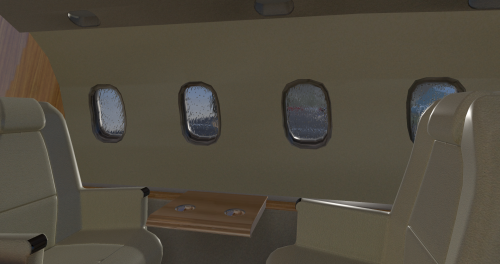Leaderboard
Popular Content
Showing content with the highest reputation on 12/16/2020 in all areas
-
Version 2.3.0
14,657 downloads
ATTENTION: To use this aircraft, you must own a X-Aviation product, to get Gizmo plugin. If you don't own one, please don't download this aircraft! P.180 Avanti II for X-Plane 11 - CURRENT VERSION: 2.3.0 (uploaded at: February 25th, 2020) If you want to support P.180 Avanti development, please donate here: PAYPAL v2.3.0 Main Features Compatible only with EXPERIMENTAL FLIGHT MODEL (11.40+), capable of flying up to M.67 at altitude. Terrain Radar operation via PFD/MFD buttons. Tablet for aircraft loading (engines must be off and the aircraft stationary), and access to AVITAB. Librain Support. See Change Log for more! If you don't have Gizmo already installed in your X-Plane copy, there is an version of Gizmo in the folder extra files. Put the Gizmo.plugin folder in you X-Plane 11/Resources/plugins folder. If you already have Gizmo, DO NOT SUBSTITUTE the existing one with this. MIGHT BREAK OTHER GIZMO ADDONS!!! If you find reflections too high, in the extra files folders are textures to change that. Copy the low reflections texture into the objects folder, and replace the existing one! v2.2.0.VR NOW VR COMPATIBLE with the help of SimVRLabs! OFFICIAL SUPPORT: Official Bug tracker: https://bitbucket.org/iliastselios/p180_avanti/issues?status=new&status=open Support Forums: DESCRIPTION: As you might already know this aircraft is based on X-Plane's default P.180 Avanti , originally designed for X-Plane 8, was included in X-Plane 9, and from that point has been overhauled to Avanti II version. This is aircraft is totally FREE! It is a "return" to the X-Plane community that supported us those last 4 years that we exist as a development team! This aircraft main features are: High quality visuals, cockpit all new 3D model and textures, including PBR materials. Simulated: a. startup and shutdown procedures b. engine controls and operations c. autopilot controls and operations d. partially operation of the electrical, pneumatic, hydraulic, fuel systems. Emulation of Proline 21 avionics suite. Currently there is only one layout that will allow you to operate the aircraft in all scenarios. Many improvements will come in the future. Installation in the 3D cockpit of the default X-Plane 11 FMC. Improved flight characteristics. Internal custom lighting. Of course Avanti development is not stopping here! Actually the overall development will be continuous, and the aircraft will always be in beta stage. Updates and upgrades will be available frequently! Main planned future upgrades are: Adding more functionallity to Proline 21 avionics suite, heading from an emulation to a simulation. Custom NAV maps. Custom FMC. Fully simulation of all systems. New 3D model from ground up. Improved flight model. Avanti EVO. Special thanks to: Austin Meyer for giving his permission to use parts of the Avanti on this project and X-Plane by Laminar Research that gave us this magnificent simulator! The team that originally developed Avanti for X-Plane, Robert Pearson (aerodynamics), Massimo Durando (cockpit & 3D cockpit), and Javier rollon (External Model. JRollonPlanes www.jrollon.com) for his fantastic 3D work. @Hueyman for the propeller 3D model and the prop disc images. Ben Russell of Gizmo64 for his support and that made available to us that powerful tool (aka Gizmo), and Cameron Son of X-Aviation for the support. And of course X-Plane community for the interest in that project and patient to wait to be realized!1 point -
Version 1.20b
381 downloads
ACF Mesh Tools for Linux, Windows and MacOsX ACF Mesh Tools allows you to edit and modify the plane's meshes from the ACF file. Be aware: those tools are not made to edit the OBJ8 files as they work only with the ACF file format. HOW ACF MESH TOOLS WORKS Let's take as example the default Laminar's Cessna 172, a great model very well done (aestetically and internally). We know that in Plane Maker the fuselage is made out of cross-sections: ...and those cross-sections creates a mesh: Those meshes, made out of cross-sections, are the ones that PlaneMaker uses as model for the plane and X-Plane uses for its physics calculations. Before v.8 that meshes were used as visual and physics model. Now, in most cases, this meshes are hidded from view and X-Planes uses a dedicated file, in OBJ8 proprietary format, for the visual rendering. Using the tool 'acf_mesh_extract', the meshes inside the ACF are saved in a standard Wavefront OBJ file, that can be edited with Blender or with any other software that supports the format. Once converted, the mesh can be modified: Then the edited mesh is converted back in ACF format, using 'acf_mesh_insert', and the resulting ACF file can be loaded in Plane Maker: Everything shown here was entirely done automatically with a conversion script. Except moving the points to alter the shape, no additional task has been done in Blender. I'm using Blender, but this method can be used with any 3D software. A PRACTICAL EXAMPLE This is a quick reshaping that I've done on the fuselage of B-377 Stratoscruser made by Kauffmann. I've found that the hidden fuselage doesn't match the shape of the plane model, the visual one, as we can see in Plane Maker and in the version imported in Blender: (the wireframe in black, the unselected one, is the OBJ8 mesh for this plane; the selected object is the fuselage mesh from the ACF file) After a quick reshaping, I've managed to make che ACF mesh match the shape of the OBJ8; then and I've reimported it back in the ACF file: Loading the resulting ACF file in PlaneMaker we see that the cross-sections have changed from this: to this: THE TOOLS In the zip file you'll get: acf_mesh_extract acf_mesh_insert Launch those commands without options to get an help page. acf_mesh_extract extracts all the meshes from the ACF file and converts them in a single (wavefront) OBJ file with multiple objects. You can import this file in any 3D software that supports the format, and alter the meshes as you wish. You can not delete or add points nor change in any way the topology; you are just limited to move points. You'll find that some objects, like the engine's nacelles, are not in their final position; that is because PM positions them with a translation value. You can not move those objects to their final positions, otherwise when you'll reimport them back in the ACF file, it won't work; You are allowed to delete objects that you don't need. Some objects, although they can be modified and reimported in the ACF file, once this one is opened in Plane Maker are reset to their original shape; this applies to those parts, such the wings, that are made out of airfoils. You can not alter the UV informations of the vertices, as they are used to store the ACF's topology informations and they are needed later to reinsert the meshes back in the original file. Make sure that your 3D sofware exports the UV informations, without altering them. acf_mesh_insert allows to reinsert the modified meshes back in the original ACF file. It can be used only with meshes converted with 'acf_mesh_extract'. You can not overwrite the original ACF file; this command will save the output in a different file. Your original ACF file is always preserved. Inserting the meshes does not alter in any way the informations of other parts present in the file. You don't need to reinsert all the meshes; you can insert only the ones you have modified. DEVELOPMENT This tools are under active development and their functionalities may change in the future. The primary development platform is Linux. Special thanks to @xraydelta1 for compiling the Mac version. Feedbacks, reports, suggestions or ideas are strongly welcomed: feel free to send me a message with your thoughts. X-Pilot's forum is the primary and sole forum for support, announcements and new releases. PLEASE DO NOT REDISTRIBUTE THIS TOOLS THROUGH OTHERS FORUMS OR PLATFORMS1 point