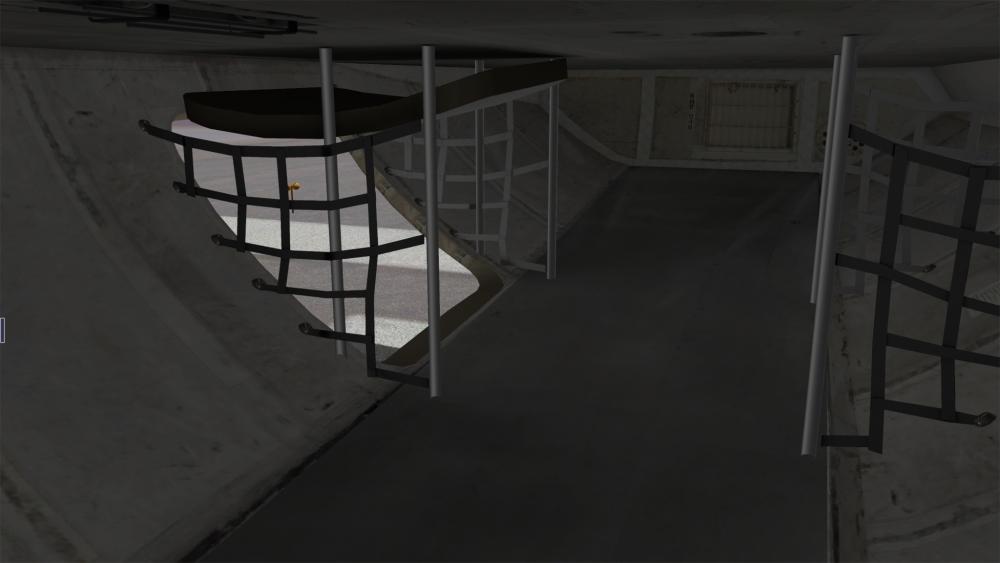Leaderboard
Popular Content
Showing content with the highest reputation on 11/24/2016 in all areas
-
Actually, I think this is very good news, don't release it if it is not good enough... Personally I hate the solutions that have been released so far (and I have seen some: JAR, Carenado, FF ), and as expected, a lot of wrong manipulations of the zoom whilst trying to rotate a knob or vice-versa. Click and drag works just fine, simply a matter of adapting to it, after all, most of us are still young enough not to fear a change in habits I would assume.3 points
-
Hi everyone, I'm having some problems with IXEG 737 and the Virtual Avionics MCP-R and EFIS panels. 1. When V/S is selected the vertical speed window opens to -7900 or +7900 and the aircraft doesn't respond to any vertical rate commands. If I open the V/S window in IXEG, the MCP doesn't display what the software MCP displays. It's not synced. 2. When flying in vnav, the speed window stays open all the time even though the software mcp shows a blank window. 3. When selecting any of the EFIS control panel modes such as airports, STA, WPT, etc., they turn on, but can't be tuirned off via the hardware MCP. You can only turn them off via the software EFIS control panel. 4. When switching from map to plan via the hardware MCP, the HSI crashed and the gizmo window displayed. Any ideas? Thanks, George Log.txt1 point
-
1 point
-
Everyone is complaning about an old 32bit system with lots of OOM CTDs and now you say its not everybodys dream to have a software which is able to use your whole system power? I think you should just not pull all the sliders up to the top, then its still better than the old systems and will run on nearly every pc out there which is not 10 years old. Technological progress cannot be done by relying on old systems...1 point
-
To my opinion, the way it is made today is perfect. I'm not a big fan of mouse scrolling. ... different users... different ways of thinking and using the planes :-)1 point
-
... or for some it has actually accelerated trying to optimize revenue from old products, some even adding custom features that will become obsolete after XP11 release... one word: reflections. currently the buzz-feature everybody is jumping on and trying to implement without fearing their hard work becomes ridiculous with overdone eye candy...1 point
-
Hi Lissy, Glad you got it and I'm also glad we both have the same problem with vertical speed. I thought it was just me. I too put in a ticket for the vertical speed issue. If you haven't heard from them, you might want to post the issues on Avsim as they monitor the VA forum there. By the way, I disengage the autopilot via my saitek yoke. I agree, it would be nice if we have control over the software in order to deal with new aircraft and issues like the vertical speed issue. By the way, have you tried FSX and PMDG 737 NGX? It works great with it. How do you like the stand? I have one, but decided to build my own since I also have a Jetmax Nav/comm radio( which doesn't work with X-plane at all) and OpenCockpits transponder (works with X-plane and IXEG). It came out nice for what it is, but it's temporary until I start building the cockpit. Enjoy, George1 point
-
V1.1 for xp10 is focus at the moment. We will of course also update to v11 when the dust there has settled.1 point
-
1 point
-
We have the patch pretty much ready to go - we need to compile it into an installer and then run a brief beta-test. We can´t really estimate how long this will run, it depends on how much stuff the testers find wrong with it. We have found out that the IXEG will initially not be compatible with XP11 - so it will take a while for us to adapt to XP11 and get our aircraft running with it, as was to be expected. Cheers, Jan1 point
-
1 point
-
I do own the products from Goflight https://goflightinc.com/store/gf-mcp-pro-airliner-autopilot-module/. I did consider moving to VA hardware being modern and some nice cool features like backlighting, but since they do not work to all aircraft of my liking (in fact for xplane they only work to the IXEG so far and not 100%) it was a no go for me. Every aircraft uses different datarefs and custom commands to mimic the real aircraft avionics and features, when you have an external hardware to interact with, you need a software that assign/customize those commands on a per aircraft basis profile to assign switches, buttons, display, rotaries to the aircraft counterparts. So when you flip, move, push your hardware they translate into proper orders to the sim aircraft. VA interface software is not open to the user, you need from VA they create those profiles on a per aircraft basis to support every aircraft of your liking. So you are stuck to what aircraft they consider to support as well as their time frames to release those profiles. Goflight provides a SDK interface for their hardware and a third party developer Pollypot developed an application were the user create their aircraft profiles on a graphical interface by itself. You can assign the hardware buttons, display, rotaries, switches, etc that loads automatically based on the aircraft you chosen on xplane. This is important to me because i want to use my hardware to any jet i have, currently i do own FJS727/737, FF757/767/777, IXEG 733. While the hardware MCP layout is based on a 737, every jet has IAS, ALTITUDE, F/Ds, VS, ALTITUDE, VORs, FLCH, HDG, APP mode, etc, and assigning those features and manipulating them from there is much more immersive than rotating the camera and using the mouse to me. If you are not much concerned on using your hardware other than the IXEG bird you are just fine, because this is a high demand bird, VA released support for it already and working on fine tuning the profile to make all features to work. If you are concerned on the FF777 that could be a problem because there is no profile from VA available yet for their interface software that assign the hardware buttons/switches/etc to their aircraft counterparts. Ask VA if any plans/timeframe for releasing a profile for this bird. Hope this clarifies a bit1 point
-
Hi Lissy, You're welcome. By the way, if you're buying this from VA directly, see if you can get a desktop stand. It has a slot for both the EFIS and MCP and makes life easy unless it's going into a home built cockpit. Yes, once you get it, please let us know your experience with it. There are pros and cons with owning an EFIS and MCP. You get stuck with only certain types of aircraft, but at the end of the day I've settled with a 737 which is a perfect fit with the EFIS and MCP from VA. By the way, VA's CDU software doesn't work with x-plane right now. Hopefully it will at some point. I agree with Mmerelles, it would be nice if the software was open source to allow the flight sim community to adapt to new aircraft. Enjoy, George1 point
-
The FF777 will not work with your VA MCP + EFIS at all. Ask VA if they have any plans to support this aircraft in the future. VA hardware does not include an open interface that allows you to use your hardware to any aircraft of your liking. They have to develop and release profiles support on a per aircraft basis for you to use it. This is a very bad approach to me. You can not use any aircraft of your liking, every time a developer updates their bird you also risk to have your hardware grounded until a VA update for that aircraft comes alive. Hope they change this approach. I do agree their hardware looks impressive and quite cool, but ii would put usability top on the list for the decision. edit: Just another perspective, not trying to start any war here1 point
-
Hi Lissy, So far, VA have been a great bunch of folks to deal with. I'm confident that they will come through and fix some of the compatibility issues. In all fairness to them, X-plane has been updated several times recently and IXEG 737 has been updated several times. I'm sure it takes some time to update their software to work correctly. Initially, I had some problems with my MCP, but they setup a Skype call to work through the issue and it was resolved. So what's my advice to you? I would purchase this MCP if you tend to use FSX/P3D with PMDG's 737NGX and 777 or iFly 737. If you use X-plane and use it with IXEG's 737, it works for the most part, but V/S doesn't work (at least on my setup) and the EFIS control panel switches only work when you turn a switch on. iFly's 737 works except for the SPD INTV feature as it relates to displaying the current speed on the MCP while using VNAV. Since it works perfectly with PMDG's 737NGX, I can only assume that they will be able to fix this issue easily in the near future. Why did I buy their MCP versus all of the other options? It looks real and the backlighting is fantastic. Also, it's easy to setup. You load their software, then plug in the MCP and EFIS and they work. I also purchased their iPad CDU software and it works perfectly with the MCP and EFIS software. By the way, if you purchase the CDU software, make sure to buy the package plan if you fly with multiple PMDG aircraft. I made a mistake and purchased them separately. I could of saved a few bucks if I purchased the package, but didn't realize it was available. Hope this helps, George1 point
-
No, not yet. Still waiting to hear back from the Virtual Avionics team. They've been a great bunch of folks to deal with, so I'm sure I'll hear something soon. Thanks for asking.1 point
-
just curious, have you been able to get your VA MCP fully working?1 point
-
No, there is no chance you have a broken install if the aircraft is working just fine by itself. "By itself" i mean the aircraft works properly when you use/manipulate all the systems via the virtual cockpit not via external hardware. This is what comes to my mind assuming the ixeg works great on their end as said: -they did a mistake and re-send you the same software not the newest version. -or, for some reason you did not upgrade properly to the newest version and you are still running the old one. -or, did you double check you have selected the right profile under the VA app? I have seen on their forums you need to select the IXEG profile. The VA interface does not auto detect what aircraft you are running.1 point
-
Hi Mmerelles, Thanks for the reply. Virtual Avionics got back to me with a new firmware and interface software, but I still have the same problems. They stated that the IXEG 737 works great on their end. Is it possible that the datarefs on my end are corrupted? If yes, how do I repair the datarefs? I'm running X-plane 10.50 and IXEG 737 v1.0.7. Thanks, George1 point
-
Virtual Avionics interface is not user customizable, you will be required to get in touch with them to fine tune the datarefs, custom commands they use for the ixeg to get the mcp working at 100%. Also to fine tune the gizmo issue.1 point
-
-1 points