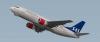Leaderboard
Popular Content
Showing content with the highest reputation on 10/03/2014 in all areas
-
Hi everyone, we are alive and kicking. The last weeks have been a flurry of activity. We are still in bug-hunting and polishing mode, with the FMC being the last big thing on the "to do list". No ETA, but several months to get that one up to speed, probably. Just a short list of issues adressed and fixed these days: Fixed bug where autothrottle would enter N1 mode during FL CHG descent if user propelled airplane aloft with local maprefined AFCS logic when changing pitch modes, to always correctly retain speed assignmentfixed a crash bug when shutting down or starting up engines if randomly assigned "engine age" reached extreme valuesfixed computational problem at extreme thrust settings which made thrust fluctuatefixed a problem with user preference not being saved between sessionstuned and improved starting behaviour of engines and APU to more closely mimick real lifefixed takeoff config warning to sound for all flap settings, except 1, 5 and 15fixed the overheat test button for the wing-body-overheat to stop making repetitive soundfixed the wing-body-overheat warning triggering the wrong master caution fieldchanged autopilot to also disconnect in case of electric stab trim, moving AP trim switches to cutout or moving EFIS/IRS transfer switchesfixed cabin altitude behaviour for going into safety-relief-valve mode during climb and then being stuck in that modefixed auto mode of pressure controller to honour maximum press differential of 8.0psi if flying above set FLT ALTfixed PASS OXY ON behaviour to trigger manual or automatically (14.000feet CA), a one-shot device (light stays lit)and several other small fixes and refinements I will try to shoot a short video for your viewing pleasure later on - might be Saturday night before I get to it, though. Jan Just two new liveries that Morten made:7 points
-
7 points
-
6 points
-
6 points
-
5 points
-
Plugin testing is a bit of a slog, but it's going well. With 451 custom datarefs, my first test was to check each one against a range of criteria: Basic functionFailure recognitionWhat happens if the Comet is loaded with engines running?What happens if I save and load a situation?PauseReplayMore detail on that here: http://dh-aircraft.co.uk/news/news.html Situations and replay are not perfect. They can not be without either waiting for a future version of X-Plane and the plug-in SDK that allows developers to register custom datarefs with the whole recording mechanism, or without writing one's own complete replay system, which would be reinventing the wheel. However, none of these tests check for the interactions between one dataref and another, therefore a large part of testing is churning through all the manufacturer's original check lists making sure every thing comes on when it should do: gauge needles spring into life, warning lights glow or extinguish, and systems become live when switches are thrown. These tests have thrown up some bugs which I am gradually chasing down and stamping on. I won't pretend that these are ways of catching everything. I'm sure there are some bugs scuttling undetected until I devise a new trap. My "master" development model is still X-Plane 9.70 on Mac OSX. As soon as that's done I shall port it to Windows, check that, then proceed with a wholesale upgrade to X-Plane 10. This mornings tests included checking interior light levels at various times of day. This is the cockpit at dawn: Guy.4 points
-
Javier's Beechcraft T-34C Turbomentor in the correct colours of the Naval Air Training Command.4 points
-
3 points
-
They're getting things a bit more stable before re-releasing it, they've already made A LOT of improvements now; it may have had a rocky start but they're definitely getting back on track.2 points
-
Fantastic Tony. I'm not sure if you realize how excited I'am about this. This is something that I could only dream about years ago when I was using Microsoft Flight Sim, and now it is a reality. The generation of scenery for heathland/moorland was for me, one of the things most lacking in w2xp, as Cornwall has a lot of it, and I have tagged a lot of these areas in OSM, so it is going to be really exciting to see these areas come to life. I have added a couple more screenshots to the EGHC Land's End Flickr Album of the new wall fac: DryStoneWall_03_2m I'm making a 1.5m Dry Stone Wall today with a lighter colour stone. I'm really looking forward to trying out v6 of w2xp.2 points
-
2 points
-
Comparing FF's relationship with Boeing to PMDG's is a bit of a stretch.1 point
-
Few things i've made Finalized that swordifsh render from before... And finished a project that I stopped midway through (but never showed anyone until I started working on it again)1 point
-
Yes they exist, nevertheless is a vage phenomena. Some days ago I saw a plane being advertised as "having High Resolution textures." I downloaded hopefully a set of textures for the plane and was terribly disappointed. The cabin-windows had a size of 22x26 pixels , text on the plane was hardly readable. How come? This was advertised as High Res Textures. The explanation is simple and disappointing the same time. The publisher has no idea what he is talking about Using 4096x4096 texture-sheets is not per definition HighRes/High Defintion it depends on how many pixel per meter aircraft is available. Yes, we should not speak about texturesizes, we only should speak about " definition " This aircraft, I am talking about, has a definition of approx 55 pixels per meter wich is a very low definition. When we have aan airplane of about 75 meter fuselage-length) and we use 4096 pixels to paint it on , it leaves us with a definition of approx 55 pixels per meter. Ohh yes, another thing , what is High Resolution. In X-Plane today its 4096x , in X-Plane yesterday it was 2048x, in FlyII-Legacy its 8192x and in industrial and art photography its....................you name it. High Resolution does not say a thing. Its all about DEFINITION Some examples of planes for X-Plane and their definition: The Saab 340 by LES is approx 300 pixels per meter wich is high definition. (largest used texturesheet = 4096x) The ATR72-500 by McPhat is approx 400 pixels per meter wich is high definition too.( largest used texturesheet = 2048x ) The B200 Beechcraft by Carenado is approx 520 pixels per meter..............UHDT Ultra High Definition Textures ( largest used texturesheet = 4096x) We can use one huge texturefile for a complete fuselage and or can use five ( or more ) smaller texturesheets for it. Its all up to the developer how he want to make things. BUT !!!! Publishers should specify their definition in pixels per meter , saying something is HighRes because its made of large texturesheets gives no idea about the expected quality and level of detail of the excraft-textures. Please do not sell us nonsense, never ever talk about texturesizes. Just tell us " "Texture-definition is .... pixels per meter" pix/mtr= or pix/feet= No need to say is that, the larger the planes are the more difficult it will get to make it in an acceptable definition. Most airliners available for X-Plane have a definition between 50-100 pix/mtr wich in fact limits their beauty. Sometimes for small text-parts there are separate text-textures available for the various plackards, detailed paintwork stays problematic. So saying, my Carenado is high resolution and my Boeing 777 is high resolution too can give us false hope. Better said , my Carenado has a definition of 500pix/mtr and my Boeing 777 has a definition of 85pix/mtr. Then we get a better idea of what we can expect.. Leen de Jager1 point
-
1 point
-
1 point