All Activity
- Today
-
Prakash joined the community
-
DxDiag started following AviTab question and few things
-
Hello there, I bought the DA40NG, and it's simply such a great aircraft. I can't believe how good it feels, from the engine to the ground handling. I appreciate the work has been done in this mod. No wonder IRL pilots use this for training. Very impressed. Big thanks! Anyway, i own like +8 another payware aircraft and all of them have the AviTab integrated in their cockpit, it's like a must-have thing and increase the immersion without opening a popup. When i realized that this DA40NG does not have that, i thought WHY? Look at this masterpiece, they simulated everything, and how much time would need to add the AviTab? I tried it by my own, found even a how-to manual, but I failed LOL. I don't have the know-how for such things, but as I got through the manual, it would take less than 20 minutes or so. If you guys could integrate the AviTab there, that would complete everything. And if you guys don't plan to add it, like official. I would also pay for the integration. OR if somebody here knows how it works, that could be pretty much awesome. Else, i can't complain about the aircraft. Big thanks from my side. Ok, so that's it from my side for now. AircraftIntegration.zip Avitab-Tutorial.pdf
-
DxDiag joined the community
-

Take Command!: IXEG 737 Classic Plus v1.5.2 Update Released!
Litjan replied to Cameron's topic in General Discussion
You can read the recent posts regarding your question. -
The gross weight can be entered on the approach page to check "in advance" what kind of approach speeds you would expect (like when you do the approach in one hour or so) - accounting for burnt fuel until you actually will fly the approach. This is rarely used, but the way it works in reality. Normally you are not supposed to EVER enter the gross weight or zero-fuel-weight after the initial setup. The fuel totalizer will add the current weight of the fuel to the zero-fuel weight (as entered by the pilot) and thus your gross weight will always show the correct, current value.
-
Take Command!: IXEG 737 Classic Plus v1.5.2 Update Released!
fleurenf replied to Cameron's topic in General Discussion
Hi team, Any updates expected in the near future? -
GS Functionality issue
fleurenf replied to fleurenf's topic in 737-300 Aircraft Systems and Operation
Ah, a successful Autoland, It appears manual input is needed specifically the various speed settings for approach. The image below is on finals YPPH ILS RWY03. -
Vapa00 joined the community
-
fleurenf started following Approach Ref anomaly
-
The Gross Wgt on the Approach Ref page of the fmc appears to be a manual entry. The issue I've found if I enter the latest gross weight during flight and exit the Approach Ref page than enter that page, the Gross Weight reverts back to initial GW. I then have to re-enter the new GW each time I enter that page. Any ideas on that? Thanks in advance.
-
GS Functionality issue
fleurenf replied to fleurenf's topic in 737-300 Aircraft Systems and Operation
Thanks for that. Yes, I've looked at some of the Jan Vogel YouTubes and one in particular the 'Dual-Channel approach and autoland' I had both receivers tuned for ILS and courses set but couldn't activate both Autopilots. Apart from that I'm having issues with the Auto Throttle as well basically disengaging it and also speed control when in AT mode but overriding the speed settings. It still wants to follow FMC Speed. I have hardly any reaction when manually changing speed. - Yesterday
-
reiji joined the community
-
Yopeck-LFPX joined the community
-
maarcos joined the community
-
It sounds like you are doing everything right - there is really not much to it. There are several tutorial videos here: https://youtube.com/playlist?list=PLGRsg_6rB1D6f7lKjdw5r9P99swJtryhQ&si=t3vEGmLMysqJ3zHE If you "lose" your tracking, it could be that your joystick is noisy or spiky, deflecting the joystick carries the risk of disengaging the autopilot. It should come with aural and visual warnings, though. If that happens, you can increase your Joystick Deadzone in the preferences, so that a slight "jitter" will not disconnect the AP.
-
GS Functionality issue
fleurenf replied to fleurenf's topic in 737-300 Aircraft Systems and Operation
Thanks for your response @Litjan, I have tuned ILS on both receivers. I just tried again and it started the approach alright but than it lost it. Can you provide some point to point instruction for the correct procedure? That would be greatly appreciated. -
deti11 joined the community
-
Is the autopilot you are using on the same side as the ILS receiver you have set up? The 737 distinguishes between "masters" for the autopilot and flight-director system, you will see a small MA light up on the side that is "master". The "master" side has to be the one that has the ILS tuned - for example if autopilot A is on, but the ILS is set up on the first officers side, it won´t "capture" (but it also won´t capture the LOC, so this is probably not your problem).
-
xa_validate.xpl and x-aviation.xpl issue [SOLVED]
fleurenf replied to fleurenf's topic in Bug Reports
Issue solved. I ran scannow in Win 12 and it fixed corrupted files. All good now touch wood. -
fagi11 joined the community
-
Hi team, I had to fully re-install the B733 because of xa_validate.xpl and also x-aviation.xpl issue. When I restarted XP12 and tried to load the B733 again, same issue. See images. I have no idea why this now happened. Any ideas?
-
ledge started following Take Command! Hot Start Challenger 650 v1.8 Update Released!
-
Will the B733 Classic be Gizmo free?
-
GS Functionality issue
fleurenf replied to fleurenf's topic in 737-300 Aircraft Systems and Operation
@Litjan, thanks for your response. What am I doing wrong in that case? - Last week
-
sergeypopov2009 joined the community
-
Take Command!: IXEG 737 Classic Plus v1.5.2 Update Released!
Cameron replied to Cameron's topic in General Discussion
Claiming something was the assumed goal is your own made up conspiracy, and a completely wrong one at that. -
No you don´t.
-
Take Command!: IXEG 737 Classic Plus v1.5.2 Update Released!
V_Sky replied to Cameron's topic in General Discussion
There's no conspiracy. It's just clear as day. It's two years since the update and there're no news. The doubt creeped in. -
GS Functionality issue
mjrhealth replied to fleurenf's topic in 737-300 Aircraft Systems and Operation
See this post. I do think you need to tune both nav radios to ils -
EnomAita joined the community
-
Hi Team, I love flying the B733 but I'm having a hard time getting the aircraft to capture the GS. I'm on perfect approach with ILS frequency set, The GS marker reaches descend point but it just keep moving down. APP has been activated. Anyone else is having this issue? I'm not sure what I'm doing wrong. Maybe I'm missing a step in the procedure somewhere.
-
Take Command!: IXEG 737 Classic Plus v1.5.2 Update Released!
fleurenf replied to Cameron's topic in General Discussion
Hi team, I was wondering, Will the Co-Pilot instrument functionality be activated in the near future? That is there's no WX and Terrain info on the Co-Pilot MFD. That would be awesome. -
I'll see to that although most chances that's it's a bug/ blocked script something like there was with the first version of this plane
-
Take Command!: IXEG 737 Classic Plus v1.5.2 Update Released!
Cameron replied to Cameron's topic in General Discussion
Have you always been a conspiracy theorist? -
Take Command!: IXEG 737 Classic Plus v1.5.2 Update Released!
V_Sky replied to Cameron's topic in General Discussion
The forum died out. I assume this was the goal. It's almost two years. And there's nothing. -
Options contolled by livery / MCP option with paddles
rosseloh replied to BodoM's topic in Feature Suggestions
Notably, the "tailnumber" field doesn't change the painted number on the livery (because that's a texture file; there are dynamic livery reg options but they require more complicated plugins designed to do that in the first place), but what it *does* do is change the tailnumber dataref in the sim, which is useful for external data logging apps or the sim logbook (by default they just show whatever Planemaker is set to, which in this case is D-IXEG which is quite annoying when you fly different registrations!). So yes, I agree - would be a very nice addition. -
Anthony615 started following FlyingFrolic
-
Anthony615 started following h6ndo
-
Options contolled by livery / MCP option with paddles
BodoM replied to BodoM's topic in Feature Suggestions
I am fine with the reg number and link to a livery. Felis 747 has a "livery.cfg inside the livery folder and inside the cfg file you store: "tailnumber=N809MC" for example. So here it could be = "D-ADIG" for Air Berlin and DBA.




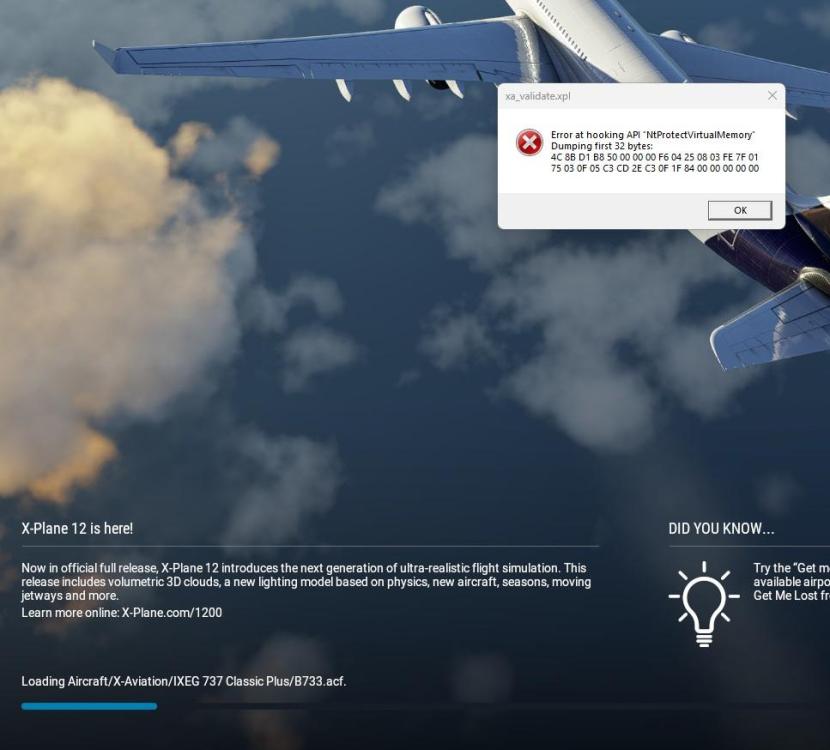
.thumb.jpg.976e25ea23e3fb06352625c662b914dd.jpg)
