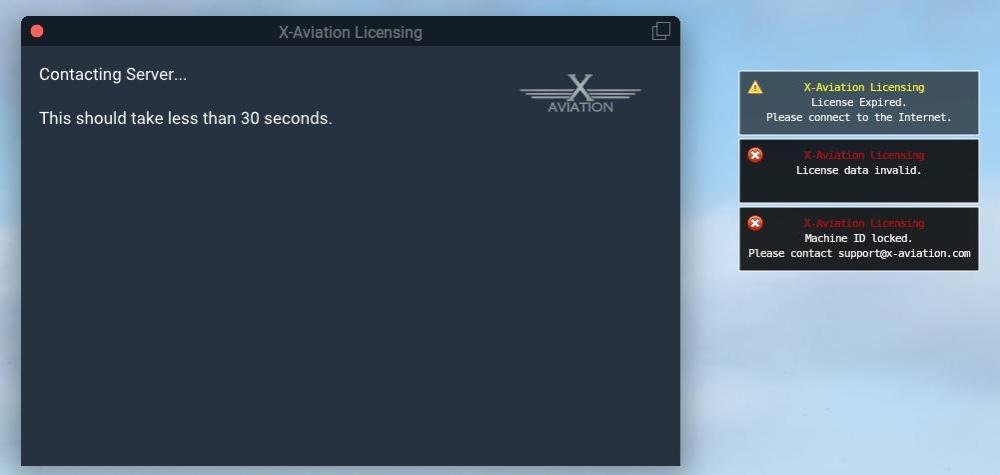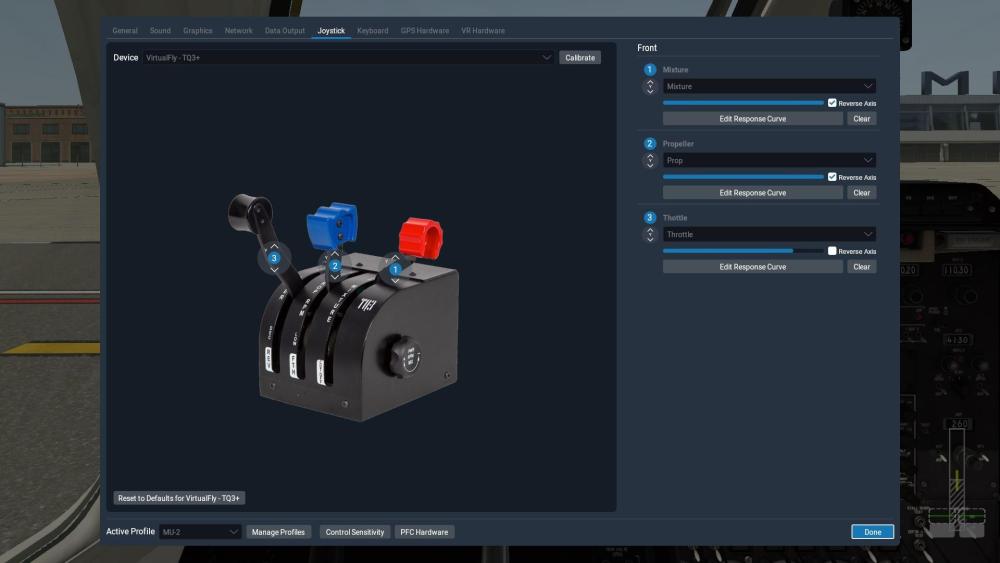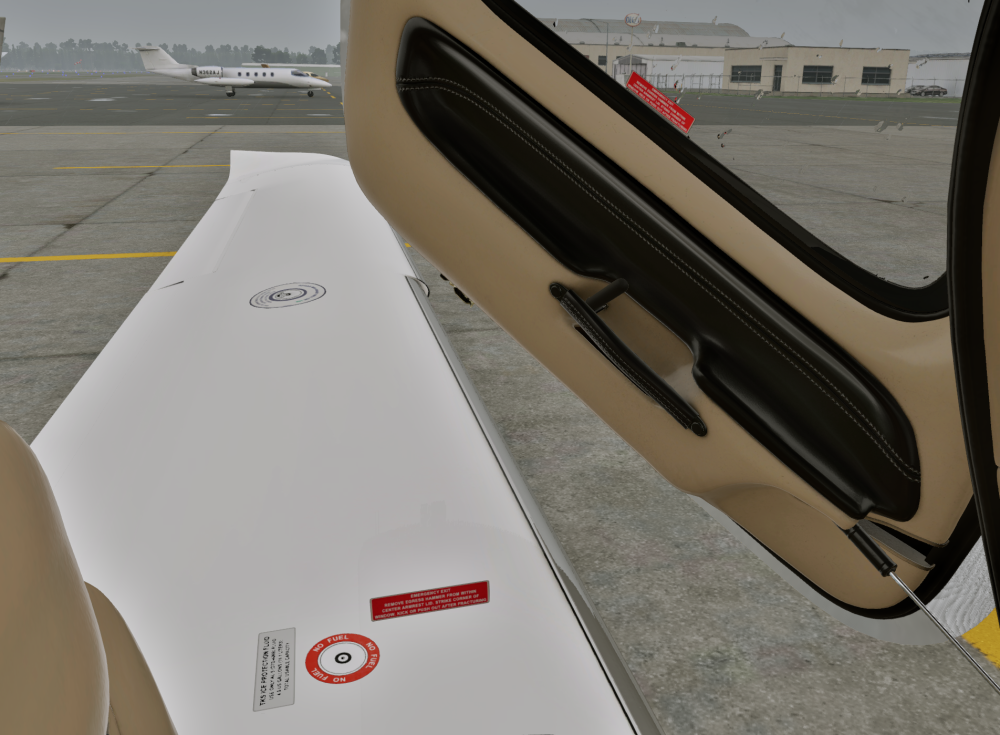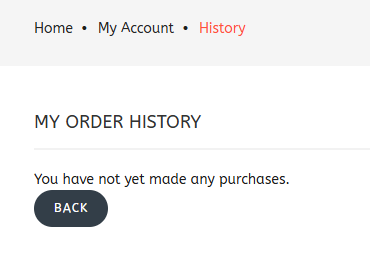All Activity
- Past hour
-
I also have the same problem... I have been using IXEG, MU2 for many years. This time I can't activate my account... Log.txt
- Today
-
charpa joined the community
-
andrea69 joined the community
-
I see, I see. You didn't read or understand the Instructions correctly. Your Throttle Setting is wrong. Do not use "Throttle", use "Throttle 5". And the Response Curve must be linear. This Plane uses a internal System for the Throttle to simulate the Lift Zone and the Beta Range. Throttle 5 is used for this System for your Single Lever Quadrant. And you have to assign a Button or Keyboard Key for the Throttle Lift. Read the Section "Single Paddle with Detent" carefully: In X-Plane's joystick setup dialog, assign your power lever to the THROTTLE_5 parameter. NOT THROTTLE Make sure you have NO RESPONSE CURVE, just simple 0 - 1 mapping. In the GUI prefs, make sure the option Auto-stop power levers at detent is UNCHECKED. In the GUI prefs, set the Hardware Power Detent Ratio to match the position of your real (or imagined) detent position. For example, if your real detent is at 25% of your lever movement, set the Power detent ratio to 0.25 If there is a Switch for Reverse at the Bottom of the Lever like the Honeycomb ones, search for "Reverse" and assign "Move both Power Levers to revers from Ground Idle" to that Switch. Use the "Modern" Setup with the Ghost Throttle. With the Ghost Throttle, you can see the physical Movements from your Throttle and the Movement from the Cockpit Throttle Quadrant. The Setup for this Plane is a little different and could be a little challenge.
-
No response from Yoko TQ3
frankbuijck58 replied to frankbuijck58's topic in Mitsubishi Marquise MU-2 v2
-
drewby3394 joined the community
-
Well, I could have looked at Discord first: https://discord.com/channels/397379810067742721/397408003348889600/1369352820754747436 The feature has been rewritten server-side and is now working again!
-
I can't tell you enough how awesome you are. Thanks!!
-
It seems to be working for me again. Has NOAA reverted that change?
-
Palle Louw joined the community
-
alanw2005 joined the community
-
MadReasonable joined the community
-
Do you guys know about https://developer.x-plane.com/datarefs/? It's the official, searchable list of datarefs. You might also want to take a look at my project, 42fdr (https://github.com/MadReasonable/42fdr). It creates FDR files from ForeFlight tracklog files.
-
ansell joined the community
- Yesterday
-
JinxxDCS joined the community
-
Thanks for the directions. In fact, the right side GTN unit does show GPS, I clicked on the NAV button on the Honeywell control panel to get NAV2 shown on the HSI. The HSI does appear to show the correct distance to the next waypoint, but there is no center track deviation bar showing. Also, the NAV2 course needed to be manually set to the correct heading. Autopilot is in NAV mode, but not actually tracking NAV2 (it went right past the magenta line moments after this screenshot). Side note: Once again, the left side GTN unit was locked up when this screenshot was taken.
-
Anthony615 started following X-Pilot Website
-
Coop started following Autopilot from the right side CTN 750Xi
-
On the Honeywell control panel, you would need to select "NAV2" as the source, and make sure the right side GTN unit is in GPS mode, not VLOC.
-
meierzwo started following No response from Yoko TQ3
-
What Throttle Axis is assigned in the Throttle Settings?
-

IXEG 737 Classic 1.5.2 XP12 - Loosing Control on Final
Litjan replied to evertoncwb's topic in General Discussion
Your rudder is deflected to the left - this makes the plane want to roll left. Make sure the rudder is not deflected during flight. -
evertoncwb started following IXEG 737 Classic 1.5.2 XP12 - Loosing Control on Final
-
No response from Yoko TQ3
frankbuijck58 replied to frankbuijck58's topic in Mitsubishi Marquise MU-2 v2
I looked at that too, but it didn't provide a solution. In other aircraft, TQ3 works properly It's just that throttle that MU-2 doesn't respond. -
Anthony615 started following Valkyrien
- Last week
-
Hello, Recently I have had some issues with either one of the two GTN 750Xi units locking up (not sure why yet). Mid flight, the left side unit locked up, so I loaded my flight plan in the right side unit. I set the autopilot to use NAV2, but it did not seem to be linked to anything. Am I assuming this incorrectly? Is there a way to link the autopilot to use the right side unit for such situations?
-
https://www.togasim.com/mu2docs/setup/hardware_setup.html
-
Yesterday I bought MU-2 Marquise. Followed the installation according to the procedure. So far no problem. Now I encounter the following problem: the throttle of TQ3 from Yoko does not seem to respond. Did I forget to install something somewhere. The Prop lever does respond. Who can help me with this. Thanks in advance.
-
Problem solved on Discord. Well, it was actually not a problem at all, just my incompetence: I had not activated Traffic overlay . Thank you, Toto.
-
eduardo changed their profile photo
-
Good evening, everybody. After a long while without flightsimming, I'm back to the Challenger and I found that traffic is not displayed on the screens when connected to VATSIM via xPilot anymore. I tried several other aircraft and in all of them traffic is normally displayed, the issue is only with the CL650. In all other respects, xPilot works flawlessly. X-Plane version: 12.1.4 CL650 version: 1.8 xPilot version: 3.0.1 System: macOS Sequoia 15.5 on a Mac Studio M4 Max (16 core CPU; 40 core GPU; 64 GB unified memory) I include the Log.txt. Do you have any ideas of what the problem may be? Thank you very much. Log.txt
-
Small buy annoying bug ! I just installed latest XP12b5 beta and the Torquesim SR22 after years of not flying it. Seems that the sticker is bugged. This is with the default white livery
-
OBJ8 to Wavefront OBJ converter
tango13 replied to CaptainSpaulding's topic in Plugins and Utilities
Does it import textures too? I can't see any, just the object -
Hi, Yes I did - below is what appears. I still have the emails from the original orders, and have contacted X-Aviation support regarding this - just waiting to hear back, but at least I have the order references as proof if needed. Hoping it's some sort of a technical issue as I really like both those aircraft..
-
Take Command! Hot Start Challenger 650 v1.8 Update Released!
Cameron replied to Cameron's topic in Technical Support
Correct. It does not mean the update will be near immediate in any way, however. It just means we can finally start on it. -
Take Command! Hot Start Challenger 650 v1.8 Update Released!
TheFlightsimGuy replied to Cameron's topic in Technical Support
I'm relieved to hear that Laminar is releasing their weather API in 12.3! I assume this will result in an aircraft update as soon as the team can implement the new features?