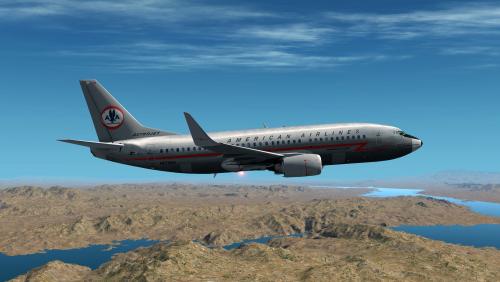wcschulz3
Members-
Posts
42 -
Joined
-
Last visited
Content Type
Profiles
Forums
Latest X-Plane & Community News
Calendar
Downloads
Store
Everything posted by wcschulz3
-
Hi, do you still have this model? I think I can find someone to work on it. Bill
-
I installed the most updated Saab, and upon X-Plane launch, had the X-Avaition log-in box. All seems well now. B
- 34 replies
-
I've just had the windows update--and have this same problem. I've deleted the files as suggested, but the Gizmo/Windows/X-Aviation Licensing path brings up a box with a bix X on it, and no where to update the license. When I re-start, and get the box with an X, then input my email and password, hit "update", nothing happens. So...these instructions seem insufficient, or I'm missing some basic step? Thanks
- 34 replies
-
- 1
-

-
IXEG 737-300 USAir 1980's (Allegheny Inspired)
wcschulz3 commented on wcschulz3's file in IXEG 737 Classic
-
- 1 comment
-
- 1
-

-
- 737-300
- american airlines
-
(and 1 more)
Tagged with:
-
Version 1.0.1
228 downloads
Hi All, This is, oddly, my favorite of the USAir, US Airways liveries, likely because I grew up flying Allegheny. Anyway, I modified scubajuan's very nice ALL bare metal to create this 1980's era USAir 737 Enjoy. If someone is patient, I could not figure out how to get the upper lines on the nose to stay level and straight. Still, we're close. Bill KGSP -
IXEG 737-300 USAir 1980's (Allegheny Inspired) View File Hi All, This is, oddly, my favorite of the USAir, US Airways liveries, likely because I grew up flying Allegheny. Anyway, I modified scubajuan's very nice ALL bare metal to create this 1980's era USAir 737 Enjoy. If someone is patient, I could not figure out how to get the upper lines on the nose to stay level and straight. Still, we're close. Bill KGSP Submitter wcschulz3 Submitted 05/08/2016 Category IXEG 737 Classic Livery For Click Here For Aircraft X-Plane Version(s)
-
This is a fantastic rendition of the bare metal AAL! Thanks so much. Would LOVE to see you take a whirl at the bare metal AAL Lightning Bolt Retro livery! The lightning livery is my favorite in AAL's history, and I'm so glad they put this on a 737 and 757 at one point! Again,great job--very well done. Bill KGSP
-
Unable to order SMP3 or submit support ticket
wcschulz3 replied to scotchegg's topic in SkyMaxx Pro v4
Exact same sequence and outcomes here. Have sent email to Cameron. Lesson--don't upgrade a web-site just prior to a major product launch! UPDATE: Also found the file for download...thanks Bill -
Hi Guys, I appreciate your efforts. The Saab is a great product that I love flying--I'm just keeping my flights rather short for now Look forward to an update when you have one. Thanks again Bill
-
Hi Ben, Here is the GizmoLog. I may have a version of Gizmo that I uploaded during the SkyMaxx update... Thanks so much. Bill GizmoLog.txt
-
Ben, So right you are, sorry for the lack of documentation. I've attached my most recent log. For comparison, I loaded the C-172 at KBL, shut-off engine and had the aircraft sit for an hour. Total incremental memory needed from start to finish was: 1.50 to 1.58 Mb of Ram I repeated the above for: the Boeing FF 757, incremental memory needed for an hour of sitting with GPU on was 1.69 to 1.78 Mb the Saab 340 1.1, incremental memory for an hour of sitting with GPU on was 1.7 to 2.3 (at 2 hrs it was 3.0Mb) I flew at the 2hr mark and had very choppy frame-rates, and tried to fly anyway--and didn't do a very good job of it, leading to my second flying-crash of the Saab. Thanks for virtual re-boots! I have an i7 system with 8Mb RAM, with a 2Gb Nvidia card-GTX 660 LOG--attached wcs_Log.txt
-
Hi team, Thanks for the 1.1 update! With respect to the Saab/Gizmo memory leak....is there a specific version of Gizmo with the Saab 1.1 that one needs to plug the leak? After 1.1 installation, I'm still seeing memory continue to be drawn--until it runs out--while using the Saab. I've noticed this while flying a trip, and while just letting the Saab sit on the ground with the GPU running for an hour. Any help would be appreciated. Thanks Bill
-
LOL! I did a manual start this AM, and it was fine. Still take a little longer than I have sometimes, but now I have three (two) ways to start in windy conditions! Looking forward to 1.1 release B
-
Thanks! Bill
-
Hi guys, I continue to love flying the Saab (now in Skymaxx skies!). However, I generally don't have a ton of time when I fly, and I like to cherry-pick bad weather, high wind conditions. This combination is difficult, because it means I like to use auto-start (not realistic), but can't due to the high winds rotating the props. My solution is to start with "uniform weather" with no winds...auto start the Saab, then load real wx. Is there any easy "option" fix to allow me to stop the props in any setting (even though the A-models didn't have this feature). By the way, in real life, how did airlines deal with this on windy days--did they have guys hand-braking the props? Thanks! Bill
-
Hi guys, Version 1.1 seem to work for both Orbit textures and low vis...thanks so much! Wonderful evening color to clouds now too Bill
-
Heh, heh, never heard of the grey screen of death! But, if I can keep it and SMP, that would be great--or at least toggle. Sometimes, when there is 1/4 or less vis, I like shooting IFR approaches by hand, and it's necessary to not be able to see until 1/4 mile! I appreciate the follow up. Also--I hope Northern Cal is up soon! B
-
Cameron, Right....but the entire east coast was under 1 mile vis--and I could not replicate that with SMP stand-alone or with NOAA...or manually (trying to over-ride). Just wondering if low vis is possible with SMP Thanks B
-
Hi Cameron, I must be dense...I don't get how this overcast issue/thread affects on-the-ground visibility at the airport....(I missed the point of your link). So, is it possible to get 1 mile vis or less with the SMP add-on? It's OK if not, it's easy to un-install/re-install as needed for certain kinds of flight experiences. Thanks! Bill
-
Hi, I've been experimenting with today's nasty real weather on the eastern US, and I've found that I can't seem to get visibility to match METARS (or be even close) with the real wx setting, or with NOAA settings. Many places were reporting under a mile, and I could, once under the overcast, see for at least 10 miles. When I've tried to set visibility manually, same thing....on the ground the visibility won't change...in the air it seems to follow the set value. I uninstalled SMP and went back to default XP weather, and could set low visibility just fine, with or without NOAA add-on. Are there some visibility limitations (min/max) in SMP that I'm not aware of? Thanks! Bill KGSP
-
Hi all, I too had observed the loss of orbit textures. What I'd like to do is be able to see nice cirrus, but on absolutely clear days (like in the winter), I'd still like to see the earth orbit textures at the distance limits (100 miles in XP?). Since there would be no clouds, this should not be a performance issue. SkyMaxx appears to somehow prevent one from seeing those earth orbit textures under clear conditions (and I have custom textures, so I'm losing access to them). Any way, when the sky is "clear" (some cirrus above), to see "to the (XPlane) visibility limit? Thanks Bill
-
Clouds not showing ahead of me (Not cloud draw distance)
wcschulz3 replied to Rexxxy77's topic in SkyMaxx Pro v4
Thanks Mat -
Clouds not showing ahead of me (Not cloud draw distance)
wcschulz3 replied to Rexxxy77's topic in SkyMaxx Pro v4
Thanks, that did the trick! Now I need to figure how the NOAA stuff works....tried it in the Aleutian Islands, and it struggled to get it right.... Also, is anyone reporting long "lags". I notice, especially during approach that I'll get a 3 or 4 second pause while clouds change....not sure what setting to change to not allow any changes within 20nm of touchdown. Thanks....we'll all learn the ins and outs for sure! Bill