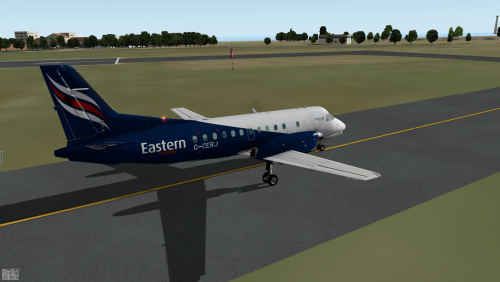jettojig
Members-
Posts
341 -
Joined
-
Last visited
-
Days Won
6
Content Type
Profiles
Forums
Latest X-Plane & Community News
Events
Downloads
Store
Everything posted by jettojig
-
Ok, you have 2 options: Individual line editing (Easy, slow) or Batch Editing (Slightly more complex, fast). You need to know how to do it individually to understand batch editing though. Individual Line Editing Requirements: OverlayEditor, Text Editor (Notepad++ recommended). Locate a vanishing object (Overlay Editor is easiest for this!). In this case I know "AICM-GROUND-mex_grd01" is one of these in a raw MMMX conversion. Locate the object in explorer, and open it as a text file (I use notepad++). Scroll to the bottom of the file. There will be a line named "ATTR_LOD_draped" present. Change the value there to the distance (in feet) you want the item to be visible for. Lower values may give marginally better performance, ideally for fine details. Since this is an airport base image, I want to see it from further away, so I'll change the value to 50000, roughly 10nmi. Load up the sim, and move the camera away. You should see that your object stays visible! Repeat for EVERY VANISHING OBJECT. Batch Editing Requirements: Batch Text Editor (I use Textmage for Windows, though principles should be similar for other products). Select all objects in your scenery's objects folder. Drag the objects into a new, open Textmage window to import them. locate and select the "Edit lines>Replace" option. Choose to replace "...lines by use of filters". Enter "ATTR_LOD_draped" into the "Line Contains <text>" box. (see image in point 6) Enter "ATTR_LOD_draped<tab>XXXXX" into the "Replace with" box (XXXXX is, as mentioned above, the distance the object will be visible for, in feet). Click "save..." in the top-right corner of the textmage window. Uncheck "Backup as a ZIP archive" (It slows the process a lot if you have many files). Press Start and wait for the process to complete. Open X-Plane and visit your scenery. Now every draped object (ground texture) will be visible using the LOD you set! (Optional) If you aren't happy with the value you set, you can just change the value in the "Replace with" box if you kept textmage open, or repeat this process again and change the same value. Easy! Once you're done, close textmage. You can ignore any further save prompts it displays. The great thing about this process is you only have to do it once for an entire scenery - and it is much, much faster! I hope this guide has been incredibly comprehensive. You can use it for any future conversions too!
-
I was just watching the video and wondering what that vibration was - impressive detail (what else from you guys )!
-
That's just LOD editing, just paste the line ATTR_LOD_draped 40000 onto the end of any disappearing ground texture and it should stop
-
Eastern Airways - LES Saab 340 View File I've only just got into this magnificent aircraft, And thought I'd try out this livery as I've wanted Eastern Airways for ages! Hope you enjoy The aircraft - X-Aviation Visit jettodesigns.co.uk for more of my creations, or read my blog on flight training at CTC Aviation! Thanks for downloading! Comments and constructive criticism are appreciated. Remember to subscribe for updates Submitter jiggyb2 Submitted 04/08/2016 Category Heavy Metal Livery For Click Here For Aircraft X-Plane Version(s)
-
Version 1.0.0
75 downloads
I've only just got into this magnificent aircraft, And thought I'd try out this livery as I've wanted Eastern Airways for ages! Hope you enjoy The aircraft - X-Aviation Visit jettodesigns.co.uk for more of my creations, or read my blog on flight training at CTC Aviation! Thanks for downloading! Comments and constructive criticism are appreciated. Remember to subscribe for updates -
For now, probably nowhere. That looks like the SSG E170 due soon, so they'll probably come with the aircraft!
-
Probably. You only need to enter door position values in plane-maker, so IXEG should have done that!
- 335 replies
-
That would need a 737-400 first - you're looking at a long, long way down the line, if at all from what I've heard...
-
Pilot probably messed up the flight no. Entry in the FMS. That's where that info comes from...
-
Hi there! I converted everything for the TFS library and set up the first textures, and it sounds to me like funky DDS conversion. X-Plane is a lot less tolerant of DDS specs than Overlay Editor. I can guarantee that if you use DXT-BMP (the tool I used for every model in the library) to flip/save as DDS you will have no problems. Use DXT1 compression to avoid any transparency, which these models aren't designed for. Hope all this helps! Jackson
-
If you get blackening textures when viewed from low angles, remove the alpha channel in the relevant dds textures.
-
It's not grumpy, it's efficient [emoji6]
-
The full fleet (or most!) of Norwegian is represented in the FAIB library. We have the full range of 737s and A320s there
-
Yep, FSX uses effects, which FS2XP can't use so they're the black boxes you see on some conversions. My static aircrafts are a personal library of converted FSX AI aircraft I've made static. Most of them I released in collaboration with roymar over at the .org, you can find them as the FAIB library (mostly 737, A320, 747 series) and the TFS library (most Airbus and Boeing widebodies). Hope that helps!
-
You will have to draw new lights in WED. As a general rule a conversion will never have any useful lighting effects. I'm working on something to help people add those in though, might have to get that done in the next week or so...
-
As for this, LOD is an object property stored in the .obj text file. Open the .obj with a text editor (I recommend notepad++) and scroll to the bottom of the file. You will find a line that looks like "ATTR_LOD_draped xxxxxx" for a ground texture (the only files that should ever need LOD editing). The value of xxxxxx is the value I was talking about above, the render distance in feet.
-
Hadoken, I don't quite understand your issue with FSX conversions... We don't just get conversions for free, and I'm pretty sure nobody is sharing them with the wider community for free as that's against the law. I perform conversions not because I'm some kind of cheapskate, but because I want the variety of scenery FSX offers that X-Plane just hasn't got. I pay for every scenery, and often let developers know if there's an easy conversion that would help them into X-Plane. As I've heard back from them, most of the issue isn't in people not paying for X-Plane scenery, it's in the uncertainty of entering a much smaller market in the first place; if 1 in 10 X-Plane users bought a product, the same proportion for FSX would bring orders of magnitude more income since the simulator is just so much bigger, and many know no better. The issue is thus not with our mentality but with the distinctly smaller user base compared with FSX.
-
As I mentioned in a thread on the other forum, "LOD - at least in terms of its use in X-Plane scenery - dictates how far away an object will be rendered from your position. A higher LOD means a higher viewing distance. In terms of conversions, LOD is set at a very low value sometimes for ground textures, which means they seem to disappear very near to you. To make it so we can see all the ground textures at a scenery while in and around it, we need to set LOD to a suitably high value. Fortunately, figuring out this is pretty easy, as X-Plane measures LOD distance in feet. Therefore you can easily gauge the value of LOD. For ground textures, I usually set this to around 40-50000 to ensure visibility for a fair few miles from the airport (for long finals etc). " Editing LOD correctly is one of the most important conversion skills you can have. It makes those vanishing textures stay put. Convert from FSX, as far as I know P3D is less likely to work.
-
See the attached images. You need to do a fair bit of work but it can look good. LOD editing and deleting black boxes in Overlay Editor particularly.
-
Perfect! *.fpl is a wonderful format, so easy to write them yourself and take it from pretty much any source, since it is just the exact route as you'd follow it.
-
I've got it half done. I'll edit this post shortly to show - just got to take some shots!
-
Might work for Jan
-
Single acting (plain), frise and differential... All depends on what you're flying [emoji41] And those are just common simple roll controls, not even taking into account roll spoilers, drooping ailerons, wing warping... The list goes on!
-
Pretty sure this is well into hybernation for now. Citation surely took priority over this.
-
I'll send you a PM this evening, I think I can help but I'm not home at the moment!