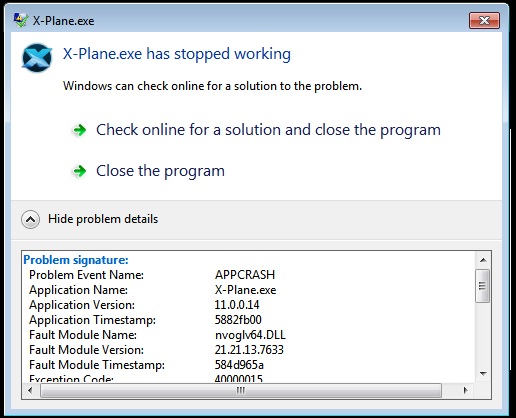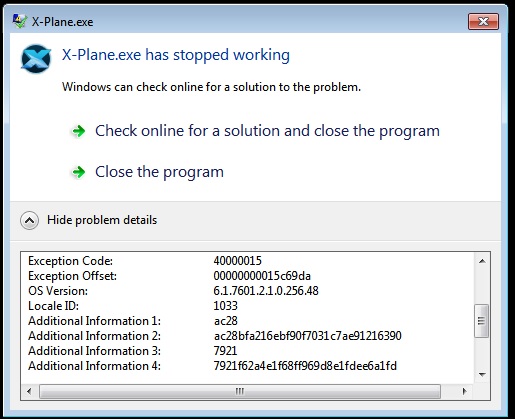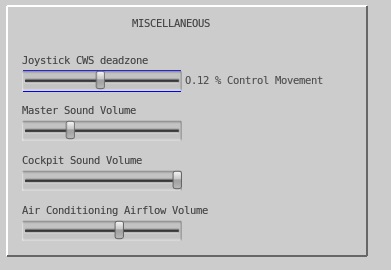-
Posts
112 -
Joined
-
Last visited
-
Days Won
1
Content Type
Profiles
Forums
Latest X-Plane & Community News
Events
Downloads
Store
Everything posted by Muskoka
-
I'm using a plugin called DataRefTool, found here https://github.com/leecbaker/datareftool/releases. It appears to be working fine? I see a lot of ixeg data.
-
I also experience a crash in XP11 with this combo, maybe 1 out of every 5 flights. Nothing in either log to indicate a crash, just boom to desktop. Here is the only output of the crash, and as Ben indicates it looks to be an Nvidia driver issue. Submitted 2 screenshots so you can see the whole message in the box.
-

How to remove X-Aviation watermark
Muskoka replied to Muskoka's topic in Douglas DC-3 (no longer in use)
Hi Cameron, not sure what you want a screenshot of? I checked the date of the setup-windows.exe I have, and it's from 2012 when I purchased the aircraft, so I guess I've never updated her. I'm sure I have, but must have lost the download. The only backup I can find at my end is from 2012. I need to request a download reset, so I've done that. Thanks.. -
As the title states, why am I seeing a X-Aviation watermark on the left side of the screen? Happens in both X-Plane 10/11. Aircraft was purchased in April 2012. I'd like to start flying this again, but without the watermark. Thanks....
-
Thank you Frank for sticking with this. I did another flight this morning, same flight, CYYZ-CYUL and had no issues at all. It is a strange one. The weather was a "bit" cloudier with the problem flight yesterday, but nothing drastically different weather wise. Today's flight was lightly scattered cloud coverage the whole route, and everything looked, and performed great.
-
Still have the fps drop issue, SMP and RWC both updated to the latest, as well as XP, the latest beta. Was watching the fps on a flight yesterday and within seconds the cpu and gpu "time" rocketed from their normal's of around 0.0200, and of course the fps plummeted from a locked 30 fps to 9-10. This time I didn't disable either plugin to fix the issue, I just changed one setting in SMP and clicked apply, and all was back to normal, and my usual locked 30 fps. Keep working at it guys, hope you soon find the issue.
-
I'll try it and see what happens, still not a "solution" to the problem though.
-
Just finished a flight CYWG-CYYZ and 95 mins into the flight the fps suddenly dropped to mid to low teens, up until then everything was fine, and 30+ fps. Looked at my system resources, free system ram 11gb of 16gb, and 1.5gb of 4gb vram free, temps fine all around, so no issues there. Immediately (within a minute) disabled and re-enabled SMP/RWC and the issue was gone, and the remaining 20 mins of the flight were fine, back to 30+fps, same weather obviously. There's definitely a issue with SMP somewhere, something is "building up" and almost causing the system to crash. You can see it coming (within seconds), the video out of nowhere starts to stutter, everything gets jerky, and the fps plummet. The flight was fine up until that 1.5hr mark, the fps tanked, reset SMP/RWC and all is fine until the end of the flight. Most definitely not a hardware issue, for sure. If the problem was hardware, the issue would persist. As it is, the system comes back graphically just fine immediately after resetting 2 plugins. And it continues to look just the same, same amount of clouds, same demands on the system, as it did seconds before the issue started. If it were hardware this simply wouldn't be the case. There's a "bug/glitch" somewhere with software, SMP, RWC, or Xplane (beta). Also, if I do a flight with just the defaults (no SMP/RWC), where the clouds are much more demanding on my system, I don't see the issue at all. I did a CYUL to CYYZ with defaults last night and all was fine, although the fps suffered more than when using SMP/RWC. Frank, sorry I don't have more to offer. When it happened I was 100 mi out from CYYZ, just started descent, clouds were light, and that's reflected in my system/vram ram numbers above. Next flight I'll try without RWC and see what happens.
-
Thanks Frank....your fast..
-
Add me to the list, just started happening this morning. Same entry at the bottom of my log.txt as well, these are the last 3 entries before it crashes to desktop. SkyMaxx Pro: Activating METAR parsing. SkyMaxx Pro: Found new METAR.rwx file SkyMaxx Pro: Parsing METAR data
-
Just completed the flight from the screenshots above, 46 mins in total, CYYZ to CYUL, huge tail wind. Not one issue like were describing, although there were some pretty wild fps swings, dipping into the teens at times for no apparent reason, but they always bounced back to mid 30's, low 40's. Thunderstorms at Montreal end and everything was fine. So I can't say it's repeatable every time, but it does happen. Not a fun thing to try and chase for sure.
-
Frank, here's my settings so you know where my system stands. Depending on weather of course but here I'm getting close to 40 fps on the ground at CYYZ, so my system is set for speed/function, not eye candy. I do run full screen, but that's not selected in my rendering options as you can see, or I can't take a screenshot (restored shift/space bar, all is well again). All I get is a black screen otherwise when I go to paste in Paint.
-
Last video driver change was 4 months ago (ver 364.51), it's not hardware at our end, nothing has changed on my system, nothing . How the software is interacting with our/my hardware is the issue, unfortunately I can't help you there, other than to say it was fine in the prior version. Again, no hardware or system software change at my end. I should mention though, I am running the latest beta of xp, so that is a change that I should have mentioned. But, this sudden stuttering has been with me for a while. Maybe your not using a beta version of xp? Also, what video driver are you using, I'll try it and see what happens.
-
Would have been 3.2. I do the updates as soon as I receive the emails saying an update is available. I'm currently using 3.2.1. Normally a heli guy, but have been flying the ixeg 737 pretty much all the time since it's release, and only one single route, CYYZ to CYUL, and return, but never at the same time. I'll do the return flight the next day, or whenever. I can do this flight with my eyes closed, so I know what to expect visually, and when, the Toronto end being graphically heavier than the Montreal end. Basically it's a little over a 1 hour flight, start to finish. Like others, about 3/4's through that flight, so 45-50'ish minutes the fps will drop to 8-12 fps range (from 35-40+), and it does that within seconds with no visual warning. Everything will be fine, then just start stuttering. Disable SMP/RWC and all is fine, re-enable them, and all is fine. Leave them disabled, so all defaults, and all is fine. Perhaps I should try a longer flight and see if the issue comes back after re-enabling the plugins. As it is now I only have maybe 10-15 mins of flight remaining after I re-enable the plugins and it's never come back in that short amount of time. Maybe it would on a longer flight. I'll try that and see, maybe a CYWG-CYYZ flight. I'll just add, using SMP gives me roughly 10-15 fps improvement over defaults, a huge increase, so I've no issues using it obviously. The only reason I've been disabling it in flight was to test the fps drop, which seems to alleviate the issue. Once enabled again the fps return.
-
I have draw distance set at 10,000 sq km, same as it was before the update. I have all other options turned off, and the other settings at the lowest possible, same as before. Regardless of draw distance, it's something that's accumulating over time. Everything is fine for the first 45 mins to an hour or so, then out of nowhere the fps tank. Disabling and re-enabling SMP/RWC resolves the issue. I don't fly any flights long enough to see if the issue reappears, so I can't comment about that. It's definitely not a hardware issue at my end, only thing that's changed is "the software". All settings are the same, distances..etc. My vram is most times 2gb free, with 4gb on board, and system ram is 10gb free with 16gb on board. That hasn't changed at all, those are my targets for smooth sim operation. So, everything gets adjusted "graphically" to maintain those numbers. Again, the load on the system is consistent, and, the same as before the issue with the latest release. Ram/vram usage, cpu loads, and temps are the same, and continuously monitored.
-
Won't bore anyone with the details as others have described this new "issue" well enough. Just here to confirm, and say, add me to the list of folks seeing the same issue. The issue didn't exist prior to latest update, and yes turning the plugins off, smp/rwc, and back on, resolves the issue. I'm also nowhere near my vram limit as well, usually 50% remaining as I run fairly lean graphically all around.
-
Really wish people would read posts before responding, you obviously didn't/don't. You have jumped to a conclusion that is totally off base, not what I said at all, and I find your response offensive, and totally unwarranted. I for one never said it was a deal breaker to me, and stated that very clearly. I said I don't fly from outside the aircraft, and perhaps a logo light is important to others, not myself. What I did clearly say is the lighting for important parts of the aircraft are far more essential, like lighting on overhead panels. I also stated the lighting for this aircraft was fine as is. The point in my original post still stands, and is valid. Provide adequate lighting for those that use HDR, and for those that don't. As developers, don't "force" people to turn HDR on to have functional lighting in a aircraft. That's all I was saying. Still stands as well, that other developer was able to provide logo lighting without HDR on, so it shouldn't be that difficult to do. But as I've already stated in my original post, I don't care about the logo lights, but obviously the original poster does, so accommodate them. Don't need a new computer, mines more than adequate as my signature already states. More than 75% of my flying time is in helicopters, where 30 fps is bare minimum, and prefer 50 and up. Very easy to do with high settings all around, and 16x AF and AA, but not with HDR as it's totally unnecessary for simulator flight. My system is fine, been at this longer that most here have probably been alive, so it's in good hands. All you needed to say in response to my post is... "as developers, we ensure all aspects of the aircraft lighting works as expected, with HDR off. You will not have to turn HDR on to enjoy all normal aspects of flight, with our aircraft". As far as I'm concerned the aircraft already does that, and if "this" real aircraft doesn't have logo lights, then it's not a issue at all, simple. ****Sorry Jan, missed your post. I'm not frustrated at all with this aircraft. All I was saying is that it seems some developers are requiring you to turn on HDR to get usable cockpit lighting, and I think its a step in the wrong direction. All essential lighting should be more than adequate to fly the aircraft, without HDR. That's all I wanted to say. Just don't want to see it get like that other aircraft I had a issue with that "required" you to turn HDR on to be able to see the overhead panel, making the aircraft useless from my standpoint for night operations..
-
I see this "trend" for lack of a better word happening quite often in Xplane aircraft development, and it's a "shame". I like many others who have been around for many, many years know how "hard" HDR is on frame rates, for minimal gains, and yes the gains are minimal from a "simulator" standpoint, if that makes sense. I loose upwards of anywhere between 25-40% fps when HDR is enabled, which I can't spare to loose, so it's never on at my end, and it never will be. I know I'm not alone here either. It's nothing but eye candy. Panels and aircraft have had more than adequate lighting in flying simulators, all flavors, long before HDR was ever introduced. And Xplane looks just fine without it, apart from the fps gains with it off, I like the look much better overall, with HDR off. There's got to be ways to offer "lighting" of some kind without having to turn HDR on. I have other aircraft that have logo lights visible without HDR on. Yes, the lighting may look a bit prettier, or offer a bit more functionality, but to totally "loose" lighting because HDR is not enabled is again, a shame. This very "issue" got me banned at that other site "could care less", because you could not see the overhead panel at night without HDR on, in a payware aircraft I bought, which is just ridiculous. It was also confirmed by a few others. I would not have bought that aircraft if I'd known I'd loose a crucial function for flying at night, being able to see what your doing, just because I choose not to use HDR. A bit of a rant, and just my thoughts / observations, but a trend I find "unfortunate". It's like were being "forced" to turn HDR on, or loose aircraft functionality. Logo lights, not a huge deal, and the rest of the lighting on this aircraft is just fine. But it really "bugged" me, enough to get me banned, that this other developer basically dug his heels in and said it's HDR or nothing, so he lost a customer for life. Offer full lighting functionality with HDR on, or off, or I have zero interest in your products. Again, this aircraft is fine, so this rant is a bit of a carry over from that other incident, but a trend I see just the same. And, I don't fly from the outside, so outside lighting is not a biggie in my books, but to some I'm sure it is. Edit: Added pic of "other" aircraft with working logo lights "without" HDR on.
-
Have a nice day Cameron, done here. Besides, you should be busy figuring out what the problem is, not arguing with your customers. We've told you there's a sound problem with 1.03, you really should believe what your end users are conveying back. We are "beta testing" this for "you".
-
Sure, I guess everyone that's having sound issues with 1.03 has driver issues. Been around computers long enough (30+ years) to know the difference between hardware issues and software "bugs". It's either a issue with 1.03, or some plugin. I've removed all my plugins so I would guess a plugin was causing the issue. Lets lay the blame on them. "Definitely" not a hardware driver issue. I'm certainly not changing drivers every time for video cards, sound cards, whatever you like to blame, when a "beta" release of something is offered that is causing many users issues, just doesn't make sense now does it? We don't all have the same sound cards, or operating systems for that matter. If I was a isolated case, fine, but as we can see from the number of posts about sound issues since 1.03 I think it's quite obvious where the problem lies. I'll leave you guys to sort it out. Lots of tongue in cheek in my post.
-
Yes, my 1.03 with the air conditioning on full sounds exactly the same as your 1.03 test 2a above. Too me that's the same as 1.02, and not what I was hearing the other day. My sound anomaly was a repeating "engine" sound, that is still faintly there, if you turn the air conditioning down. Sounds fine to me now. I'm at 33,000 ft right now and it sounds exactly the same as your 2a test above. Sounds fine to my ears. Maybe Jan can comment on your latest test 2a to it's authenticity?
-
My version 1.03 at cruise power, sounds exactly like your 1.02 at cruise power, "if" you turn the air conditioning volume up. Here's my sound volumes, it sounds exactly like your 1.02, in 1.03 here.
-
Yes, there is something not quite right with the sounds, as well as the call outs in 1.03. There is a thread in the "General" section where some of this has been discussed.
-
It's not, and wasn't, a sound driver issue. Since 1.03 there are a few issues with the sounds in general, as well as the call outs. More folks are reporting these issues as the days go by. Another person has just posted (minutes ago) about the same issue in the bug reports section.
-
Also notice this as well. Minimums is gone totally from 1.03 at my end, sometimes some others are missing, other times you'll get the same call out 3 times in a row, ie. 100, 100, 100 very fast.