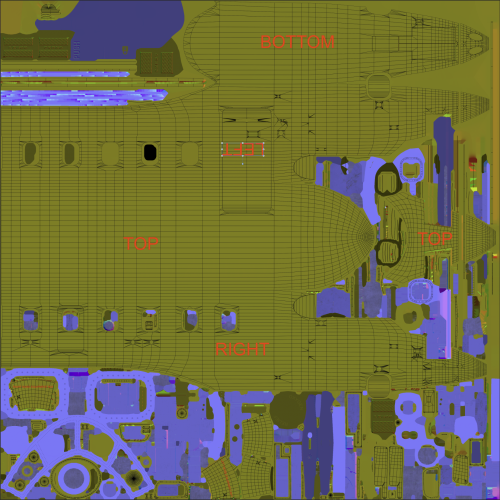-
Posts
5,612 -
Joined
-
Days Won
223
Content Type
Profiles
Forums
Latest X-Plane & Community News
Events
Downloads
Store
Everything posted by Goran_M
-
If it stopped loading suddenly, then it must have been something you changed or added to X-Plane. It won't spontaneously stop loading. Can you post your log.txt (Not the TBM900log.txt)
-
https://forums.x-pilot.com/forums/topic/23351-autopilot/?do=findComment&comment=174048
-
Before starting X-Plane, please try the following. Remove Ground Traffic AND LiveTraffic completely, and put them somewhere out of your X-Plane folder. (Desktop preferably) Start X-Plane, and at the intro screen, select SCIP as your location. Wait for it to load. Please post back results.
-
Thank you! It appears it's on all ARM CPU's. We're just glad it's fixed on our end, instead of potentially waiting for XP12 or for Apple to fix something.
-
Here's what we found. @flanker35 @gsuri We have discovered that the latest update to Apple's OS Monterey 12.2, combined with further optimizations to the 650 code, under the M1 Processor, has done something to how the CPU works with the 650. It just so happened that Monterey 12.2 dropped around the same time our updates did. I wasn't seeing it on my developer build, because I have older code on that version. However, I did load a current beta version, and I was seeing some very strange things happening. Everything seemed to slow down and took its time aligning. As well as getting a sound loop on the various cockpit sounds. This all eventually righted itself after a few minutes, and Saso determined the problem was the Mac's translation through Rosetta that was doing all kinds of strange things. After some digging, Saso eventually fixed a few things, and sent me a new build. After loading, all issues were resolved. So, expect an update in the coming days that resolves this issue. Many apologies for this minor hiccup.
-
I love Google translate. Let's just say there's a right way and a wrong way to ask for things and to get them done. Orlando demonstrated the worst way.
-
Also, what kind of hardware do you have connected?
-

Unable to fly the aircraft since 1.2.2/1.2.3 update - Mac Monterey M1
Goran_M replied to gsuri's topic in Technical Support
Don't mean to be a pain, but please confirm you have done a 100% clean install from scratch, and not just removed plugins and preferences, as you mentioned here -

Requesting Passengers or Jenny knocking on the door if it's closed
Goran_M replied to Noksi's topic in Flying the Challenger
I've brought this up to Saso a few weeks ago, and he'll be looking into it for a future update. I got the idea from another forum post from someone who took off before his passengers arrived. He was confused at why the 650 felt so light when taking off and flying. The he realized he was too fast in pre-flight, and took off too early. -
We really don't mind. If it isn't too much of a big deal to add a bit of eye candy, we're more than happy to accomodate those who want it. I'm a big believer of the little things that make people go "Wow!" In saying that, I will be adding wingflex, however, it will be very subtle. I think it flexes by about 10 inches up and down (20 inches in total), but I will confirm. We have quite a few things on our plate at the moment, and my top priorities right now are the ADG and some external decals. If I can fit wingflex in before the next update, I will.
-

Unable to fly the aircraft since 1.2.2/1.2.3 update - Mac Monterey M1
Goran_M replied to gsuri's topic in Technical Support
@gsuri While we look into this, could I also ask you to try a completely clean install of X-Plane and the 650 on another HDD or separate folder (X-Plane 11_Test)? This will eliminate any plugins as the cause of the problem. Then we can narrow it down. Also, here's an invite to our discord. Saso would like you to screen share a flight with one of us, so we can see exactly what is going on. Once you join, send a DM to "totoritko" and he'll take it from there. -
We'll look into it
-
If you have the AC generator hooked up after landing, the cable will show up in the replay.
-
That's fine. I can model a seal in there. The only reason I didn't was to save polygons wherever I could.
-

Unable to fly the aircraft since 1.2.2/1.2.3 update - Mac Monterey M1
Goran_M replied to gsuri's topic in Technical Support
This one is definitely very strange, and one we haven't seen. I'm starting to suspect something to do with hardware or some other plugin. I still want to take a look at the images, and then someone will post back with a possible result or solution. -

Unable to fly the aircraft since 1.2.2/1.2.3 update - Mac Monterey M1
Goran_M replied to gsuri's topic in Technical Support
Ok, I have a test for you. Can you load up the Challenger and have it sit on the runway. Go through a normal avionics startup, and then once that's all done, take screenshots approximately 1 minute apart using Shift Space (X-Planes native screenshot utility). Take about 5 or 6 screenshots. When that's done, please post them back here. This will give us an idea into what is going on when everything is aligning, and if something goes wrong during the whole process. -

Unable to fly the aircraft since 1.2.2/1.2.3 update - Mac Monterey M1
Goran_M replied to gsuri's topic in Technical Support
After looking at the images some more, it appears as though you are slewing the aircraft around (vertically and/or horizontally) to get the aircraft in the air without going through a complete startup (including aligning the IRU's). Please don't do this. This will cause the problems you are describing. If you want to get in the air as quickly as possible, save an aircraft state in career mode. This will be saved permanently, and you can start any flight with engines running in the air, without issues. Alternatively, use the "Challenger 650 > Study > INS > Realign IRUs Immediately" menu item. -
@jcmc1405 Can you post a screenshot of your sim graphics settings? I would like to confirm something.
-

Unable to fly the aircraft since 1.2.2/1.2.3 update - Mac Monterey M1
Goran_M replied to gsuri's topic in Technical Support
I have the exact same hardware setup as you do. M1 Max Macbook pro. Monterey 12.2 No issues. I can see you have a LOT going on in the log file. Truth be told, this is the first time, in over 10 years, I've seen a log file over 9MB in size. The biggest one I've seen before this is 4MB. I strongly suggest you make a clean X-Plane install (preferably not inside another X-Plane folder), and reinstall the 650 (purely for testing). That's the only thing I can suggest at this time. If it works (very likely), then the issue definitely lies with the original X-Plane install. I've forwarded the issue to Saso, as well. -
Nothing special or different about the van at all. It works on the same principal as the other ground vehicles. Can you post a log so we can take a bit of a deeper look at what's going on?
-

Found antoher panel is light up with power off
Goran_M replied to Marder1986's topic in Technical Support
Fixed for the next update- 1 reply
-
- 2
-

-
Unfortunately, this one is unavoidable. That's X-Planes rendering going crazy with custom objects that are not attached to the acf, at certain angles. Fixed. Fixed. I used diagrams from the AMM for the winglets. It's a delicate issue when comparing diagrams to photos, and to play it safe, for now, I'm going to keep the winglets how they are (matching AMM diagrams. Not really sure why this is happening. It's just another object, with nothing special being done to it. The gap is deliberate. No door has a perfect seal around it (apart from the seal within the door that maintains pressurization.) Ummm, okay. I'll try and do something in there.
-
I had another look at the unwrapped mesh. This one is on me. The UV island is rotated the wrong way. It's a project from view island, but it's oriented the right way up. The way the door is unwrapped and positioned, is upside down (This part is deliberate). The temporary fix for this is to rotate your pressure flap texture only, by 180 degrees. I've fixed this and it will be included in the next update.
-
Version 1.0.3
1,814 downloads
This is the official paintkit for the Hot Start Challenger 650. This paintkit assumes you have previous knowledge of painting in PSD (Photoshop) files and/or afphoto (Affinity Photo) files. DISCLAIMER: Upon opening the zip file containing the paintkit, you have agreed to the terms that follow. You may do ALMOST whatever you wish with these files. Create, share, modify, post on forums, all without restriction. You may NOT charge money for any textures created with these files. You may NOT sell this paintkit. (Unfortunately, it has to be stated.) If you choose to alter any files other than the empty layer between the Ambient Occlusion and Albedo layers, you do so at your own risk, and you do so, assuming you have made backups of the original textures. The only layer designed for changes or additions is the layer between the AO and Albedo layers. You may add as many empty layers as you wish, but make sure they are located between the AO and Albedo layers to achieve correct results. The wireframe layers that are included are a guide to the areas you can paint in. Anything outside of the wireframe is NOT to be painted on. If there are any questions, please visit the forums at forums.x-pilot.com or our discord. Happy painting!