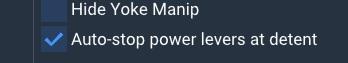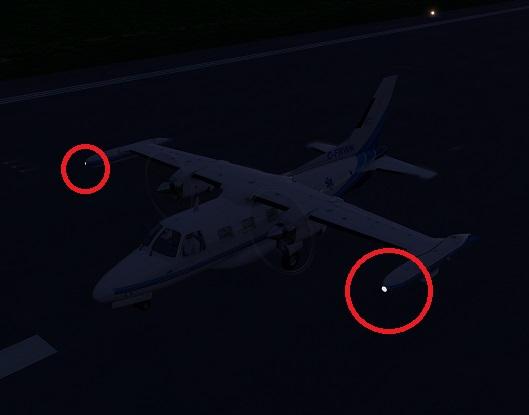Bulva
Members-
Posts
189 -
Joined
-
Last visited
-
Days Won
3
Content Type
Profiles
Forums
Latest X-Plane & Community News
Events
Downloads
Store
Everything posted by Bulva
-
Here is my temporary solution to keep Bravo correct (until the official version is out). 0) Download lua file: TB_MU2_TB_2_01.lua 1) put the lua script in the folder: ..: \ X-Plane 11 \ Resources \ plugins \ FlyWithLua \ Scripts \... 1a) Reload scripts FlyWithLua, or preferably start XP. 2) Assign the commands appropriately as I showed in the screenshot: 3) set the axis curves # 3 and # 4 as shown in the screenshot: Now after pressing button # 14 (originally TOGA), when you are close to the beta range, the Throttle axis will raise and move down slightly (no matter how long you press the button) In positions # 9 and # 10 (i.e. when you move the levers to the bottom button in your Bravo) - then the maximum Reverses will turn on. (You can now (with the press of a button) move any throttle to the Beta and REV ranges) In GUI Performance, check the option: "Auto-stop power levers at detent": It also improves the behavior that after starting the engines (from the C&D state) the "LOCKS PROP" locks remain blocked (although after starting the ENG Torque 1 and 2 indicators show RPM - and I do not know if this is correct). To release the Prop Lock, the Throttle levers must be moved to the Reverse range.
-
Strange Throttle Behaviour with Lift Both command
Bulva replied to Ch.Cole's topic in Mitsubishi Marquise MU-2 v2
In my opinion, the command "lift both" is broken. The commands "lift left" and "lift right" work fine. We need this behavior for the "lift both" command ;-) -
TOGA Simulation MU-2 Marquise v2.0.1 Update Released!
Bulva replied to Cameron's topic in Mitsubishi Marquise MU-2 v2
I checked it out. After Chocks are released, the parameter "override_wheel_steer" still remains at "1". So that's why the nosewheel remains dead. For the time being, I did the trick with a simple lua script that sets "override_wheel_steer" to "0" when removing chocks. ;-) -
TOGA Simulation MU-2 Marquise v2.0.1 Update Released!
Bulva replied to Cameron's topic in Mitsubishi Marquise MU-2 v2
I loved MU2 from the very first time ;-) And I will be patiently waiting for further development ... -
TOGA Simulation MU-2 Marquise v2.0.1 Update Released!
Bulva replied to Cameron's topic in Mitsubishi Marquise MU-2 v2
I have never had any problems with my TPR. All other planes work perfectly with it. Anyway, as I wrote, I changed the TPR to the Gladiator joystick (with a steering axle) and it also did not help. So it's not a hardware issue. I also did a reinstallation of MU2. It didn't help me either. EDIT: I did a full MU2 installation again today (manually deleting the MU2 folder !!!) - and it helped - the wheels came back to life ;-) One less problem. -
Request, as in the title. A completely comfortable solution would be to use the GUI Preferences window from the Avitab level (with support in VR).
-
TOGA Simulation MU-2 Marquise v2.0.1 Update Released!
Bulva replied to Cameron's topic in Mitsubishi Marquise MU-2 v2
This problem got me too. Well, I give up. When I finally decided to take to the air, it turned out that the nose wheel was not working. Tried restarting the computer several times, changed the axis assignments, even deleted the profile from the Preference XP folder.I downloaded and installed the MU-2 again. The yaw rudder (with my TRP) works without any problems. Also the animation of the pedals in the cockpit is OK. And the nose wheel is dead. Nothing helps. I use TPR hardware pedals: Thrustmaster Pendular Rudder. (I also changed the TRP to the Gladiator joystick - no improvement.) I don't know what the MU2 does wrong, but when I tried to go back to the default C172SP later, it also had blocked the nose wheel and brakes. I need to get out of XP and restart XP to be able to fly other planes. I haven't seen something like that in my long history with XP ;-) -
In the attachment there is a short video showing what I mean, that throttles go crazy when I use the command "lifts both power levers": ;-) xsMU2B60_4B_GNS - 2022-07-26 00.17.37.zip
-
Believe me, I do everything like this from the beginning. So hence my surprise that something is not as it should be. Now I have noticed another ailment: if I use the command: "lifts left power lever" or "lifts right power lever" then my throttle levers behave correctly - ie they do not go crazy when the button is held down longer. If I use the "ifts both power lever" command then my throttle levers go crazy. ;-) I have never had problems with PROPs axles. Except that now (in v2.0.1) I do not have the PROP lever raising animation when switching to TAXI mode (when I disconnect the Honeycomb Bravo and use F3 and F4 on the keyboard, the animation of lifting the lever is visible ). And still, after starting the engines, I always have the shaft speed right away ... PROP LOCKS does not work for me ... ;-) PS when the computer is turned on again, the landing lights are working properly.
-
Thank you very much for your additional explanations. Of course, I have studied the manual several times, but I am still doing something wrong or there is a mistake. What am I doing: As I wrote - I use Honeycomb Bravo (1,2 throttle axes; 3,4 prop axes; 5 nothing; 6 flaps) I assigned throttle # 3 for the left engine and throttle # 4 for the right one. I would like to use the "Auto-stop power levers at detent" option, so I marked it in GUI Preferences. Should the "Manips with Hardware" option be checked or unchecked in my case? (I tried both selections, which makes no difference). When I was using the lua by Ch.Cole script, after pressing the assigned button ("Lifts the power levers"), the throttle value always remained the same no matter how long the "Lifts the power levers" button was held. Now it is so that the longer I hold down the "lifts both power levers" button, the throttle moves down by itself. Sorry for my English if it's gibberish ;-) What about the PROP LOCKS issue ???
-
... but why is one hidden and the other not? ;-)
-
EDIT: 1) broken "Prop Locks" simulation - described here: 2) using the "xscenery / mu2b60 / lift_power_levers" button works very badly - a little longer pressing the button causes the throttle levers to go crazy. In Ch.Cole's lua script, this worked very well. 3) Taxi lights cannot be turned off at all now 4) When using Bravo, there is no visualization of the PROP 1 and 2 lever jump (when switching to the TAXI position). Works OK without hardware. I am not checking more for now, because the plane is currently unsuitable for pleasant flights. I became a beta tester again for my own money ;-) Until the bugs are truly fixed, it may be wise to roll back to 2.0.0
-
v2.0.1 Update Torque % and Throttle observations.
Bulva replied to XST's topic in Mitsubishi Marquise MU-2 v2
It is completely broken in this version. Propellers never stay in the "Locks" position after startup. I tried both with Honneycomb Bravo and without external equipment - there is a bug. -
TOGA Simulation MU-2 Marquise v2.0.1 Update Released!
Bulva replied to Cameron's topic in Mitsubishi Marquise MU-2 v2
You need to assign Throttle Axes to Axes 3 and 4. It's in the manual. ;-) -
TOGA Simulation MU-2 Marquise v2.0.1 Update Released!
Bulva replied to Cameron's topic in Mitsubishi Marquise MU-2 v2
Unfortunately, with this update there was a bug related to "props are on the locks". Well, right after starting the engines, propellers should remain in the configuration: Prop Locks - ie EGT Torque should be "0". Only returning the Throttle Lever to the REVERSE range releases the lock. This is how it worked in version 2.0.0. I was afraid of this behavior yesterday, which I wrote about here: https://forums.x-pilot.com/forums/topic/24800-tbm-like-throttle/#comment-182459 So now it is worse than it was ;-) -
TOGA Simulation MU-2 Marquise v2.0.1 Update Released!
Bulva replied to Cameron's topic in Mitsubishi Marquise MU-2 v2
I didn't expect the update so quickly ;-) Thank you very much, especially since I only fly MU2 recently ;-) Cosmetic, a small oversight: And now I'm getting down to testing v2.0.1 more seriously ;-) -
Thank you very much for Your helpful script. Until the official plane patch comes out, this script made it easier for me to fly the MU2 with my Honneycomb Bravo. I only have one small comment / inquiry regarding the Propellers Locks as "props are on the locks" setting. Normally, (and that's how it works in MU2 when your script is not being used), the Propeller Lock should remain locked after starting the motors. The lock is released only when you move Power Levers to Reverse (according to the checklist). The ENG Torque indicator should read 0% both when you move the Power Levers to the maximum or to the Beta range (when the Prop is Lock) Indicator ENG Torque will only show their values when the Lock is released (when you move the Power Levers to the Reverse position and you will move it forward again) - the drive shaft rotates. I tried to figure out why this is happening when I use your script, but my mind is too small and I gave up ;-)
-
I have tried the ILS approach several times and had no problems. Is GNS in VLOC mode ?
-
So I have owned the MU-2 for two days and I have to write this - the plane is great and I can see and appreciate a lot of love and a lot of work put into it. Flying the MU-2 is pure pleasure, although it is a very "restive" individual ;-) Thank you very much for this plane, and the fact that it is very FPS friendly, despite its excellent modeling, deserves additional great recognition. Apart from a few necessary tweaks to make VR flying more perfect, which I hope will come soon, it's a great pleasure to use the MU-2. P.S. It was probably already reported: TAXI lights after switching off - bulbs remain lit and the light beam disappears ;-)
-
Yes, I know about it, but it is not a comfortable solution. Also, the knobs in VR (eg lighting) are "hyperirritable", but hopefully that will also be improved in the upcoming patch. ;-)
-
Is there a command to assign it to connect / disconnect GPU ??? In VR, this is very troublesome.
-
Request to add an axis for the flap movement
Bulva replied to Bulva's topic in Mitsubishi Marquise MU-2 v2
Thank you very much. I can see the Flaps axis mapping is already on the list and I assume it will show up in a next patch. Is there any ETA when the first patch comes out? -
I use the Honeycomb Bravo and in this type of aircraft ( it's closer to reality) I always use the axis to control the position of the flaps. It is a huge surprise that it does not work with the MU-2. I am very asking you to enable setting the position of the flaps using the axis.
-
Take Command! IXEG 737 Classic v1.33 Update Released!
Bulva replied to Cameron's topic in General Discussion
I only ask for the loading menu (weight, GPU support etc) from the VR level. Only and so much ;-)