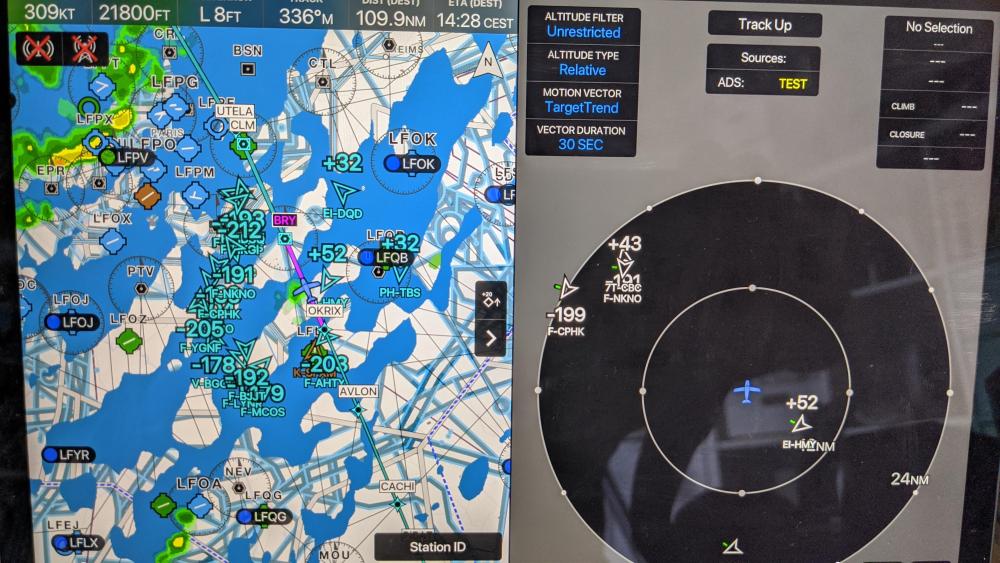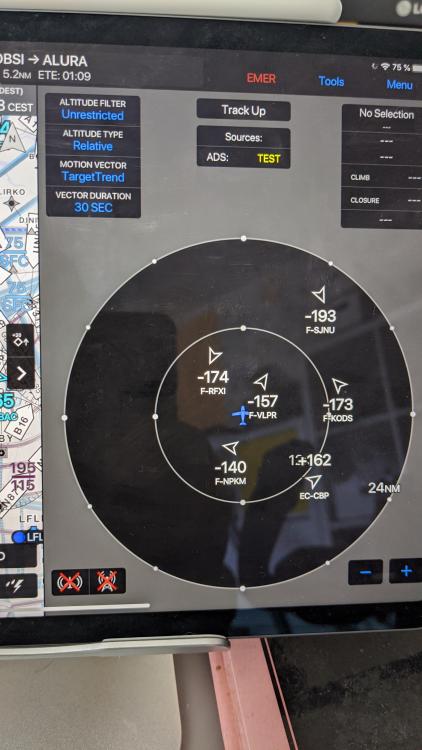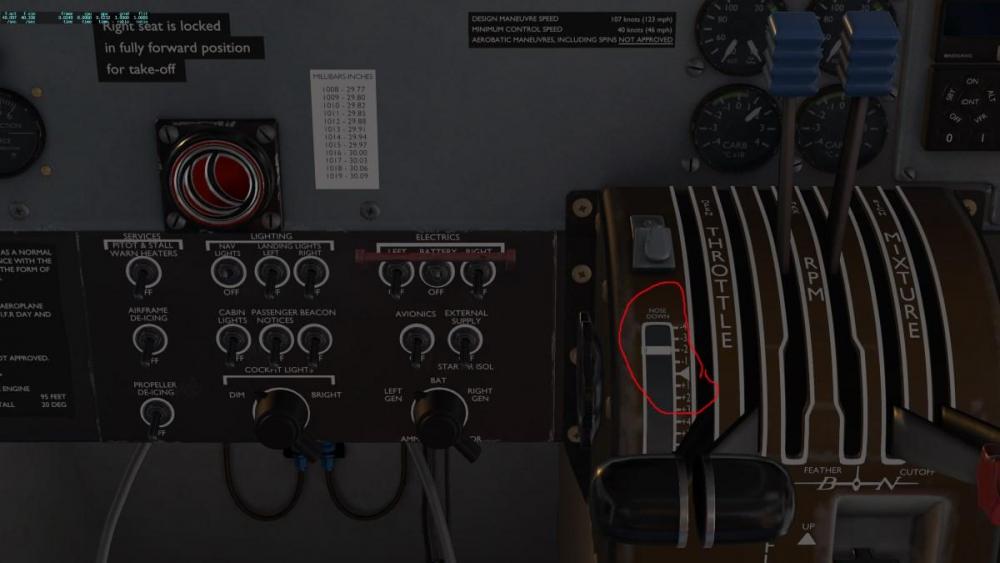flieger28
Members-
Posts
50 -
Joined
-
Last visited
Content Type
Profiles
Forums
Latest X-Plane & Community News
Events
Downloads
Store
Everything posted by flieger28
-
-
Will check But even in unrestricted this aircraft +5200 doesn't show up in the TBM and if unrestricted is +-10000, it should Again an screenshot taken from Garmin Pilot in the iPad.
-
If I choose TCAS in Traffic Global the ai traffic shows on the Map in the TBM, but not in the TCAS. Attached to pictures TCAS of the TBM and Garmin Pilot on iPad which is connected to X-plane
-
Wasn't mentained that the Beta of GIZMO would be disabled at some point?
-
Re-installation helped
-
With changing i meant that i had to change something regarding the Flighplan Didn't touch any of the TBM files. I changed the Vsync settings in the Nvidia Control panel to adaptive sync. Could that cause problems? Wiered is also that now if i click on MFD or PFD, they pop only out the screen. Before it was the whole "stack"
-
I started a flight and the keypad was warking. After a while i had to change something and was not able to pop out the keypad. Even though the cursor shows that there is a clickspot, nothing happens. It seems that somehow something is not aligned correctly. Strangely it worked beginning of the flight Tried the red revisiory button, nothing changed Also i noticed that the G1000 MFD popup is now borderles, before it was the whole stack i guess, including knobs. The PFD is working correctly
-
With the latest version (TG and TBM) i have no problem with the TBM and TG. With TCAS enabled. Have flown some hours in X-Plane 11.5 B13, not a single CTD. But i guess it depends on PC / plugins But for me it is working perfekt.
- 1 reply
-
- 1
-

-
Problem solved, i guess. After i loaded the Cessna everything works fine
-
Just Installed the Update and also choose the Gizmo Beta version during Install. When i try to load the Islander, X-PLane crashes to desktop with this in the log Aircraft/X-Aviation/TorqueSim BN-2 Islander/plugins/is_systems/win_x64/is_systems.xpl : Error Code = 1114 : Eine DLL-Initialisierungsroutine ist fehlgeschlagen.
-
is my observation correct, that the TBM in B10 with EFM enabled, does need a lot more pulling on the yoke to rotate? I have sometimes the feeling in some situations that there isn't enough control authority regarding the stabilizer. Also i noticed that with recent updates the TBM became much more sensitive on the yoke. Don't know it it's the X-Plane Beta Update or the TBM update. Maybe it's because XP in Version 11.5 is running on my machine very smooth and with higher Frames. About 40 all the Time. And wasn't there in the beginning an option regarding the TBM that would make the control surfaces "stiffer" with higher speed? Or do i mix things up? All in all the TBM is still great joy to fly in XP 11.50 Done about 12 hours of flying in the last days and not a single CTD and smooth as Hell
-
That is not the problem but it would be nice to see the actual figures versus the ones i came up with during Flight Planning
-
On some Planes there are buttons in the G1000 where you can adjust the fuel load
-
I just flew an hour in Orbx Florida HD with the TBM in B9. Was smother than ever. Had the stuttering before, but that was in 11.41 i guess. But now even at Orlando with Detail on Max and frames dropping in the mid 20's, it was at all smooth.. So i can say it runs really well on my side. Seems not to be a general problem. I also tried different stuff to tweak X-Plane. In the end i noticed that i gain the most if i take it how it is. Tweaked the NCP, noticed that X-Plane runs best with no custom settings in the NVIDIA CP. Tried different tools the manipulate the LOD, in the end the Sim looked like shit. I adapt my settings to what i fly. When i fly in the US, i deactivate all scenerys in Europe. Also i deactivate the Plugins that i don't need for that flight. And normally i reboot my PC ahead of starting X-Plane. In the End i can say that the TBM (for me) is by far less Frame killing, as someone would expect, keeping in Mind the complexity. Some planes in my Hangar have kind of no complexity and system depth, but are heavier on the Frames in comparison to the TBM
-
Do you maybe have the Gizmo Plugin disabled?
-
Wow, really cool and quite fast
-
Has also a "sister" D-ILFD https://www.planepictures.net/v3/search.php?srch=D-ILFD&stype=reg&srng=2
-
This Plane would also be a god one for a livery https://www.planepictures.net/v3/show.php?id=1246058
-
You noticed that there is a knob in the Cockpit to Change from Dim to Bright
-
Is it a feature that, even when i left the switch on Bat, the next time i start the Sim the switch is on Left Gen. And where are the Switch supposed to be during flight? Bat or L/R Gen
-
Sounds better now, thanks
-
How does the paintkit Work. I guess it consists of PSD Files which i can edit and than save in a new folder which will become the new livery?
-
-
there is a big white line that is moving once you are triming