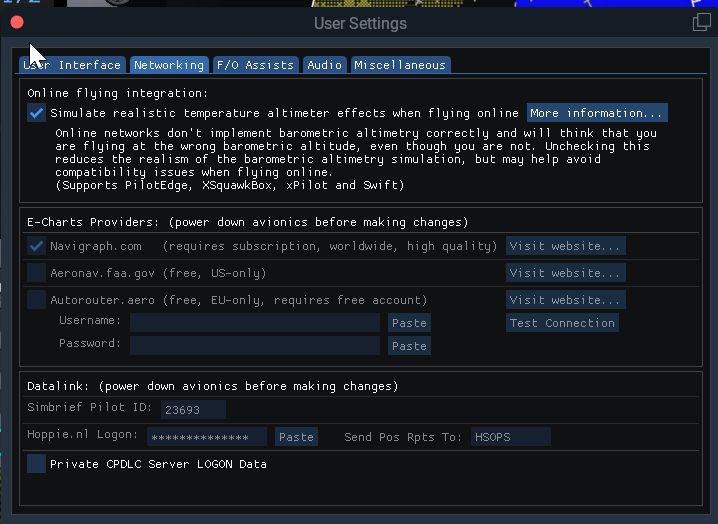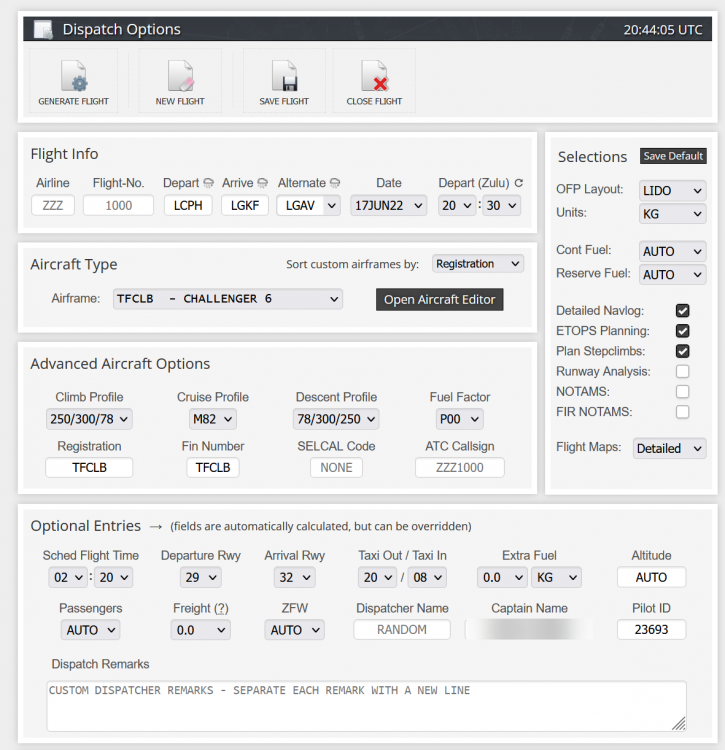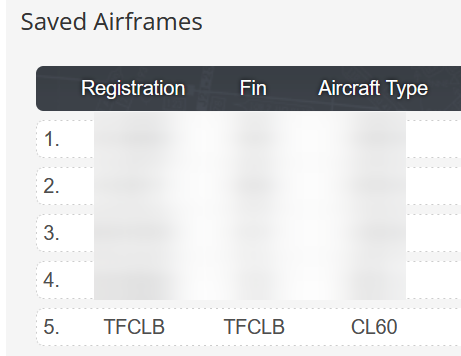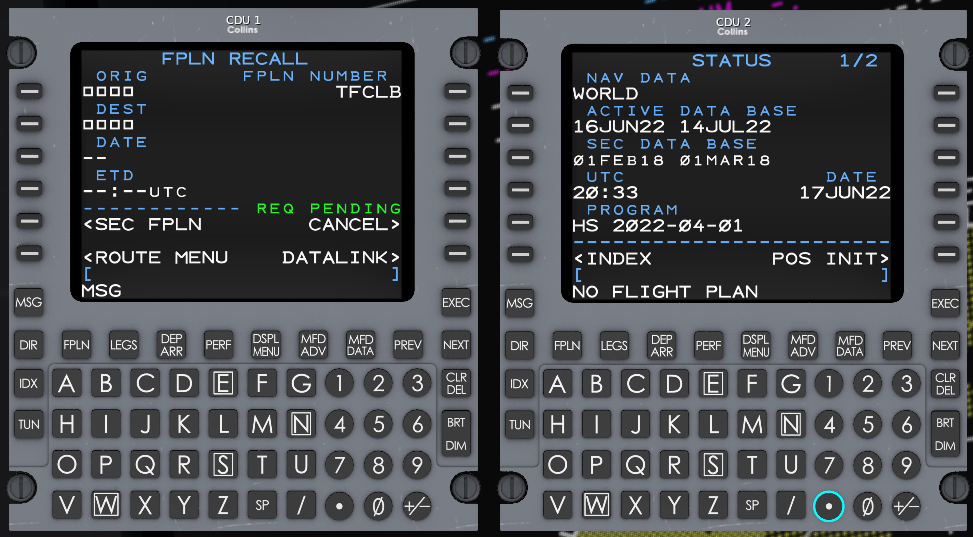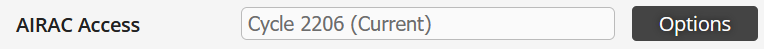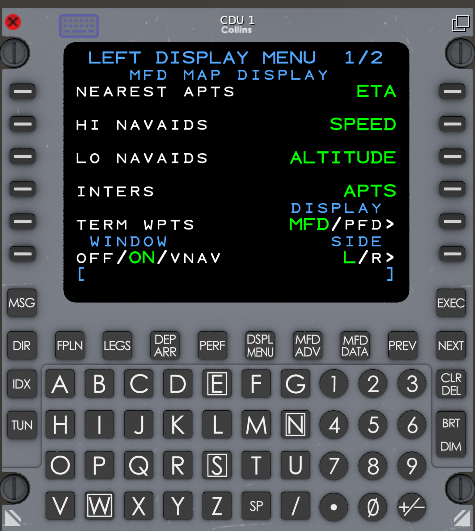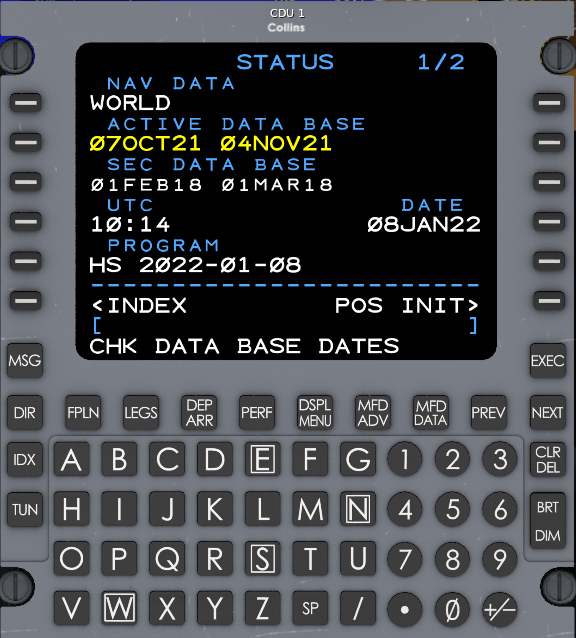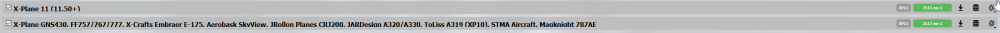flamesies
Members-
Posts
26 -
Joined
-
Last visited
Content Type
Profiles
Forums
Latest X-Plane & Community News
Events
Downloads
Store
Everything posted by flamesies
-
simbrief DL failed: FPLN data not matched
flamesies replied to flamesies's topic in Technical Support
Hello!, I'd like to hang my head in shame, and sincerely apologise for wasting your time. I created a new airframe in Simbrief, recalled a flight plan in the Challenger, got the message that says "FPLN Loaded", looked at the Sec FPLN, and it's there (previously, i've been expecting it to just appear as the active flight plan). Really sorry for wasting your time, it's been a few months since i've used X-Plane, so I'd forgotten that it loads the plan into the secondary flight plan. -
simbrief DL failed: FPLN data not matched
flamesies replied to flamesies's topic in Technical Support
Currently doing circuits at LCPH to pass the time. I've just changed my FIN number to ZZ123 "REQ PENDING" goes away after less than 30 seconds, but no flight plan is loaded, and no message is provided in the FMC, the logs also are completely clear (no messages about simbrief). I then deleted the FIN from Simbrief, tried again, and got the above results again. CL650_Log.txt Log.txt -
simbrief DL failed: FPLN data not matched
flamesies replied to flamesies's topic in Technical Support
-
simbrief DL failed: FPLN data not matched
flamesies replied to flamesies's topic in Technical Support
Hi Pils, Yep, unless i'm doing something wrong... Here's a screenshot of the OFP generation page, and the PDF of the OFP LCPHLGKF_PDF_1655498715.pdf -
Hi, Both X-Plane, and Simbrief have cycle 2206. I've tried to load the flightplan by inputting the Fin number, and the Departure/Destinations, the green "REQ PENDING" appears, but just stays like that. In the CL650_log.txt there's this line, whenever i've tried to download a flightplan CL650[cmu_subsys_fpln_recall.c:301]: simbrief DL failed: FPLN data not matched I've double checked the Simbrief pilot ID as well. I'd be happy to provide any additional information if needed CL650_Log.txt
-
[FIXED v1.1r1] CB FREQ_CONV is popped, won't go back in
flamesies replied to Pilot Wannabe's topic in Systems and Tech
I've got this too, but when I look at the electrical network in the study area, I can see that the breaker is "closed" so it might just be a modelling error (CB1-D11) Clicking on it doesn't change the breaker state either (It's always closed) -
For me, the below listed engine temps are still hot (+200C) after 12+ hours also (as well as the oil still being hot). HP Turbine Inlet LP Turbine Inlet Core Nozzle Inlet Core Nozzle Exit
-
I might be being really dumb, but when I do that, I get a takeoff reference, and an approach reference page, and I cant see a time of ToD on either of those.
-
Ahh, just wanted to double-check. I'm afraid i'm out of ideas, I'd have expected something to be in the CL650 menu -> Ground Services, but I can't see anything about replenishing fire bottles. As a side note, documentation can be found here, (but there's nothing about replenishing fire bottles) We'll have to wait for someone with more expertise to help out on how to replenish fire bottles
-
Hey Gábor, Where did you find it? (I'm having trouble finding it too )
-
Hey Stevens, If you go to the failures menu (following Oisin's advice above), then go to the following tab Systems -> 26-FireProt Are their any systems showing as failed there?
-
-
Hey N1k, There's no defuelling capability, Toto felt it wasn't worth implementing, as it's extremely rare that you can defuel an aircraft. No one would be willing to accept the fuel from your tanks due to the potential of contamination. If you've put too much fuel in your aircraft, and can't take-off (short runway for example), then you're just gonna have to sit on the tarmac and burn it.
-
Hey Kari, To get winds into the CDU, go to Index (IDX), Route Menu, LSK 6 R Then FPLN Wind Update LSK L4 This will bring a mostly empty page, this is fine, anod nothing to worry about, click "SEND" LSK 5 R and the winds will start to be requested and downloaded. This may take a while depending on how many waypoints you've got, and how good your VHF Datalink signal is, when it's done, you'll just need to "Exec" the new wind data.
-
Hi Nvir, Take a look at page 9 of the FMC Primer "Loading a route via datalink"
-
Hey Kari, If you open up one of the CDUs, then click on the "DSPL MENU" softkeys above the letter and number softkeys, then in the bottom right "SIDE L/R" select which MFD you want to manipulate, then on the bottom left "WINDOW OFF/ON/VNAV" you can toggle through these.
-
Hey, What airport are you at, and what's the current weather?
-
[SOLVED] VNAV speed control not selectable
flamesies replied to Rhinozherous's topic in Systems and Tech
Hey, When you say "tried activating it for the TO roll", what did you do? (Advance the throttles forward, pushed a button, etc) As for being unable to use vnav speeds (I believe it's worded something like "Resume xxx kts speed", make sure you've got VNAV mode selected. In Graeme's pre-release stream, he framed it in the following way that helped me understand it better. In the Challenger, VNAV is just a modifier, it's not a vertical navigation mode on it's own. You'll want to use one of the modes such as FLC, VS, PATH Activating VNAV whilst any of those are active, will then make them VNAV compliant (my wording), so they will ahdere to any constraints set. It'll also chenge their indication slightly, to show you that they are using the VNAV information E.g. FLC will turn into VFLC Path to VPath -
Hey, If you're getting "Check APT OAT" somepoint towards the end of your flight, then that's prompting you to enter the airport OAT for temperature compensation, should you wish to use it. On the CDU, it's on the Index Page 2, on the LSK 5 R "Temp Comp". When you go into this, you can just turn it off, so it stops nagging you for that flight by clicking "Temp Comp On/Off" under LSK 4 R, or you can enter the airport OAT under LSK 2 R to get temperature compensated altitudes. Edit: Link to Totoritko talking about temperature compensation during one of the release streams (timestamped to 58 mins 34 seconds)
-
Hi Graeme, I've ticked that box, and turned power off from the aircraft (Turned the APU off, and the Batt master for about 20 seconds), and i've still got the error. I think it's to do with the Active Data Base dates being 7 Oct 21 to 4 Nov 21, whereas the date in the sim is 8 Jan 22 In the screenshots I posted earlier, you can see that i've got the latest airac installed according to the Navigraph FMS data manager
-
Hi, In the sim, i'm getting the Chk Data Base Dates message, and it's showing the 07Oct21 to 4Nov21 database as active, and the X-Plane default database as secondary. I've tried re-updating the AIRAC via the Navigraph FMS manager, which is showing that the sim is up-to-date. Any ideas why it's not being picked up?
-
The one that we both linked is the only one i've found so far