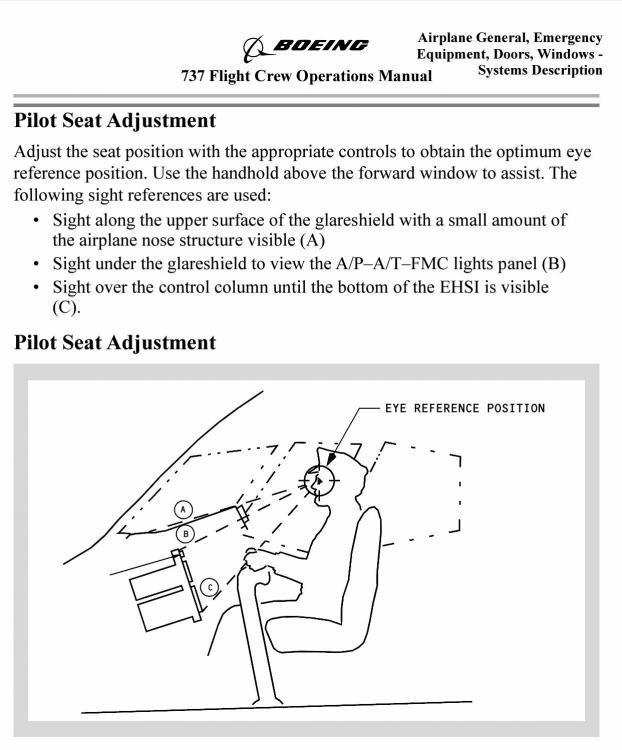-
Posts
98 -
Joined
-
Last visited
-
Days Won
4
Content Type
Profiles
Forums
Latest X-Plane & Community News
Events
Downloads
Store
Everything posted by SkyFly
-
Glad it´s solved now!
-
Maybe you have the Cinema Veité activated?
-
Oh really? I thought they would be loose blinds that you can click into place. Didn´t know you could pull them out of the frame. Main problem seems to be that the clickspot is hidden behind the overhead panel. I´m sure You´ll find a solution Happy Landings, SkyFly2 Ps. Did I post this in the wrong category? Thought I had posted it in "Feature Requests". Was confused when it suddenly disappeared.
-
Hello dear team, I tend to toggle the blinds for the eyebrow windows when I want to toggle switches on the Bleed/Pack panel from the left seat wich is annoying. I really love the eyebrow windows. A flight yesterday reminded me, why I had deselected them for so long. Could you make the blinds an option in the menu? I guess you wouldn´t take them on and off during a flight anyways. Happy Landings, SkyFly2
-
Plz check if you have any noise in your joystick axies and buttons. That could be a potential cause of the issue.
-
I had the FOV at 72° for a long time and thrust me, 80° is the highest I will go. It´s the upper limit of weird, but not too weird. Anything above seems unnatural to me. It´s relly a matter of individual taste, eye-screen distance, and screen size. Play around to find your personal sweet spot. Don´t hesitate to change it from now and then. I don´t know how often I have changed camerapositions and FOV settings to find the speet spots. The "W" view is probably a nice compromise but for me personaly it was too low and I want all my Airliners, espechially my 737s to have a uniform viewpoint blablabla. I´m repeating myself. Check this out.:
-
Hello Just a flightsim pilot here. I found the sweet spot to be between 75 and 85 percent for my 27" screen. Currently have it at 80. I think what´s more important, is your eyepoint in terms of how high you "sit" in the virtual seat. It can make a huge difference. This is my specific default eyepoint, adapted for every airliner I have in my hangar. Vertical camera tilt is always the same, three finger width between screen top and horizon: the camera is probably a tad high, but it gives me perfect vision and it is set up according to the boeing seat adjustment guide. But I see people trying to land with eyepoints like this: Wich to my experience is making a stable aproach and good flare nearly impossible. It is very noticable how much RWY visibility I lost in the second picture. Having a +1 to +2,5 degree deck angle at approach and flare will block all visibility of the RWY. That way landings are more guesswork than anything else. I mentioned my camera tilt do be always the same; to me it is vital because it gives my brain something to fall back on to judge the attitude of the aircraft. Having always the same camera setting on approach gives me the ability to juge the situation by fixpoints wich makes a bit up for the missing depth perception. Maybe this helps a bit. Let´s see what Jan has to say. Happy Landings SkyFly
-
I feel a bit sad for the one person who voted for "keep it"
-
My setup is way too complicated to explain in a few sentences. But basicly, JoyToKey gives you much more posibilities in terms of profiles, multibindings, profile roation and so on. So What I´ve done now, I can hold the flap up button on my throttle and it will repeat the command two times a second als long as I hold the button. So now I just have to get used to holding it down when going-around. Don´t know why I didn´t use this feature earlier. So, workaround fot the problem is found.
-
I´ll wait for the next update and then fiddle around. Maybe it´s just a weird querk with this specific installation of the IXEG or X-Plane. The fact that you don´t encounter the problem is kinda confusing. To make things a littel more specific: I use JoyToKey and have the joystick button assigned to the Keyboard key. So basicly I´m just pressing the keyboard button with then is connected with the "flaps one notch up" command. Maybe it´s my keyboard something? Idk. Obviously if you guys don´t have the bug, you can´t fix it. I will find a workaround. Thanks anyways.
-
Hmm. Unfortunately I don´t have enough buttons for that. Weird behaviour. Have you tried it with the keyboard?
-
Hello IXEG team, when I initiate a go-around I immediatly give two or three times (depending of my approach flap setting) "flaps one notch up" command via keyboard or joystick wich should put the flap handle into the flaps 15 notch. But, if I click really fast, and most of the times I do, I end up with flaps 25 because the flap handle lags behind. It seems like it has to finish its animation before it can successfully execute another "flaps one notch up" command. X-Plane_2020_05.06_-_11_39_12_02.mp4
-
Check out this thread.
-
Don´t worry. When I was a newebie it took me month to realize that the NG and the CL have a totally different wing.
-
Lovely!. This team is so dedicated!
-
Honestly, I didn´t think the team would retouch the estetics of the aircraft. Though it would be all about FMC and flight model now. Nice surprise!
-

Can someone do a "clean" shiny or private livery?
SkyFly replied to kangnguyen's topic in General Discussion
Clean fuselage and engines is easy. However there is no official paintkit for the wings´n stuff. So that´s harder to make them clean. I did some fictional BizJet liveries for myself so I have experience. -
Don´t use VS. Use LVL CHG instead. Also: Make sure you are not overweight.
-
Try Deleing (make a backup!!!) the X-Plane PICS File in the Preferences folder. I had problems with the FJS737 wich where verry odd and not even a reinstall of the plane helped. Deleted the X-Plane PICS, and the problem was gone. So you might try that! It will basicly only deletes your graphics setting. nothing major. But it helped.
-
I think it is time, to thank the whole IXEG Team! This product is now out since 2016. It was a long way from the first pictures on their website in 2010 (I think) until release in 2016. It´s still a long way to go. Some are waiting for a -400, a -500 or a cargo version. Some are waiting for a fully analog cockpit, and some are waiting for airstairs. I want to emphasize some things which make this team great! They are in direct contact with us all the time through this forum. They help us out, no matter what the problem is or what time it is. An answer can be expected within 24 hrs most of the time. They spent a part of their spare time to work on updates, probably spending tons of money on coffee, to make a great product even greater. They are very open to all kinds of feature suggestions, no matter how complicated or nitpicky they are. *caughing* They are honest about the few flaws the product has (for exaple the dreaded VNAV code ) I think I speak in the name of a few more people i f I say: Thank you for your all efforts and probably a few sleepless nights! Thank you for all your support! Thank you for all the time spent to make the IXEG 737-300 what it is and what it will become! Thank you for dealing with all the difficulties of the everchanging X-Plane system! (flight models, Vulcan, ect.) Thank you for [ please insert whatever you want to thank them for ] If I missed something (I´m sure I did) please forgive me.
-
- 2
-

-
DuckMod Landmark Airlines for IXEG 737-300 View File Remember the good old Landmark Airlines livery one could find in FS2004? If you missed it in X-Plane, here it is. Left Colosseum inverted as in the original FS2004 livery. Have fun and happy landings! Only tested with X-Plane11, should work with X-Plane 10 too. Submitter SkyFly Submitted 03/14/2019 Category IXEG 737 Classic Livery For http://www.x-aviation.com/catalog/product_info.php/take-command-ixeg-737-classic-p-122 X-Plane Version(s) X-Plane 10 & 11