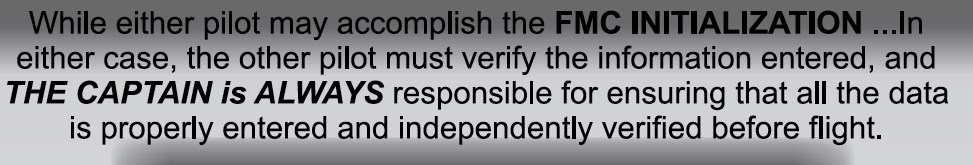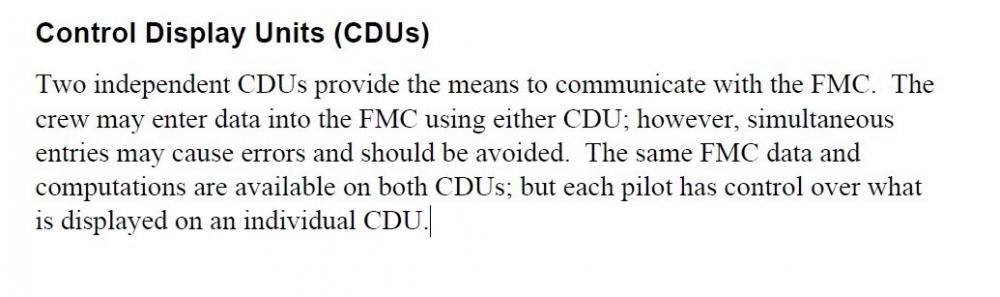birdy.dma
Members-
Posts
506 -
Joined
-
Last visited
-
Days Won
12
Content Type
Profiles
Forums
Latest X-Plane & Community News
Events
Downloads
Store
Everything posted by birdy.dma
-
SystemB Slow Leak: switch ixeg/733/failures/hydraulics/systemB_slowLeak from 0 to 1, ixeg/733/failures/hydraulics/systemB_leakTime2Empty_mins from 0 to 20, and ixeg/733/hydraulics/hyd_quantity_B from 1 to 0 very slowly (1, 0999, 0998, 09777 etc). But, if you switch the dataref manually (write 1 instead of 0, which is the job of your script), ixeg/733/failures/hydraulics/systemB_leakTime2Empty_mins switch from 0 to 0.1, This is the job of the System B Fast Leak, There is no specific custom dataref for this button. So as it is, i see no way with the script. SystemA Slow leak, same as above, but works with the button as it works directly with the dataref. Good for the sript.ixeg. SystemA Fast Leak, Both ixeg/733/failures/hydraulics/systemA_blowout and ixeg/733/failures/hydraulics/systemB_blowout are switched from 0 to 1, but only ixeg/733/failures/hydralics/systemA_leakTime2Empty_mins is set to 0.1 (ixeg/733/failures/hydralics/systemB_leakTime2Empty_mins stays on 0. So only ixeg/733/hydraulics/hyd_quantity_A decrease). Writing ixeg/733/failures/hydraulics/systemA_blowout, or ixeg/733/failures/hydraulics/systemB_blowout with the script should have the same effect. Good for the script. EDP A Fast Leak = ixeg/733/failures/hydraulics/engine_pump_A_blowout. Should work with the script. EDP A Slow Leak set ixeg/733/failures/hydralics/systemA_leakTime2Empty_mins to 20, decrease ixeg/733/hydraulics/hyd_quantity_A. But, no custom command, no custom dataref = nothing to do with the script. Same with EDP B. Is it clear? Probably only for me, hope also for Tom. Claude.
-
Randomly enable the built-in IXEG failures - LUA script
birdy.dma replied to Tom Stian's topic in General Discussion
It's my pleasure, No time wasted! My install of FlyWithLua was not correct. I have to redo the test. Claude. -
Strange. With the experimental combo, hydraulics failures are ticked on both planes as son as we launch the connection. (cold and dark, or engine running) Any pilot can untick them, as any pilot can tick/untick failures during the flight (It was with the script of Tom Stian). Anyway, managing failures with a friend is a great experience.
-
Randomly enable the built-in IXEG failures - LUA script
birdy.dma replied to Tom Stian's topic in General Discussion
Flight of 1 hour and some minutes, FailurePercent set on 40, Nothing happen (version 0.103). -
Randomly enable the built-in IXEG failures - LUA script
birdy.dma replied to Tom Stian's topic in General Discussion
Nice. Will test it in a shared cockpit. -
In the Experimental 1.1.zip is the smartcopilot.cfg and the 2.06 beta of the plugin. Read the 3 or 4 last posts. Or in the very first post of this thread is a stable release and a read_me.
-
A typo about hydraulics failures in my file. Thank you Tom Stian. Here is the new one. Experimental 1.1.zip
-
Good catch Tom.
-
Hi Tom, Here in my .zip is a smartcopilot.cfg file. Open it with your favorite text editor, and search "failures". You should find the custom failures somewhere. (Experimental.zip, posted 08/01). Claude.
-
Hi All, Datareftool could be useful: http://forums.x-plane.org/index.php?/forums/topic/82960-datarefeditor-source-code-and-some-new-features-i-would-like/&page=8 Claude.
- 18 replies
-
- 1
-

-
- output
- interfacing
-
(and 1 more)
Tagged with:
-
Good day, I have something to experiment. In the .zip is a beta release of the plugin (2.06, for windows only), and a smartcopilot.cfg without weather. Please, test the custom failures. About hydraulic failures, remember: the gear door is not synchronized. Open the door on both side before the test If it works as expected, we should have a lot of fun. Experimental.zip
-
As far as i know, it's only doable with X-ivap.
-
You are right. Rename it as smartcopilot.cfg, and just copy the file in the main folder of the plane.
-
Good day helios123, Here is a tuto (probably circling approach LDDU):
-
You can also do a google search with: Continental flight manual
-
Speedbrake AXIS inverted / opposite of other XP aircraft
birdy.dma replied to Phil Chimbolo's topic in Bug Reports
xassign is the way to go: http://forums.x-plane.org/index.php?/files/file/12551-x-assign-linmacwin3264/ -
No, either smartco, or multiplayer, not both. Happy landings.
-
Hi cloudybox, Do you fly online? Have you something enable in the multiplayer tab of X plane?
-
About fuel, the custom datarefs are tied with the 3 fuel cursors and the Apply Settings button. As for the 2 karts, and any other items of the popups, we have no datarefs and/or commands to synch them. In fact, even stock fuel datarefs could be deleted, as they are in my last file. Only payload (sim/flightmodel/weight/m_fixed = 0) and CG (sim/flightmodel/misc/cgz_ref_to_default = 0) are synch frome master to slave. You can enable the fuel datrefs, open your fuel and payload tabs (X Plane), and move the cursors: payload and CG are OK (as joystick settings), fuel will flicker for the slave between the values of the master and its own values. Remaining problem with fuel: the custom dataref of fuel flow does not match precisely (despite stock dataref is OK), After a long flight, there is a little difference with the predictions (probably a fast PC vs a slower one). sim/joystick/joystick_XXXXXX: Not mandatory. I generally fly as master, my settings are saved with xassign, so i am sure that both pilots have the recommended settings by the devs. Claude.
-
Update, see first post: and read the readme.
-
1- Same AIRACS (same provjder, same cycle). 2- If you load a coroute flight plan, you must have the exact same flight plan in both folders. 3- The pilot entering the flight plan is too quick, and/or his computer is much faster than the other one (+ internet lag): the exec light was enlightened in one cockpit only when the pilot entering the route hit on exec. 4- Our sim is perfect for a crew of 2: cross check (see pictures), and hit exec only when your receive exec ready or something else from your copilot. 5- In the 1.4.9 zip are procedures i have printed and hooked. I use them with success.
-
I have received complains from other friends about the 1.4.8 release. When slave have commands on ground, even with full throttle, the plane(s) don't move. My bad. Here is the 1.4.9: