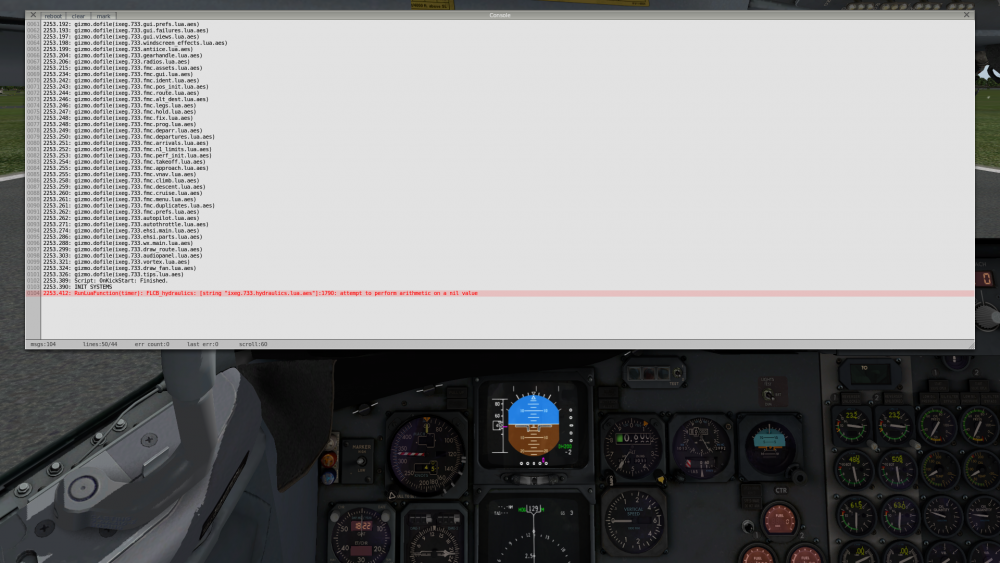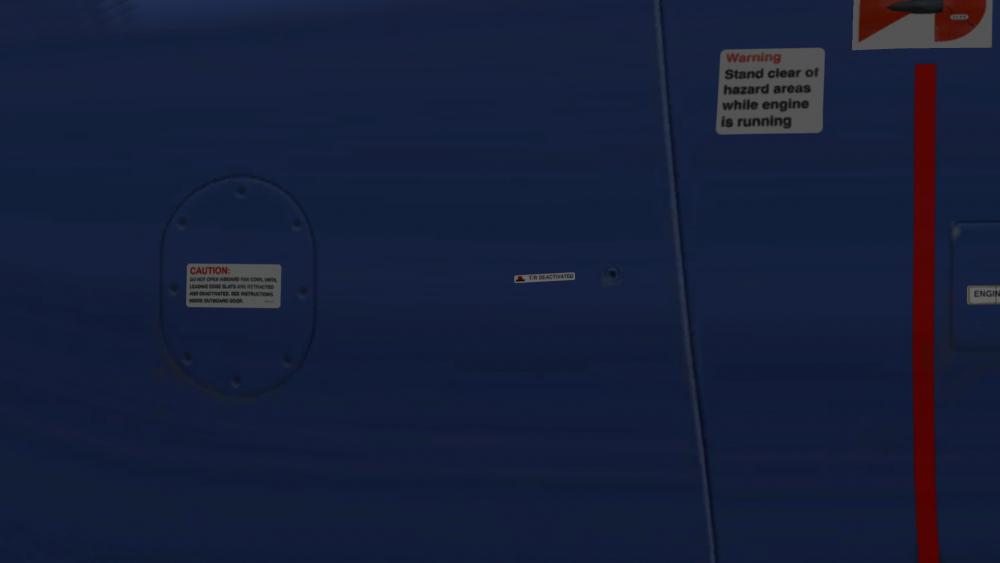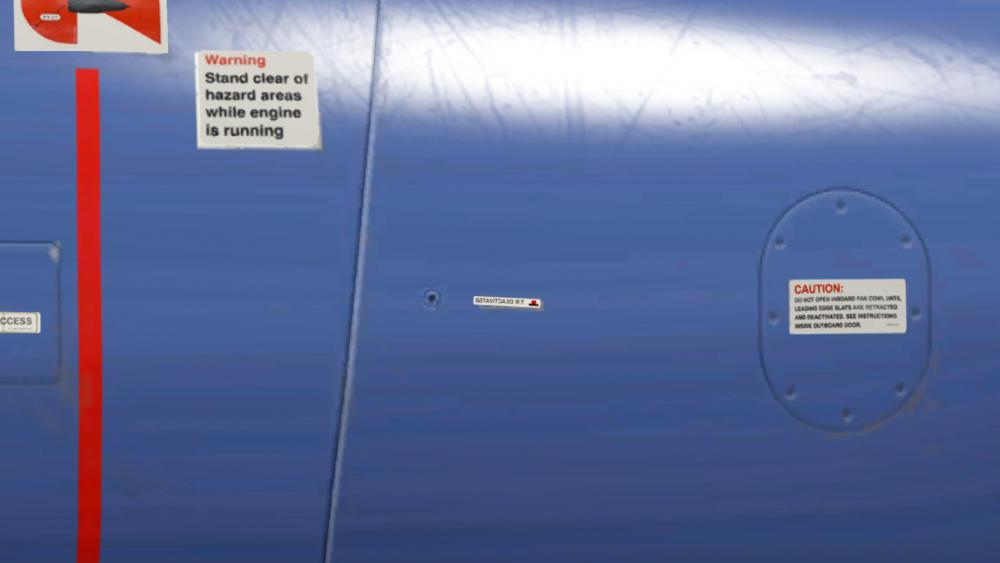jfjoubert
Members-
Posts
275 -
Joined
-
Last visited
-
Days Won
10
Content Type
Profiles
Forums
Latest X-Plane & Community News
Events
Downloads
Store
Everything posted by jfjoubert
-
Hi Morten, Definitely not... trust me to find weird stuff though. Thanks for noting. Maybe we should ask Jan if this was ever possible in the real bird?
- 3 replies
-
- ixeg
- flap handle
-
(and 1 more)
Tagged with:
-
Hi, this is one of those "funnies" where I just happened to come across this by pure accident... or out of stupidity. I can get the flap handle to "dislodge" from the detents and then I can do 360 degree loops with the handle... To reproduce do the following: Load the IXEG in "Ready to fly" state. Set flaps to 40 degrees. Press Alt-R to enter replay mode. Now press 1 to move flaps to 30 degrees. Now press 2 twice. You will hear the clicks but the handle won't move in replay mode. Now exit replay mode by pressing Alt-R again. You will notice the handle will move one detent past the 40 degrees position. Now you can keep on pressing 2 and the handle will rotate all the way around. If you keep it in the normal range for a while you will hear another click after which normal operation might return, if you're lucky... otherwise a Gizmo reboot is the only solution. The same applies in reverse... Flap handle at 0 degrees... go into replay mode... press 2 and then 1 twice and exit replay mode. Handle will now move one notch lower than 0 degrees. You get the idea... The reverse method also produces a Gizmo soft crash when you try to move the handle further away by pressing 1. After this a Gizmo reboot won't even work... you will have to reload the aircraft from the X-Plane menu. So what I'm trying to say here is... don't do it. Just thought I'd mention it. GizmoLog.txt
- 3 replies
-
- ixeg
- flap handle
-
(and 1 more)
Tagged with:
-
Hi, Just some things I have noticed whilst using the IXEG 737 paint kit in GIMP 2.8. Not sure if this is GIMP related or not... I don't have Photoshop so can't confirm. When painting close to the nose of the plane I'm getting some strange lines... you can also see these lines on an single coloured aircraft but they're not that obvious when you're only using one colour. And here's the default IXEG paint... 2nd Issue is with the nose wheel doors. The one on the right has some textures on the inside, but the one on the left has none. On the right... and the left... The on to the engines... On the right side engine there is a "T/R DEACTIVATED" decal which is displaying fine, but on the left side engine the text is reversed. Right engine... and the left... Just thought I would mention these.
-
Hi cmbaviator, This was the previous livery on the Air Austral Boeing 737-800 NG's (F-ONGA) and (F-ONGB) as well as their 777's. I just uploaded the original Boeing 737-300 livery for F-ODZY with the older livery for Air Austral. If I have time I might do this one as well even though the 300's never had this livery.
-
Thanks Morten, Another livery was just uploaded...
-
Air Austral Livery (F-ODZY) for IXEG 737 Classic View File Livery for the IXEG 737 Classic featuring the Air Austral Boeing 737-300 (F-ODZY) with "old livery". This aircraft was mainly used between the Vanilla Islands of the Indian Ocean, including Reunion, Mauritius, Mayotte, Madagascar, Seychelles and Comoros. One of it's destinations was Johannesburg Intl. (now O.R. Tambo Intl.) in South Africa. Enjoy. Submitter jfjoubert Submitted 08/15/2016 Category IXEG 737 Classic Livery For Click Here For Aircraft X-Plane Version(s)
- 1 reply
-
- 1
-

-
- classic
- air austral
-
(and 3 more)
Tagged with:
-
Version 1.0.0
222 downloads
Livery for the IXEG 737 Classic featuring the Air Austral Boeing 737-300 (F-ODZY) with "old livery". This aircraft was mainly used between the Vanilla Islands of the Indian Ocean, including Reunion, Mauritius, Mayotte, Madagascar, Seychelles and Comoros. One of it's destinations was Johannesburg Intl. (now O.R. Tambo Intl.) in South Africa. Enjoy. -
Here's my first attempt at a livery...
-
Hi Morten, You can add MAT Macedonian Airlines.
-
- 1 review
-
- 1
-

-
- ixeg
- macedonian airlines
-
(and 3 more)
Tagged with:
-
MAT Macedonian Airlines Livery for IXEG 737 Classic View File Livery for the IXEG 737 Classic featuring the MAT Macedonian Airlines Variant. This is the livery from the 737-500 (Z3-AAH). Maybe I'll also do one of the 737-300's if I have time. This is my first attempt at a livery, so it might not be perfect. Enjoy. Submitter jfjoubert Submitted 08/11/2016 Category IXEG 737 Classic Livery For Click Here For Aircraft X-Plane Version(s)
- 1 reply
-
- 1
-

-
- mat
- macedonian airlines
-
(and 3 more)
Tagged with:
-
Do you perhaps know what the font is?
-
Hi, this is a known "issue" with the IXEG 737 (not really an issue... it's just how they've implemented it). You can use this small LUA script to automatically swap the speedbrake axis direction whenever you switch between the IXEG 737 and any other plane in X-Plane. Just copy this file into your x-plane/Resources/plugins/FlyWithLua/Scripts folder. Edit the file with a text editor and change the "speedbrake_axis_assignment" variable to whatever your speedbrake (spoiler) axis assignment is inside X-Plane. You can get the axis number from the "initial_assignments.txt" file which is in the x-plane/Resources/plugins/FlyWithLua folder. ixeg_set_speedbrake_axis.lua
-
Speedbrake axis reversed compared to all other aircraft
jfjoubert replied to judeb's topic in General Discussion
Hi Jude, Not sure if you got this sorted but here's a small Lua script which I'm using to automatically swap the speedbrake axis when using the IXEG 737. Just copy this file into your x-plane/Resources/plugins/FlyWithLua/Scripts folder. Edit the file with a text editor and change the "speedbrake_axis_assignment" variable to whatever your speedbrake (spoiler) axis assignment is inside X-Plane. You can get the axis number from the "initial_assignments.txt" file which is in the x-plane/Resources/plugins/FlyWithLua folder. ixeg_set_speedbrake_axis.lua -
Glad to hear you got it working again.
-
That's strange... you don't perhaps have any FluWithLUA scripts which might interfere with the nosewheel steering?
-
Check whether you can use the rudder pedals on any of the default planes in X-Plane... if not then your rudder pedals are not properly mapped.
-
Speedbrake AXIS inverted / opposite of other XP aircraft
jfjoubert replied to Phil Chimbolo's topic in Bug Reports
If you have FlyWithLua then this little script will handle the swopping of the direction of the speedbrakes axis between the IXEG 737 and other aircraft. Just copy this file into your x-plane/Resources/plugins/FlyWithLua/Scripts folder. Edit the file with a text editor and change the "speedbrake_axis_assignment" variable to whatever your speedbrake (spoiler) axis assignment is inside X-Plane. You can get the axis number from the "initial_assignments.txt" file which is in the x-plane/Resources/plugins/FlyWithLua folder. ixeg_set_speedbrake_axis.lua -
Keep in mind that once you disengage AT then you have to move your hardware levers to match the ghost throttle before your levers will actually operate the levers in the cockpit. I.e. you have to go and grab them...
-
Spoiler is reveresed.
jfjoubert replied to alexzar14's topic in 737-300 Aircraft Systems and Operation
Hi alexzar14, Maybe this is something the developers will "fix", but in the meantime you can use my little FlyWithLua script which will do this for you... Just copy this file into your x-plane/Resources/plugins/FlyWithLua/Scripts folder. Edit the file with a text editor and change the "speedbrake_axis_assignment" variable to whatever your speedbrake (spoiler) axis assignment is inside X-Plane. You can get the axis number from the "initial_assignments.txt" file which is in the x-plane/Resources/plugins/FlyWithLua folder. ixeg_set_speedbrake_axis.lua -
I wrote a small Lua script which might do the trick... I tested it on a Saitek Throttle quadrant with normal push buttons as well as the toggle buttons beneath the levers... you can decide which ones you want to map inside X-Plane. Let me know if you would like to test it.
-
Hi 3rdwatch, Did you manage to get this working?
-
Speedbrake axis reversed compared to all other aircraft
jfjoubert replied to judeb's topic in General Discussion
Hi, A temporary solution would be to use a Lua script to "reverse" your speedbrake axis in x-plane whenever you load the IXEG 737, and to return the axis to normal when loading any other aircraft. Get's a bit tricky as the axis assignments can change in x-plane as you connect and disconnect your hardware... so you have to get the axis assignment number for the speedbrake from the "initial assignments.txt" file produced by Flywithlua. But also not rocket science... -
Hi, Should the TAT indicator in the center instrument panel (non steam guages) be blank when the temperature is 0 degrees Celsius? Also, when changing the units to Fahrenheit (in X-plane weather screen) then 31 deg F will display a minus sign, but with no numeric value in the display. 32 deg F will once again display nothing. I can't fly like this...
- 1 reply
-
- 1
-

-
Hi mmerelles, Thanks for the info... I'm getting these repeated callouts on even ground around the airport. I will see what happens with an autoland. Maybe my "manual flying" is too erratic. Regards