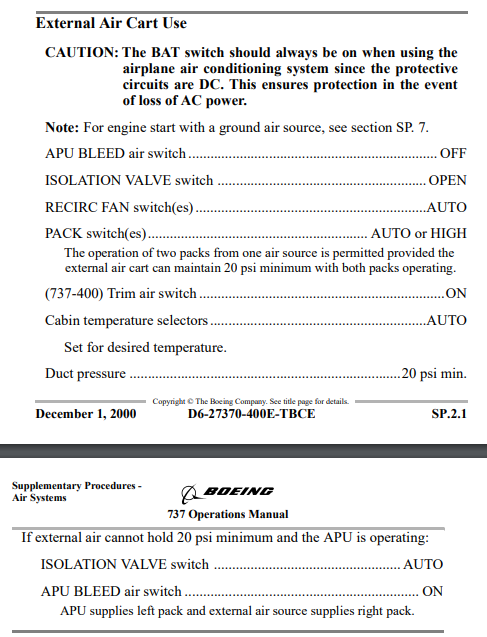BjornMa
Members-
Posts
38 -
Joined
-
Last visited
Content Type
Profiles
Forums
Latest X-Plane & Community News
Events
Downloads
Store
Everything posted by BjornMa
-
Depends on airport regulation (and company procedures), due to environmental impact (and fuel usage) from the APU. Most modern airports today have fixed electrical ground power to minimize the use of both the APU and the GPU. You would then start the APU before startup.
- 1 reply
-
- 1
-

-
I'm pretty sure the IXEG doesn't have a "wear & tear" feature, so you would need to enable random failures in the X-Plane failure menu if you want something similar.
-
In the manual it does say that the yellow line/caution range is at 100% TRQ, and the maximum limit is at 101% TRQ, so yes, makes sense. The G1000 manual is from a TBM 850, which has a different torque range.
-
You use the "Mixture rich a bit" and "Mixture lean a bit" commands to change between flight idle, high idle, low idle, and cutoff.
-
Is there a point in doing a walk around of the aircraft, apart from removing the covers/chocks? Are you able to see if there is wear and tear to e.g. the tires? Obviously entering the Maintenance Manager shows you what needs to be repaired, but I feel it gives too much information for just a pre-flight (don't get me wrong, I absolutely love the feature, and I do my best to keep everything in the green). But can we expect a "walk around mode" or similar in the future? Not that it's super important, since there is already so much detail put into this aircraft, but it would add even more love and care to the TBM. Thank you!
-
The manual says: Do not use autopilot in approach under 200 ft (60 m).
-
Which version are you running? This was fixed in v1.0.8
-
Yeah, on the real G1000 you are able to set different fuel range times, and a lot more stuff. Hopefully they do implement more features on the G1000 sometime in the future
-
I can only answer your last question; from the G1000 Manual: "The map can display a fuel range ring which shows the remaining flight distance. A dashed green circle indicates the selected range to reserve fuel. A solid green circle indicates the total endurance range. If only reserve fuel remains, the range is indicated by a solid yellow circle". Why it's not centered around the aircraft (as it should be):
-
tbm900/actuators/ap - Push AP/TRIM DISC switch
-
Check that you have the yaw damper off while taxiing.
-
It should still be there even if the TBM is loaded while adding it. Make sure you are in the "Flight Plan Catalog".
-
Where does it say 100.3%? The NG limit is 104.1% It does say in the manual that during climb, recommended NG is below 103% however.
-
If your talking about the inertial separator, that is not true. I was cruising at FL220, and the throttle went to cut-off without me touching anything. The only thing the Inert. sep. does is keep FOD out of the engine, you could keep it on during the whole flight if you wanted/had to.
-
Hi. In the future, will we be able to get the AUX pages for trip, fuel and weight planning, etc? Thank you
-
- 2
-

-
So true! I have tried reading through the G1000 manual too, but I need to find the time to, cause there's a lot to read! It was just weird that the circle was not around the plane (bug?)
-
Have you tried walking back and closing it by pressing the button (and turning the handle)?
-
Hi First of all, absolutely in love with the TBM! A quick question. How do I connect two waypoints that don't have a magenta line between them? Had to enter the approach procedures a bit later, and it didn't connect the new waypoint. BLOCC -> GSO Also, what is that Green and black ring growing and shrinking on the map?
-
-
If my memory serves me right: The Ground Air Supply is connected to the Right "bleed air" side, before the packs, and is primarily used to start the engines if your APU is inop. I do not know if you can use this as air conditioning. The Recirc fan can stay on whenever you want, as long as you have AC power, as this is used to reduce the load on the packs, and engine bleed air demand. IRL you also have an Air conditioning unit which is connected straight to the Mixing Manifold.
-
What I do sometimes, is fly the visual pattern. Then you get a lot of good training taking off, turning, maintaining altitude and speed, and of course, landing. Do touch and go. Use the autopilot if you need to, but note the N1, V/S (if climbing/descending), and so on. Do a lot of speed changes, climbs/descents. turns at different angles, and you will quickly get a good 'feel' of the plane. As for landings, experiment. Try flaring slowly at 50 ft, and go idle at 20 ft. Then flare later and later. Sometimes it helps looking down at the end of the runway to see how much you are pitching. Touch down, flaps 15, take off, and repeat. But don't focus too much on making the smoothest landing possible, but rather touching down within the touchdown zone. Good luck!
-
Thank you, Jan! Learning something new everyday in this beauty.
-
Thank you guys! Possibly something wrong with the airport. Feels like taxiing through mud, lol. It does taxi normal at most other airports. I don't know why, but I tend to set the speed to V2+15.
-
Hi So I updated to 1.21, and noticed that I need more thrust than usual to get her to move. As much as 42% N2 was needed to just keep her moving at steady speed (slightly uphill) in the image attatched. Airport is ENBR (Also, does the "older" engine switch between 1 and 2? Really slow respons from the left engine this flight, while another day it was the right engine)
-
Thank you, not that it matters that much, still a beauty to fly!