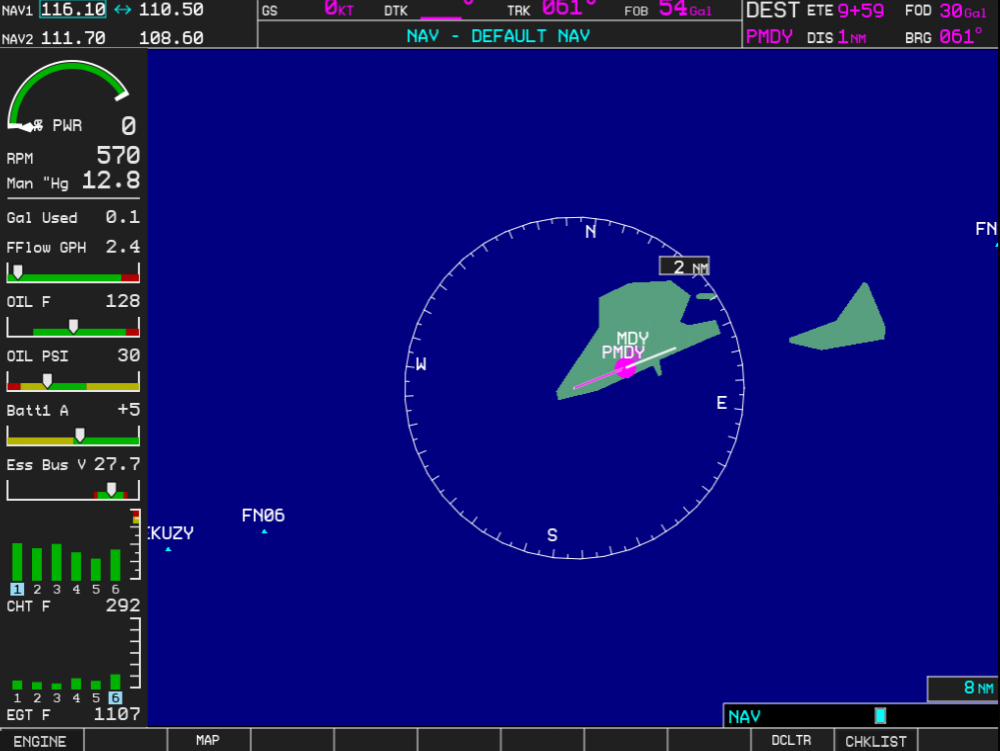-
Posts
1,688 -
Joined
-
Last visited
-
Days Won
67
Content Type
Profiles
Forums
Latest X-Plane & Community News
Events
Downloads
Store
Everything posted by Coop
-
Since we are finalizing the external texturing of the SR22, it is almost time for us to start making liveries! Here are some livery ideas we have, we look forward to see ones you want made posted below! C-GBIV: D-ECZZ: D-ERBD: G-VBPM: HB-KTL: N115DJ: N206SM: N360CD: N509CM: N554CB: PR-RLD: VH-XVC:
-
Thanks for letting me know. We are looking into it.
-
Thanks for this info. It seems to be something with the XP Autopilot being too smart and thinking you are entering an overspeed protection range. We are switching the autopilot backend in the current development, so that should fix it.
-
After another week of hard work, we are excited to show some new screenshots and provide some more information regarding our development progress of the SR22 G3 GTS. First off, we are excited to announce that the SR22T G3 will come bundled with the SR22! The turbocharged variant of the SR22 will allow the option for faster cruise speeds and higher cruising altitudes. As always, you can see all the current renders here: https://torques.im/sr22 G1000 Perspective System (Work in Progress): Check out the next previews by clicking here!
- 1 reply
-
- 1
-

-
Of course!
-
Please apply to our testing team! https://afmsim.com/want-to-join-testing-team/
-
Re Log.txt, yes just the main log file of X-Plane. Re Rotation, I only use a mouse as well, I don't have their hardware (yet ) Re: RNAV annunciators. The X1000 has it because it is a built in part of the simulator so it can access non-exposed data. Re: hPa. Forgot to mention that one - millibar units are already in internal testing. Will be in the next update. When updates are ready, you will get an email to your address on file. To install, you would re-download the installer and run it.
-
Hi Peter, thanks for the write up! Re rotation: Please file a bug and include your log.txt file here so we can dig into this. Re refresh rate: The G5s run at 20fps by default in an asynchronous process (avionics IRL run at low refresh rates). This is user-configurable in the config file (see g5_fps_a and g5_fps_b). Details on the config file here. Re: knob spin speed, we can address this with the rotation to sensitive issue as well - it might be with certain systems it reacts differently so we will add something to the config file. Re: Changing values in menu - this is not replicable on my end. Clicking the knob brings up the menu, rotate to select item of choice, then clicking to select datapoint to adjust. From there rotating the knob should change the values. Currently pressing and holding to sync is not implemented, but planned. Re: CDI and VDI on PFD: currently being added. Re: RNAV annunciations: X-Plane does not provide the information regarding GPS status for these annunciations, so this is a limitation of the simulator. Re: Bearing - bug logged Re: OBS mode - currently there doesn't seem to be sufficient datarefs provided by X-Plane to interface with the 530/430 to know that it is in OBS mode. Re: AP bar - under consideration. This does add significant complexity for aircraft with non-standard APs Re: V-Speeds. We are working on implementing via textures. Currently the speed tape is customized for the proper red, yellow, and green ranges. It should be simple to add V-Speeds onto those. Re: OAT, TAS, and Wind Indicator. These are on the to-do list - these are really new features to the G5.
-
Bug logged, thanks for reporting.
-

Ovation III engine sounds when cold and dark...
Coop replied to oldflyguy's topic in AFM M20 Collection
Once we get the flight model worked on we will know more about the cause of the "bobbing" -- it could possibly be resolved with tweaks of the autopilot constants. -
Hi Peter, Something definitely seems to be preventing the AFM plugin from installing. To get more details, can you send over the file "log.txt" (located in the X-Plane 11 folder). You can attach it to a support ticket here: https://afms.im/techSupport where we can best assist with getting this installed.
-
It appears that PFD B is going beyond the edge of Panel.png so some of the G5 fits, while the rest doesn't.
-

Ovation III engine sounds when cold and dark...
Coop replied to oldflyguy's topic in AFM M20 Collection
This is being worked on (making a completely new FMOD sound pack) -
The installer had an issue preventing a proper install. It is being re-compiled.
-
The issue with the screen edge being cut off is due to the G5 being rendered at a resolution too high for the panel.png texture of the aircraft. We are open to all feature requests! We have a list we are going through now, but feel free to add your own here: https://afms.im/fReq (then I can link you to the features so I can keep you updated on progress, etc.)
-
Fantastic!
-
Altimeter to mbar is being worked on - it will be implemented in the next software update. The cutoff display occurs when the G5 is being drawn at too high a resolution for that aircraft's Panel.png, so it is drawing beyond the size of the "canvas". At https://afms.im/g5wiki under G5 acfConfig.cfg description, you can see how the config file is written. You can change the width and height of the G5 window setting g5_w_a/b for width and g5_h_a/b for height, and g5_x_a/b and g5_y_a/b for the coordinate of the bottom left corner of the display (full description at page linked). For the C172, the installer should have installed "Cessna 172SP G5" into your Aircraft/X-Aviation folder with all the configuration already made and ready to fly.
-
It sure should! The G5 reads the standard HSI based datarefs, so as long as the RXP GTNs set those, it should work.
-
That is odd. Can you check if a firewall is blocking it? @Cameron will hopefully know more on how to fix this.
-
V-speed flags are currently not integrated, but it is a feature we are considering! It should also be feasible to integrate as the plugin currently is via the adjustable texture for the tape.
-
Yes. The integration steps are described here: https://afms.im/G5Wiki Setting the Red/Yellow/Green arc locations can be done with a provided Adobe Illustrator file. If you don't have Illustrator, you can send an email to support@afmsim.com with the range you need on the arcs and we can provide the file.
-
It appears that your graphic drivers are either out of date or the graphics card does not support the necessary rendering calls (it appears that you do not have a graphics card installed based on the log file, that only integrated graphics are being used). Please try updating your graphics drivers to the most recent version.
-
This is due to how X-Plane handles 3rd party windows (versus their own). We are writing a config-file based library which will allow setting specific screen coordinates to render to, but until we have that working, attached is a hot fix. Inside the zip you fill find g1000_nobezel.png inside. Replace the file with the same name inside X-Plane 11/Aircraft/X-Aviation/M20 Collection/M20R Ovation III/plugins/m20_systems/resources/g1000/data (and same for M20TN Acclaim folder). This is simply a transparent image that is resized so the proportions should act better. I haven't tested with emuteq G1000s before, only with RSG G1000s, so the display resolution may be different on these screens (RSG is 1024x786). You can try resizing the attached image if you still experience the cropped effect on the G1000. g1000_nobezel.png.zip
-
Perfect, thanks for letting me know!
-
The lighting system is being reworked with the texture/3d overhaul update, which is WIP.