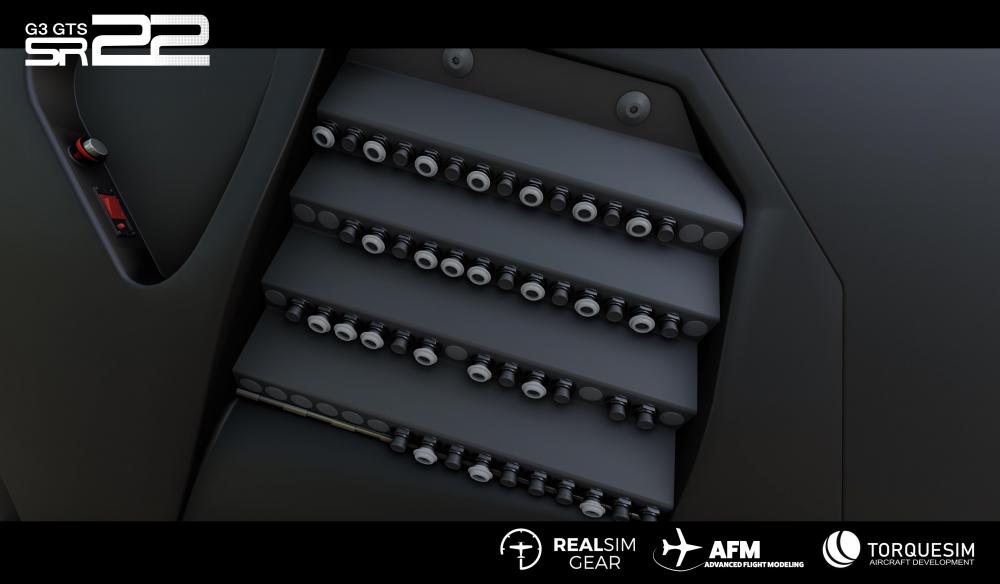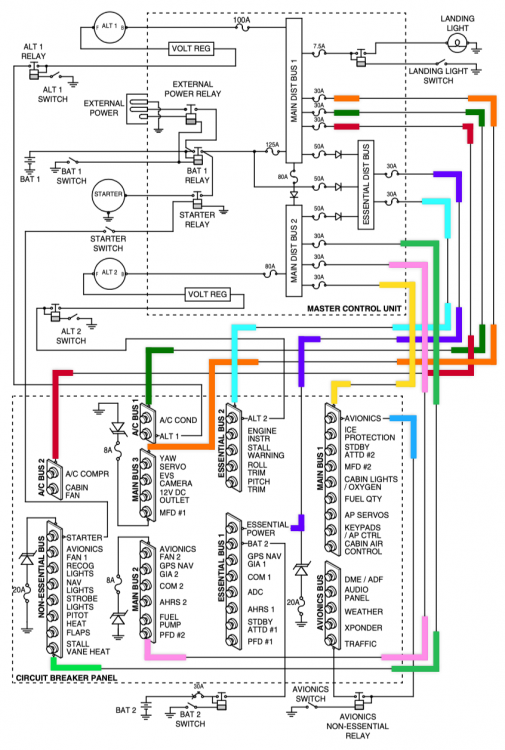-
Posts
1,688 -
Joined
-
Last visited
-
Days Won
67
Content Type
Profiles
Forums
Latest X-Plane & Community News
Events
Downloads
Store
Everything posted by Coop
-
We are restructuring our whole custom G1000 - Laminar G1000 interface with the SR22 and that will makes its way into the Pocket Rocket when it is out. This issue appears if you have clicked the "Map" key and then entered checklist without leaving that mode. If there is a different chain of events that caused you to get stuck, let us know.
-
The C172 G5 should have the proper config file included by default, it seems for some reason that got overwritten. Attached is the config file that you can add to X-Plane 11/Aircraft/X-Aviation/Cessna 172SP G5/plugins/G5/settings. This should fix the issue. acfConfig.cfg
-
Thanks for reporting this. I thought we got this fixed, but I will log this bug and look into it.
-
The internal separator uses the default dataref provided by X-Plane for this purpose: sim/cockpit/switches/anti_ice_engine_air[0] is the dataref which is set when moving the lever.
-

Ovation III engine sounds when cold and dark...
Coop replied to oldflyguy's topic in AFM M20 Collection
Now! You can try it here: -

Considering purchase --> quesions re:latest updates
Coop replied to Hangar's topic in AFM M20 Collection
The updates will come out in batches as various features are ready, for example, a preview of our FMOD just was released a few minutes ago here The flight model is pretty good, just a few percent off in performance near the extremes on the M20TN model. -
AFM Simulation is excited to share with you a preview of the upcoming FMOD sound pack for the M20 Collection! With new recordings, optimized FMOD, and more, this sound pack should impress! This updated sound pack is not complete and will change before final release. Features: New engine sounds New start up and shut down sounds New environmental sounds based on time of day and altitude New flap sounds New landing gear sounds New interior system sounds (avionics, fans, etc.) And a whole bunch more! Download Here: https://afms.im/zgJfR7 Installation Instructions: Download FMOD sound pack from above Open the folder: "X-Plane 11/Aircraft/X-Aviation/M20 Collection" In M20R Ovation II, M20R Ovation III, and M20TN Acclaim: delete the fmod folder In each of those three folders, paste in the new "fmod" folder from the zip Enjoy the FMOD preview! If you do not have the M20 Collection already, you can get it here now!
-

Considering purchase --> quesions re:latest updates
Coop replied to Hangar's topic in AFM M20 Collection
The M20 is not dead. That is for sure. We have a very large update in the pipeline involving new FMOD sounds, new 3D model, and new textures, and an updated flight model. This update will be free for all existing customers. The updating for this plane is tricky as it requires a lot of different elements to line up to release the update (being three different variants), hence why it is taking quite a bit of time. The biggest areas that need (and will get) improvement are, for transparency: 3D Model/textures: It looks like the screenshots, it needs improvement (and will get it ) FMOD: Has some weird glitches and issues. This is going to be fixed in the very short term. Flight model: Nothing too major, just calibrations are needed to adjust for 11.40 and 11.50. We are working as hard as we can, both on this update and our other projects. Hopefully this gives you a good idea of what status the M20 currently is in (and where we are planning for it to go!) -
Yes, the flight model is a huge focus of ours - we want it as accurate as possible. We will make sure this gets tested.
-
We got a pretty big restructuring in the works to make the G5 work better in different configurations. When everything is working well, we will let everyone know
-
The heading bug on the top is not a feature we have integrated yet. It is on the list
-
We are still on track for a late Q1/Early Q2 release Flight model work is going great!
-
Once we have it functional in-sim, I will PM you a beta of 1.1.1 to test.
-
No ETA yet. It is slated for 1.1.1 though, so it will be at least a week or two after 1.1.0 drops.
-
Thanks for the log file. It looks like only a simple install of Visual C++ Redistributable from Microsoft is necessary. You can find our guide to install these here. Let me know if this doesn't work.
-
Hi! After running the plane and it not working, can you grab the file “log.txt” from the main X-Plane 11 folder and upload it here? That should tell me what’s going on. Thanks!
-
Oh, interesting. Haven't though of load ordering mattering, but I guess on a single monitor it really would. I will file a bug on this so G5_B loads before G5_A at initialization.
-
X and Y coordinates are based on how your monitors are set up in your operating system preferences. The x value of 0 would be the left most edge of your left most monitor (or primary monitor, in some circumstances). The y value of 0 would be the bottom most edge of your bottom most monitor (or primary monitor, in some circumstances). The best method to place the panels is to try different values in the config file, save the file, then in X-Plane, you can go to the developer menu and "Reload Aircraft (without art)" and the plugin will reload, without you needing to reload the whole simulator.
-
It has been a few weeks since the last update and we are excited to share all the progress we have made! First off, we now have the SR22 3D model integrated and flying in-sim! This is a huge milestone for us, as this means we will soon be entering our closed beta stage. We are also excited to announce that another developer has joined our team, Marius Bohn! Marius has been working on an engine model for the IO-550 for over a year, and we are in the process of integrating the custom engine model, custom oxygen system, custom anti-ice system, and more. We have put together a preview of our current progress on the FMOD sound pack here: Check out the next previews by clicking here!
-
Dimming of the G1000 is not currently supported, it should be at 100% brightness by default. The only situation where it might not be at 100% is if a different aircraft modifies the brightness before loading the Pocket Rocket.
-
Hi! Check on the side bar menu (you should see a small tab on the left side of the screen when you hover your mouse over there). Under the aircraft menu, make sure to remove the pitot covers, and check that the pitot system does not require repairs under the maintenance menu.
-
We aren't modifying anything with the SimCoders side of the plane, I imagine this is something on their side. Let me know if you learn anything more on this!
- 2 replies
-
- reality expansion pack
- garmin g5
-
(and 1 more)
Tagged with:
-
That is due to how Windows automatically resizes windows when you drag the window. To have the window be automatically placed in there, you will need to set the coordinates of that location in the config file of the G5. Full details are available here: https://torquesim.atlassian.net/wiki/spaces/G/pages/197208/G5+acfConfig.cfg+Description (please note, this page has been updated for 1.1 which is coming in the next few days, if you don't see some of the things shown on this page yet in your config file, don't fret) The key values you will want to set are: g5_nbzl_open_at_launch_a = 1 (and _b for the HSI) This will automatically open and pop-out the window at launch. Set this to 1 g5_nbzl_x_a = **** (and _b for the HSI) Set this value to the global screen coordinate of the left side of the G5 monitor, as configured with Windows. g5_nbzl_y_a = **** (and _b for the HSI) Set this value to the global screen coordinate of the bottom side of the G5 monitor, as configured with Windows. With these all set, the window should automatically popup and position itself when the plugin is loaded. It will take a bit of fiddling around to get the right coordinates, but once it is set, it should work great!
-
Yes, our persistence system will make its way over into the SR22
-
It has been another week of work on the SR22! This week, we will show previews of the interior and demonstrate the many features of the electrical system that is being simulated, even beyond the individual circuit breakers. Interior Previews Electrical System The electrical system is complex, but important to be accurate. We have simulated many different aspects of the system: Electrical Sources Battery 1 and 2 Alternator 1 and 2 Electrical Distribution Busses Main Distribution Bus 1/2 Essential Distribution Bus Electrical Busses Main Bus 1/2/3 Avionics Bus Essential Bus 1/2 Non-Essential Bus A/C Bus 1/2 With the accurate representation of these many different busses (and associated circuit breakers), we can ensure a proper simulation of the avionics/systems in all the many different potential configurations imposed by mismanagement or failures - providing a robust platform to train upon. Here is a diagram we are using in the system’s development, where the connections between distribution busses and general busses are shown in different colors. Check out the next previews by clicking here!