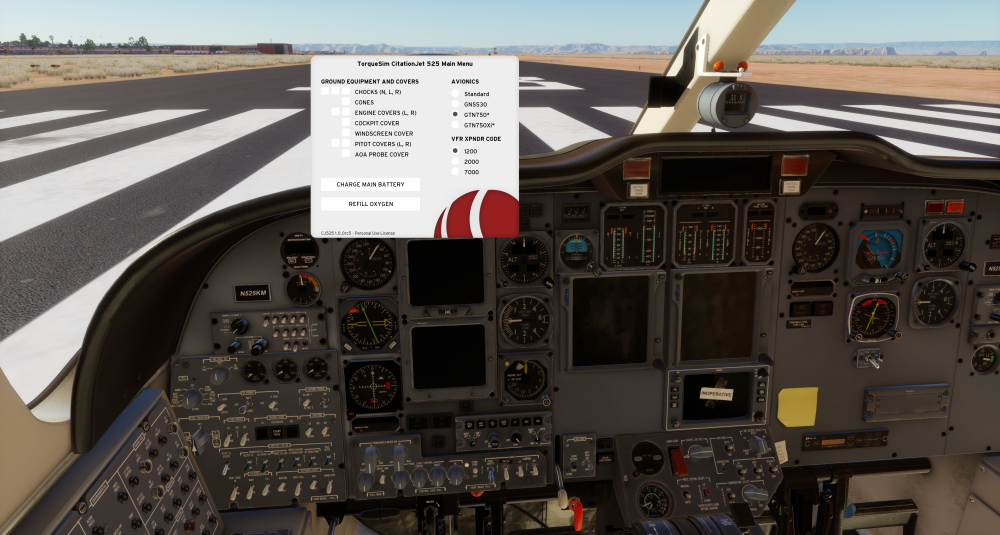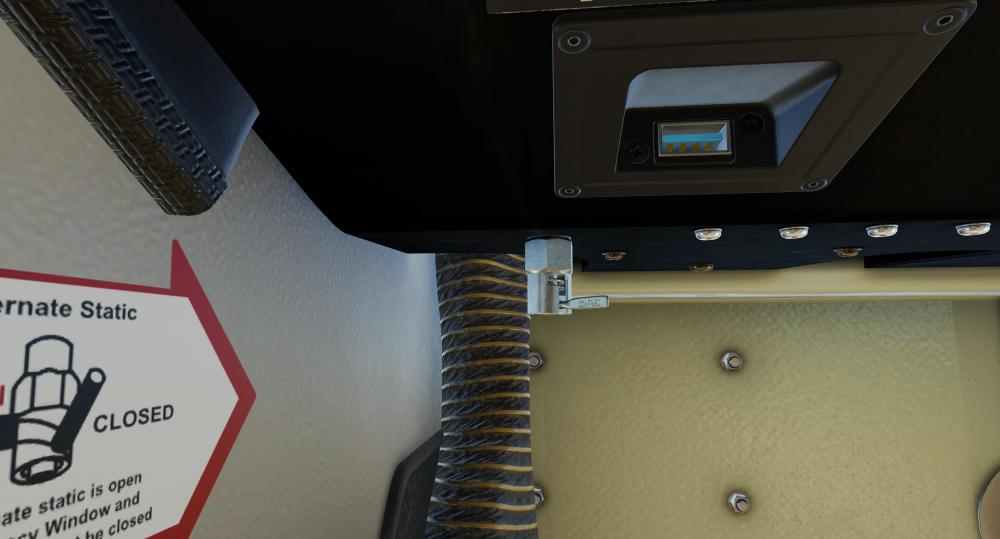-
Posts
375 -
Joined
-
Last visited
-
Days Won
20
Content Type
Profiles
Forums
Latest X-Plane & Community News
Events
Downloads
Store
Everything posted by Attitude
-
Noted. That salty air is healthy. I'm just about done with all the Citation bugs and as soon as I get settled into my next living situation I plan on attacking the Mooney asap!
-
Once you purchase and install the Reality XP GTN750 product you can select the bezel via the menu and it will load into the aircraft.
-
Discover the precision and realism of the Take Command! CitationJet 525 by TorqueSim, a new benchmark in medium-size business jet simulation for X-Plane 12. With several years of development, it offers study-level systems, unmatched flight dynamics, and multiple avionics configurations, including GTN bezels ready for use with third party add-ons such as the TDS GTN750Xi or RealityXP suite! *sold separately Dive into the details and experience the pinnacle of technical fidelity for serious simmers. Enjoy! Want to learn more about this project? See the following topics below!
-
- 3
-

-

-

Announcing the Take Command! TorqueSim CitationJet 525!
Attitude replied to Cameron's topic in CitationJet 525
If you don't have rudder pedals with brakes you can set up differential brakes on the keyboard and that will solve the issue. It's also helpful when you taxi a bit faster than a Cessna as it gives more authority to the rudder on the ground and really helps with steering on straight and long taxi runs. Turns are obviously going to need differential braking however. -
Fixed! Thanks!
- 1 reply
-
- 1
-

-

Harsh wheel rolling sounds on all surface types
Attitude replied to FlyBry's topic in G1000 SR22 Series
If this is true then the wheel sounds you are hearing are not from our addon. Are you using XPrealistic? The environmental slider will absolutely lower the gear audio. If you are still hearing this noise then there is something else causing it. Not the gear audio which is tied directly into the environmental Bus. Hope that makes sense. -
You can adjust the gear volume in the X plane sound menu: environmental slider. Thanks!
-

IXEG 737 Classic Plus - Releasing Friday, September 15th!
Attitude replied to Cameron's topic in General Discussion
Looks great! Nice improvements~ Thanks @tkyler and team! -
Good eye~ I was just updating the lighting a few minutes ago and caught this little floating dude. He gone!
-
Thank you, the strobe lights are known and will be updated. As far as the panel lighting strip it is a bit of a hack as the strip itself should truly be an emissive source of light rather than directional like a leds or similar. I've tried many different lights with this set up and most look far too off. For now this is the best I can do with the limitations. If/when Laminar decides to support real emissive lighting then I will 100% head in that direction. I'm always learning and willing to try something different. If you know of a better method to create the emissive look it really needs using only HDR lighting and not implementing any LITs I am all ears! Thanks for taking a look at the airplane!
-
Working on adjust the ANR volume this weekend. As far as gear volume levels...In my opinion it's better to have too much rather than not enough. Too much icing on the cake, just scoop it off. Not enough icing on the cake, too bad, Timmy ate it all. If the ground interaction audio is too much for your audio system I recommend adjusting the "Environmental" slider for the best experience. This slider is also good for anyone who chooses to use XPrealistic and the audio it presents for gear and airframe wind sounds! Hope this helps!
-
Well I haven't figured out what Easter Egg to add for them yet so I just figured I'd give them a sound and movement for now lol. Eject Button?
-
Thank you! It never ceases to amaze me how I happen to delete things randomly. Added it back in, will get this in the next update asap.
-
Thanks for the log.txt. I'll pass this on to Coop to look at as soon as he is able. Thanks! Steve
-

KDTW payware WIP --- KDTW+KYIP+KARB+more!
Attitude replied to Attitude's topic in Scenery Development
Three years later I am doing something that makes me happy and having a blast with it. But in all seriousness I have had people come to me to try and take over my work but two years worth of 3d from someone else is a huge feat to manage. It is almost better to start from scratch. Some big companies came to me making sure I was not still working on it but I have seen nothing from them about it since. DTW is a monster project. The mesh system in X plane is not friendly and neither are certain devs who hold the keys to custom proprietary software which would have allowed me to properly model the advanced terrain DTW offers. I modeled each floor of the terminal and thus needed to have a working mesh system for me to complete it. On top of that after almost being arrested there twice and then eventually working as a deicer there I felt some closure to that chapter in my career. It was a true learning experience. I am sorry I was never able to bring this forth. If someone with 3d talents wants to try and attempt to dissect the 40GB of files and bring a freeware version forward I can try to work something out. -
-
-
-
C56 - Bult Field Monee, IL View File 2/5/2022 Hotfix 1.0.2 Download here or in the tab to update. Just drag, drop and replace the contents into the main Bult folder. Enjoy! I present to you C56, Bult Field. A romantic lovely little gem of an airfield tucked just 30 miles South of the hustle and bustle of downtown Chicago, Illinois. Years ago I had the pleasure of working a dream job. I was an aerial pipeline observer for an oil and gas aviation outfit in Conroe, Texas. My job was to take photos of the pipeline "right of way" while doing 2.5G turns around a point. It was a rodeo of a job, running into hangars, a few near misses with towers and other aircraft and several VFR into IMC events. I learned so much in this job (what to do and not to do) and it is partly what led me into aircraft development for X plane. This airfield was a savior many times. Once done running the very busy pipeline just under the Chicago Class B airspace at about 500' AGL this was our rest stop. Microwavable hamburgers, sausage egg and cheese sandwiches and burritos. With a nice spread of candies and soft drinks. The pilot diet. This "terminal" (mansion) contains a full movie theater, full restaurant grade kitchen, amazing WWII museum and vacant offices where a rest can be had. The story goes the original owner, Billionaire Mr. Bult, built this mansion and field for himself and eventually for some reason or another sold it to the State of Illinois where it waits for the day to start serving regional customers. --------------------------------------------------------------------------------------------- Installation goes the same as with any other scenery. Extract the folder then drag and drop it into the custom scenery folder. Performance issues are possible. This was built over the last few years in my free time and I quickly wrapped things up over the last few nights and this has not been tested on any lower end machines. There are most likely a few initial bugs and If there is a frame rate issue I might be able to whip out a lite vegetation version. Let me know! Required libraries: OpensceneryX & MisterX library --------------------------------------------------------------------------------------------- RIP Mr. Ted Sanders. You were a fine gentlemen helping us with our issues every time we came in and had a great sense of humor. Thanks for proving me right about how to land a 182 properly. Submitter Attitude Submitted 02/04/2022 Category DSF Scenery Packages X-Plane Version(s) X-Plane 11
-
Version 1.0.2
72 downloads
I present to you C56, Bult Field. A romantic lovely little gem of an airfield tucked just 30 miles South of the hustle and bustle of downtown Chicago, Illinois. Years ago I had the pleasure of working a dream job. I was an aerial pipeline observer for an oil and gas aviation outfit in Conroe, Texas. My job was to take photos of the pipeline "right of way" while doing 2.5G turns around a point. It was a rodeo of a job, running into hangars, a few near misses with towers and other aircraft and several VFR into IMC events. I learned so much in this job (what to do and not to do) and it is partly what led me into aircraft development for X plane. This airfield was a savior many times. Once done running the very busy pipeline just under the Chicago Class B airspace at about 500' AGL this was our rest stop. Microwavable hamburgers, sausage egg and cheese sandwiches and burritos. With a nice spread of candies and soft drinks. The pilot diet. This "terminal" (mansion) contains a full movie theater, full restaurant grade kitchen, amazing WWII museum and vacant offices where a rest can be had. The story goes the original owner, Billionaire Mr. Bult, built this mansion and field for himself and eventually for some reason or another sold it to the State of Illinois where it waits for the day to start serving regional customers. --------------------------------------------------------------------------------------------- Installation goes the same as with any other scenery. Extract the folder then drag and drop it into the custom scenery folder. Performance issues are possible. This was built over the last few years in my free time and I quickly wrapped things up over the last few nights and this has not been tested on any lower end machines. There are most likely a few initial bugs and If there is a frame rate issue I might be able to whip out a lite vegetation version. Let me know! Required libraries: OpensceneryX & MisterX library --------------------------------------------------------------------------------------------- RIP Mr. Ted Sanders. You were a fine gentlemen helping us with our issues every time we came in and had a great sense of humor. Thanks for proving me right about how to land a 182 properly. -

Hot Start - Challenger 650 - Jetflite livery
Attitude reviewed Meilstroms's file in Hot Start Challenger 650
-
Take Command! Torquesim SR20 Entegra Dark Interior & Outback Livery View File Created for the Torquesim SR20 Entegra by request from @Boris on our Discord. The Outback livery was previously only available for the SR22 versions but with some cleaning up I decided to make it available with this interior. You can download the livery which already includes the interior or the interior all by itself to install in whatever Entegra SR20 livery you choose. Livery- Drop the unzipped livery into the SR20 liveries folder. Enjoy. Interior- Drop the interior textures into whatever livery you wish. They should go in that livery's objects folder. Submitter Attitude Submitted 01/11/2022 Category General Aviation Livery For https://www.x-aviation.com/catalog/product_info.php/take-command-sr20-entegra-p-205 X-Plane Version(s) X-Plane 11