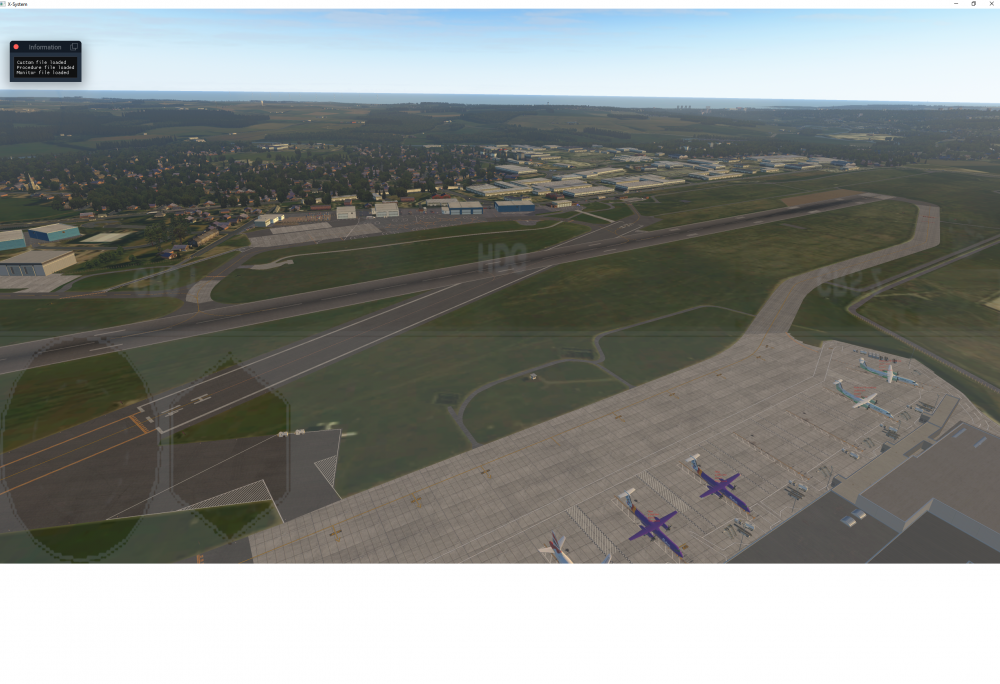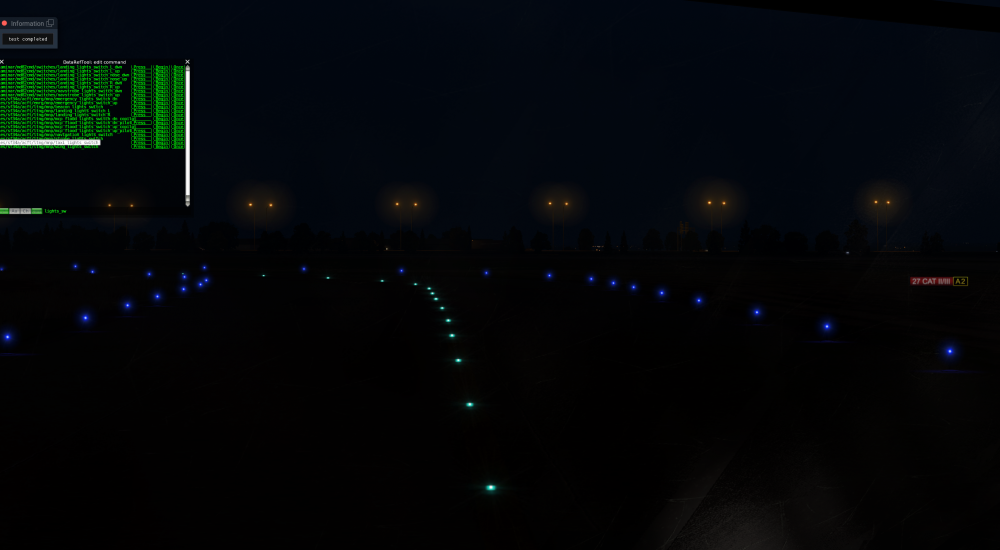sirtopper
Members-
Posts
88 -
Joined
-
Last visited
Content Type
Profiles
Forums
Latest X-Plane & Community News
Events
Downloads
Store
Everything posted by sirtopper
-
Is there any commands for starting the PA announcements? I know you can open the panel with a command 'CL650/cabin_info/popup' but I was hoping I could select each message to play with a command.
-
Wrong Info
-
Hi, not sure if this has been mentioned before but here goes.. I have just got back into flying the LES Saab 340 and forgot how much I love it. I remember I noticed this a while back but had forgotten about it until flying it again. There seems to be a strange screen graphics overlay when I load the LES Saab 340. see attached image. It only appears after I have loaded this aircraft. The strange think is it remains even when I load another aircraft. After some searching I think it might be the file 'CHP_crs_hdg.png' ( guessing obviously but it looks like it ) Many thanks for any help in advance
-
Hi Cam, I have created a LUA script which creates ON and OFF commands for the short list you have shown. Just unzip and put the 'A340Tog.lua' script into your LUA scripts folder, default location is \X-Plane 11\Resources\plugins\FlyWithLua\Scripts Hope this helps Switches Commands ----------------------------------------------------------------------------------------- Stby Pitot heat - FlyWithLua/SF34/STBY_Pitot_On FlyWithLua/SF34/STBY_Pitot_Off R Front Window - FlyWithLua/SF34/R_Front_Window_On FlyWithLua/SF34/R_Front_Window_Off L Front Window - FlyWithLua/SF34/L_Front_Window_On FlyWithLua/SF34/L_Front_Window_Off Eng, Prop and airframe deicing Boot IND - FlyWithLua/SF34/Boot_IND_On FlyWithLua/SF34/Boot_IND_Off R Eng Anti Ice - FlyWithLua/SF34/R_Eng_Antiice_On FlyWithLua/SF34/R_Eng_Antiice_On L Eng Anti Ice - FlyWithLua/SF34/L_Eng_Antiice_On FlyWithLua/SF34/L_Eng_Antiice_On External light switches Nav - FlyWithLua/SF34/Nav_Lgt_On FlyWithLua/SF34/Nav_Lgt_Off Beacon - FlyWithLua/SF34/Beacon_Lgt_On FlyWithLua/SF34/Beacon_Lgt_Off Strobe - FlyWithLua/SF34/Strobe_Lgt_On FlyWithLua/SF34/Strobe_Lgt_Off R Landing Light - FlyWithLua/SF34/R_Landing_Lgt_On FlyWithLua/SF34/R_Landing_Lgt_Off L Landing Light - FlyWithLua/SF34/L_Landing_Lgt_On FlyWithLua/SF34/L_Landing_Lgt_Off Taxi - FlyWithLua/SF34/Taxi_Lgt_On FlyWithLua/SF34/Taxi_Lgt_Off Wing - FlyWithLua/SF34/Wing_Lgt_On FlyWithLua/SF34/Wing_Lgt_Off Prop Sync - FlyWithLua/SF34/Prop_Sync_On FlyWithLua/SF34/Prop_Sync_Off R CTOT - FlyWithLua/SF34/R_CTOT_On FlyWithLua/SF34/R_CTOT_Off L CTOT - FlyWithLua/SF34/L_CTOT_On FlyWithLua/SF34/L_CTOT_Off A340Tog.zip
-
I have the same problem, engine starts fine but will not increase RPM when you move condition to max. It has been like this since the beginning and I am pretty sure there are no more updates scheduled for this version, will have to wait for version 2 regards
-
I did a flight using differential engine thrust. Great challenge and treated as a nose wheel steering failure.
-
Thanks for the continue work but I sem to have a few issues There seems to be a problem with nose wheel steering. It appears to be a free castering Aso the hydraulic pressure drops very quickly with nothing operating which causes the pump to activate every 13 seconds or so.
-
I can confirm there is something not right with elevator trim indicator and dataref when the autopilot has control. They do not alter at all while the autopilot has control. When you then disconnect the autopilot because the trim is not synced up with the autopilot trim setting there is sudden jump in aircraft pitch as it adjusts to elevator pitch trim reading.
-
-
I agree it is difficult to see and I haven't noticed it before. It does look like the wall is highly reflective. The airport is EGNX by ORBX and I am using Vulcan on the latest 11.53.
-
There is a wall in the distance that seems to be highly reflective and reacting to the taxi light. Have attached a recording to hopefully show I'm not seeing things. Regards 1123730655_TaxilightnighttestEGNX.mp4
-
Just updated to 1.55 for Saab 340 version 1.6.4 available here https://forums.x-plane.org/index.php?/files/file/60439-saab-a340-xfirstofficer/
-
Never noticed my taxi light looking so dim before. On closer inspection it seems to be lighting up the path to the right and far ahead. Have attached two screen shots of taxi light on and off. You can see the road lit and very little in front on the taxi way.
-
This rapid ITT rise has always been present when moving from Start to MIN and from the videos I have seen it occurs in the real plane, although not as much. But I have noticed that the Torque, ITT temp and engine RPM seem to be very twitch when you move the power levers around ground and flight idle positions. My elevator trim is still not moving either when the autopilot is connected. Also I experienced my glide slope bars missing again. Not sure what I did but will see if I can repeat it.
-
Hi, I am messing about with engine failures and talking here about engine flameouts. As I think fires, separations and fails seem to do a lot more damage in the 340 model. If I clear the failure in xplane and try an inflight engine relight there seems to be some problem. Although the engine starts and seems fine the propeller , I am assuming because it is feathered, will not spin up. I have tried starting the engine in the start and UNF positions but still the propeller remains feathered. This is of course with the power lever in the flight idle position. If I now move to ground with the power lever in the ground idle position the engine and prop start fine. Can I just say how satisfying and fun it is to takeoff and land with one engine out. Many thanks for my favourite addon
-
I have a Saitek cessna trim wheel and if I assign the axis to the elevator trim it work with no issues.
-
Difficult to see on the video but it looked like your Hi pressure bleed valves where closed. Not sure if this would have affected these systems The systems which require bleed are: • Wing & stabilizer inflatable boot deicing • Engine split lip & inlet guide vane anti-icing
-
I use this fantastic addon which allows you to deice before you depart https://forums.x-plane.org/index.php?/forums/topic/166672-de-icing-tool/ and then this equally useful addon which pops up a diplay of any icing occuring on your aircraft. https://forums.x-plane.org/index.php?/files/file/50510-popup-icing-display/ These might help
-
Just updated to version 1.6.2 available here https://forums.x-plane.org/index.php?/files/file/60439-saab-a340-xfirstofficer/
-
Thanks for looking at this but there is a problem if you use the commandref's 'les/sf34a/acft/fltc/mnp/gust_lock_lever_on' and 'les/sf34a/acft/fltc/mnp/gust_lock_lever_off' If you use the mouse to move the gust lock lever then it sets this dataref 'les/sf34a/acft/fltc/mnp/gust_lock_lever' to 0.9 and the flaps work with the gustlock on. If you use the commandref's to set the gust lock lever on then dataref 'les/sf34a/acft/fltc/mnp/gust_lock_lever' to 1 and the flaps dont move with the gustlock on. Hope this helps many thanks
-
Hi, for me I start left engine on the stand with the gpu attached, remove gpu then start the pushback while starting the right engine. I dont have any problems with betterpushback as long as your nose wheel steering is on ( pushed down on the steering knob ) as mjrhealth said earlier. But I also powerback
-
Something that seems to be changed but I don't believe is correct. If I set the gustlock on I am unable to get the flaps to move. The handle moves but the actual flap dial and external flaps do not move. If I then turn the gustlock off the flap dial and the external flaps move to the set handle position.
-
Hi, thanks again for your continued work on this version. I do have a couple of things I have noticed. 1) As noted in a previous post my ITT values are very irratic with small movements of my throttle. 2) While moving my condition levers from start to min the ITT's passed 900 degrees causing the red light to flash on. 3) While setting my flaps to 15 for takeoff the flap handle moved to 15 but the flap indicator stayed at 0. I moved the handle up and down but flaps remained at 0. Not sure when but as I taxied onto the runway I noticed the flap dial was showing 15 ( will look again with more time ) Many thanks
-
Added script to allow quick scrolling by holding down the assigned button and added a command for vertical mode switch. Switches between IAS and VS but only if one of them is selected. Also added heading bug scroll. I know there are commands but for me it sometimes skipped degrees. You can assign these commands FlyWithLua/SF34/PitchWheel_dn FlyWithLua/SF34/PitchWheel_up FlyWithLua/SF34/Vert_Mode_Switch FlyWithLua/SF34/Heading_Bug_Dn FlyWithLua/SF34/Heading_Bug_Up SF34 Pitch.lua