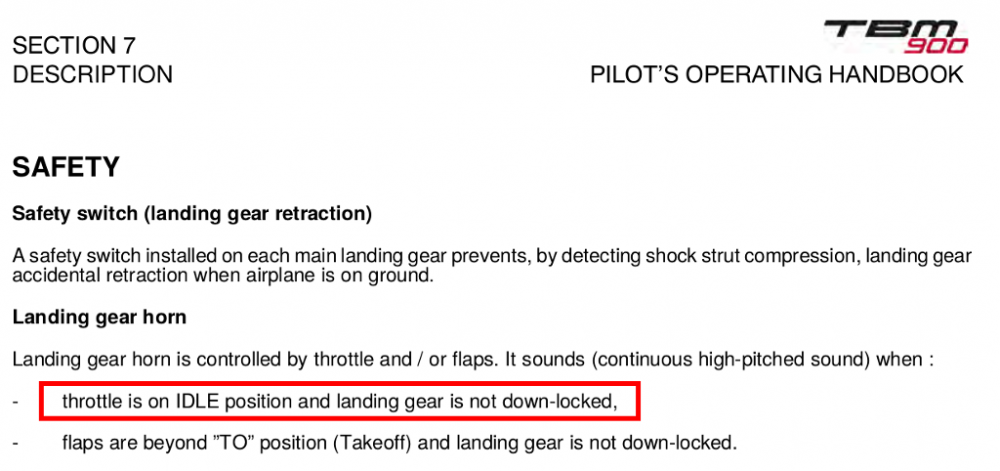skiselkov
Members-
Posts
482 -
Joined
-
Last visited
-
Days Won
39
Content Type
Profiles
Forums
Latest X-Plane & Community News
Events
Downloads
Store
Everything posted by skiselkov
-
Thanks for the report. I'll try to repro and fix this.
-
landing gear warning always on almost idle, also when too high or fast
skiselkov replied to Mindyourstep's topic in TBM 900
-
Thanks for reporting this. I completely forgot we do custom rendering for all the arrows in the tutorial mode. I'll extend the renderer there to support VR as well, now that I know how to do it
-
While the battery test itself shouldn't reset the engine temps, performing maintenance does reset the engine temps. That's quite by design. Just not the battery test.
-
@cromsan Please always provide the Log.txt from the simulator when filing a support request. That message "connection failed, see log.txt" means we need to see what's in there!
-
Unable to download component TBM 900: File not found
skiselkov replied to Mario Donick's topic in TBM 900
I absolutely want to get this implemented, yes! -
Unable to download component TBM 900: File not found
skiselkov replied to Mario Donick's topic in TBM 900
@dirkdej There are a couple of lights above the pilot's and copilot's head. The buttons are are a bit hard to see (they're unfortunately black on a black background) but that should give you a lot more ambient light in the cockpit. -
@Shafs64 Did you check you have rain enabled in Plugins > TBM900 > Configure visual effects?
-
Please update your GPU driver. You are running a fairly old version and it has helped other users with such an old version before.
-
Graphics glitch in 1.1.6, windows and outside view shaking
skiselkov replied to citronboll's topic in TBM 900
@citronboll It looks like the rain effect can't make up its mind, turning on and off again every other frame. I did a bunch of work in the rain effect recently and would be interested to see if it resolves the issue for you. I'm going to send you a beta build. -
@cpuwolf More context please. I googled for the issue and some folks have been recommending updating the display driver. Are you running an AMD GPU?
-
@Eirik350 I believe we have a fix for this thing. Should be available in a day or so, but let me also send you a beta pre-build, just to verify it.
-
Due to a mishap in the construction of the installer, yesterday we had accidentally packaged up the old version, but it got labeled as "1.1.6" in the file name. This has now been corrected. Please go to your X-Aviation.com account and download the installer again. It will now correctly download version 1.1.6. Thank you for your patience!
-
This appears to be a case of the airplane trying to bring up the "Flight recovery" screen. There should be a floating window somewhere asking for a yes/no if you want to continue your previous flight. It seems that on your specific monitor setup it's having trouble centering the popup window. For the time being, the easiest solution is to temporarily make X-Plane run in windowed mode on a single monitor, load the TBM and click Yes/No on that flight recovery window and then put X-Plane back into multi-monitor mode. What is the geometric layout of the bottom monitor? I'll need this info to see if I can somehow patch the window centering code to make the window appear even in your particular multi-monitor setup.
-
Yeah this is a bug in the stock G1000. I will report it to Laminar so they can fix it for every aircraft, instead of working around their bugs just for the TBM.
-
Yeah it's definitely the avionics_on dataref. I'll be adding an override into the plane's code to make sure the dataref is set right and it will also detect when something external is messing with it.
-
No problem at all.
-
@HamSammich Are you running any kind of hardware switch panel (e.g. Saitek) that has an avionics master? This kind of look is a clear indication that something is messing with the G1000 datarefs underneath. If you do, try disconnecting that and testing to see if it has an impact. Avionics dataref off: Avionics dataref on:
-
@Jakob Ludwig I'm afraid we're still trying to figure that one out. It's "Gizmo related" in the broad sense that it has something to do with licensing (which involves products talking to Gizmo), but I can't say anything with certainty beyond that. I'm sorry we can't give you a more concrete answer beyond that. Rest assured, I'll be screaming it from the rooftops once we have a fix in hand.
-
Thank you, great pictures! I'll get in touch for the rest of the stuff. Just kinda tied up in other work right now.
-
This is a known messup in the X-Plane 11.30 engine model. They changed some constants and that messes up how the engine behaves during start. We've got a completely custom engine model on the chopping block and that'll resolve all of the startup, peak ITT, cruise power and NG issues. If you wouldn't mind sending me some of your ETM data from the G1000 data card, that'd help me get a more complete picture of the fleet. So far, all the data we have is sourced from one airplane, and a set of one can have various biases or quirks existing in only that one unit. As part of the new engine model, I'll be reimplementing the manual override lever. If you could forward me some scans of the testing procedure, that'd help figuring out the exact behavioral model. We don't have the audio samples for the warning. If you could record those, that'd help a lot. Interesting, staring at ETM data I have I can confirm that the NP seems to climb with TAS. Never noticed this trend. Will implement. Could you send us pictures of the modified stall flapper & boot for the built-in AoA indicator? It's easy to make it a toggle in a settings menu, so you'll be able to switch between the G1000-integrated AoA and the addon unit. The more info you give us, the more accurately we can model it. Thanks for the data, I'll use it to retune the reverse power settings. I didn't have ETM data for the reserve mode, so I just kinda eyeballed it until the testers stopped complaining. Having hard data on this will help a lot.
-
Quick question: were you trying to click&drag the course knob, or use your mouse wheel? We are using stock X-Plane manipulators and I've noticed an odd behavior in the CRS knob at times. When I click & drag and I have a wide FOV with if the camera is sufficiently far away and off-axis from the knob, it sometimes only moves by a single degree, no matter how much I drag. Then all I needed to do is right click and reposition my view by a few pixels and suddenly the manipulator came alive. This is squarely a bug in X-Plane's handling of manipulators and short of writing a completely new manipulator set, we can't really do much about it. (I mean we can report it to LR, but something tells me this is the kind of issue that they've heard about before...)
-
Although I could resolve the issue on my test machine (where the issue was reproducible) and we've had beta users reporting it fixed as well, there is some chance we might have missed some corner cases, or some other factor that might apply specifically to your setup. We'll keep at it and try to figure out what the matter is.
-
@CYUL900 Should be available shortly, we were doing some hotfixing. Give it 10 minutes.
-
Apologies, completely missed that attachment. I'll have a fix for you shortly.