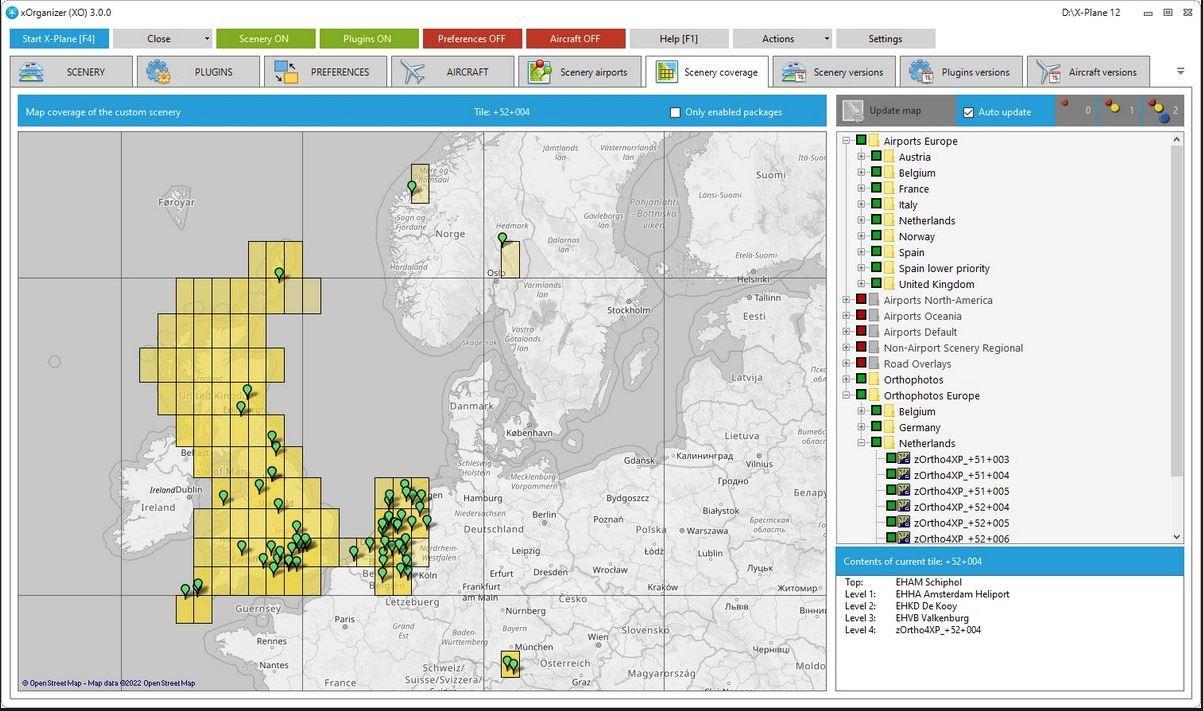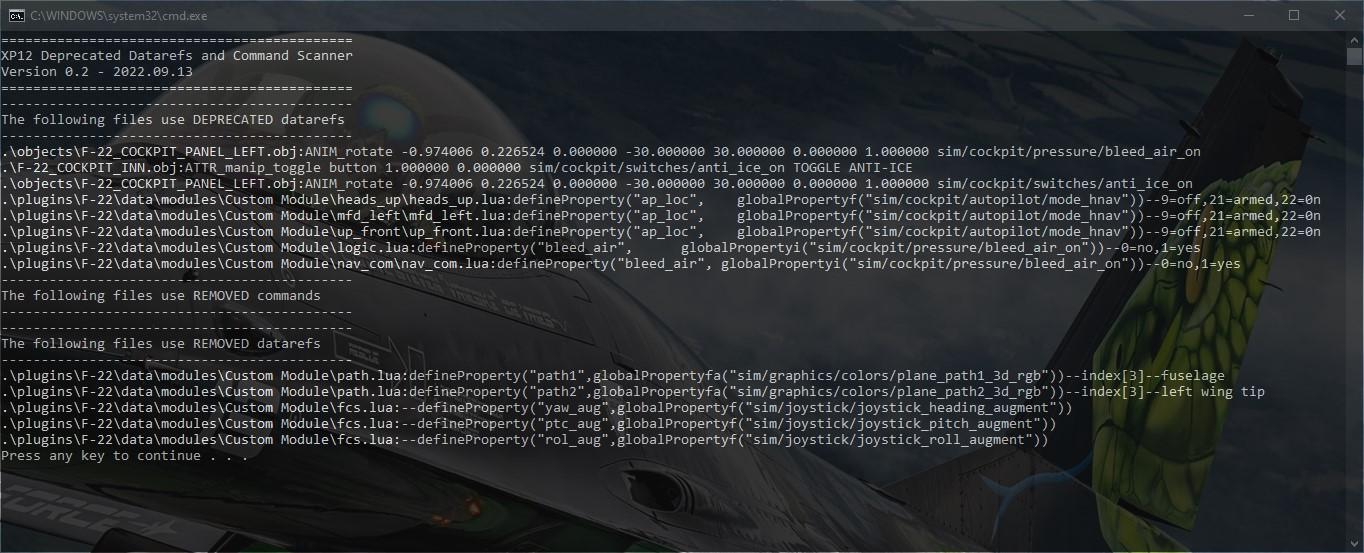Cameron
X-Aviation-
Posts
10,034 -
Joined
-
Days Won
468
Content Type
Profiles
Forums
Latest X-Plane & Community News
Events
Downloads
Store
Everything posted by Cameron
-
We don't have any timeline for the moment. Early Access is just that, and dust will need to settle a bit before we start distributing XP 12 updates.
-
XP-12 SR-22 Beta install & activation issues
Cameron replied to IronCroptop's topic in G1000 SR22 Series
@IronCroptop, The beta falls into the same equivalency to dragging files rather than having a full install from retail, hence the errors. It is intended to supplement a full retail install. My post stands. This is a public service announcement, not some weird thing to make an example out of you. Please lower the temper a few degrees. -
XP-12 SR-22 Beta install & activation issues
Cameron replied to IronCroptop's topic in G1000 SR22 Series
A note to people here: Do NOT drag files from X-Plane 11 to 12. Always do a fresh install from your installer if you want future updates to go correctly. This is a classic case of not using the installer to place the product in v12. -
The TBM has persistent state tracking of the aircraft and requires you to treat it like it were your own real aircraft. If you leave things in the wrong state (like your battery), you will have drained it in that few week window you discussed. It tracks that time, even when the sim is not running. You may want to check the Maintenance Manager, or create a new airframe in the Airframe Manager.
-
Hi there. This website has nothing to do with the xPilot plugin. We've been around much longer than them, despite their choice to use the same name.
-
SimHeaven has recently launched their highly regarded X-World America scenery for X-Plane 12. This comprehensive package, available for download, occupies a size of 7.4 GB and expands to 13.8 GB when extracted. The announcement was made through a post on their website, where they highlighted the following: The X-World series, which includes popular sceneries like X-Europe, X-America, and more, continues its success in X-Plane 12. Unlike traditional autogen rules, SimHeaven adopts a different approach by utilizing OSM (OpenStreetMap) data along with Microsoft building footprints to accurately place objects in the scenery. This meticulous method results in a more realistic and immersive look and feel, enhancing the overall visual experience for users. SimHeaven's X-World America scenery offers a vast coverage of the American continent, enriching the virtual flying experience with detailed and accurate representations of various locations. By incorporating real-world data, the scenery provides a heightened level of authenticity, capturing the essence of the American landscape.
-
The highly popular third-party addon, xOrganizer, has now been officially released for X-Plane 12 and is readily available through the X-Plane.Org Store. xOrganizer is a software tool designed to provide accessibility and peace of mind to X-Plane users by assisting them in organizing their files. While structuring X-Plane files can be straightforward, it can present challenges for new users on their simulation journey. xOrganizer helps users overcome this roadblock by offering assistance in organizing various aspects, including the scenerypackages.ini file and ensuring that all aircraft are up to date. Beyond maintaining the proper order of scenery files, xOrganizer also features a scenery map that showcases the installed scenery packages and the package currently being utilized by X-Plane. Presented through a user-friendly interface, xOrganizer provides an overview of plugins, aircraft, and scenery, granting users the option to choose whether or not they require the assistance of the software. Furthermore, the tool offers customization options, enabling users to tailor their experience for added convenience and accessibility. A comprehensive feature list can be found on their store page. For those interested in upgrading or purchasing xOrganizer, the product is available on the X-Plane.Org Store. Existing v2 customers can check their account page for a discount code that can be applied during checkout, providing an incentive for their continued support and upgrade to the latest version.
-
You did not post your topic in the proper support channel. Therefore, the developers of the TBM did not look at it.
-
Geo Reality Design has recently launched version 2 of its Global Forests addon for X-Plane 12, aimed at enhancing the immersive experience of the simulator by revamping and enriching X-Plane's vegetation. Global Forests 2 covers three major regions: Europe, North America, and Asia-Oceania. This updated version seamlessly integrates with Ortho4XP, terrain, and X-Plane 12's seasonal variations, offering a comprehensive solution for enhancing the environment. The Global Forests v2 addon employs over 400 .for files, which leverage various tree types, vegetation, and density data. By utilizing real-world information, such as vegetation height and density derived from global map data, the addon creates a vibrant and dynamic world, appealing particularly to bush pilots and users who seek a heightened level of realism. The addon's ability to provide a living world feel based on real-world data adds a new dimension to the simulation experience. Global Forests v2 is available for purchase on the X-Plane.ORG store for $15.00. For a more in-depth look at the addon and to see additional footage, viewers can check out the video available on Geo Reality Design's YouTube page.
-
The first thought we have is another plugin is causing this. Please remove all plugins in your X-Plane/Resources/Plugins folder except for Gizmo64 and see what happens. You can add plugins back one by one to see which one is causing it.
-
Vertical Simulations has recently announced the release of a free update for KSYR (Syracuse Hancock International Airport) in X-Plane 12. Existing owners of the X-Plane 11 version can access the updated version through their account page on the Vertical Simulations website (https://verticalsims.com/). Additionally, customers who purchased the original scenery from SimMarket and the Xplane.org store will also have access to the update. In the announcement, Vertical Simulations highlighted several improvements and changes listed in the changelog for the new update. These include replacing custom trees with X-Plane 12 default 3D placeholder trees, adjusting light parameters to address XP12 lighting issues, exporting the scenery with WED V2.5 to ensure compatibility with XP12, correcting the airline assignment from AYA to AAY for Allegiant, removing 2D grass, adding weather and ice-snow effects, and including airline names on gates. By providing this free update, Vertical Simulations demonstrates their commitment to enhancing the quality and realism of KSYR in X-Plane 12. Existing customers can take advantage of these improvements, which contribute to a more immersive and accurate simulation experience at Syracuse Hancock International Airport.
-
The process of porting complex addons from X-Plane 11 to X-Plane 12 has posed challenges for developers. However, Fabrice Kauffmann has stepped in to assist with this transition by releasing a helpful software tool, available for free. This software scans OBJ, LUA, and SND files to identify obsolete datarefs. By utilizing Fabrice Kauffmann's tool, addon developers can save significant time and effort when updating their addons for X-Plane 12. The availability of this free software tool is expected to contribute to the growth and improvement of X-Plane 12. Its functionality assists developers in navigating the process of migrating their existing addons, ensuring compatibility with the latest version of the flight simulator. Developers can access the tool on GitHub, and it is compatible with Windows 10/11. Fabrice Kauffmann's contribution to the X-Plane community demonstrates a commitment to supporting the development and evolution of addons for X-Plane 12. By streamlining the migration process, developers can focus more on enhancing their addons and delivering a seamless experience to users of the latest simulator version.
-
Toliss Release Airbus Fleet Update For XP12
Cameron posted a X-Plane flight sim news article in Aircraft
Toliss, a well-known developer in the X-Plane community, has released an update for their popular Airbus range, specifically the A319 and A321 variants, to make them compatible with X-Plane 12. This exciting update brings enhanced functionality and new features to the aircraft. For users who already own the A319 and A321 in X-Plane 11, the update is available at a discounted price of $10.99 each through the X-Plane.org store. Toliss has assured customers that the discount will be automatically applied to their accounts. The A319 has received various notable additions with this update. These include XP12 adaptations, a custom engine model that provides more realistic thrust and fuel flow values, and introduces new engine failure modes. Additionally, a new engine type, CFM56-5B7, has been implemented to offer increased take-off thrust specifically for high-altitude airports, making it ideal for flying in regions like the Andes. Other improvements include accurate system response circuit breakers, ACARS functionality for direct downloading of Simbrief plans into the flight plan, and the ability to retrieve takeoff data and wind information from the Simbrief flight plan. Similarly, the A321 has also undergone significant updates and incorporates numerous new features. These include XP12 adaptations, a custom engine model for improved realism in terms of thrust and fuel flow, and new engine failure modes. The circuit breakers now feature accurate system response, with over 100 circuit breakers available. ACARS functionality allows for direct downloading of Simbrief plans, retrieval of takeoff data for various runways at the departure airport, and entering wind data from the Simbrief flight plan. The A321 update also introduces an interactive screen called ACP, which enables ground service requests, fuel and passenger changes without using the ISCS. Other additions include EFB (Electronic Flight Bag) on both the captain and co-pilot sides, an FMGS (Flight Management and Guidance System) plan editing overhaul, the availability of database holds, an offset function, new failure modes (including recoverable computer failures), more than 70 new ECAM (Electronic Centralized Aircraft Monitor) messages, animated push buttons in the cockpit, and movable pilot seats and armrests. With these updates and new features, Toliss has demonstrated their dedication to providing an enhanced and immersive experience for users of their Airbus aircraft in X-Plane 12. These additions further elevate the realism and functionality of the A319 and A321, making them even more appealing choices for flight simulation enthusiasts. -
An X-Plane 12 update will come for most all products, including the TBM. That said, X-Plane 12 is considered Early Access. We are not necessarily focused on releasing updates just yet while the dust settles and bugs get worked out.
-
Aerobask Announces Upcoming Release of ViperJet
Cameron posted a X-Plane flight sim news article in Aircraft
Aerobask, a prominent aircraft developer, has recently shared exciting news regarding the ViperJet's compatibility with the newly released X-Plane 12 Public Beta. Originally introduced in 2015 for X-Plane 10, the ViperJet has undergone significant updates to align with the evolving advancements of Laminar's X-Plane Flight Simulator. These improvements ensure that the ViperJet remains in sync with the progress made in the simulation environment. For the X-Plane 12 release, Aerobask has implemented several enhancements to enhance the ViperJet's performance. The avionics systems have been updated to meet the requirements of X-Plane 12, and the flight model has been specifically tailored to deliver an optimized experience within the new simulator. Additionally, the visuals of the aircraft, including the 3D model textures, have been meticulously refined to take advantage of X-Plane 12's capabilities. Aerobask has gone the extra mile by rebuilding the entire aircraft to fully leverage the latest features and technologies offered by the new simulator. To provide a glimpse of the ViperJet in X-Plane 12, Aerobask has shared a collection of images on a forum post. These visuals showcase the sleek design of this home-built jet, highlighting the new effects unique to X-Plane 12 that have been incorporated into the model. The images serve as a testament to the dedication and attention to detail invested by Aerobask in adapting the ViperJet to the latest iteration of the flight simulator. Aviation enthusiasts can anticipate an immersive and realistic experience when piloting the ViperJet in X-Plane 12, thanks to the extensive updates and optimizations introduced by Aerobask. As the new simulator continues to evolve, the ViperJet stands ready to deliver an enhanced flight simulation adventure that showcases the remarkable capabilities of X-Plane 12. -
Exciting news has just hit the flight simulation community as X-Plane took to Twitter to announce the highly anticipated arrival of X-Plane 12. The next generation of this popular flight simulator is now officially available for purchase, and aviation enthusiasts can head to X-Plane.com to get their hands on it for $59.99. Laminar Research, the developers behind X-Plane, has unveiled a range of impressive new features that come with this latest edition. These include a photometric, HDR lighting engine, a 4D weather engine, and the addition of seven new aircraft models such as the A330, Citation X, SR22, RV-10, PA-18, R-22, and Lancair Evolution. X-Plane 12 also introduces volumetric 3D clouds, seasonal and weather-specific visual effects like snow, variable vegetation, ice, and rain, as well as enhanced 3D forests, water, and vegetation. The Early Access digital edition of X-Plane 12 caters to users who are eager to dive into the experience right away. As long as you have a reliable internet connection and a computer that meets the minimum requirements, you can take full advantage of this version. It offers universal platform support, including Windows, Mac with Native ARM Support, and Linux. Additionally, the Early Access edition provides access to both X-Plane 12 and X-Plane 11, along with free internet updates for all versions of X-Plane 12. Aviation enthusiasts can now embark on a new level of flight simulation realism and enjoyment with X-Plane 12, thanks to its cutting-edge features and advancements. Whether you're a seasoned virtual pilot or a newcomer to the world of flight simulation, this latest release promises to offer an immersive and captivating experience for all.
-
There's a search function on the manual you can use. The word 'autopilot' would have yielded an immediate result: http://togasim.com/mu2docs/supplements/spz500.html#sperry-spz-500-autoflight-system If all else fails, be sure to use that search function in the future. It's a quick way to get around.
-
This is essentially how it is, though. Most MU-2 pilots would place the AP in STBY mode rather than totally disengage (this basically soft disengages the autopilot by keeping it "on", but not flying the aircraft), re-adjust, then re-engage any mode necessary. It's not uncommon for an old autopilot, and yes, many 172's and other GA aircraft have better AP's these days. Technology has evolved a lot since the ~1980's and even 90's. This is definitely not unique to the MU-2 though. The best practiced method would be to use the pitch trim wheel to assist in your VS mode. Once you dial in the VS trim to your liking, engage VS. The same would be said for descent.
-
This is correct behavior for the autopilot in the MU-2. As explained in the manual: ALT (Altitude hold) Mode Select Maintains indicated altitude at the time this mode is selected. VS (vertical speed) mode select This mode will hold the vertical speed at the time this mode is initiated. Vertical speed is NOT selectable by other means. AS (indicated air speed) mode select This mode will hold the indicated air speed at the time this mode is initiated by adjusting the pitch of the aircraft.
-
Thranda Shows U206G Stationair In Developement
Cameron posted a X-Plane flight sim news article in Aircraft
Thranda have announced their next product for this line is the Cessna U206G stationair! The aircraft will feature the normal items we have come to expect from Thranda’s dynamic generation series. It will incorporate the usual texture and paint editing tools along with cockpit panel customization and an array of extra options both inside and out providing you with everything you will need to fulfill your mission, whatever it may be. In a forum post online, Thranda have announced the project and provided a variety of screenshots from throughout the development process and some from what seems to be at a close to completed stage. -
Manuals: The thing developers hate to spend time on because no one tends to reads them.
-
In this instance, if you have a route in the GNS you would want to engage HDG mode, and the down by the yoke you will see a button for GPS Steering (GPSS). This will send heading commands from the GNS to the autopilot for your route.
-
iniBuilds has recently launched its Buffalo Niagara scenery. This stunning addition brings to life the vibrant atmosphere of Buffalo, New York's major airport, serving not only the local area but also the southern golden horseshoe region of Ontario, Canada. Remarkably, KBUF ranks as the third busiest airport in New York State. Recognized as a significant hub, Buffalo Niagara International Airport (KBUF) plays a vital role for several major airlines. It serves as a central point for United Airlines, American Airlines, Delta, JetBlue, and various other carriers. Moreover, KBUF stands out as a substantial hub for FedEx Express and UPS, further emphasizing its significance within the aviation industry. Hand-made ground polygons with crisp, bespoke texture sets Hand-placed bespoke ground service equipment True-to-life landside recreation High definition vegetation The main terminal interior is fully modeled See more on the iniBuilds store.
-
There has been some assumptions made about how this is to operate, and documentation on the SBY mode was slim. I've just spoken to some people with an in at Honeywell and we'll get this proper in a future update now that I have a clear understanding of how this mode should work.
-
TOGA Simulation MU-2 Marquise v2.0.2 Update Released!
Cameron replied to Cameron's topic in Mitsubishi Marquise MU-2 v2
I don't know what went through your head to make you feel like it would be a good idea to post payware product installer files online, but please don't ever do that. Regarding your issue, to me it sounds as though some kind of anti-virus has quarantined a file and has basically rendered it useless. No other reports of this though, so whatever is happening seems to be local to your machine at the moment.