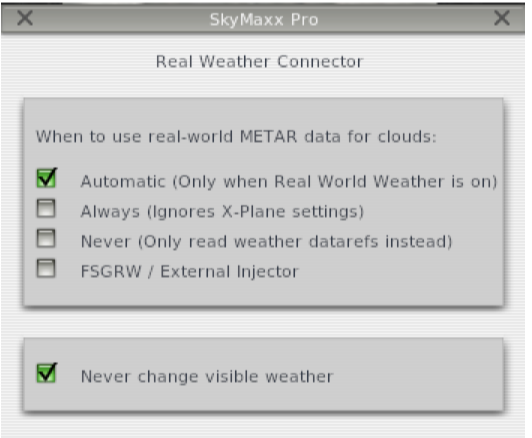Cameron
X-Aviation-
Posts
10,032 -
Joined
-
Days Won
468
Content Type
Profiles
Forums
Latest X-Plane & Community News
Events
Downloads
Store
Everything posted by Cameron
-
Hello All, This will serve as a formal forum announcement that we have released the version 4.7.3 update for SkyMaxx Pro. All customers who have purchased SkyMaxx Pro v4 up till now have been sent an e-mail by X-Aviation with complete instructions on how to obtain your update. We have made this a very simple process! For those that purchase SkyMaxx Pro v4 from today forward, your purchased download will already be updated to version 4.7.3 for you. What if I didn't get the update e-mail? If you did not receive your update e-mail don't fret! X-Aviation has updated our system to allow all customers to update with ease, regardless of whether you received an e-mail for the update! Here's what to do: 1. Login to your X-Aviation account here: https://www.x-aviation.com/catalog/account_history.php 2. Find your original SkyMaxx Pro 4 download and re-download the file. It will download as the latest version! The following is a list of additions/fixes included: What's New / Changed: Fixes interpretation of broken and scattered stratus layers from FSGRW. As always, thanks for purchasing from X-Aviation!
-
For Mac users: the error is because you did not eject and remove the previous 4.7.0 SkyMaxx Pro DMG file. For Windows users: if you get the same error you're running an old version of the installer and need to re-download.
-
It's happening because of what Bitdefender already tells you. Been documented many times. Bitdefender updated their app to not accept non-https sending. It's not a trivial thing to change, and I have no idea when we'll get to it.
-
I don't have any other reports of this at all. Do you have some kind of a shader app? I've just tested with the TBM and I also don't have an issue, either on Mac or Windows. Have you tried this in 11.26 instead of a beta?
-
I have no idea what this even means. X-Plane is a 64 but app. We only sell 64-bit products. We do not support 32 bit anything.
-
Re download SkyMaxx.
-
You are using an out of date installer.
-
Re-downlaod installer.
-
Well, I didn't ask you to do all of that. I just asked you to do one simple thing that another person reported fixed it, and also after I told you to try it once more. Anyways, you're now going to need to fully re-download the installer to get it working.
-
Try once more. I think I see what the issue was. Would appreciate you reporting back.
-
Eject all DMG's, re-download software.
-
Move your mouse to the right side of the screen where the menu pops out. Click the key icon, and then click 'Update'. You will also then need to likely go to your plugin menu and turn on SkyMaxx Pro.
-
Re-download and install 4.7.2 again. Should be solved.
-
Hello All, This will serve as a formal forum announcement that we have released the version 4.7.2 update for SkyMaxx Pro. All customers who have purchased SkyMaxx Pro v4 up till now have been sent an e-mail by X-Aviation with complete instructions on how to obtain your update. We have made this a very simple process! For those that purchase SkyMaxx Pro v4 from today forward, your purchased download will already be updated to version 4.7.2 for you. What if I didn't get the update e-mail? If you did not receive your update e-mail don't fret! X-Aviation has updated our system to allow all customers to update with ease, regardless of whether you received an e-mail for the update! Here's what to do: 1. Login to your X-Aviation account here: https://www.x-aviation.com/catalog/account_history.php 2. Find your original SkyMaxx Pro 4 download and re-download the file. It will download as the latest version! The following is a list of additions/fixes included: What's New / Changed: Adds additional logic for upcoming FSGRW update Fixes crash to desktop reports on Mac Fixes cloud shadows & terrain blending in VR As always, thanks for purchasing from X-Aviation!
-
It is still our top selling add-on consistently. Way more people than you think do, including the near 2,000 that have already updated and installed in the last day alone.
-
You're not understanding me at all. There are NO new files to be downloaded. The code to activate it is integrated into SMP 4.7 itself. You do NOT need to download anything.
-
Real Weather Connector 1.1 Has Been Released!
Cameron replied to Cameron's topic in Real Weather Connector
Wrong. It does update. There are no new files on your end, as it's activated inside of SMP 4.7 alone. The promotional info was correct. -
RWC is updated only if you have it already installed. The features of it are unlocked in 4.7. You'll see the menu items change accordingly with 4.7 installed.
-
Announcing New SkyMaxx Pro & FSGRW Co-operation!
Cameron replied to Cameron's topic in General Discussion
I think you are speaking about the installer. That's okay to ignore, as it is a warning from Apple about the future and not present. It worked fine on your computer. -
Hello All, This will serve as a formal forum announcement that we have released the version 4.7 update for SkyMaxx Pro. All customers who have purchased SkyMaxx Pro v4 up till now have been sent an e-mail by X-Aviation with complete instructions on how to obtain your update. We have made this a very simple process! For those that purchase SkyMaxx Pro v4 from today forward, your purchased download will already be updated to version 4.7 for you. What if I didn't get the update e-mail? If you did not receive your update e-mail don't fret! X-Aviation has updated our system to allow all customers to update with ease, regardless of whether you received an e-mail for the update! Here's what to do: 1. Login to your X-Aviation account here: https://www.x-aviation.com/catalog/account_history.php 2. Find your original SkyMaxx Pro 4 download and re-download the file. It will download as the latest version! The following is a list of additions/fixes included: What's New / Changed: Big new feature! Exposes new "FSGRW / External Injector" mode for Real Weather Connector users, offering tighter integration with FSGRW for localized weather effects and cloud types specific to FSGRW. This mode may also be used with other external injectors such as Active Sky (ASXP) that modify X-Plane's METAR.rwx file, but FSGRW will provide more accurate cloud types when used. Improved cloud visuals, and reduced rotation artifacts from cloud puffs Initial VR support Increased maximum cloud draw area and default cloud draw area setting Various performance improvements and bug fixes As always, thanks for purchasing from X-Aviation!
-
Today we are pleased to announce new integration with SkyMaxx Pro v4.7+ and FS Global Real Weather. In order to take advantage of these features you will also need to have Real Weather Connector installed. Any current customers of SkyMaxx Pro v4 as of the moment of this writing will receive an e-mail with a 30% discount code off retail price of FS Global Real Weather. The discount will be valid for 30 days. When SkyMaxx Pro v4.7 and Real Weather Connector are installed, you will now see the following FSGRW / External Injector option for Real Weather Connector settings: The Press Release is as follows: Maxx XP, in collaboration with Sundog Software, is pleased to announce a cooperation with PILOT’S to facilitate creating an incredibly immersive and extremely realistic real-time weather environment for X-Plane 11. PILOT’S FS Global Real Weather, the highly acclaimed weather engine for X-Plane 11, has been adapted from build 403 onwards to fully interact with Sundog Software’s Real Weather Connector and the newly released Maxx XP SkyMaxx Pro v4.7 update! The FS Global Real Weather engine is able to process a wide variety of cloud identifiers, such as Cirrus, Cumulus, Stratus, Cumulonimbus and Towering Cumulus. Cirrocumulus, Nimbostratus and Stratocumulus depiction in X-Plane 11 is planned for the near future. This detailed, cloud specific information is passed onto Real Weather Connector, allowing SkyMaxx Pro cloud types and their corresponding cloud textures in X-Plane 11 to be correctly interpreted and drawn for different altitude levels, while at the same time FS Global Real Weather injects real-time wind data into X-Plane 11. This adds a highly sophisticated level of realism to the X-Plane 11 world, and greatly enhances the immersive environment for both low-level GA flyers and high-altitude airline pilots.
-
Yes. You will get MORE features when using it with FSGRW though.
-
Gavin, I made a post in this topic a week ago. I'm pretty sure you don't speak for even a percentage point of the community; just yourself given your history of liking to argue. If you want to seek out a place to try and be a hero or spark arguments you're in the wrong place. One, and only warning. The next time it happens you're simply banned.
-
...because it's the default livery of the Cargo. If you install Cargo, you have the livery.
-
It's part of the product.