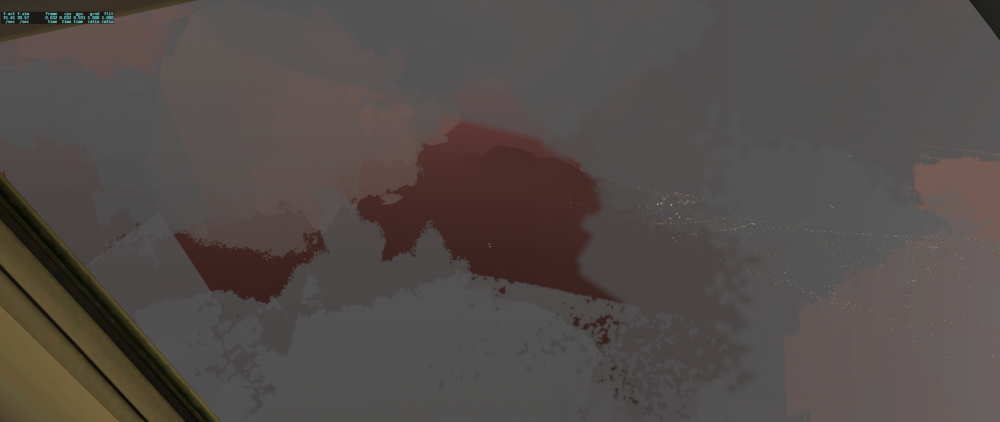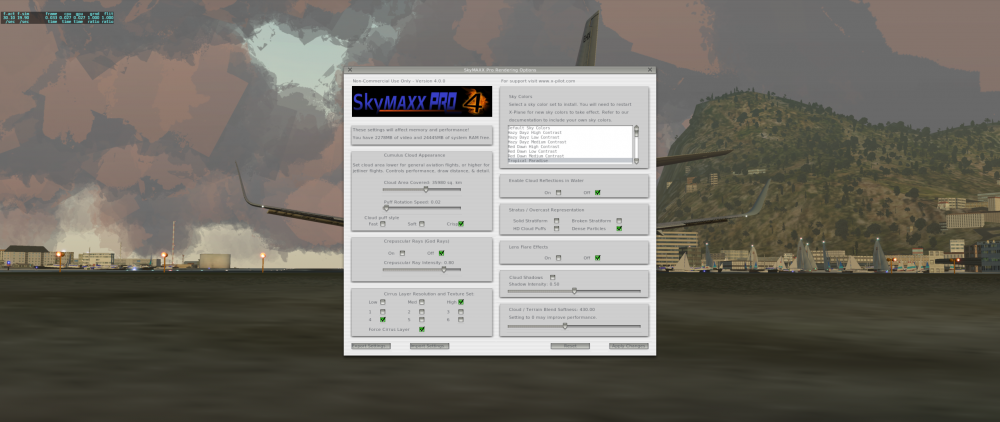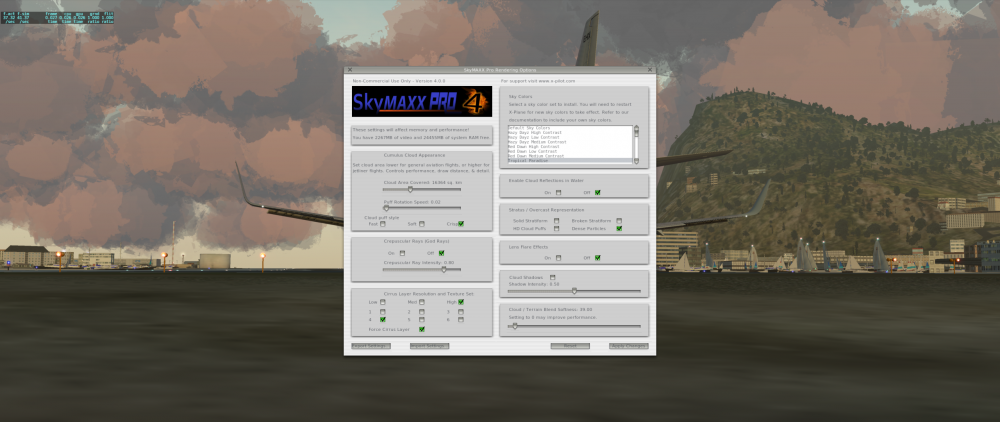-
Posts
164 -
Joined
-
Last visited
Content Type
Profiles
Forums
Latest X-Plane & Community News
Events
Downloads
Store
Everything posted by TimeTraveler
-

Take Command! IXEG 737 Classic v1.2 Update Released!
TimeTraveler replied to Cameron's topic in General Discussion
Just downloaded update and I'm stoked to get flying this beauty! Full report upon landing -
No problem here. Only great surprises like a 10fps increase, beautiful looking clouds ☁️ stretched out much further. Loving the update! Sent from my iPhone using Tapatalk
-
Yea BaBy! 42 more hours. ~>and counting. Sent from my iPhone using Tapatalk
-
Amazingly Beautiful! Worth the wait. I can finally get a good nights sleep [emoji42] Thanks to all IXEG peeps for the long hours and hard work [emoji29] Most of all for setting the bar for others to follow! Sent from my iPhone using Tapatalk
-
Whoa! Again, excellent work people! Looking forward to this.
-

[Temporary]IXEG 737 in X-Plane 11 How to get it work
TimeTraveler replied to partTimePilot's topic in General Discussion
I'm able to start the fab IXEG from cold and dark without the tweek.(but thanks, nevertheless!) The only problem I have is after start and pushing the throttles up to get her moving, she slips and slides all over the place. My workaround has been to put her in reverse thrust to get back to my original position while using my rudder pedals... at this point there is still slipping, so I again put her into reverse thrust and then normal thrust...several times. (while taxiing out, I sometimes have to repeat this routine),,,Suddenly, like magic, the plane does what I want. I can then line up, set my power and take off. Problem don't end there. Some gizmo crashes if I change the FMS, drag is not normal for flaps/speed brakes and I'm sure a few other things I haven't noticed..but the plane will fly and mostly follow the route! OH! I Take that back. I mostly have to use the heading knob/function to follow the route most of the time, but not all the time. So, I'm still getting a little dose of IXEG when needed Absolutely love this plane and hope the update to the update is near. Anyone else trying this method? It's crazy, but it works lol -
OoohLaLa! ten years..my wife and I celebrate ten this July as well as the flat we are in (ten yrs) and moving (to a bigger flat) at the end of this month! Good to know about the DL's now. Makes it simpler for you and us. Just hope the pirates can be baffled! Seems like a never ending battle for all types of developers. Thanks for this change..it was needed
-

The IXEG and X-Plane 11 Topic [Merged]
TimeTraveler replied to danitabaires's topic in General Discussion
I have somewhat of a work-around. After lining up on the runway, or where ever the problems comes on..that is, the plane spinning and sliding. What I've done is this: I step on the toe brakes and go full throttle...then...I engage the reverse thrust levers..the plane slides, but more in the direction I want. THEN, I disengage thrust reversers, then full thrust, then reversers again, then relese reversers, then I nudge the throttle a bit and the plane follows my every move all the way to roll out and v1, v2..I'm then flying!!! I've used this several times. It actually came at first with extreme frustration, then I noticed the plane was doing what I wanted Give it a try, ya have nothing to lose. -

The IXEG and X-Plane 11 Topic [Merged]
TimeTraveler replied to danitabaires's topic in General Discussion
Hi Litjan, et al...., About the sliding. I noticed this in one of the PB releases and it it still continuing in the R1 final release. It's perty weird lol....After starting the engins and releasing the brakes, the plane actually went backwards (with no throttle or reverse) as if I were getting a pushback. After the ac came under my control again (do not know why!!), I taxied out to the runway. As I was making the turn to the numbers, suddenly, out of no where, the plane starts sliding sideways the spinning on an axis. When I give it opposite rudder, the plane goes in the opposite direction. Somehow, just as it had began, it suddenly gave control back to me and I was able to make a successful takeoff. I've read everyone's elses and watched the vids and this is pretty close to what is happening to my plane. I take it, from reading your posts, that you are working on this for the next update and I just wanted to cask if you have actually found the culprit!!?? I really do love this plane, inside and out, up and down. IT IS MY FAVORITE out of ALL planes. An EXCELLENT, above any other developer, you guys/gals (?) really worked hard to make this project successful....thanks for your hard work and beautiful talent. Ciao for now diLuigi -
That's-a nice! Getting excited for this massive update. Just LOVE flying this plane. Thanks LitJan! Sent from my iPhone using Tapatalk
-
Patients is a virtue! I'm simply amazed at the accuracy and perfection in this ac. Every time I fly this ac, I encounter hardly any probs aside from an occasional soft gizmo crash (from an fmc input) which can be rebooted from the gizmo menu allowing the flight to continue. That only happens 1% of the time! My conclusion: this is the best ac *ever* made for x-plane. As for X-Plane 11, hardly a problem but I look forward to the implementation of 11's advancements into ixeg's ac. Thanks for a beautiful creation! Sent from my iPhone using Tapatalk
-
Great plane ✈️ Excellent work Litjan and the rest. I absolutely LOVE flying and learning this ac. Looking forward to the next update. Sounds fantastic! And, yes. It'd be nice to have night lighting in the cabin. One of my pet peeves but not a deal breaker by far Thanks people. Great work!!!!!!! Sent from my iPhone using Tapatalk
-

Help: SkyMaxx 4 Nukes XP11 Menu Bar Access
TimeTraveler replied to HamSammich's topic in SkyMaxx Pro v4
I've noticed this exclusively with the ixeg 737. What I do, I invoke the map (press m on keyboard), then my cursor will bring up the menu bar when I get close with the mouse. If nothing happens, slide the map a lil lower, try again. Another go around, my mouse detects the menu items on the left despite no graphic. I click and bingo, I have either the plane or the settings or the map again (lol)... Haven't noticed this prob with any other plane. -

SkyMaxPro 4 Block clouds, Weird shadows
TimeTraveler replied to TimeTraveler's topic in SkyMaxx Pro v4
After re-installing SMP and RW, then re-introducing plugins one by one, inc x-camera, all is working well. Did some plane swapping, cloud draw changing, texture changing etc, and no problems. SMP looks awesome..again Let's hope this stays this time! -

SkyMaxPro 4 Block clouds, Weird shadows
TimeTraveler replied to TimeTraveler's topic in SkyMaxx Pro v4
ok, reinstalled both SMP and Wconnector and have all other plugins out..changed planes, settings and all is working. After lunch, I'm gonna start replacing plugins to see if it is stable this time. But try re-installing folks -

SkyMaxPro 4 Block clouds, Weird shadows
TimeTraveler replied to TimeTraveler's topic in SkyMaxx Pro v4
Will try that...but its almost time to cook sunday dinner here in Suisse..might be in an hour or so depending on the wife :8 But I'll start the xplane 10 now -

SkyMaxPro 4 Block clouds, Weird shadows
TimeTraveler replied to TimeTraveler's topic in SkyMaxx Pro v4
Something wacky is going on. Tried to use the x-camera beta, and the block clouds came back. Took out that plug in and cannot get rid of the block clouds now. Gonna start from scratch...wow -

SkyMaxPro 4 Block clouds, Weird shadows
TimeTraveler replied to TimeTraveler's topic in SkyMaxx Pro v4
UPDATE..see next post..............You got it, and so did I. After putting each plugin back in and restarting xplane 11, when I came to x-camera, thats when it hit the fan blades...blocky clouds. Soo, take x-camera out and we're back to normal. I'll check in with the developer and let him know. Wondering if I use his beta release it may help, but I shied away from that since it wrecks my system with a major frame hit. Anyway, its x-camera last general release. Thanks again for your help -

SkyMaxPro 4 Block clouds, Weird shadows
TimeTraveler replied to TimeTraveler's topic in SkyMaxx Pro v4
will give it a shot! -

SkyMaxPro 4 Block clouds, Weird shadows
TimeTraveler replied to TimeTraveler's topic in SkyMaxx Pro v4
Darn, see my previous post...blocks came back -

SkyMaxPro 4 Block clouds, Weird shadows
TimeTraveler replied to TimeTraveler's topic in SkyMaxx Pro v4
-

SkyMaxPro 4 Block clouds, Weird shadows
TimeTraveler replied to TimeTraveler's topic in SkyMaxx Pro v4
OK, SunDog, got ot figured out. I went in and did an Update with xplane 11. When asked if I wanted to change the sky colors back to xplanes, I clicked yes...started xplane, got the SMP control panel up (rather hard when using the ixeg 737, but I have a workaround), then set the setting to my max and bingo! Clouds are looking GREAT! SO, probably same for anyone else that gets this problem -

SkyMaxPro 4 Block clouds, Weird shadows
TimeTraveler replied to TimeTraveler's topic in SkyMaxx Pro v4
Here's the log.tx Pretty sure my driver is fairly new. Updated two weeks ago I believe..or, if I had to revert back to another, the brand new one wasn't working. I'll check, but meanwhile, see what ya can find here. Grazi! Log.txt -

SkyMaxPro 4 Block clouds, Weird shadows
TimeTraveler replied to TimeTraveler's topic in SkyMaxx Pro v4
OK..still flying. I set to HD and reduced to Soft clouds and things are looking better. Would love to get the higher settings that my puter can handle. Good to see you're checking in to this. Excellent!!! OK, will get log text asap---guess I'll end the flight to expedite this along for you peeps! Thanks again..OH, some more pics -
Hi Everyone, Usually I have probs with SMP. I't's a great product. soo..now Using x-plane 11 with SMP 4 and getting blocky clouds and weird shadows. Tried different settings. When I get to climbing out, clouds seem to come to looking halfway normal. Also, setting values to lowest will get halfway decent clouds but not good. On my system, there shouldn't be any problem as all other versions I've had no real hard problems like this. photos/screenshots below. Thanks for any help!!! Think I should re-install?