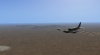Tsetsoh
Members-
Posts
72 -
Joined
-
Last visited
Content Type
Profiles
Forums
Latest X-Plane & Community News
Events
Downloads
Store
Everything posted by Tsetsoh
-
John and Ben, I know you've reported that you found a cause, but I just had another CTD while on final into an airport and I tried to capture all data that I could -- just in case it may be helpful. I've included Log.txt, GizmoLog, and what I could capture from the console window (attached files below). The situation again happened after several flights without incident. Then I loaded an aircraft that had an unexplained malfunction; the autopilot did not work. It appeared to engage, all lights that should be on were on, but only the Heading Hold would work. However I finished that flight without CTD incident and landed manually. On the next flight, with the same aircraft, all autopilot systems functioned. Unfortunately I got the CTD on final. This is a pattern that I have seen several times now -- 1. load aircraft that has a mysterious malfunction, 2. have repeatable CTDs after that. I can only stop this CTD issue (temporarily) by reinstalling SkyMAXX. I hope this can help. DATA 15 FEB.zip
-
Ben, Thanks for looking into this. This has happened to me many times. I originally posted about it here. Unfortunately I didn't do as good a job capturing useful data as ephendi, so I wasn't very helpful in locating a cause. I thought I had sorted it out (as reported here), but I have had other occurances of this since then. I did not report it again because it seemed that my issue was unique to my system. It seems that the only common issue among these occurrences for me were that I would load an aircraft that appeared to have a problem (as if it had not been updated -- although I was using the latest version). I would see problems such as AP not working (Blackshape Prime), or panel graphics not working (ATR-500) so I would load a different aircraft and make a flight. Then the CTD would occur just off the end of the (arrival) runway on every flight after that, regardless of how many times I closed and relaunched X-Plane. However, if I re-installed SkyMAXX things would work again. I am not coding-literate but the link between the aircraft issues and the SkyMAXX-related CTD seemed far fetched. Here are a couple files I captured on one of the CTD flights: FILES.zip
-
John, I just tested the new v1.3 on a 1.5 hour flight and everything is operating smoothly. I very much like the new additions/changes. Well Done! Your efforts to improve this, along with Cameron's and Ben's involvement/contributions, is much appreciated.
-
Phil, Let me add my experience to the discussion. Since I have started using SkyMAXX Pro (SMP) it has become a necessarly part of my flying. The realistic behavior and appearance of the clouds is far better than anything else I have tried. My frame rates with SMP are considerably better than what I have if I use the default clouds (or any other addon). To make that determination I compare SMP with others I fly the same aircraft, the same route, and the same weather using each cloud maker plugin. SMP always wins. It would be hard to say exactly the amount of FPS boost you will see because each computer, graphics card, and operating system is different. You will have to test for yourself. However, SMP will not fix a serious FPS problem if you already have one. The beauty of SMP is that you can make significant adjustments to fit your system and your taste. And you can do this on the fly if you need to. There have been situations during a flight where I was seeing a frame rate of around 80 fps only to see it drop dramatically as I approached an aiport with a lot of objects, in a large city, and while running into a significant storm system (lots of clouds). However all I needed to do is pop open the SMP menu and drop some sliders and settings. My frame rate stays in the safe zone. My money was well spent for SkyMAXX. You, of course, will decide for yourself.
- 35 replies
-
- SkyMaxx
- SkyMaxx Pro
-
(and 5 more)
Tagged with:
-
Hello John, I agreed with you that the non-report of a crash error in the log.txt was just plan odd. Even more odd was that I was getting a crash to desktop each time I tried to make a landing while the Silver Lining plugin was active, but no crash when it was removed. So I did some extensive testing to see if I could find what was happening. The short version is that I now seem to have a fully-functional setup -- with SkyMAXX merrily puffing clouds my way. The longer version is that I did some un-installs and re-installs of several items, tested, and moved to the next item. Along the way I did a fresh install of SkyMAXX (which I had done before), and then it appeared to work properly. Somehow a couple items that were conflicting earlier were now copacetic. All plugins that previously had been installed were also in the mix. I tested several times over the same route, same SkyMAXX settings, and with the same weather. It ops-checked good with the default Cirrus Jet, the Saab S340, and an EMBRAER E170. I then cranked up some SkyMAXX settings and gave it one more go. Perfect! Sorry to have bothered you. Side note: During my investigations with SkyMAXX uninstalled I installed the Aerosoft Sky Tools to see what that would do for me. I have to say that it did produce a bunch of clouds, and there were some impressive colors. If I had no other choice it would make flying a bit more interesting, but the realism was not there. It also bumped up my frame rates significantly when compared to SkyMAXX in the same environment. I was very glad to get SkyMAXX operating again!
-
Hello John, Ben, and anyone else with interest. Sorry to resurrect an aging thread. I am having a problem that I am unable to pin down. It seems to be related to SkyMAXX but I can't find a specific cause. Here is what is happening: I had been operating on a Mac Pro 2012 version with AMD Radeon 7900 3GB, with Mavericks installed. Latest version of X-Plane, and with SkyMAXX functioning -- with no problems. I recently acquired a just-released new Mac Pro with 64 GB RAM, and a couple AMD FirePro D700 6GB graphics cards (unfortunately, I believe X-Plane uses only one of the cards). I did a fresh install of X-Plane and added only those plugins I use all of the time (but without SkyMAXX yet). I made several flights with multiple aircraft and everything worked flawlessly. I was missing those good clouds so I installed SkyMAXX, and then I started having a strange problem every time I tried to land. As I would descend within approx four seconds to touch down X-Plane would CTD. There would be no warning, it would just be instantly gone. Here is the strange part; the log text shows only the activities related to launch, but nothing after that. It is silent on any errors or cause of crash. I repeated this with many different aircraft and airports. Plugins cleaned out, or not. It happened every time, with the same lack of information on the log txt. I removed the silver lining folder from the plugins and tried again, with no CTD problems. With silver lining back in the plugins folder I again had the crash. I remembered a thread on the forum where people were having some problems and Ben had revised GIZMO for a fix. I downloaded the new GIZMO version and replaced the one that SkyMAXX had installed. SkyMAXX still appeared to function normally, but unfortunately I got no change in the crash-on-landing problem. I have now uninstalled SkyMAXX until I get this figured out. I had saved some files from one of the crashed flights (all of the files for each crash looked virtually the same). Please have a look at the attached files and give any suggestions. LogTxt.pdf GizmoLog.pdf
-
Thank you Tom. Some developers like to treat users as if the have an ATP rating and years of experience. Then when the new user asks for help they are told "It's in the manual, read it." Some just like to get the aircraft into the air and complete a flight without several programmed "gotchas" waiting for them. "I'll tell you why, because sim users don't have 1300+ hours of flying experience and dedicated hours of training. The complexity in most of those products in our opinion isn't the complexity of the aircraft, its the complexity of the documentation TomK IXEG"
-
XP10 default 737? My XP10 install doesn't have a default 737, only 747s. Which version are you using?
-
It is also the X-Plane splash screen when it launches. Interesting . . .
-
Answered in a PM.
-
AJ, The reason I said it was "close" is because I am not always as precise at doing things as you are -- and that is not a criticism of your technique. After takeoff, and when it appears to me that the aircraft is climbing appropriately (at about 1000 ft), I do a quick check of systems and gauge readings, make any corrections, and then turn off the CTOT. I then set PL and condition levers, complete remaining checklist items, and clean up for the climb out to cruise. So, although what I am doing is not exactly what you are doing it is "close." I meant my original statement to you to be a compliment because you make a good effort to do things correctly (just as you did when we were both at CAL Air). Cheers, Chuck Williams
-
AJ, That procedure is very close to what I use, and it works very well.
-
Really? That sounds a bit demanding when you are talking about something that is freeware. How about you learn how to code, spend months developing a new plugin, and then offer it free to the community?
-
John, That is looking very good! I'm looking forward to this to go with UrbanMaxx, and SkyMaxxPro.
-
Hi caravancol, X-Plane has a feature that will place other artificial intelligence (AI) aircraft in the scene with you. As a newbie this can be very confusing for you, because when you open an aircraft sometimes X-Plane will "spawn" another aircraft on top of your own. This has been reported to X-Plane developers but I've seen no discussion about correcting that problem. The AI aircraft will function on its own and will eventually move away from you. Or you can re-position your own aircraft. However, if you don't want to put up with this nuisance you can turn off the other aircraft in your setup. In the X-Plane Menu go to Aircraft/Aircraft & Situations/Other Aircraft. Then set "number of aircraft" to one. This will stop another aircraft from popping up on top of you. The only time you need to set this to a higher number is if you want to see other aircraft moving around. Also if you are going to fly on line (such as VATSIM) you will need to set the number higher so that you can see other people flying around. Hope this clears it up for you.
-
Douglas DC-3 Version 1.4 Update Released!
Tsetsoh replied to Cameron's topic in Douglas DC-3 (no longer in use)
Derek, I use a Mac too and their recent operating systems have some built in security features that prevent opening of products from sources not known to the system. However, all you need to do is RIGHT CLICK the application and it will then give you an OPEN option. Then click OPEN and it will proceed as normal. -
I got it at the X-Plane.org store. vFlyteAir developed it.
-
Nice video. Thank you for bringing this aircraft to my attention! I have a personal attachment to this little plane. I received pilot training and got my Private Pilot ticket in the two-place Grumman American AA-1A Trainer (many, many years ago). The AA-1A looked and flew exactly like this AA-5. My active-duty USAF C-5 pilot instructor really put me through my paces in this aircraft, including instrument approaches in real IFR weather. I was years away from instrument certification but he wanted to ensure that I was prepared for anything. I've flown many types of aircraft since but flying the little Grumman was the most fun of any of them.
-
Ben's right about the NOAA plugin. It does not use "real weather" and it has it's own source for data. This would only work if you are using X-Plane's real weather (via the METAR.rwx file). Of course if you have the NOAA transition point at an altitude above the level you are wanting to fly (such as an approach) you should still be able to use that METAR file. The advantage of using a specific METAR file (over just setting the weather the same for everywhere) is that it is world-wide weather for that particular day and time. Therefore it would actually change some as you are en-route from one place to another. However, it would still be Groundhog Day every day!
-
I believe this process will work for saving the weather you want: When you are seeing the weather in X-Plane that you like you can save the METAR.rwx file from the root folder of X-Plane install. You have to copy it (not move it) before the weather is updated. You can do that as you fly by grabbing a copy of it from the folder, or immediately shut down and then copy it. Save this METAR.rwx file somewhere so that you will know what it is, but you can't rename it. When you want to use it again just copy and paste it back into the X-Plane folder (replacing the current file) and tell X-Plane to read the file (in the weather menu). Then change the weather setting from updating real weather from the web -- Set it to grab weather from the master machine. You will then have the weather you had saved. When you are ready to go back to real weather updates just change the setting.
-
That solves the sharp sky-horizon transition problem! I did not know that volumetric fog could effect that transition. As a long-time private pilot I very much appreciate what SMP does for my X-Plane flying. Weather (and clouds) is such an important part of general aviation. Thank you for the assist John. I am a big SkyMaxx fan. Here's my morning flight around Tucson.
-
I’ve now done a few tests, and here’s the report: • I’m using a Mac with OS 10.9, all updates are current (see specs in my signature). • I’ve tried these tests in my regular X-Plane (latest version) install, and in a new, clean install on a second (internal) hard drive. • I tested with X-Plane default plugins, and with all my normal add-on plugins • As a base-line I used the same settings in SMP each time (with the exception of trying different sky colors) • I have no enhancements effecting shaders or lights in X-Plane • The only other plugin I use that effects weather is the NOAA weather • I experimented with HDR on and HDR off • I tried it with clouds, and with no clouds • I normally use a three-moniter setup, but I also tested in single screen In all cases in which I did not have HDR on I see the sharp transition line near the horizon. When I do turn on HDR the line disappears and I get a natural looking, smooth transition. Nothing else that I did had any effect at all. During daytime hours the line is less visible because the transition is from darker blue to lighter blue, but the sharp line is still there. However, it becomes extremely obvious near sun down when the sky turns to red sunset-colors. I’ve included some screenshots that show the differences when HDR is off, and when it is on. Shots of my settings are included. As has already been discussed and answered I take a significant frame-rate hit with HDR on, so that is not going to be an option for me. In fact when I have HDR on and clouds are very near the aircraft my frame-rate dives to low single-digits. With no clouds in the sky I can see more than 50 fps with HDR on, and sometimes 100 fps without HDR. That issue is not unique to SMP for me, I get a similar hit without using SMP.
-
Thanks John, and I should have mentioned in the previous post -- there were no clouds and no layers during that flight (in real life, and in real weather). The flight is over southern Arizona should be perfectly clear air. My question was primarily about the harsh transition at the horizon. I see that everywhere I fly, with or without clouds. Not a huge concern right now, more a question about whether this is normal for SMP.