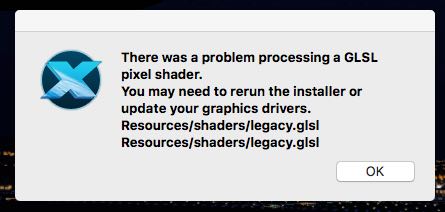-
Posts
67 -
Joined
-
Last visited
Content Type
Profiles
Forums
Latest X-Plane & Community News
Events
Downloads
Store
Everything posted by okernel
-
-
Just wondering whether you inadvertently mapped TOGA to a button also mapped to A/T OFF or FD OFF. Perhaps try landing manually from 200 feet without turning off A/T or FD, just the A/P. I think (not sure) that A/T should switch off automatically just after nose wheel down, and FD can be turned off after leaving runway. Just a thought.
-
Looking great
- 144 replies
-
- 1
-

-
- 733
- igodispatch
-
(and 1 more)
Tagged with:
-
.jpg.1a804ef867e885f1c12cd14dd8f2d486.thumb.jpg.e751da6b5c4f4db6d8a44af8b1728ec2.jpg)
Take Command! IXEG 737 Classic v1.21 Update Released!
okernel replied to Cameron's topic in General Discussion
All seems good on Mac. Successful Flight YBBN to YSSY. FPS no improvement on my machine, perhaps even a bit worse. No complaints though. Thanks -
I wish someone would turn off autobrakes, wing lights, strobe, window heat, pitot heat, weather radar, engine start switches and flight directors whilst I am enjoying taxiing to the terminal. But alas, I too am alone in the cockpit.
-
You need to manually map the B737 folder in the Navigraph FMS Data Manager application. Of course, you also need a subscription to Navigraph.
-
Thanks for raising this Amirello. This is not a high priority for me, but it has bugged me for some time. Lots of settings experiments and I cannot seem to get the conditions I am looking for. Probably my ignorance, but can anyone help Amirello and I get a solid overcast for an instrument landing?
-
Terrific news, even though I will have to wait a bit. This is a great app. Well done
- 144 replies
-
- 1
-

-
- 733
- igodispatch
-
(and 1 more)
Tagged with:
-
OK, problem fixed. I re-installed the aircraft and now it works. I would be interested if anyone can tell me what was the problem. I am mystified because it seemed to happen overnight without any input from me. Go figure!
-
XP11 bug? IXEG bug? My low end system? This may be posted in the wrong forum, but I cannot isolate cause. XP crashes with the message below, but only when I select the IXEG 737. Other aircraft that I fly load OK. It began this morning without me changing anything. I have run the installer three times without success. I have re-booted my machine and closed all other programs, but it still crashes with same message. Can someone point me in the direction of a fix? Thanks Log file attached. Log.txt
-
.jpg.1a804ef867e885f1c12cd14dd8f2d486.thumb.jpg.e751da6b5c4f4db6d8a44af8b1728ec2.jpg)
Take Command! IXEG 737 Classic v1.2 Update Released!
okernel replied to Cameron's topic in General Discussion
Just deleted XP10 now that I have this ... thanks. First flight: Push back still straight for me. ILS approach indicated LOC achieved, but aircraft did not respond. Perhaps my mistake. Will check on another flight tomorrow. Kudos to all you guys who got this XP11 version up and running against all the odds. Cheers -
I am deliriously happy having completed my first flight in the new version in XP11 with no problems other than the known XP11 limitations. I really have missed this beast over the last couple of months. Thanks to all the team for doing the "ninja fix" for XP11 whilst upgrading the aircraft for XP10. The IXEG B737 sets the standard for flight sim realism.
-
Well said Tom. I second everything you have said. I sit back and read all the undeserved BS that some spread, and know that if I was on the receiving end I would not be as patient. As a fellow Aussie, I live not too far from where Ben lives, and I know just what he has gone through recently. Good onya mate! As a final note ... for me, I have already gotten ten times the enjoyment for the money I paid for the IXEG B737. Anything more that comes along I regard as a tremendous bonus.
-
Thanks again Jan, but I think I will wait. LR will likely change the ballpark again before "final". The "problem" is not insurmountable, I just have to learn to fly the beast myself rather than let the AP do all the work.
-
Thanks Jan ... just love the aircraft!
-
In recent flights I have noticed that I have to deploy airbrakes a lot more than what I have done in the past to try to control overspeed during descent on AP. In some cases I cannot maintain 250 or less below FL100. Is anyone else having this problem? I am running the latest public beta XP11 (pb13 today). I also seem to be flaring higher than usual.
-
I doubt it. The aircraft flies very well for me (XP11pb12).
-
I have! I tried it again after posting above ... AND IT WORKED! I do not understand why, but all day yesterday and early this morning I could not get it to work. Sorry for the trouble, but all good now. Cheers PS: In case it helps, I re-installed AIRAC 1702 in case that was the problem, but it still did not work. An hour later, with no further action, it worked. Go figure!
- 144 replies
-
- 1
-

-
- 733
- igodispatch
-
(and 1 more)
Tagged with:
-
I have read it again and I think that I have it right, but problems persist (XP11?). I subscribe to Navigraph and keep it updated (currently 1702). The attached jpg of my iGC plugin folder shows my setup which I think is correct. I have also enclosed a Simbrief plan for YBBN to YPAD, verified correct for AIRAC 1702, but I cannot get iGD to accept it. I hope I have not made an idiot of myself again. In my defence, I am not terribly bright.
- 144 replies
-
- 733
- igodispatch
-
(and 1 more)
Tagged with:
-
Where does the app get Airac? I am having trouble getting the flight planner to accept some airways and waypoints.
- 144 replies
-
- 733
- igodispatch
-
(and 1 more)
Tagged with:
-
Hmmm ... did you delete the original automatically unzipped file?
-
Go to your bin, take out the zipped file, delete the original unzipped file, unzip the one from the bin, and try that.. It worked for me. Same for RWC. It seems to be something about the automatic unzipping process.
-
Thanks, point taken . Your suggestion to have an ON/OFF switch for CG adjustment would be great, in due course.
- 144 replies
-
- 733
- igodispatch
-
(and 1 more)
Tagged with:
-
This is strange but true. I was testing iGoDispatch on my iPad with the IXEG 737 in XP11, and when I had finished I left ACARS active. I switched to the default XP11Cirrus and the nose wheel raised off the ground. It happened to the Cessna as well. After much angst and elimination testing, it came down to the iGoDispatch app. With ACARS on it shifts the centre of gravity on these aircraft hard to the right. Go figure! One should not have the app running when flying anything other than the IXEG 737, but be aware if you do. To test it yourself, activate ACARS in your iGoDispatch app and start a new flight with the Cessna. Make sure the app is connected to your computer. It is easily avoided, but very strange behaviour. To put the nose back down, close the app and restore defaults in the "customise" tab of the aircraft. Seems to work on just about all GA fixed wing aircraft.
- 144 replies
-
- 733
- igodispatch
-
(and 1 more)
Tagged with: