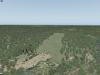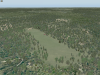Leaderboard
Popular Content
Showing content with the highest reputation on 04/06/2014 in all areas
-
7 points
-
6 points
-
6 points
-
4 points
-
4 points
-
4 points
-
4 points
-
Photos are of my flying around my custom scenery of 6TN9. As promised, here is the download link: http://www.mediafire.com/download/q5mb5gcmb47yl1g/6TN9_Dripping_Springs_Farm_v9.70+_(2).zip NOTE: The grass is not included, since I'm not sure of the root folder or .obj library, and you would get errors if I included the grass. Plus, it's a reason for lag so NO GRASS. If you know of the grass I used, and have it and want the scenery file with grass, PM me. I will try to upload this to X-Pilot after I edit it some. Requires OpenSceneryX and X-Plane 9.70 or higher. Here are my shots of it3 points
-
Hi all Still busy since a good week now, building 3D houses for World2Xplane... I'm on 364 so far, covering all 20 base measure from 6x5 up to 10x10 meters... They are all unique. 4 different blacks for roofs, 4 different Red for roofs, and around 16 different wall textures, plus different windows, doors, attic windows, chimneys, ..... Basements to avoid floating houses, the possibility to add or change textures, etc... Here under some example of the result. To come: covering houses up to 20x20, appartments up to 16 stages, .... and dirtying the textures a bit ;-) Still alot to to,but on the OSM scene it starts to grow :-) All will be freely put into the World-Models for use with World2Xplane. Keep you informed2 points
-
Photos by my repainter, but are good enough to show off on his behalf Now, we (the VA) don't fly the heavies while we transfer from VAFS to phpVMS (We will let Mac and Linux in then!!! YAY! ), but we will as soon as phpVMS is installed. On or before the 24th of April is the ETA. Check out BlueHawk Virtual Airways Repaints available on the site's fleet page.2 points
-
Sunday Beaver Update 16 Well, I was able to spent around five to six hours on the Beaver this week. Not a lot, but when I look at what was going on at work and at home, I am happy that I could spend some time on it. As I already said last week, I continued with the animations and ran into a few blocking issues. I thought that the fuel tank selector animation and the hook up with the corresponding dataref is a piece of cake, but not so. I haven't figured out yet how I can set the dataref to my tank in question, based on my fuel tank selector psoition in the cockpit. It looks as if the dataref just knows left, right and both, while I have front, center and aft. All I tried wasn't working so far, or at least I din't get the results I was looking for. However, I haven't spent a lot of time on this. Bugger! But as everything else, I will figure it out in the end. I also had a few issues with the external model mesh, because it was not setup properly for animation in a certain area and I am in the process of fixing this. These are the things you learn when you do an aircraft for the first time, but at least I know what to look for when I will work on the next aircraft. Believe me, I already learned a lot from mistakes. So yes, I am working on all these things and I move forward at a slower pace at the moment, but I feel OK with it, because I know that all will get done in the end and you will be able to fly the Beaver. Promise! Have a nice Sunday!2 points
-
This weekend focused on the instrument panel dirtyness and the middle part (engines) of the panel. These are just without any additional effects and the dirt needs some fine tuning too, but it's really getting into the shape In the mean time, started to work the new plugin-based engine model as well, which will provide the exact numbers from manual - of course, if you're operating the engines right2 points
-
2 points
-
2 points
-
2 points
-
1 point
-
Turns out it was my download. The file was corrupt and never truely downloaded the entire program. Jim Kieffer Greenville, NC1 point
-
That is the Payware 77W from Flight factor. You can see that by the "Menu" Button on the right hand side and how the plane looks1 point
-
1 point
-
I like that config superb. but you have to be a real pilot to test . Hey just joking.1 point
-
1 point
-
1 point
-
1 point
-
1 point
-
1 point
-
First, have you read the manual? Seriously, that's where I suggest starting. Then, take a look at these links: http://forums.x-plane.org/index.php?showforum=83 Getting Started and Configuring X-Plane http://forums.x-plane.org/index.php?showforum=82 Flight School http://stoenworks.com/How%20to%20Fly%20Flight%20Sims.html How To Fly a Flight Simulator (I recommend sending Hal the small amount he asks for to purchase his DVD. Lots of great information about real world aviation along with the flight simulation stuff.) X-Plane is not a "game" you can just boot up and be flying like an arcade game. It is an FAA certifiable flight simulator. Be patient with yourself and take advantage of all the resources available. Remember, Google is your friend, too!1 point
-
1 point
-
1 point
-
1 point
-
1 point
-
1 point
-
There's no plane I enjoy more than my 787, even though it isn't finished, it has a fluid-like nature to its animations that I just can't find in any other jet. If I had to pick a different top favourite set, the Sukhoi superjet (slightly corrected and re-animated) would be the only plane that makes the list...1 point
-
-1 points
-
Hi, JGregory! Got it! What does vague means? I hope I didn't upset you. Thanks! Cheers, Vincent-1 points