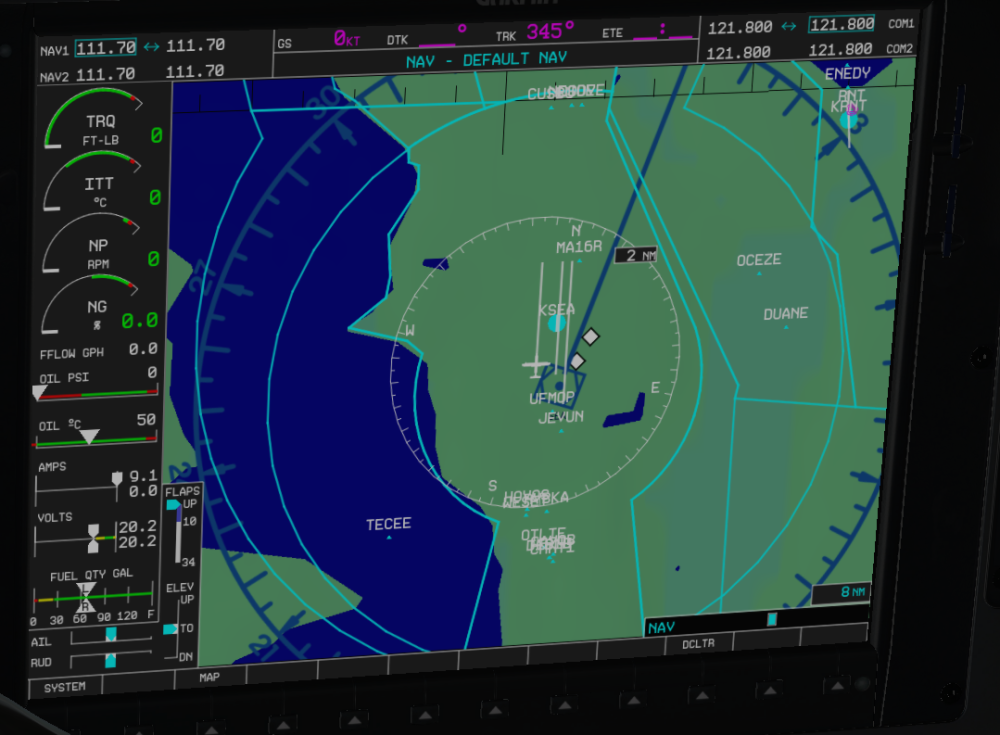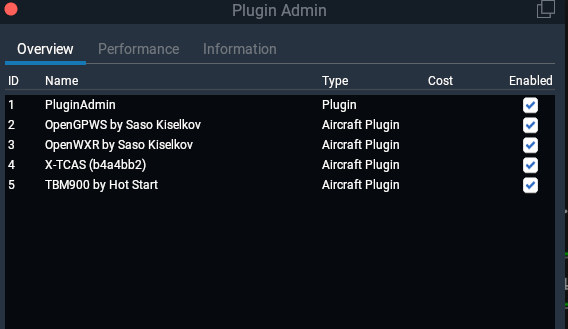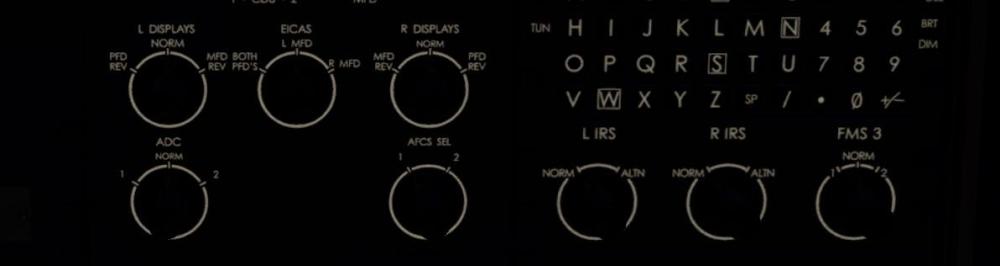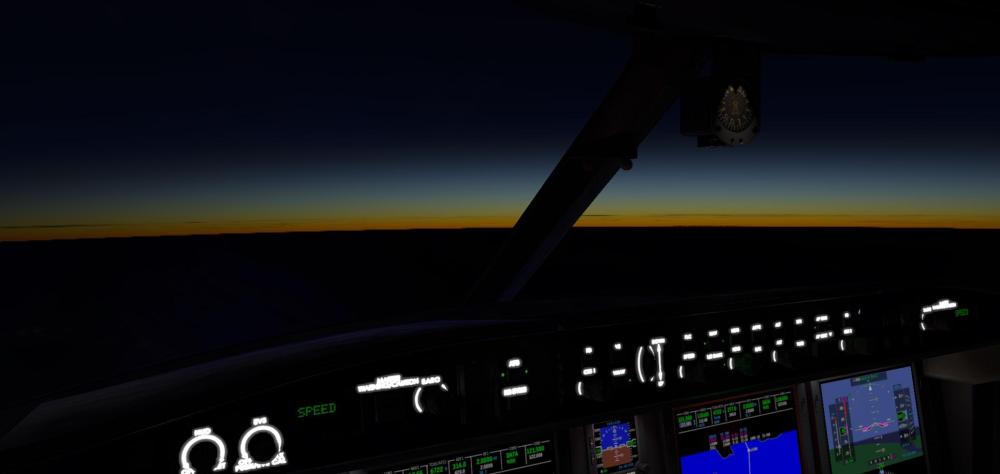All Activity
- Today
-
semartinezmo joined the community
-

Hot Start Challenger - CDU 1 won't allow 'Status' page to load
Pils replied to XML's topic in Technical Support
Check the circuit breakers. Or create a new airframe. -
Thanks @airfighter. Incredible aircraft and loving it so far! Of the 3 DC-3's I've flown this is by far my favorite.
-
XML started following Hot Start Challenger - CDU 1 won't allow 'Status' page to load
-
Hi, I reinstalled the CL650 and am going through the checklists. When I select 'Status' on CDU 1, the CDU displays a blank page, then goes back to the Index page, so I cannot access the Status page. The same happens if I try to access the POST INIT, or IRS CTL page. I am getting a Message in the scratch pad that reads 'FMS Not Responding'. I have tried several times, no luck. CDU 2, on the other hand, works fine. Is there a fix for this issue? Thanks.
- Yesterday
-
ZBAA Tower joined the community
-
airfighter started following Help with External Power and GPU
-
You are doing nothing wrong. There are some dataref changes regarding GPU, that make it not to work. We will fix this with the 2.0.4 update, in the next weeks.
-
I have the same problem, the G1000 is not loading correctly, it seems like it is loading the default X1000. So for example their is no G1000 boot screen when powering up the avionics, it just switches on. It does not show the TBM system messages (CAS) in the MFD, its just one info column not the two columns, the weather radar and synthetic vision it not available. --- X-Plane 11.55r2 build 115501 64-bitXplane 11 TBM900 (v1.1.13) libacfutils-012cc18 OS: Fedora 39 GPU: Intel Arc A770 Log.txt TBM900_Log.txt
-
Bluegrass started following Help with External Power and GPU
-
I'm having problems with external power and can't figure out what I'm doing wrong. I connect Ground Power in the settings menu and then set my battery to external but nothing works in the aircraft. If I switch to aircraft all is fine and power works as expected. I don't know if I'm missing another switch I need to click, etc. Log 2.txt.zip
-
new2 changed their profile photo
-
Arconas joined the community
-
papakot joined the community
-
MagicTurtleAU joined the community
- Last week
-
vtolvr joined the community
-
Kevin02 joined the community
-
Revard89 joined the community
-
McYeey joined the community
-
Hello All! I had help from Real Simgear and the solution is: You need to set all screens in X-Plane as 2d panel ( for G1000 and MD302 ), so this way that gauges will load in that screens. Fly safe my friend! Jean from Macbare Cockpits in Brazil.
-
lpkpaco joined the community
-
Great! This has been bugging me all along, since I do a lot of night flying (after work )
-
Strange. I'll take a look. Edit: Found the problem. It'll be fixed for the update.
-
Something similar is true for the gauge of the pressurization system: But at "normal", eye-friendly levels:
-
Hi, some rotating knobs on the lower pedestal don't have their marks backlit, so it is impossible to determine their position at night without turning on overhead lights: However, these knobs have backlit marks in the real CL650: Also, the wet compass lighting only faintly comes on if the brightness controls are turned up to max: While at normal integ lighting brightness, the compass stays dark: Maybe this could be looked into for a future release. Thanks
-
You will need to contact RealSimGear support for this one: https://realsimgear.com/pages/contact
-
Hello, I just ordered a complete Cirrus cockpit from Real Simgear. Ive installed all drivers and softwares and all systens ok. Also I bought SR20 and SR22 from X-Avitaion and I saw there this: MD302 Auto Initialization with RealSimGear SR20/SR22 Cockpit I was looking for help on web without success...anybody could help me? Thanks
-
Jobbi Recording Studio changed their profile photo
-
+1 try this XPUIPC Download Page (schiratti.com) maybe you encounter an error with this version of XPUIPC for other things. Let us know if it works
-
Er, no it isn't. Not on my machine at least.
-
Thrust levers stuck
Jehu Luna replied to Jehu Luna's topic in 737-300 Aircraft Systems and Operation
Hello, thank you. Could you please tell me more about that specific version? Because XPUIPC is needed for Navigraph Simlink for example. I can't delete it. Which version works with IXEG? -
Remove XPUIPC or update it to a version that works with the IXEG.
-
IXEG is not usable in apple silicon with latest Gizmo Avionics
Cameron replied to juan267's topic in Gizmo Soft Crashes
Minor correction. They introduced it. They dropped Intel CPUs. -
IXEG is not usable in apple silicon with latest Gizmo Avionics
bvehorn replied to juan267's topic in Gizmo Soft Crashes
Sure, easy enough if you know what to do. But Rosetta? I'd barely heard of it before today, and all I remember is that Apple dropped it years ago. -
Happy May! How's it coming along, @tkyler? Thank you for all your hard work.
-
IXEG is not usable in apple silicon with latest Gizmo Avionics
Cameron replied to juan267's topic in Gizmo Soft Crashes
You replied to a newsletter, which is not using a support email and is hardly monitored. Our contact page has both a form or instructions to send an email to our support address. The fact you waited so long, while a testament to patience, is also on you for not actually attempting to contact us through the most obvious method any other customer uses. It wasn't. It was a get info box and a checkbox selection. That certainly shouldn't be considered a power user, I hope! -
IXEG is not usable in apple silicon with latest Gizmo Avionics
bvehorn replied to juan267's topic in Gizmo Soft Crashes
Well, Hallelujah! Thank you, Pils! (I did try to apply Rosetta to the Gizmo64 file, but not XP-12.) Why was that so hard? I shouldn't need to be a Mac Power User to run a piece of commercial 'shrink-wrap' software. I strongly suggest including these instructions with the installer. I've enjoyed this plane in XP-11 and now look forward to more fun with it in XP-12. -
Thrust levers stuck
Jehu Luna replied to Jehu Luna's topic in 737-300 Aircraft Systems and Operation
Any help Please? -

IXEG is not usable in apple silicon with latest Gizmo Avionics
Pils replied to juan267's topic in Gizmo Soft Crashes
https://www.macworld.com/article/338843/how-to-force-a-native-m1-mac-app-to-run-as-an-intel-app-instead.html