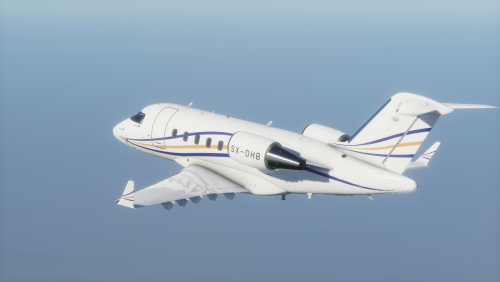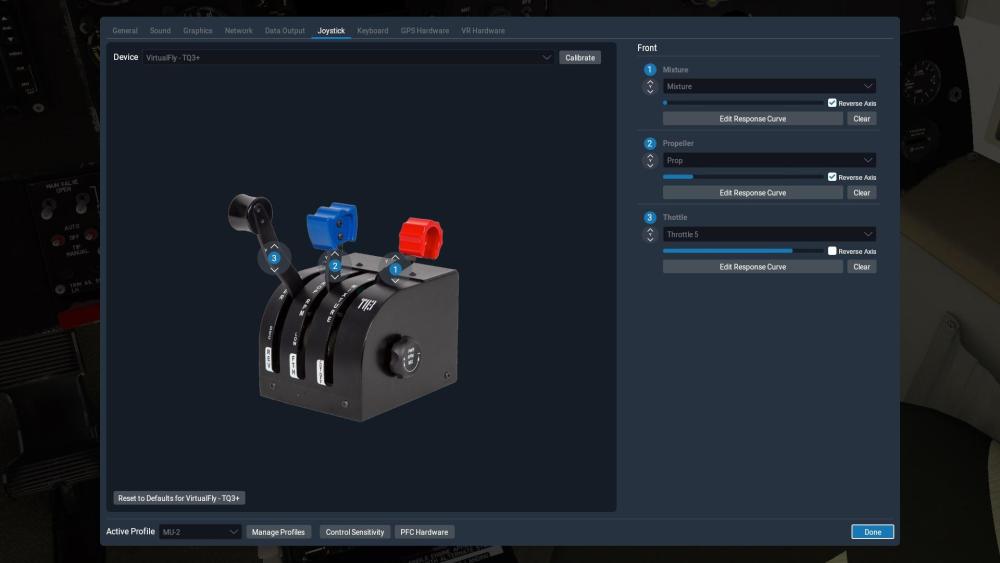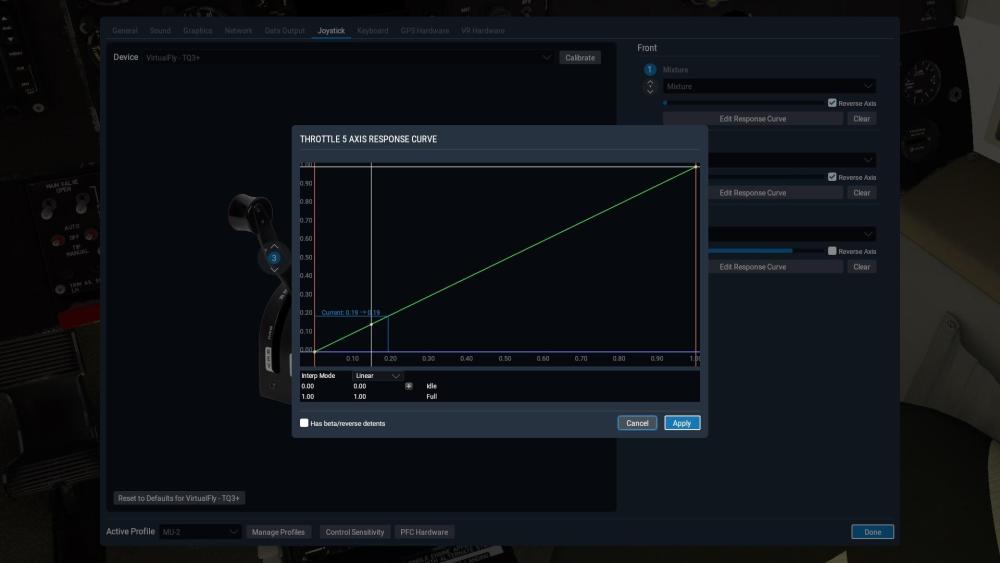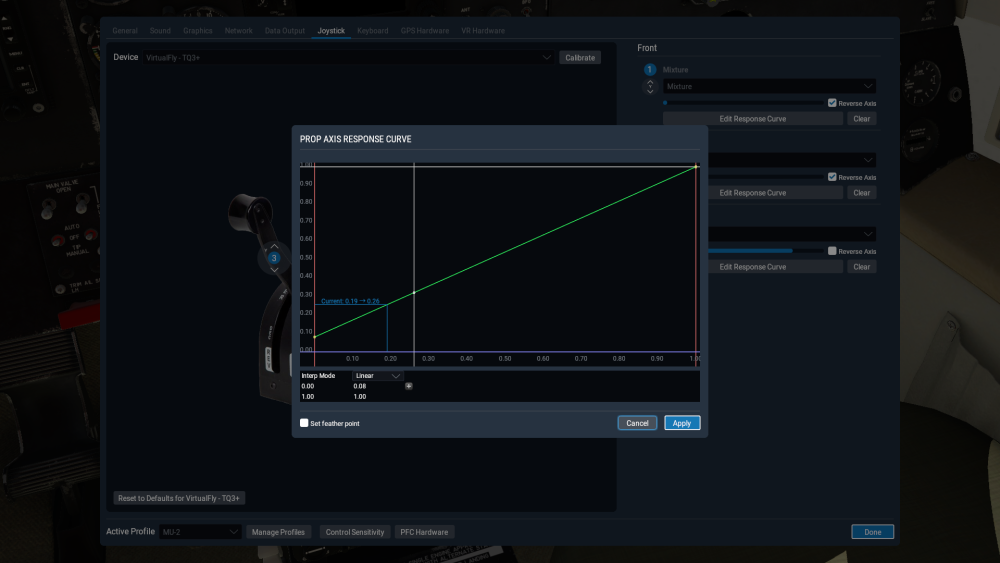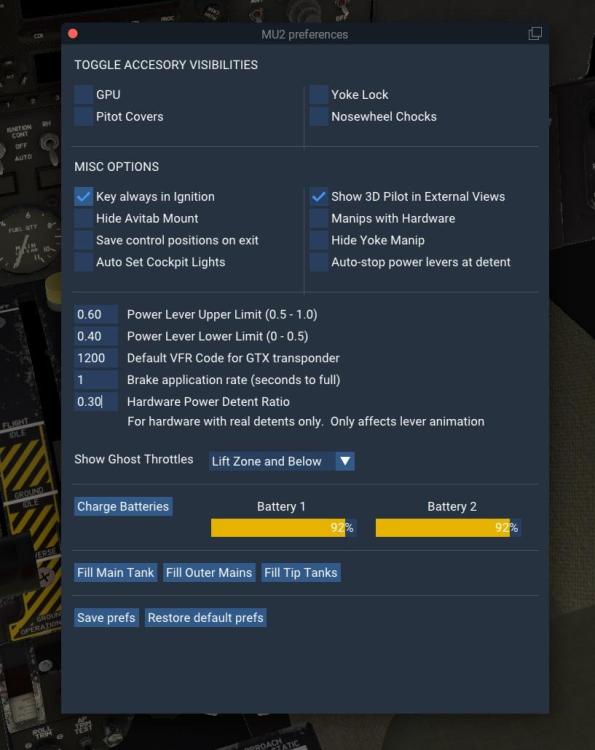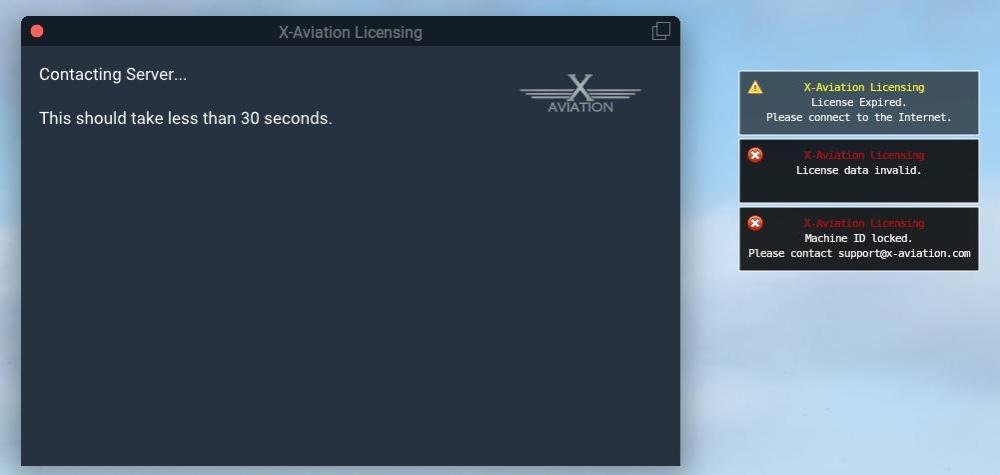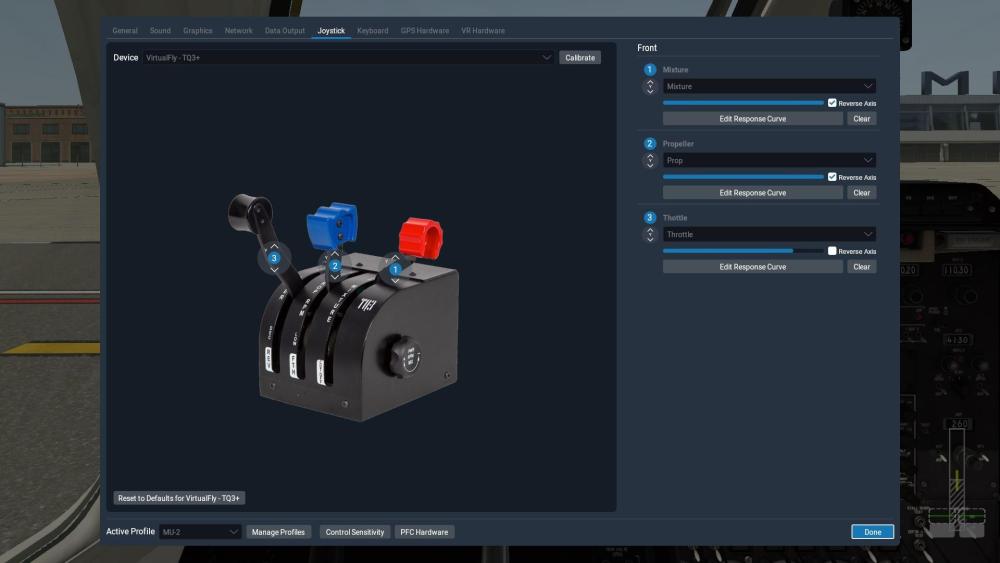All Activity
- Past hour
-
avionek joined the community
-

IXEG 737 Classic 1.5.2 XP12 - Loosing Control on Final
Litjan replied to evertoncwb's topic in General Discussion
Maybe try to remove those two plugins (move them out of the plugin folder, not just "disable") just to test if that is the problem? -
ansshhh06 joined the community
-
IXEG 737 Classic 1.5.2 XP12 - Loosing Control on Final
evertoncwb replied to evertoncwb's topic in General Discussion
yes it happens every time, I have xpuipc and flywithlua installed, but in flywithlua there is no script, failures are off - Today
-
boobie joined the community
-
Levlev2011 joined the community
-
the octorocktopus joined the community
-
olups joined the community
-
TroDeBac joined the community
-
C00ki-e joined the community
-

IXEG 737 Classic 1.5.2 XP12 - Loosing Control on Final
Litjan replied to evertoncwb's topic in General Discussion
I have never heard something like this and there is no aircraft system that would affect the aileron that could cause this. Does this happen every time? Or did it only happen one time? Check if you have random failures in X-Plane on. Also check if you have other add-ons (flywithlua, etc.) that could influece flightcontrol deflection. -
Hi everyone, Got a crash when using the PVOR function of the UNS-1. The active route was KSEZ BYTER1 ETL KTEX I selected NAV - MNVR - PVOR and selected KTEX as the waypoint, and (I think, not 100% sure if it was on the initial flight, but I managed to reproduce it afterwards) outbound radial 90. After clicking ACCEPT, the sim crashed. The error in the log was 2025-05-23 21:55:11 uns-1[proc.c:82]: assertion arp != ((void *)0) failed (0000000000000000 != 0000000000000000) The full log file included. I'm pretty sure the first crash happened when I entered "inbound radial 270," but it's not how I managed to reproduce it, could be something with how it handles waypoint KTEX. Log.txt
-
Anthony615 started following challenger 650 aircraft flight manuals
-
challenger 650 aircraft flight manuals View File hear are the real world challenger 650 aircraft flight manuals to study i went to a website but it got shut down after i downloaded these so please enjoy Submitter Anthony615 Submitted 05/23/2025 Category Hot Start Challenger 650
-
-
The pages on the FMC are overlapping and yes I know its caused by zink but I'm AMD I cant run XP12 without it... Any plans to fix this issue or any solutions? Thanks, Zach
- Yesterday
-
Tom3112 started following SX-DHB Hot Start Challenger 650 and N133GL TorqueSim CitationJet
-
View File SX-DHB Hot Start Challenger 650 Livery recreating SX-DHB, a Challenger 605 currently flown by the greek operator GainJet Aviation. Submitter Tom3112 Submitted 05/24/2025 Category Hot Start Challenger 650
-
- hotstart
- hotstart cl650
-
(and 1 more)
Tagged with:
-
-
- 1
-

-
- hotstart
- hotstart cl650
-
(and 1 more)
Tagged with:
-
That worked thank you.
-
Take Command: SR22 Entegra Series v2.0.4 Update Released!
Growler replied to Cameron's topic in Entegra SR22 Series
Hello, I found more evidence about GNS430 didn't work when choosing combination of "RXP GTN750 + Default GNS430". It happens only when using DFC90 model. the other just fine. please Can you check this problem again? -
alanw2005 started following how to save a panel state or flight
-
IXEG 737 Classic 1.5.2 XP12 - Loosing Control on Final
evertoncwb replied to evertoncwb's topic in General Discussion
And when it enters final the aileron is still working, it loses control there at 50 feet altitude or so. -
IXEG 737 Classic 1.5.2 XP12 - Loosing Control on Final
evertoncwb replied to evertoncwb's topic in General Discussion
The rudder was a desperate attempt to correct the aircraft's heading, but the aileron completely loses its function regardless of the rudder position. -
Set the Mixture to NONE. Not needed for this Plane and this Setting could effect the Engine Start. It does it for me with the Honeycomb Quadrant, but only for one Engine. I'm not familiar with your Throttle Quadrant, so I don't know about the Lever Zones and how the configure them in XP. A physical Detent on the Quadrant is a Stop before you can move on further. F.e. a Stop between Alpha and Beta Range. In the real Moo, that's the Point you have to lift the Levers to reach the Beta Zone. The second Stop is the Stop before reaching the Reverse Zone. The Honeycomb Bravo has no real Detent but Switches to activate Reverse, Emergency Stop or Fuel Cut Off. Using the Modern Throttle Configuration with the Bravo, a Response Curve as shown in the Docs and Auto-stop power levers at detent IS CHECKED, the 3D Lever in the Cockpit stops at Flight Idle. That's half the Way down for the physical Lever on the Bravo. Using the Power Lever Lift Command, the 3D Lever goes now into the Beta Zone when moving the physical Level down further. When reaching the Switches for Reverse, the 3D Lever is in Ground Idle. With moving the physical Lever full down, activating the Switches, Full Reveres is activated. The Throttle Setup for this Plane is a little bit tricky. I need a few Hours before I had all my Settings done. You have to try out the different Methods and Settings. If your Quadrant has no Detent, try to set the Lift Zone at around 50 Percent Hardware Travel. So if you move the physical Lever down, the 3D Lever should stop at least in the middle of the physical move when going into Idle and the Beta Zone. Not sure about the Reverse Handling with this Quadrant. If there is no Switch, you have to use a Button or Key for toggling Reverse.
-
No response from Yoko TQ3
frankbuijck58 replied to frankbuijck58's topic in Mitsubishi Marquise MU-2 v2
Thanks for the reply. Indeed I did not understand the instructions properly. But now I have followed the instructions as you can see from the pictures. However, another problem presents itself. I can't start the engines with this hardware connected. Without the hardware the engines start as normal. This has to do with the settings of detent or no detent. Unfortunately I am not a techie to understand this. I have tried to set the Hardware Power Detent Ratio correctly. I can't figure it out. There is no Switch on this throttle to set it to Reverse. It is simply pushing the lever down through the zero-level. Thanks again for your thoughts. - Last week
-
I also have the same problem... I have been using IXEG, MU2 for many years. This time I can't activate my account... Log.txt
-
I see, I see. You didn't read or understand the Instructions correctly. Your Throttle Setting is wrong. Do not use "Throttle", use "Throttle 5". And the Response Curve must be linear. This Plane uses a internal System for the Throttle to simulate the Lift Zone and the Beta Range. Throttle 5 is used for this System for your Single Lever Quadrant. And you have to assign a Button or Keyboard Key for the Throttle Lift. Read the Section "Single Paddle with Detent" carefully: In X-Plane's joystick setup dialog, assign your power lever to the THROTTLE_5 parameter. NOT THROTTLE Make sure you have NO RESPONSE CURVE, just simple 0 - 1 mapping. In the GUI prefs, make sure the option Auto-stop power levers at detent is UNCHECKED. In the GUI prefs, set the Hardware Power Detent Ratio to match the position of your real (or imagined) detent position. For example, if your real detent is at 25% of your lever movement, set the Power detent ratio to 0.25 If there is a Switch for Reverse at the Bottom of the Lever like the Honeycomb ones, search for "Reverse" and assign "Move both Power Levers to revers from Ground Idle" to that Switch. Use the "Modern" Setup with the Ghost Throttle. With the Ghost Throttle, you can see the physical Movements from your Throttle and the Movement from the Cockpit Throttle Quadrant. The Setup for this Plane is a little different and could be a little challenge.
-
No response from Yoko TQ3
frankbuijck58 replied to frankbuijck58's topic in Mitsubishi Marquise MU-2 v2
-
Well, I could have looked at Discord first: https://discord.com/channels/397379810067742721/397408003348889600/1369352820754747436 The feature has been rewritten server-side and is now working again!
-
I can't tell you enough how awesome you are. Thanks!!
-
It seems to be working for me again. Has NOAA reverted that change?