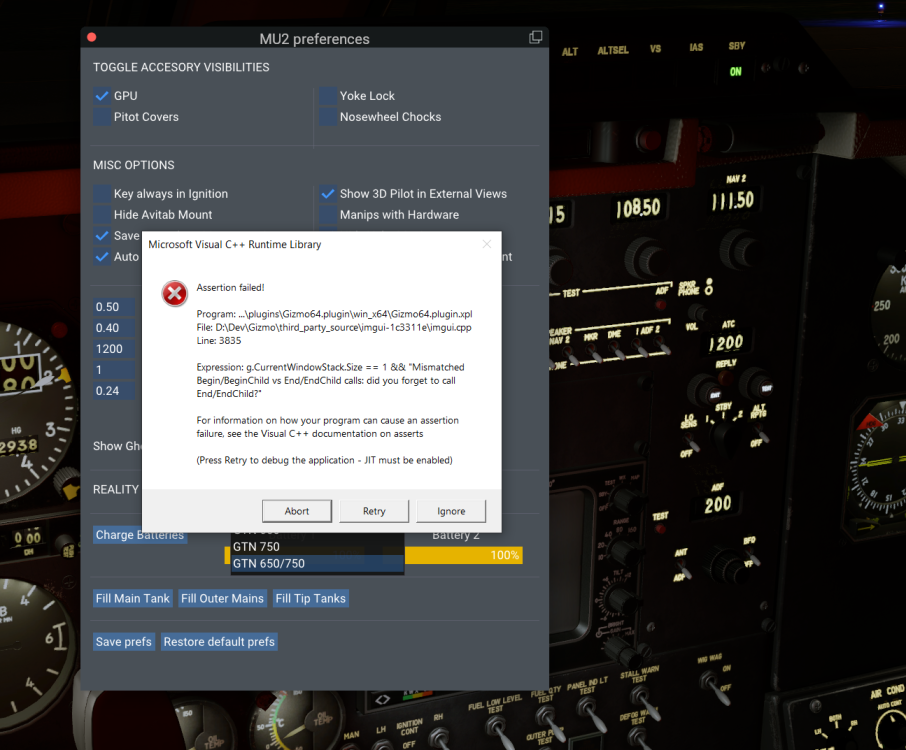All Activity
- Past hour
-
cap.hazamar started following FamousMUÑECA
- Today
-
Coop started following Cirrus SR22 lack of power
-
Hi Omar, The power available has many different variables associated with it, and with the non-turbo-normalized version, available power decreases with altitude. I would recommend checking the maintenance tab for the aircraft as some cylinders could have failed as 54% power at max sounds like something has failed internally to the engine.
-
Rode joined the community
-
evenY joined the community
-
Hi. Is it possible to know where did you get that info from? Thanks
-
Omar Ndiaye joined the community
-
Hi! I just purchased the SR22 ENTEGRA (SR22 ENT 2.0.4) and tried it. But the full power can't go passed 54%. Am I doing something wrong? I do have the default xplane 22 SR22 that can give 100% full power. Please assist. Regards, Omar Ndiaye
-
You can create these using: Along-track offset distance - IDENT/(+-)DIST[/NAME] - offset plus or minus DIST from IDENT which is currently in the flight plan Place Bearing Distance - IDENTBRG/DIST[/NAME] - point defined by a distance along a radial from a place Place Bearing / Place Bearing - IDENTBRG/IDENTBRG[/NAME] - point defined by the intersection of two radials from two places LAT/LON coordinates. This can be done with Degrees Decimal Minutes, or shorthand as per the usual shorthand rules. There is some way you can do it using the joystick on the CCP and selecting the point on the MFD map, but I'm not entirely sure how you go about doing that. The Places in question do not have to be VORs, they can be any arbitrary point, including previously defined custom waypoints - I've created downwind, base, and final legs for visual approaches with VNAV planning using this feature. For your example specifically I'd use place bearing/distance. As far as I remember, just enter this in the scratchpad: IDENTBRG/DIST[/NAME] So in your example, if the VOR was ATY, you'd enter "ATY225/50" which would give you a waypoint 50nm southwest of ATY. If you added an extra trailing slash you could input a name for that waypoint as well. Then, once that's in the scratchpad, press the LSK next to where you want to insert it, and then add your altitude restriction on the right side as normal!
-
I know pilot created waypoints are possible in the FMS but I don't know much more beyond that. I hadn;t had a reason to figure them out until recently. I was flying online and received the instruction: "cross and maintain xx ft 50NM SW of the xx VOR" I know there must be away to input a pilot waypoint that is a specific radial and distance from a VOR, right? My solution was to use the fix page and simply fly on V/S down to the SW 50NM point but I would much rather have used VNAV with an inputted restriction in the FMS.
-
Neuse started following Livery List & Requests
-
This one would be nice. Its still flying.
-
i havent flown this plane recently, gave it a shot on xp 12.2 but realised my throttles were not moving yet they were in settings. quick search on google i found a forum post from 2019 it said xpuipc could cause issues with the plane so i disabled it and throttles now work is this a known bug/a work around avail? Log.txt
-
staropoli joined the community
-
Lufthansa223 joined the community
- Yesterday
-
Okay thanks for your feedback, I will try to contact the Live Traffic developers
-
BVX1927 joined the community
-
Just got home - this is the cockpit with all lights turned down (except for the EFIS screens and CDUs):
-
Manasseis de amorim silva joined the community
-
TCAS works - if it does not work with a third-party program (like live traffic or Traffic Global, please contact the vendor of those programs). The weather radar showing weather may be the tilt being too low, the beam will hit the ground and you will see ground returns.
-
lukelang46 joined the community
-
nevermindsantana joined the community
-
flightwusel started following OE-LAU Hot Start Challenger 650 , N1CU Hot Start Challenger 650 and OY-MMM Hot Start Challenger 650
-
Current status and updates planned?
Cameron replied to imemyself's topic in Mitsubishi Marquise MU-2 v2
I don't understand what this means. Can you elaborate? It already has these since the 2.1.0 release in May of 2023. -
Thank you. I'm looking forward to your non-Rosetta version plugin for Apple ARM/Silicon. There is a noticeable decrease in performance in X-Plane when it's run this way.
-
Current status and updates planned?
kutyafal replied to imemyself's topic in Mitsubishi Marquise MU-2 v2
OK, not sure what happened. I thought I had the same version on the beta install as on 12.1 but finally copied the aircraft from 12.1 to beta and now it starts fine. However, I can't get the GTN to power up. Works fine in 12.1. What are the exact conditions to have it power up? I'm using the GNS version and setting the config to GTN750 on the config screen. GPU, battery, inverter are on. Anything else? Oh, and while testing with the OEM model loaded and picking GTN from the config screen: Maybe this can be handled with a message instead? Log attached. Log - Mu2Gizmo error.zip -
Current status and updates planned?
GusRodrigues replied to imemyself's topic in Mitsubishi Marquise MU-2 v2
Detail Textures, Ice effect on windshield, wiper and maybe the rain repellent system -
Current status and updates planned?
Cameron replied to imemyself's topic in Mitsubishi Marquise MU-2 v2
Like what specifically? -
Just have to use search
-
Is there a simbrief profile available for the TorqueSim citation?
- Last week
-
Current status and updates planned?
GusRodrigues replied to imemyself's topic in Mitsubishi Marquise MU-2 v2
Are you planing to bring any new model and texturing features from the previous releases into the MU-2 and the IXEG? -
Lufty737Flying changed their profile photo
-
I bought this plane a few days ago, but I can't get the weather radar and TCAS to work in XP12. Could it be that TCAS and weather radar aren't working yet in XP12? TCAS: I use the live traffic plug-in, and I don't usually have any problems. It doesn't work with Traffic Global either, but I don't really use it anymore, so I tried it anyway. Weather radar My weather radar always shows weather, even though the weather is "good." Greetings
-
Coop started following Instrument light issue
-
This bug is logged internally for the next update. This is due to X-Plane changing the brightness feature in the X1000 and some internals need to be shuffled to accommodate that.
-
Is the forum alive? No activity since 10 Feb...
-
ilias.tselios started following DC-3 V2 Start with engines running
-
The aircraft has its own states and does not follow X-Plane's. You can read more here: https://airfightergr.github.io/les_dc3_docs/gui/#panel-state-options
-
Current status and updates planned?
meierzwo replied to imemyself's topic in Mitsubishi Marquise MU-2 v2
Confirm. Did run fine. Just did a short Flight with a Full "First Flight of the Day" Checklist. -
Air Dive started following EIFS and engines don't work / IXEG 737 plus
-
Hello, I have a problem with my IXEG 737 plus. It has disappeared from my XPlane 12. I've decided to download it again (new version) after uninstalled the old one. However, now when I start a flight, all the EIFS and engines are off and I would like to know how I can start them. obviously I select "start with engines running" but nothing happens, and even if I try to start the engines myself. thanks in advance for your reply ;-)