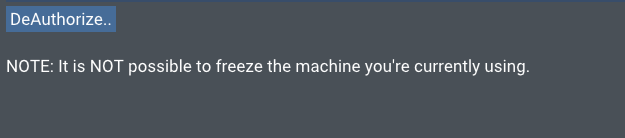All Activity
- Today
-
mooka joined the community
-
SpreadFlying joined the community
-
No where in the aircraft model. Irl one would keep track of it manually. Maybe you can reconstruct such data from the FDR files.
-
Recently started re-using the IXEG 37 - I like this aircraft a lot and I appreciate the work involved to update to XP12. I have to admit the sounds on this aircraft are excellent and it is a lot of fun for an 'old guy' to dream about flying... I read through the comments and I have to agree with the moderators - the tone of the primary 'complainant' was to put it nicely, less than constructive and tended to make assumptions and overly broad generalizations. Having recently utilized a Stream Deck and SRS Studios excellent X-Keypad as I tend to prefer not to use the mouse for as many flight options as possible, my wish is that though there are plenty of 'datarefs' available in the IXEG 737 using Lee Baker's excellent dataref tool, it seems as though there are few commands available. Most of the commands appear to be only available via the keyboard/XP joystick assignment section? I'll try working in some 'numeric' datarefs/commands and see if that helps. Keep up the great work...
-
carbevi joined the community
-
In aircraft preferences file I can see a total hobs time in seconds. APU bay has apu time counter. Where I can see total hours in airplane and do engines have runtime calculators?
-
wang joined the community
-
jorge123 joined the community
-
Santiag3d joined the community
-
rds_pilot joined the community
-
jamie1000 joined the community
- Yesterday
-
"fixed" in the sense of "adjusted", only on one side - so both side were using different NAV SRC.
-
Unfortunately, at least as of now, that is not planned.
-
FYG001 started following Fuel truck panel - change units
-
MODE button on the Truck fuel panel, of course - duh
-
boh16 started following IXEG 737 Classic for LINUX Systems
-
X Aviation's IXEG 737 Classic is a outstanding aircraft in XP12!!!!; however, is not supported for a LINUX based PC operating system. Do you have any future plans to make this aircraft LINUX compatible?
-
What does it mean "fixed NAV SRC"?
- Last week
-
Fixed with the non-default INI.
-
Sorry guys, completely forgotten how to this - I want USG again iso LIT Thanks!
-
You are using an account you do not own. This is not permitted by the terms, and the account can be terminated.
-
HotStart Challenger G650 log-in issues
Juan Acuna replied to Juan Acuna's topic in General Discussion
The other 2 are other pc’s with the active license and I am afraid to freeze one of those and present again this issue -
And the other 2 are?
-
So I'm just trying to open again the 650 after repairing the files of XP12. The problem comes when I try to log in back and it asks me to authorize again my machine (PC). Once I click the authorize button, it is asking me to freeze one of the three active machines and one is mine. The one with the active license. Does anybody know how to solve this issue? I've tried to reinstall the addon several times, and clean all the cache files. Hope to find someone that can help me fix this issue soon!
-
TY for info.
-
Re-texturing the updated 3D model is getting close to being complete. That's all we know right now.
-
Any update on status?
- Earlier
-
I`m not a dev but It`s hard to give a timeline because they can face issues during the WX radar integration which may delay the work, so It`s impossible to give an ETA
-
IXEG 733 banking right after departure
ShermheadRyder replied to ShermheadRyder's topic in Bug Reports
Apologies, you're spot on - I'm not sure how I missed that! It does indeed look like I have a sticky rudder sometimes, thanks! -
Hmm, your rudder shows a 7% deflection to the right after take-off, this should be enough to start this kind of roll. Make sure your hardware is calibrated correctly - your values should be around 0.00 for aileron and rudder if you do not touch the controls. You can check your "rudder trim" to be at 0 - or even use it a bit to the left to make the rudder point straight. No real aircraft is ever perfectly "rigged" and in reality it is enough to have a bunch of US citizens sit on one side and a bunch of Japanese on the other to make you grab that trim knob. If all else fails, set up a bigger "nullzone" in X-Plane by increasing the response profile to include a "bucket" around the neutral position, so that small deflections of your hardware get interpreted as 0 input.
-
I understand the castering nosewheel and the need to tap the right brake on the taxi to hold centerline, but during the takeoff roll, I am unable even with full right rudder (Winwing Orion Pedals) to keep the airplane on the runway. I am straightening the nosewheel prior to initiating the takeoff roll, but seems no matter the curve I put on the pedals, its completely unable to hold ceterline. I've seen plenty of videos of people having no issues. Is there a setting I'm missing? Other than that, this addon is a dream. Hoping to get this issue worked out to fully enjoy it. Thank you in advance!
-
ShermheadRyder started following IXEG 733 banking right after departure
-
Hi, In XP12 I have an issue with the IXEG 733 banks right shortly after departure requiring a significant amount of left roll input to remain level. I've re-installed the plane a few times and calibrated my joystick a few times but to no avail. The linked video illustrates what I'm seeing, I've included a bunch of data output showing (amongst other things) no aileron surface deflection, no aileron trim and a neutral aileron axis. Take-off is with 5 flaps and speed is way below the flap 5 limit.
-
Coop, I’m having the same steering issues as the OP. Have a set of Winwing pedals and even with full right rudder on takeoff, Incant stop if from nearly veering off the runway to the left. Do you happen to have an updated link to the fix? That one above doesn’t seem to work anymore. Thank you in advance!
-
Thanks for the reply. I just have to put x-plane on the back burner until this issue is resolved.
-
This is a simulator bug that LR haven't fixed yet. Please report it to them with all associated logs and crash dumps at: https://www.x-plane.com/x-plane-bug-report-form/ https://developer.x-plane.com/x-plane-bug-database/?issue=XPD-17441