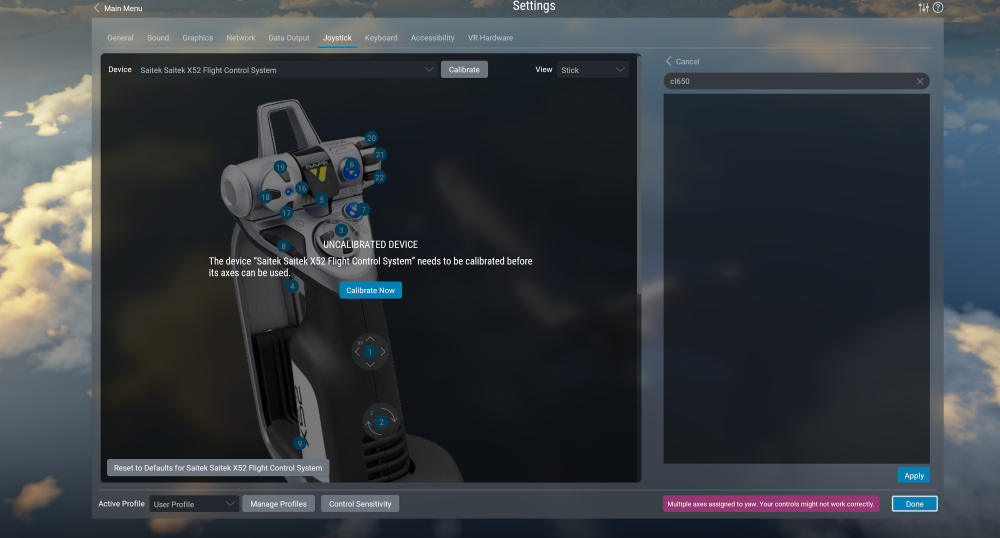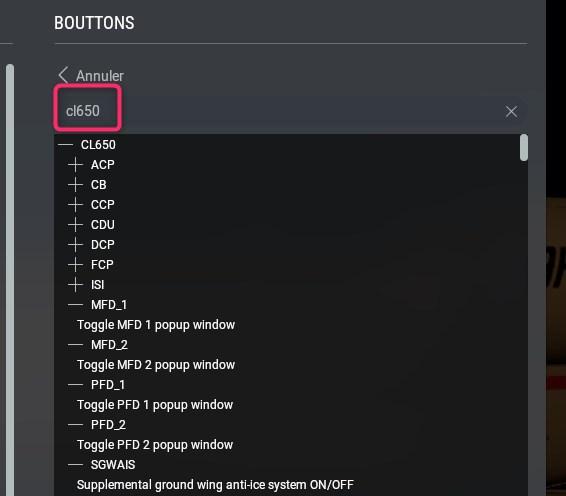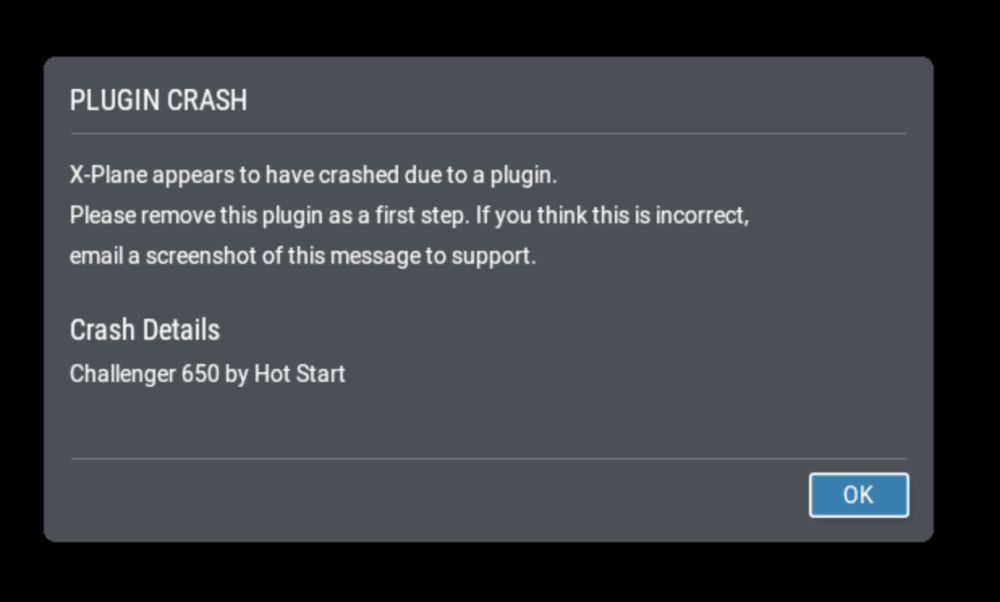All Activity
- Past hour
-
YES! I FINALLY found the fix in the net after HOURS of search. Now I can normally exit the game and go to the settings menu WITHOUT to kill the process... Here is the solution written:https://forums.x-plane.org/forums/topic/325851-xp-1213-4-on-linux-freeze-not-ctd-on-exit/#comment-2864294 and here https://forums.x-plane.org/forums/topic/326955-x-plane-12-hangs-on-exit-linux/ I only needed to run sudo ln -s /bin/true /usr/bin/pulseaudio I am still learning linux but I think its an symbol link creation... Linux wizardry that I want to learn and thats an very good thread to start learning some things hehe Thanky to you all for trying to help me. Have an nice flight :-) EDIT: So naturally I can now access the CL650 settings :-)
-
SussyCalls88 joined the community
-
This problem is more elaborated on this post I made: https://forums.x-plane.org/forums/topic/334979-linux-click-on-quitexit-or-settings-hangs-the-sim/ Note: Only with the CL650 I cant go into the settings menü while the plane is loaded. Its possible with all the other planes around with the trick above mentioned -.- EDIT: To elaborate here is an log file from an just started and through the following exited X-Plane 12 client: first loaded all up to the plane. Then clicked top in the menu to exit the sim. The sim hangs and does nothing. Lastly go to the taskmanager end exit the thread itself. You will see nothing "obviously" wrong in the log file. I wish I were an professional coder then I think I could solve all these harder linux related puzzles... But please has anybody an Idea other then go to Ubuntu? Clean exit from threads. ----- X-Plane has shut down ----- Log.txt
-
Then I do have an problem... because I simply cant load the plane AND do any kind of settings related work. Its an problem with my Linux system or so and I am not willing enough to go through all the hassle again no setup an working Linux work environment... Every time I click the button on "settings" in the main menu I must manually close the process in my taskmanager and then the settings menu pop up. When I try this with the loaded CL650 plane its just an CTD... I made my peace with this kind of inconvenience... its just an inconvenience for now atleast. Any Ideas to that? and/or any other way to configure this lovely bird?
- Today
-
The last update was a year ago: The next update is well into development and hopefully will be out in beta before end of the year.
-

v2.5: Flaps and Tablet Issues
ilias.tselios replied to Jabari's topic in Beechcraft Sundowner C23 v2
I have programmed to release the update in a few weeks. -
ilias.tselios started following No Blower in this model?
-
Not clear what you are asking. May be you mean if the R-1830-S1C3-G has a blower or has a 2-speed blower? This engine has a single speed (7.15:1 ratio) blower. So no controls to select speed. Later Twin Wasps (R-1830-92 I think) used in C47s had a 2-speed blower.
-
IXEG for X-Plane 12, Version 1.5 Whats new
rkuhlmann replied to tkyler's topic in General Discussion
Over a year since my post in June 2024, and almost two years since the IXEG 733 was released for X-Plane 12 in September 2023, and it’s exactly the same — abandoned, broken, ignored, and showing complete disregard for its customers. Truly impressive… -
Hello world, I immersed myself into the CL650 in the last days and it functions like a charm... but 2 things are bothering me: 1.) In the X-Plane 12 Settings there is no tree for the CL650 specific keybindings. 2.) Whats the keybindings for Right Throttle Auto-Throttle Disconnect and Left Throttle Auto-Throttle Disconnect? I already tried out many many Autopilot keybindings but it seems like I cant find it... Same with the troubleshooting. I installed it in an extra Vanilla X-Plane 12 installation with the Linux and one time with the Windows installer. Didn't work ether. I cant seem to get this keybindings tree. Even if its not "much of an problem", I have an X-Camera bind in my main installation for the buttons when I need to press one of them, but its more immersive when I had the keybindings... In the following 2 screenshots and the log file. I appreciate any kind of help. Thank you all in advance. Best regards Noax Log.txt
-
pjmikey2013 joined the community
-
Noax joined the community
-
Maybe I'm wrong, but I haven't seen an update since 2022. Is the development of this plane definitely finished? thanks
-
oskar29048 joined the community
-
JD123 joined the community
-
iuo joined the community
-
Kirill2033 joined the community
-
SharpPilot joined the community
-
It's been about 9 months almost to the day a fix was posted. The deployment process for this must be substantial. I'm a software engineer, I don't mind helping out with that. Not looking for pay, I'd just like to get this working with my setup...
- Yesterday
-
okernel started following General Discussion
-
-
Chi started following Challenger Crashing X Plane12
-
- Last week
-
Hi, Apologies for the delay in replying. I have done some extensive tests, and the following are my observations. Sounds: * I checked my sliders in X-Plane - all maxed. I discovered my headset was set as system COMMUNICATION DEVICE, and not HEADPHONES. This seemed to make a minor difference in quality due to the max bitrate of the output. * Nose gear RETRACT sound - this only plays ONCE! Once you have taken off and retracted the gear, it NEVER plays again unless you land, AND THE NOSEWHEEL TOUCHES THE GROUND. I'm assuming there is some air/ground logic tied to the nosegear, and for some reason the gear retract audio is dependent upon the aircraft having been on the ground. You can replicate this by flying around and just cycling the gear. Extension plays always; retraction only plays on the first retract cycle since being on the ground. * AP disconnect sound is practically inaudible, even with headphone volume turned up and being deafened by the engine noise. * Wind noise is extremely quiet if it is present. I flew at 300 kts and couldn't discern any difference in noise. DME: * DME speed and time display - this is bugged. It works as expected as long as the aircraft trajectory is in the 180 cone flying AWAY from the station. As soon as the aircraft has any closure rate with the station, the DME speed/time reads zero (e.g., flying directly towards the station still reads zero). Flight Director/Autopilot: * HDH mode - I checked real-world docs, and it should roll to wings level THEN hold whatever heading it is flying the moment it reaches wings level. It is NOT a simple wing-leveler; if the aircraft is disturbed after this point, it will roll back to the heading it was on. The bug is that it is capturing the heading at whatever moment ANY flight director or AP mode is engaged. This is the part that is not correct. For the avoidance of doubt, the sequence of events for HDH mode is thus: * HDH mode (e.g., all FD and AP modes DISABLED). * Aircraft is flown with e.g., a 20 degree left bank * AP is engaged. * ALT HLD engages, and HDH becomes the active roll mode * Aircraft at moment of activation is passing 210 degrees heading * Aircraft should roll to wings level, at say 200 degrees heading * HDH should enter heading-hold submode at wings-level on 200 degrees, and not any other heading that was present prior to this. HDH mode should "forget" the heading it was on when the AP is disengaged. Upon being re-engaged, it will again roll wings level ONLY, and THEN hold whatever heading it is on at that moment. The roll knob will operate as it currently does as this is correct. Confirmed working as you describe: * GPU generator (seems the default setting of 800 A is already sufficient to prevent volt drop during start) * Battery overheat * Engine fan - I compared this to several videos on YT (yes, I'm aware of the problems of sound recording and YT compression), and it sounds very similar.
-
Attached. Hope this helps Log.txt Log.txt
-
Coop started following Popup Panel no longer appearing! and Gtn 750 Problem
-
Sounds like something might not be activating. In order to debug what is going on, we will need you to send us a copy of the X-Plane log.txt file. You can find a guide to get this file here: How to find the X-Plane log.txt file?
-
You can reset any saved popup locations by deleting "popups.cfg" in X-Plane 12/Aircraft/X-Aviation/ <citation 525> / plugins/cj_systems/settings.
-
hello I want to know if there are updates to the freeware levelup 737 addon for x-plane 12, i didn't see or hear nothing about it, anyone?