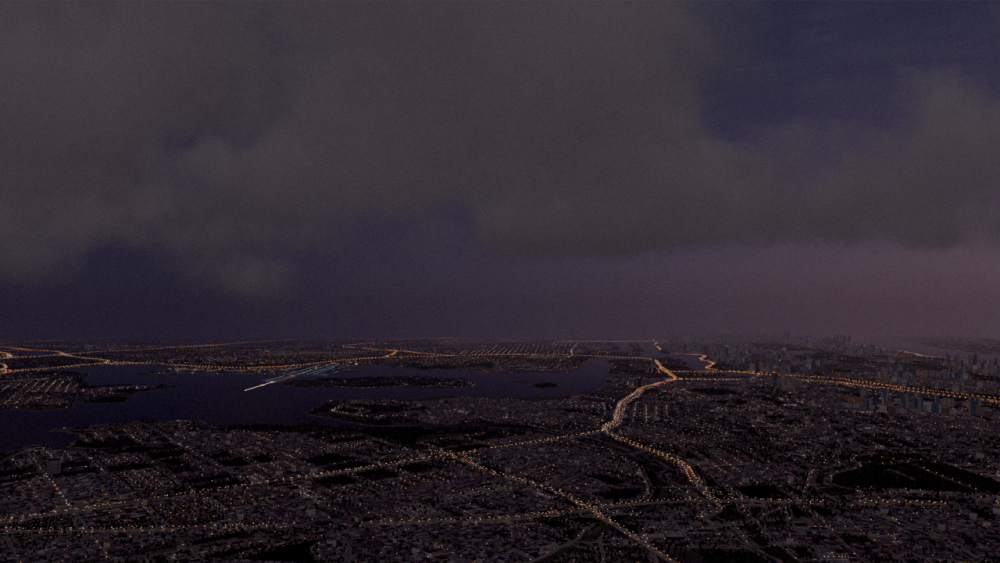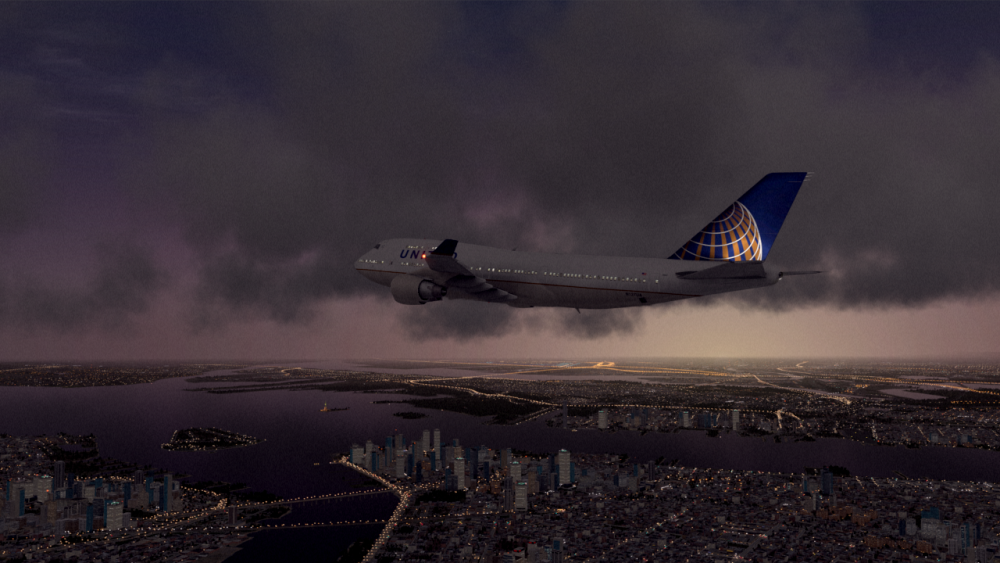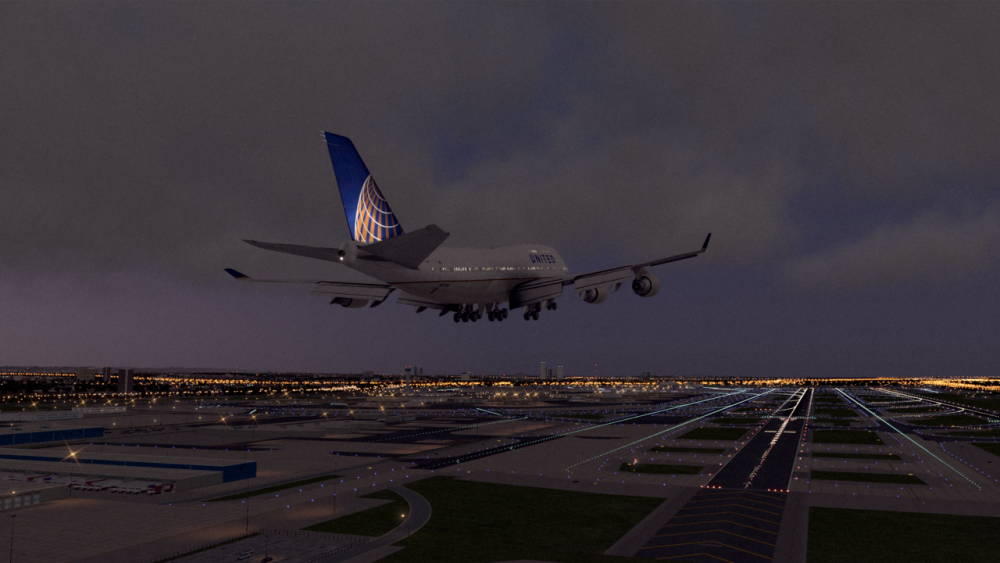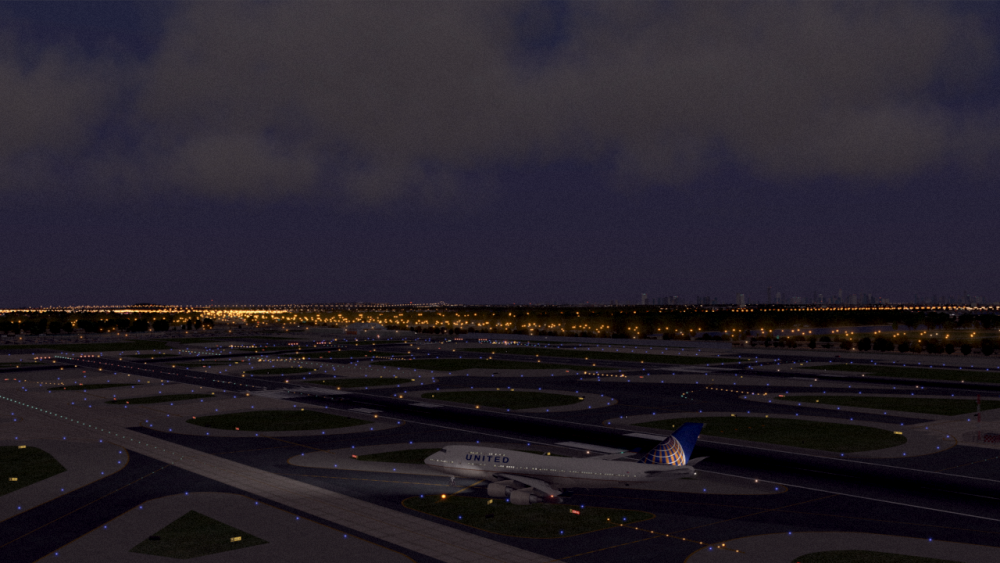-
Posts
53 -
Joined
-
Last visited
-
Days Won
1
Content Type
Profiles
Forums
Latest X-Plane & Community News
Events
Downloads
Store
Everything posted by frontendrob
-

RWC is not working atm, METAR download fails.
frontendrob replied to frontendrob's topic in Real Weather Connector
In the NOAA plug-in, the VATSIM metar source still works fine. -

RWC is not working atm, METAR download fails.
frontendrob replied to frontendrob's topic in Real Weather Connector
Thanks. -

RWC is not working atm, METAR download fails.
frontendrob replied to frontendrob's topic in Real Weather Connector
Yes, but there seem to be alternatives. http://www.avsim.com/topic/493544-end-of-old-noaa-weather-web-service/ -

RWC is not working atm, METAR download fails.
frontendrob replied to frontendrob's topic in Real Weather Connector
<HTML><HEAD> <TITLE>Service Removed</TITLE> </HEAD><BODY> <H1>This Service is no longer available</H1> </BODY></HTML> Uh oh, sounds like trouble. -

RWC is not working atm, METAR download fails.
frontendrob replied to frontendrob's topic in Real Weather Connector
That's what I thought. -
This is what's written in the MAXX_METAR.wrx: The server encountered an internal error or misconfiguration and was unable to complete your request. Reference #3.7e5742d1.1471965764.147d8210 So RWC is not working ATM (at least the "always" setting).
-
Thanks Cameron. I can't fail to notice that the "hacks" I posted, namely the removal of the fog-coloring of distant clouds and the deactivation of imposters seem to have made it into the new version . Or the installation left my settings file in place...
-
The windows installer of SMP 3.2.2 crashes when trying to open the uninstaller (the OSX App) that resides in my X-Aviation folder. It doesn't bring a new Win installer (it will install it with the installation, not beforehand). What I am trying to say is the new installer for Windows fails to deinstall SMP which was installed on OSX and later migrated to Win. I went ahead and removed the X-Aviation folder (in which all the OSX uninstallers reside) and SMP 3.2.2 installed fine. Settings report 3.2.2 and it seems to run fine. Is there something I have to worry about after installing it over 3.2.1 or will I be fine?
-

Skymaxx I understand you're hungry... But don't eat my fps!
frontendrob replied to tolix's topic in SkyMaxx Pro v4
I deactivated the imposters in the settings file for the best result. -
Check these galleries of mine for a wide variety of weather depicted by SMP 3.2.1 and RWC: U.S. cities in X-Plane 10.50: http://www.avsim.com/topic/492023-us-cities-in-x-plane-1050/ KPDX to Mt. Hood, X-Plane 10.50: http://www.avsim.com/topic/492024-kpdx-to-mt-hood-x-plane-1050/ Alps, Côte d’Azur, Nice in X-Plane 10.50: http://www.avsim.com/topic/492026-alps-c%C3%B4te-d%E2%80%99azur-nice-in-x-plane-1050/ Crossing Okanogan-Wenatchee Nat. Forest in X-Plane 10.50: http://www.avsim.com/topic/492028-crossing-okanogan-wenatchee-nat-forest-in-x-plane-1050/ Real weather depiction in X-Plane 10.50+SMP+RWC: http://www.avsim.com/topic/492029-real-weather-depiction-in-x-plane-1050smprwc/
-
I actually found another plug-in (http://forums.x-plane.org/index.php?/files/file/21775-real-weather-visibility-limit/) which seems to successfully limit visibility while flying with real weather. Would any of the developers here have a look over this code to see if it potentially screws up SkyMaxx and RWC in any way please? It seems to work fine. Here's the code: from XPLMDefs import * from XPLMDisplay import * from XPLMGraphics import * from XPLMProcessing import * from XPLMDataAccess import * from XPLMUtilities import * MAX_VISIBILITY = 45000.0 # maximal visibility for Real Weather in meters class PythonInterface: def XPluginStart(self): self.Name = "RW visibility limit" self.Sig = "Xplane.Python.RWVisLim" self.Desc = "A plugin that limits real weather visibility." self.VisibilityDataRef = XPLMFindDataRef("sim/weather/visibility_reported_m") self.RealWeatherDataRef = XPLMFindDataRef("sim/weather/use_real_weather_bool") self.cloud_type0 = XPLMFindDataRef("sim/weather/cloud_type[0]") self.cloud_type1 = XPLMFindDataRef("sim/weather/cloud_type[1]") self.cloud_type2 = XPLMFindDataRef("sim/weather/cloud_type[2]") self.cloud_coverage0 = XPLMFindDataRef("sim/weather/cloud_coverage[0]") self.cloud_coverage1 = XPLMFindDataRef("sim/weather/cloud_coverage[1]") self.cloud_coverage2 = XPLMFindDataRef("sim/weather/cloud_coverage[2]") self.cloud_base_msl_m0 = XPLMFindDataRef("sim/weather/cloud_base_msl_m[0]") self.cloud_base_msl_m1 = XPLMFindDataRef("sim/weather/cloud_base_msl_m[1]") self.cloud_base_msl_m2 = XPLMFindDataRef("sim/weather/cloud_base_msl_m[2]") self.cloud_tops_msl_m0 = XPLMFindDataRef("sim/weather/cloud_tops_msl_m[0]") self.cloud_tops_msl_m1 = XPLMFindDataRef("sim/weather/cloud_tops_msl_m[1]") self.cloud_tops_msl_m2 = XPLMFindDataRef("sim/weather/cloud_tops_msl_m[2]") self.rain_percent = XPLMFindDataRef("sim/weather/rain_percent") self.thunderstorm_percent = XPLMFindDataRef("sim/weather/thunderstorm_percent") self.wind_turbulence_percent = XPLMFindDataRef("sim/weather/wind_turbulence_percent") self.barometer_sealevel_inhg = XPLMFindDataRef("sim/weather/barometer_sealevel_inhg") self.wind_altitude_msl_m0 = XPLMFindDataRef("sim/weather/wind_altitude_msl_m[0]") self.wind_altitude_msl_m1 = XPLMFindDataRef("sim/weather/wind_altitude_msl_m[1]") self.wind_altitude_msl_m2 = XPLMFindDataRef("sim/weather/wind_altitude_msl_m[2]") self.wind_direction_degt0 = XPLMFindDataRef("sim/weather/wind_direction_degt[0]") self.wind_direction_degt1 = XPLMFindDataRef("sim/weather/wind_direction_degt[1]") self.wind_direction_degt2 = XPLMFindDataRef("sim/weather/wind_direction_degt[2]") self.wind_speed_kt0 = XPLMFindDataRef("sim/weather/wind_speed_kt[0]") self.wind_speed_kt1 = XPLMFindDataRef("sim/weather/wind_speed_kt[1]") self.wind_speed_kt2 = XPLMFindDataRef("sim/weather/wind_speed_kt[2]") self.shear_direction_degt0 = XPLMFindDataRef("sim/weather/shear_direction_degt[0]") self.shear_direction_degt1 = XPLMFindDataRef("sim/weather/shear_direction_degt[1]") self.shear_direction_degt2 = XPLMFindDataRef("sim/weather/shear_direction_degt[2]") self.shear_speed_kt0 = XPLMFindDataRef("sim/weather/shear_speed_kt[0]") self.shear_speed_kt1 = XPLMFindDataRef("sim/weather/shear_speed_kt[1]") self.shear_speed_kt2 = XPLMFindDataRef("sim/weather/shear_speed_kt[2]") self.turbulence0 = XPLMFindDataRef("sim/weather/turbulence[0]") self.turbulence1 = XPLMFindDataRef("sim/weather/turbulence[1]") self.turbulence2 = XPLMFindDataRef("sim/weather/turbulence[2]") self.wave_amplitude = XPLMFindDataRef("sim/weather/wave_amplitude") self.wave_length = XPLMFindDataRef("sim/weather/wave_length") self.wave_speed = XPLMFindDataRef("sim/weather/wave_speed") self.wave_dir = XPLMFindDataRef("sim/weather/wave_dir") self.temperature_sealevel_c = XPLMFindDataRef("sim/weather/temperature_sealevel_c") self.dewpoi_sealevel_c = XPLMFindDataRef("sim/weather/dewpoi_sealevel_c") self.runway_friction = XPLMFindDataRef("sim/weather/runway_friction") self.FlightLoopCB = self.FlightLoopCallback XPLMRegisterFlightLoopCallback(self, self.FlightLoopCB, 1.0, 0) return self.Name, self.Sig, self.Desc def XPluginStop(self): # Unregister the callback XPLMUnregisterFlightLoopCallback(self, self.FlightLoopCB, 0) pass def XPluginEnable(self): return 1 def XPluginDisable(self): pass def XPluginReceiveMessage(self, inFromWho, inMessage, inParam): pass def FlightLoopCallback(self, elapsedMe, elapsedSim, counter, refcon): Maximal_Visibility = MAX_VISIBILITY RealWeather = XPLMGetDatai(self.RealWeatherDataRef) Visibility = XPLMGetDataf(self.VisibilityDataRef) if (RealWeather == 0): XPLMSetDatai(self.RealWeatherDataRef, 1) # set use real weather if (Visibility > Maximal_Visibility): cloud_type0 = XPLMGetDatai(self.cloud_type0) cloud_type1 = XPLMGetDatai(self.cloud_type1) cloud_type2 = XPLMGetDatai(self.cloud_type2) cloud_coverage0 = XPLMGetDataf(self.cloud_coverage0) cloud_coverage1 = XPLMGetDataf(self.cloud_coverage1) cloud_coverage2 = XPLMGetDataf(self.cloud_coverage2) cloud_base_msl_m0 = XPLMGetDataf(self.cloud_base_msl_m0) cloud_base_msl_m1 = XPLMGetDataf(self.cloud_base_msl_m1) cloud_base_msl_m2 = XPLMGetDataf(self.cloud_base_msl_m2) cloud_tops_msl_m0 = XPLMGetDataf(self.cloud_tops_msl_m0) cloud_tops_msl_m1 = XPLMGetDataf(self.cloud_tops_msl_m1) cloud_tops_msl_m2 = XPLMGetDataf(self.cloud_tops_msl_m2) rain_percent = XPLMGetDataf(self.rain_percent) thunderstorm_percent = XPLMGetDataf(self.thunderstorm_percent) wind_turbulence_percent = XPLMGetDataf(self.wind_turbulence_percent) barometer_sealevel_inhg = XPLMGetDataf(self.barometer_sealevel_inhg) wind_altitude_msl_m0 = XPLMGetDataf(self.wind_altitude_msl_m0) wind_altitude_msl_m1 = XPLMGetDataf(self.wind_altitude_msl_m1) wind_altitude_msl_m2 = XPLMGetDataf(self.wind_altitude_msl_m2) wind_direction_degt0 = XPLMGetDataf(self.wind_direction_degt0) wind_direction_degt1 = XPLMGetDataf(self.wind_direction_degt1) wind_direction_degt2 = XPLMGetDataf(self.wind_direction_degt2) wind_speed_kt0 = XPLMGetDataf(self.wind_speed_kt0) wind_speed_kt1 = XPLMGetDataf(self.wind_speed_kt1) wind_speed_kt2 = XPLMGetDataf(self.wind_speed_kt2) shear_direction_degt0 = XPLMGetDataf(self.shear_direction_degt0) shear_direction_degt1 = XPLMGetDataf(self.shear_direction_degt1) shear_direction_degt2 = XPLMGetDataf(self.shear_direction_degt2) shear_speed_kt0 = XPLMGetDataf(self.shear_speed_kt0) shear_speed_kt1 = XPLMGetDataf(self.shear_speed_kt1) shear_speed_kt2 = XPLMGetDataf(self.shear_speed_kt2) turbulence0 = XPLMGetDataf(self.turbulence0) turbulence1 = XPLMGetDataf(self.turbulence1) turbulence2 = XPLMGetDataf(self.turbulence2) wave_amplitude = XPLMGetDataf(self.wave_amplitude) wave_length = XPLMGetDataf(self.wave_length) wave_speed = XPLMGetDataf(self.wave_speed) wave_dir = XPLMGetDatai(self.wave_dir) temperature_sealevel_c = XPLMGetDataf(self.temperature_sealevel_c) dewpoi_sealevel_c = XPLMGetDataf(self.dewpoi_sealevel_c) runway_friction = XPLMGetDataf(self.runway_friction) XPLMSetDataf(self.VisibilityDataRef, Maximal_Visibility) # set visibility XPLMSetDatai(self.cloud_type0, cloud_type0) XPLMSetDatai(self.cloud_type1, cloud_type1) XPLMSetDatai(self.cloud_type2, cloud_type2) XPLMSetDataf(self.cloud_coverage0, cloud_coverage0) XPLMSetDataf(self.cloud_coverage1, cloud_coverage1) XPLMSetDataf(self.cloud_coverage2, cloud_coverage2) XPLMSetDataf(self.cloud_base_msl_m0, cloud_base_msl_m0) XPLMSetDataf(self.cloud_base_msl_m1, cloud_base_msl_m1) XPLMSetDataf(self.cloud_base_msl_m2, cloud_base_msl_m2) XPLMSetDataf(self.cloud_tops_msl_m0, cloud_tops_msl_m0) XPLMSetDataf(self.cloud_tops_msl_m1, cloud_tops_msl_m1) XPLMSetDataf(self.cloud_tops_msl_m2, cloud_tops_msl_m2) XPLMSetDataf(self.rain_percent, rain_percent) XPLMSetDataf(self.thunderstorm_percent, thunderstorm_percent) XPLMSetDataf(self.wind_turbulence_percent, wind_turbulence_percent) XPLMSetDataf(self.barometer_sealevel_inhg, barometer_sealevel_inhg) XPLMSetDataf(self.wind_altitude_msl_m0, wind_altitude_msl_m0) XPLMSetDataf(self.wind_altitude_msl_m1, wind_altitude_msl_m1) XPLMSetDataf(self.wind_altitude_msl_m2, wind_altitude_msl_m2) XPLMSetDataf(self.wind_direction_degt0, wind_direction_degt0) XPLMSetDataf(self.wind_direction_degt1, wind_direction_degt1) XPLMSetDataf(self.wind_direction_degt2, wind_direction_degt2) XPLMSetDataf(self.wind_speed_kt0, wind_speed_kt0) XPLMSetDataf(self.wind_speed_kt1, wind_speed_kt1) XPLMSetDataf(self.wind_speed_kt2, wind_speed_kt2) XPLMSetDataf(self.shear_direction_degt0, shear_direction_degt0) XPLMSetDataf(self.shear_direction_degt1, shear_direction_degt1) XPLMSetDataf(self.shear_direction_degt2, shear_direction_degt2) XPLMSetDataf(self.shear_speed_kt0, shear_speed_kt0) XPLMSetDataf(self.shear_speed_kt1, shear_speed_kt1) XPLMSetDataf(self.shear_speed_kt2, shear_speed_kt2) XPLMSetDataf(self.turbulence0, turbulence0) XPLMSetDataf(self.turbulence1, turbulence1) XPLMSetDataf(self.turbulence2, turbulence2) XPLMSetDataf(self.wave_amplitude, wave_amplitude) XPLMSetDataf(self.wave_length, wave_length) XPLMSetDataf(self.wave_speed, wave_speed) XPLMSetDatai(self.wave_dir, wave_dir) XPLMSetDataf(self.temperature_sealevel_c, temperature_sealevel_c) XPLMSetDataf(self.dewpoi_sealevel_c, dewpoi_sealevel_c) XPLMSetDataf(self.runway_friction, runway_friction) return 1.0 0
-
How was your framerate ?
-
How many minutes / hours into the flight does this happen to you guys? On one hour flights, I haven't had this issue.
-
I might do more testing what exactly happens there, but considering I am running a conservative 10km draw and my 980ti is completely bored with 60% GPU load and 2 Gig's of VRAM to spare during ANY situation considering weather - it's really suspicious these fellas cause this HEAVY hit in terms of frames. Not all the time, but try flying towards one, it will get messy.
-
I have a suggestion how to handle the "draw area slider" in future versions, considering it is kind of hard to figure out with puffs becoming less detailed when increasing the draw distance. I have tested and played with SkyMaxx extensively since V1, (more than I actually fly...), and in my opinion, in V3, 10km radius is the sweet spot (even if my system handles more). So here we go: Have you considered making 10km the standard, and have the draw area automatically increase above a certain flight level (effectively killing the slider, considering that every time you guys killed a slider, the plug-in became better). That way, users would get great detail and performance for GA, but once you take your heavy above, say, FL240, SkyMaxx would switch to a high altitude mode that would draw further (this mode would use the lesser-detailed puffs). Combined with the "never change visible weather" logic, this all could happen unnoticed by the user, and certainly could improve the experience with SkyMaxx. Another thing, and this has been a THING since X-Plane 10, is the lack of a maximum visibility slider for aesthetic / performance reasons. There's a real need for this in the community, because a. X-Plane becomes a resource hog somewhere above 20SM visibility for many people (causing stutters even if everything else is fine), and b. since HDR mode Antialiasing is still underwhelming, aliasing becomes an issue with high visibility (jagged edges around far away water bodies for example, jagged horizons ect. - even at FXAA + 8xAA). A visibility limiter would thus solve performance issues for a large portion of users and also cover up some flaws that remain in X-Plane's render engine. So, there are solutions (a plug-in, the checkbox in the NOAA plug-in, or manually tinkering with the dataref "sim/weather/visibility_reported_m"; however there's one big flaw: it ALWAYS resets weather to static, thus none of the solutions work with X-Plane's real weather. I have spoken to Ben Supnik about this, there is effectively no way to do it, except for one, and here SkyMaxx / RWC may come into play. If you guys included a script that reads the metar.wx, looks up all visibilities and replaces anything over, say 20SM with a user-defined maximum, then write the metar.wx and regenerate weather... boom, you could advertise SkyMaxx with the ultimate visibility limiter tool. Yes, somebody could write a LUA script doing this, but I imagine this as a perfect feature for your software suite.
-
Like them Cumulus Nimbus or not, I want to note that they require too much fillrate in the current version and thus need further optimization. Even on a perfectly running setup that has been tested endlessly for bad weather (= many clouds) situations and stays above 30fps at all time, these clouds, when close and looking straight at them, can bring the framerate down to 20 (or by about 40%). Then picture whats going on when 5 of them are drawn next to each other. Please consider this for future versions, as the "rest" is performing super well and stable (FPS wise) when set to 10km draw area.
-
I have purchased Maxx FX, SkyMaxx V2 and V3, RWC and Sound Maxx. They were installed under OSX, but I have recently migrated my X-Plane Folder to Windows 10. Everything is running fine. However, I tried reinstalling Sound Maxx and found out the uninstaller doesn't work now and obviously the executables are still ".app" instead of ".exe". I figured I can't uninstall or update any of the plug-ins, which might give me a major headache once you guys push an update. Any idea how to deal with this? I could copy my X-Plane folder to a stick, run Mac OSX and uninstall all your apps there, then reinstall them under Windows. That would be quite a time consuming hassle though, and I'd like to avoid to touch anything because it's configured extensively. I mostly wonder how to deal with future updates.
-
I think it would be great (and cheap) to have a checkbox that does something like "select random cirrus texture on each flight". Basically just circling through the 6 textures every time weather is loaded. I suppose that would be an easy to implement feature on your side, and we would get more variety without having to go into settings (the best setting dialog is the one that's always closed...). That would be a neat improvement and I'd be gad if you would implement it in a future update.
-
I was hoping for one of the developers to comment on this issue ...
-

Some Observations, Hardware vs. X-Plane software
frontendrob replied to SkyCoyote's topic in General Discussion
Macs are simply not fast enough nowadays to run XP10 the way it's meant to be (i.e. with very high settings, that includes HDR and 8x AA). Essentially because Apple refuses to put "real" (non mobile) GPU in the iMac and doesn't offer an alternative desktop other than the Mac Pro (which in unsuited for gaming by design). Also, Apple has a deal with ATI and is therefore forced to sell inferior GPU's since ATI fails to compete with nVidia in the high end sector. That is why I bought (rather built) a high end PC and installed Mac OS on it (a "Hackintosh", see tonymacx86.com), as I depend on a Mac for work. However, since OpenGL and nVidia drivers are better optimized on Windows, I am now running Win 10 on a second SSD to get the best of both worlds (I tested X-Plane extensively and on the same hardware, it runs better on Windows, in large part due to the graphics drivers). It's really a blessing now, having an extremely powerful Mac (at a fraction of the cost compared to a Mac Pro) and Windows machine in one, however I cannot recommend setting up a Hackintosh unless you have a lot of experience in IT as it's rather tricky. -
You have issues man.
-
Got it ... it's in the section Cloud Settings ... # Increase to force cumulus clouds to take on more of the fog color. billboard-fog-color-boost = 1.0 Set it to 0.0 I recommend this to become standard for SkyMaxx as it just looks way better, at any time of the day (especially at dusk, when the blueish clouds just don't fit).
-
Clouds appear a little more blue in the distance (it appears there's two different colors for clouds, grey and blue). This can be disturbing when the clouds appear too blue for the sky "behind". In 3.2, I edited SilverLining.config to successfully remove that behavior, all clouds would be the same color, and I loved it. Now I updated to 3.2.1 and I forgot to backup the SilverLining.config (or mark my changes and repeat). Would you know which setting this is? I remember I took me an hour to find but then all I did was set something from 0.8 to 0.0 (I think) and boom, it was perfect.
-
Any new thoughts on this issue? It's confirmed by Ben that this "unlimited visibility" thing is indeed a feature and not getting fixed. I think this is a chance for SM to expand the functionality even further, as no other plugin or utility is tackling this ugly mess X-Plane becomes at FL. Just did a flight to confirm all you're "seeing" at that point is blurred terrain and a horizon which even 16x AA fails to smooth out. It's really not cool having to fiddle with the weather dialog each and every time we start up X-Plane, and I don't understand why Laminar is so ignorant about these gaping holes in the immersion. Also see this topic please: http://forums.x-plane.org/index.php?showtopic=79066&page=1