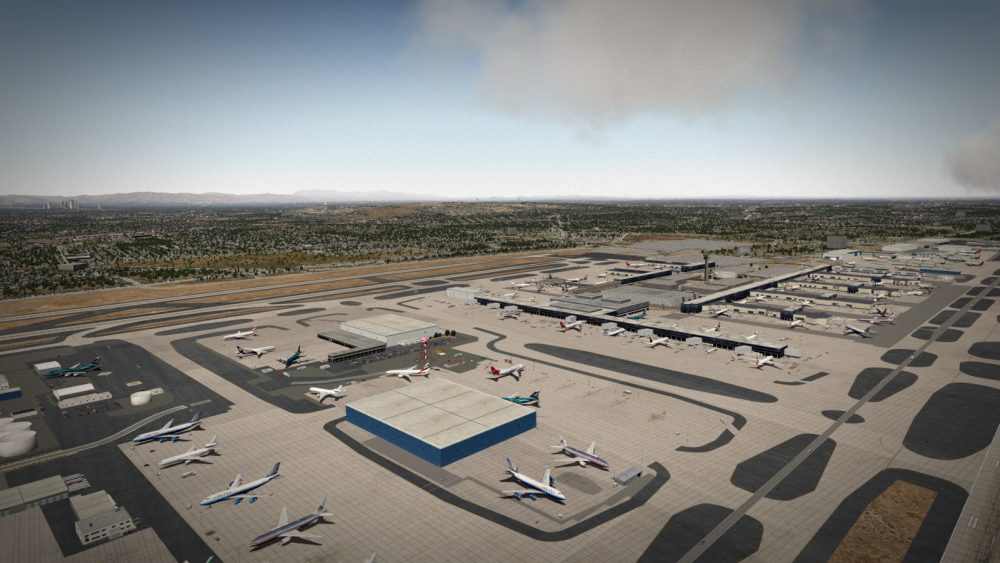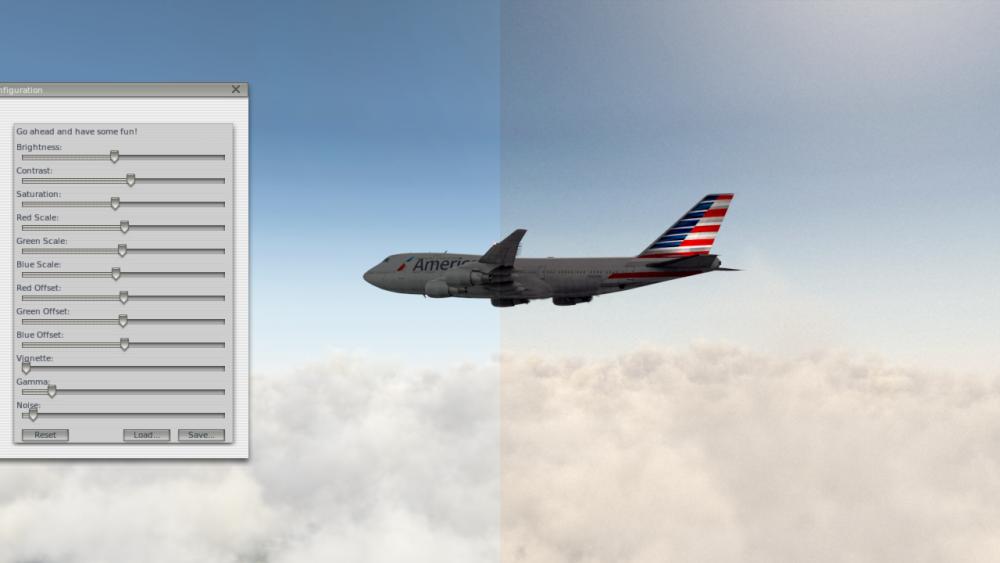-
Posts
53 -
Joined
-
Last visited
-
Days Won
1
Content Type
Profiles
Forums
Latest X-Plane & Community News
Events
Downloads
Store
Everything posted by frontendrob
-
For 10, I recommend using VS 1.2 with SMP4, but you may try.
-
Shots: http://www.avsim.com/topic/500581-ventura-sky-for-x-plane-11-smp4/
-
Beta 2 is live. - Set your own desired visibility limit below 10.000ft. - Watch the sky colors and lightning adjust dynamically to low visibilities (anything below 18nm). - Extends visibility more progressively above 10.000ft. - Minimizes fade-in of Autogen, enabling larger autogen draw radius (zero perf. cost).
-
Grab it while it's hot! venturasky.com
-

Have not received a discount letter !
frontendrob replied to forrest.chen's topic in General Discussion
+1 -

SkyMaxx Pro v4 - Releasing Tomorrow Night!
frontendrob replied to Cameron's topic in General Discussion
I wonder what happends if one decides to buy like NOW... -
Yep I noticed that. If they will work with the haze in V4, it would rule.
-
Is 3.3.2 compatible with X-Plane 11 pb2? Just wanted to do a quick install, any issues expected?
-
No but I think 3.3.2 incl. the fix is on short final.
-
Correct, that is what it does. I became so frustrated with these restrictions (combining real weather with personal preferences) that I wrote a script to deal with these issues. Find the link in my signature.
-
16sm = 25700 meters. Go to the Weather screen, there is a slider. It will only work below the first cloud layer though.
-
When using RWC in "Always" mode, does RWC set the cloud_coverage dataref in X-Plane?
-
Here's another shot of how a calibrated southern californian look can easily be achieved with Maxx FX.
- 1 reply
-
- 2
-

-
Easily add volumetric detail using the "Noise" feature of Maxx FX (available on X-Aviation). Noise is used in many modern game engines to add a more organic, cinematic look. Works wonders in X-Plane and specifically SMP and it doesn't cost FPS. The color settings are somewhat specific to my display (Sony W905 55"), your mileage may vary.
- 1 reply
-
- 4
-

-
Great to hear you're still at it. As I tried to convey above, it's a great product, these are just the two areas where it could gain some. I am aware that the cloud shadows are tricky to inject... having a smaller radius could be a short term solution. Funny thing is, my test flight for SkyMaxx is an afternoon flight from KATL to KMCO. You have certainly nailed these low but big, puffy cumulus that are scattared in central FL. The problem with the cumolonimbus is that they're so seperated. I'd expect larger, darker areas of heavier clouds to surround them, Right now flying in FL's current weather (in X-Plane with SMP & RWC), you have rather standard cumulus, and then these killer clouds here and there. In these situations, I would expect a larger thunderstorm area.
-
Been testing 3.3 extensively over the weekend. It's a solid release and there's little to complain about. Two things though I believe need some attention. First thing is the way cloud shadows look in visibilities below 25nm. There's two issues: first, the shadows aren't influenced by X-Plane's haze / scattering (same is true for clouds, but usually it doesn't disturb much), making them look out of place (almost hovering) in the distance. Second, they somehow get cut off in the distance. Both issues are clearly visible in this shot below. I suspect this is an issue with the way SMP handles the shadows and probably not easy to fix - but could you provide a work-around, for example a lowered radius the shadows are drawn? Right know, the only option is to turn them off... The other thing has been discussed before and I am happy you're still working on "it". The Cumolonimbus. Well, to say that this fella below sticks out like a sore thumb would be an understatement. And then it bleeds oil. On top if that, it was flickering. Really, no. How about just using a large, darker cumulus, that blends in better with the rest of the clouds and doesn't make people scratch their heads. Keep the target hot guys.
-

RWC is not working atm, METAR download fails.
frontendrob replied to frontendrob's topic in Real Weather Connector
Tested. It still says 1.0, but the METAR URL is fixed. We're back in business. -

RWC is not working atm, METAR download fails.
frontendrob replied to frontendrob's topic in Real Weather Connector
I will check. Chances are it's still called 1.0. At least you get E-Mails from X-Aviation -

RWC is not working atm, METAR download fails.
frontendrob replied to frontendrob's topic in Real Weather Connector
Now I am confused... didn't you say that the bug will be fixed with a seperate RWC update? When I checked SMP 3.3, there was still the error msg in the MAXX_METAR.wrx Or are you infact talking about this RWC update which I haven't seen? -
Right in time for the weekend, thanks guys! Is the NOAA url fix included? One would think it requires an update to RWC instead?
-
Sounds good Frank, I am F5-ing my inbox already
-
Will 3.3 be the next version, or do you plan a quick patch for the NOAA issue before that?
-
Try lowering your visibility to around 15-25nm, it will look better (less aliasing, smoother edges of night lighting, more FPS) and clouds will fade into the horizon. With visibility like yours, you will never have clouds extending to the horizon while maintaining good performance. Bottom line is X-Plane offers unlimited visibility, it's just not very good at it.
-

RWC is not working atm, METAR download fails.
frontendrob replied to frontendrob's topic in Real Weather Connector
Thanks Frank, thats good to hear. Don't worry there's worse things than users being anxious to getting back to using your products "Automatic" doesn't do for users with custom setups... -

RWC is not working atm, METAR download fails.
frontendrob replied to frontendrob's topic in Real Weather Connector
I tried this, but I can't find the place where the URL is stored in SMP / RWC. Even decompiled the plug-in with no success yet