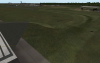scubajuan_new
Members-
Posts
348 -
Joined
-
Last visited
-
Days Won
1
Content Type
Profiles
Forums
Latest X-Plane & Community News
Events
Downloads
Store
Everything posted by scubajuan_new
-
I have a macbook pro 15"with retina 2.6 Ghz quad core i7, 8 GB, 500 gb SSD and NVIDIA GeForce GT 650M 1024 mb, Light and powerful, X-plane 10 runs nicely with decent rendering settings, including HDR 2x SSAA+FXAA, Best lap top I ever had.
-
Misc Scenery Resources - Yellow Runway Markings
scubajuan_new replied to Tom Knudsen's topic in Scenery
A picture comparing the default and the new would be nice and avoid having to download just to check if they are pleasing, just a thought. I haven't download yet. have internet issues right now. Edit. Neve mind, there is a pic in the download section cheers -
X-Plane Nav Data (1303) Update available from Robin's site.
scubajuan_new replied to cessna729's topic in General Discussion
Thanks -
X-Plane Nav Data (1303) Update available from Robin's site.
scubajuan_new replied to cessna729's topic in General Discussion
Do you know if this was included in the 10.20 rc3 update or has it come out after that? How can I know which data I have installed? -
It's oficial http://developer.x-plane.com/2013/03/x-plane-10-20-and-bug-fixes/
-
White Buildings after FS2XPLANE convert
scubajuan_new replied to ryanbatc's topic in Scenery Development
I believe that FS2XPlane does not convert default objects, perhaps the textures were not converted properly. I get this a LOT. what I normally do is delete the problem objects and replace them with either openscenery or objects from the lib. -
As far as GPU I alway wandered why developers don't just make it available when the plane is parked (engines off and parking break set), if the power comes from the ground, a cube in front of the plane or via Nicolas Tesla's wireless transmission of electricity I don't care. There is room for a ground services plugin that works for all planes and I believe there is a python script out there that does just that with openscenery objects. Having the option of GPU, fuel truck, catering, luggage trains and belt loaders and the fat guy with ear mufflers that walks besides the plane picking his nose, is that, optional. They can come via plugin or as part of the scenery.
-
Yes. I think the obj in question is contained in one of the DSF and does not get carried to to other bgl for drawing, the runway seems to go past the bgl boundary
-
As you can see in the pictures something is not right. I have particularly 2 obj, one with the taxiway and the other with the lines which center point is in one tile and crosses the boundary between two tiles,but they are only drawn on one of them. Can someone enlight me please
-
Is RC3 out yet? I can only get RC2 (he is not the cousin of R2D2 )
-
Thanks so much for providing us (the community) with this awesome site and going out of your way to keep it up and running in the best possible way. Is good that is all sorted out, to bad that there might have been a few posts lost, sh@@ happens. I too felt naked without the forum, and all the interesting readings it provides.
-
Does this mean that we have to create a petition in Causes and annoy all our facebook friends to sign the petition? Seriously, This could be a great thing. Even more if it could be done remotely, not just on a LAN. Implementing it with a dedicated cockpit radio channel for communications. I hate texting while flying.
-
He is talking about a Mac Pro, not a Macbook Pro, that is the papa of all macs.
-
Wow! I might just build a pc around this baby for X-Plane use only.
-
I'd love to have all other islands, specially Kauai
-
Is coming along really nicely. I am saving my pennies to get this baby as soon as it rolls out.
-
Hi, I converted a scenery of MUCC (Cayo Coco, Cuba) and the first thing I wanted to do was to replace the apron lights with HDR lights. I placed 4 AreaFloodHighMast.obj from \lib\g10\streetlighs, but for some strange reason only one of them shows up in the sim. I can see all 4 in Overlay Editor and in WED as well, but not in the sim. I am using WED 1.2 and X-Plane 10.20rc1 on a Mac with OSX 10.8.2 The Scenery I am converting is not freeware therefore I am attaching only the apt.dat and the BGL with the newly placed lights (no orthos or other objects) but even like this those lights don't show up. I also removed all other sceneries for the custom scenery folder in case there was some other pack conflicting with this one but no luck. Any ideas? MUCC Cayo Coco.zip
-
- 1
-

-
Misc Scenery Resources - Wide Taxiway Markings Library Replacement
scubajuan_new replied to chris k's topic in Scenery
I tried it but the color sucks and I guess is low res too, I looked a the textures file included in your pack and I think it would look much nicer and consistent with the rest of the lines. Could you please explain how to create a "redline.lin" that refers to the texture at hand. Thanks. -
It has a shadow on the ground so I think it is sitting chillaxing under the trees
-
I believe that plane does not feature a 3d cockpit, the no livery is a mystery. Have you tried to download an instal a livery for it? I would put that one in the heavy metal folder instead.
-
Since this thread is about multiplayer, one thing I was thinking about last night while taking the Jetstream 31 out of the hangar for a spin, and I guess it applies for other complex aircraft is that it would be a nice feature if two people could fly the same plane via a multiplayer connection. One in the pilot seat and the other in the copilot, sharing the workload to fly the plane. Having a dedicated audio channel for cockpit only to read checklists as they are performed, and another to talk to the ATC (IVAO, VATSIM, Pilot Edge). Just a thought.
-
If this is the new standard for freeware scenery you guys are going to put Aerosoft out of business . I got my canadian visa ready, soon will be flying regularly to Toronto
-
Totally agree. Look at Javier's Aircraft, particularly the CRJ200, The videos that preceded it's release were sufficient to know what to expect from the purchased copy. Yes I know he has a good computer set up running at max settings and such, and when I finally got it, I was a bit disappointed with the performance on my machine. I was running XP9 on a MacBook Pro core2duo 2GB RAM and 512GB graphics card, there was a system test to see if the plane would run on your machine to avoid disappointments, and mine passed. Now I have a better computer running XP10.20r1 and I haven't payed for any of the product updates that have been steadily coming out, and every time I fly it I like it even more, same plane. The same applies for every single product I have gotten at X-Aviation and unfortunately I can't say the same for product acquired somewhere else. One thing is to test drive a program like X-Plane or any software out there and another is to test a single add on. I rather have a healthy bunch of developers happy, making good products and updating their previous releases, than seeing them getting hurt by finding their work on a bit torrent and watching them go down in flames. Any products available at X-Aviation, and other respectable sites, offer good support. You can ask any questions regarding the product in their dedicated forums and the developing team will be more than happy to answer any questions you might have. It is up to us as consumers to do a bit of research before buying and refrain from impulse, perhaps wait a little until some of the issues are worked out. Usually reviews from respectable dudes come out soon after the product is released, users post screen shots and videos and write their first impressions. If you can get cracked versions of software from people like Mcafee, Norton, Microsoft, Apple, Adobe, etc. I don't think there is a pirate proof solution and doubt that will ever be.